Family ID Uttar Pradesh
The Uttar Pradesh government under Chief Minister Yogi Adityanath launched the Family ID (Ek Parivar Ek Pahchan) program in 2021. This innovative initiative assigns a unique 12-digit identification number to each household in the state.
This page will provide all the necessary information related to Family ID Uttar Pradesh, including the registration process, status check, eligibility criteria, and more.
Eligibility Criteria
To be eligible, you must meet the following criteria:
- You must be a resident of Uttar Pradesh.
- The program is open to all citizens of the state, regardless of income or existing benefit programs.
- Individual family members who are 18 years of age or older are eligible for registration under the Family ID.
- Those who either do not possess a ration card or choose not to have one can still register for a UP Family ID card.
Registration Process
If you are not having a ration card and want to register, you can do it by following the below steps:
- Step 1: Visit the Family ID - One Family One Identity portal at familyid.up.gov.in.
- Step 2: Click the "Registration" tab on the homepage.
- Step 3: Enter your name, Aadhaar-linked mobile number, and click "Send OTP."
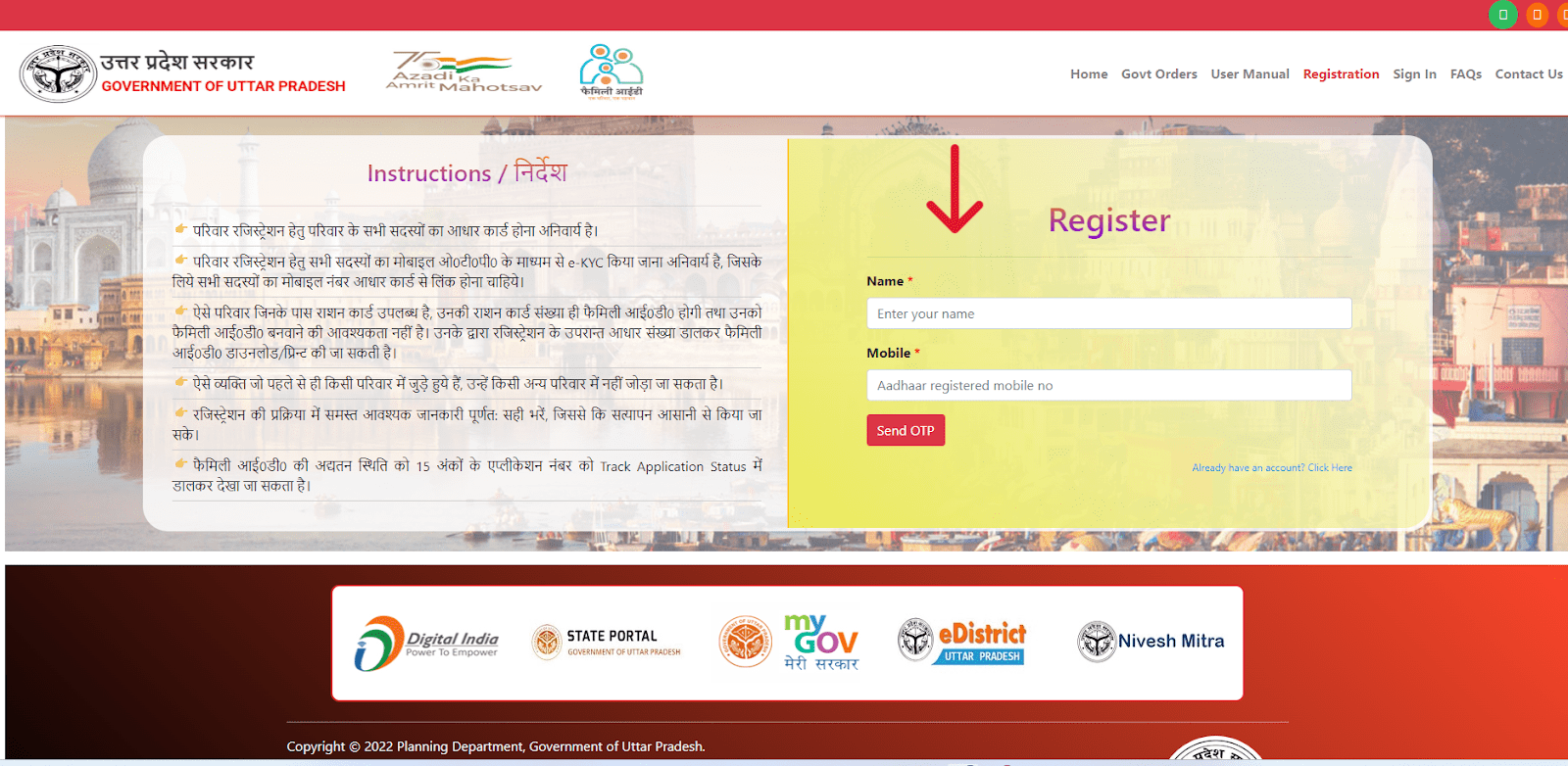
- Step 4: Enter the received OTP, the captcha code, and click "Submit."
- Step 5: You will be successfully registered. Next, click the "Sign In" button. And enter your mobile number. Then click "Send OTP," and enter the received OTP. Input the captcha code and click "Login."
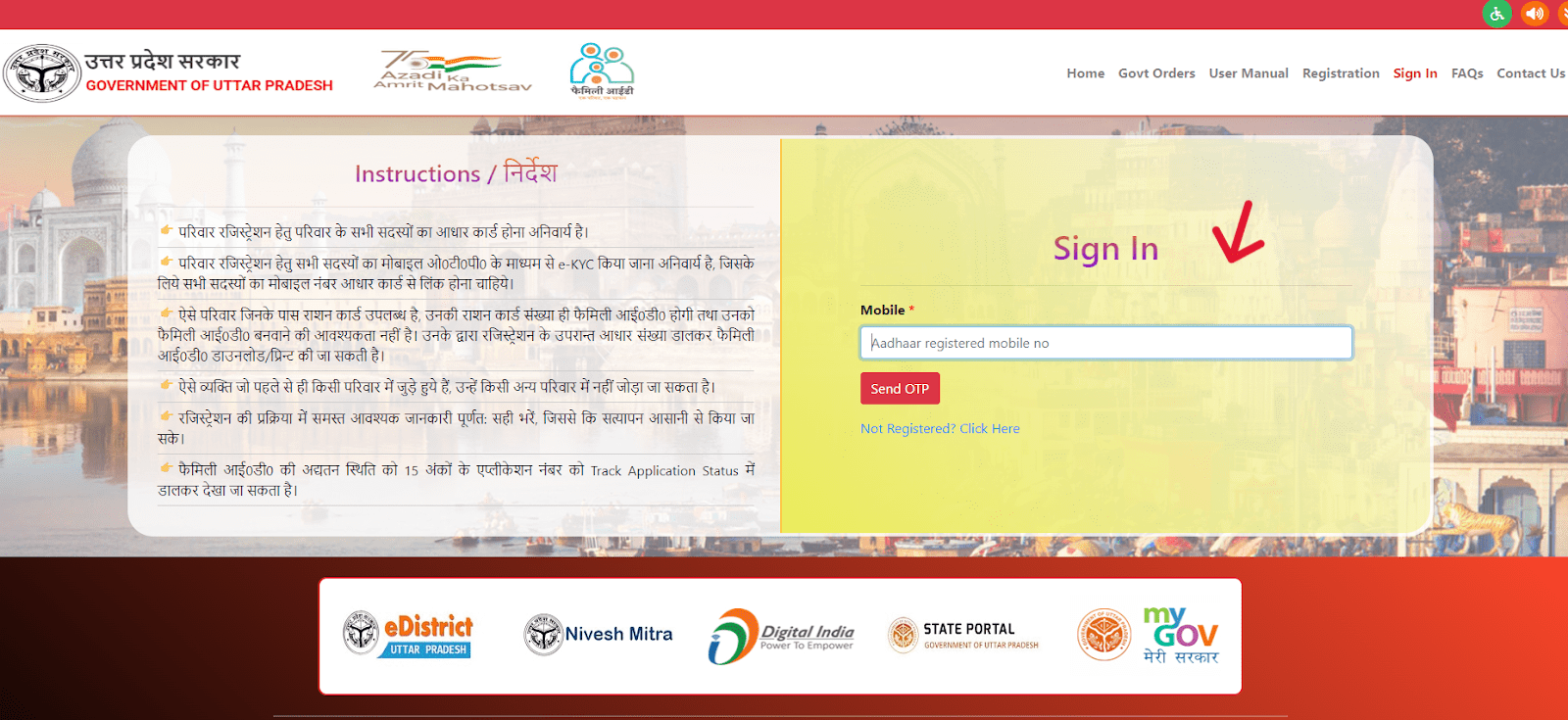
- Step 6: Enter your Aadhaar number, click "Proceed”.
- Step 7: Then click "Proceed for Registration."
- Step 8: Another window opens, provide the applicant's Aadhaar number and click "Send OTP"enter the received OTP and click "Verify."
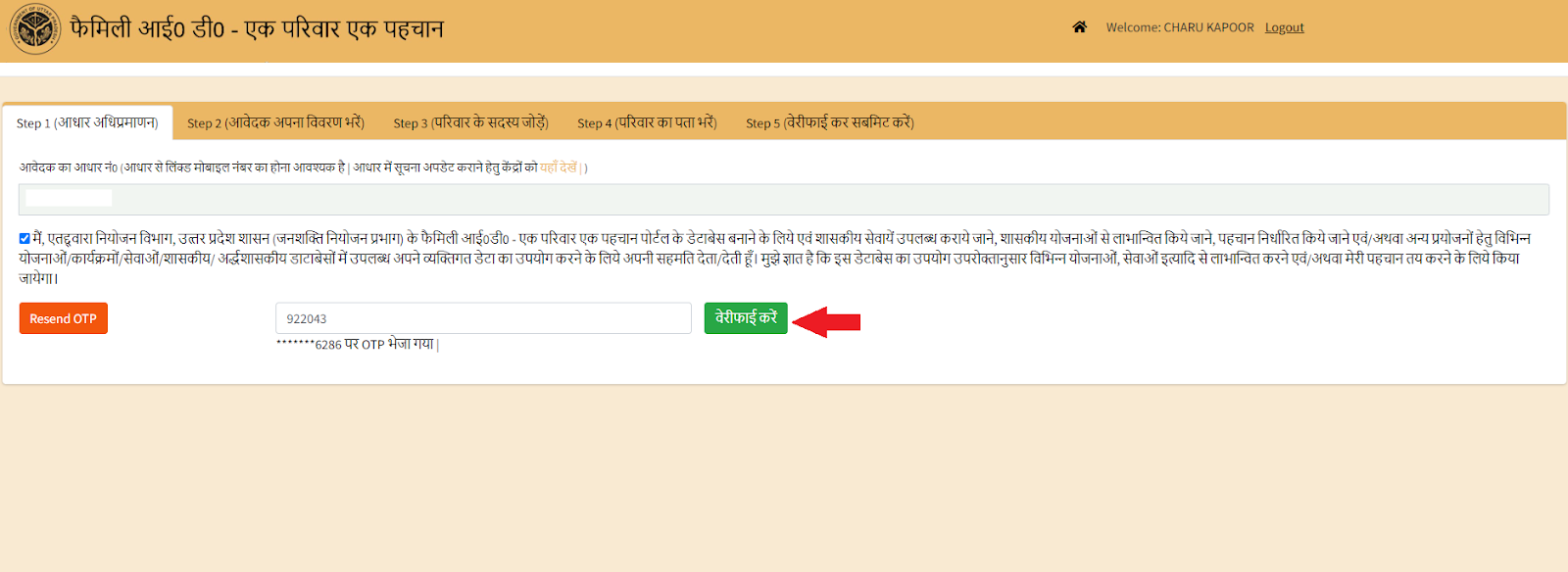
- Step 9: Fill in the applicant's marital status, name of spouse (if applicable), Aadhaar-linked mobile number, occupation, and click "Proceed."
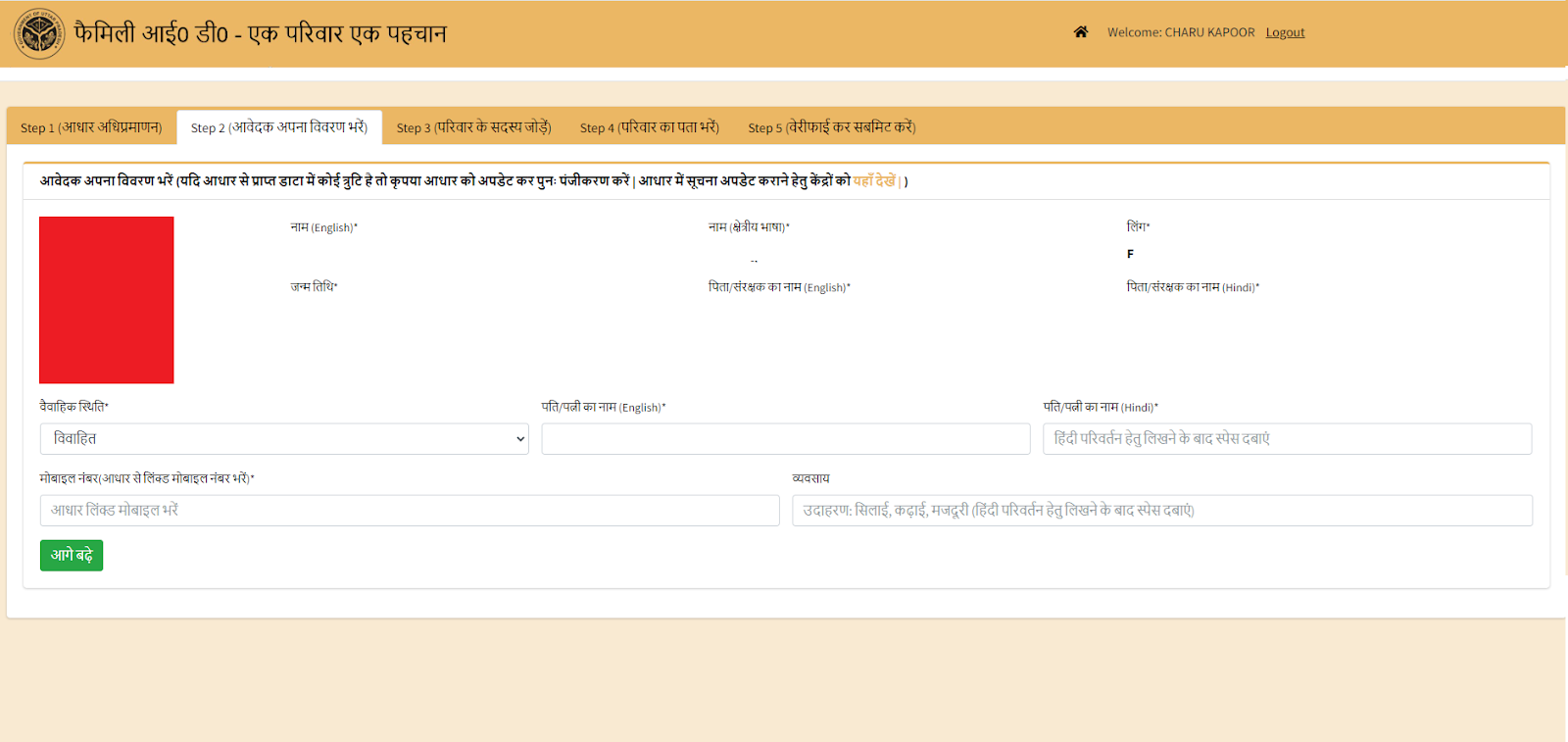
- Step 10: For each additional member, enter their Aadhaar number, click "Send OTP," input the received OTP, and click "Verify."
- Step 11: Fill in each member's marital status, spouse's name (if applicable), Aadhaar-linked mobile number, occupation, and relationship to the applicant. Click "Verify" for each.
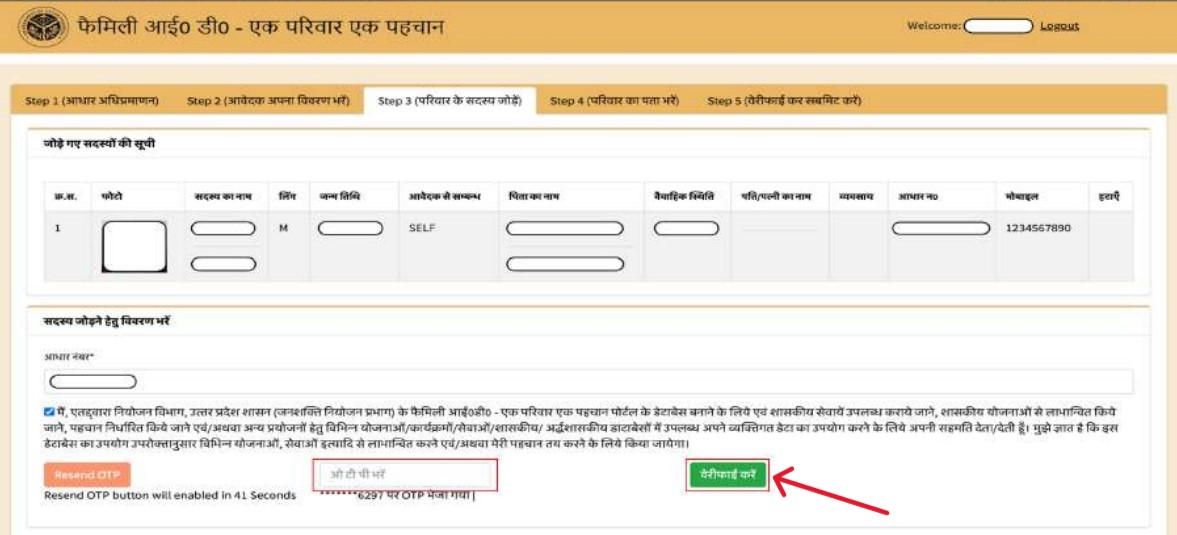
- Step 12: Select whether your address is in an urban or rural area. And enter detailed address information and click "Save and Proceed."
- Step 13: Review all the information you've entered to ensure accuracy. Tick the “My Consent” box and click "Final Submit."
You will receive an SMS with a link to your temporary Family ID and application number. Click "Print" to print or download a copy of your temporary Family ID.
Check Application Status
- Step 1: Go to the official portal - familyid.up.gov.in.
- Step 2: Find the "Track Application Status" button on the main page of the website.

- Step 3: Enter your Application Number and click on the "Show Updated Status" button.
- Step 4: The current status of your application will be displayed on the screen.
What is Family ID?
The Uttar Pradesh government is rolling out the Family ID scheme to support its goal of providing employment opportunities to every family. This scheme assigns a unique ID to each family, creating a detailed database for effective delivery of state benefits.
Currently, the state has around 3.6 crore families and 15 crore Aadhaar validated Ration cardholders, which will serve as their Family ID. A portal has been developed for families without Ration Cards to register and obtain a unique 12-digit ID.
Although enrolment is voluntary, the Family ID aims to enhance the distribution of government benefits and services by ensuring precise identification of beneficiaries, thereby improving overall access to government systems and aiding in reaching eligible yet previously excluded individuals.
Purpose
All residents of Uttar Pradesh are eligible to apply for a Family ID, regardless of their current participation in existing government programs. The primary purpose of the Family ID scheme is to simplify the process of accessing government benefits such as scholarships, pensions, agricultural subsidies, and skill development programs.
By acting as a single point of entry for various schemes, this ID reduces bureaucratic hurdles and increases the transparency of the welfare system.
Features
- Unique 12-Digit Code: Each household in Uttar Pradesh receives a unique Family ID, improving benefit tracking and identification.
- Centralized Family Database: A comprehensive database collects demographic and socioeconomic data, aiding in welfare scheme design and resource distribution.
- Simplified Government Access: It simplifies the application process for various government schemes, enhancing user-friendliness.
- Support for Vulnerable Groups: The database targets assistance to marginalized families, ensuring essential benefits reach those most in need.
- Enhanced Transparency: The system increases transparency and accountability in welfare distribution, reducing corruption and ensuring fair resource allocation.
FAQs
What is Family ID, and why is it required?
Family ID is a 12-digit unique identification number that contains details of a family. It serves as a central database for determining eligibility and extending benefits to missing beneficiaries under various government schemes.
Is Family ID mandatory?
No, it is voluntary. Families availing or intending to avail benefits under government schemes should register, but it is optional for others.
How can I get Family ID if I already have a ration card?
If you have a ration card, your ration card number will be your Family ID. You can also check your Family ID after registering on the portal and Aadhaar authentication.
Can single members or destitute individuals apply for Family ID?
Yes, both single members and destitute individuals can apply for Family ID.
How can I add or delete members in my Family ID?
Currently, you cannot add or delete members once the Family ID is generated.
What happens if I modify my ration card?
Any changes made to your ration card will automatically update the details in your Family ID.
Can I update my ration card through the Family ID portal?
No, you cannot update your ration card directly through the Family ID portal.