Tafcop - Know Mobile Connections in Your Name
The Telecom Analytics for Fraud Management and Consumer Protection (TAFCOP) portal, launched by the Department of Telecommunications (DoT), Government of India, is an online platform designed to help users monitor and manage the mobile connections issued in their name.
It aims to prevent fraud and misuse of mobile numbers by providing easy access to details of SIM cards linked with a user’s Aadhaar number.
Know Mobile Connections in Your Name
Follow these steps to check mobile numbers registered under your Aadhaar on the TAFCOP portal:
- Visit the Official TAFCOP Portal:
Go to https://tafcop.dgtelecom.gov.in. - Enter Your Mobile Number:
Provide your active mobile number and click on “Request OTP.”
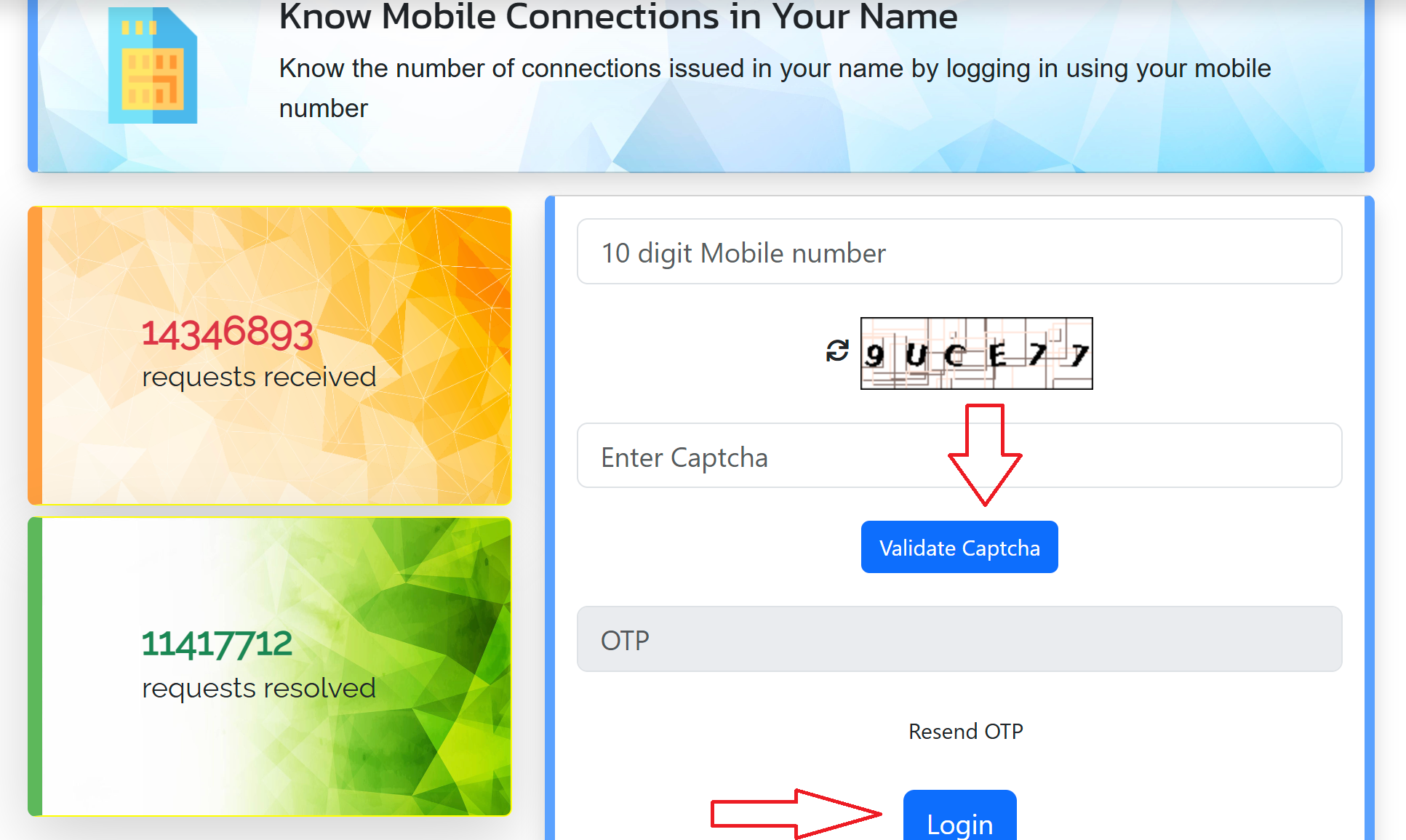
- Verify with OTP:
Enter the OTP received on your mobile and click “Validate.” - View Linked Numbers:
You will see a list of all mobile numbers linked to your Aadhaar.
Report Unwanted Mobile Numbers on TAFCOP
If you find any unknown or unauthorized numbers, you can:
- Select the number and choose the option to ‘Report for Disconnection’ or ‘Not My Number’.
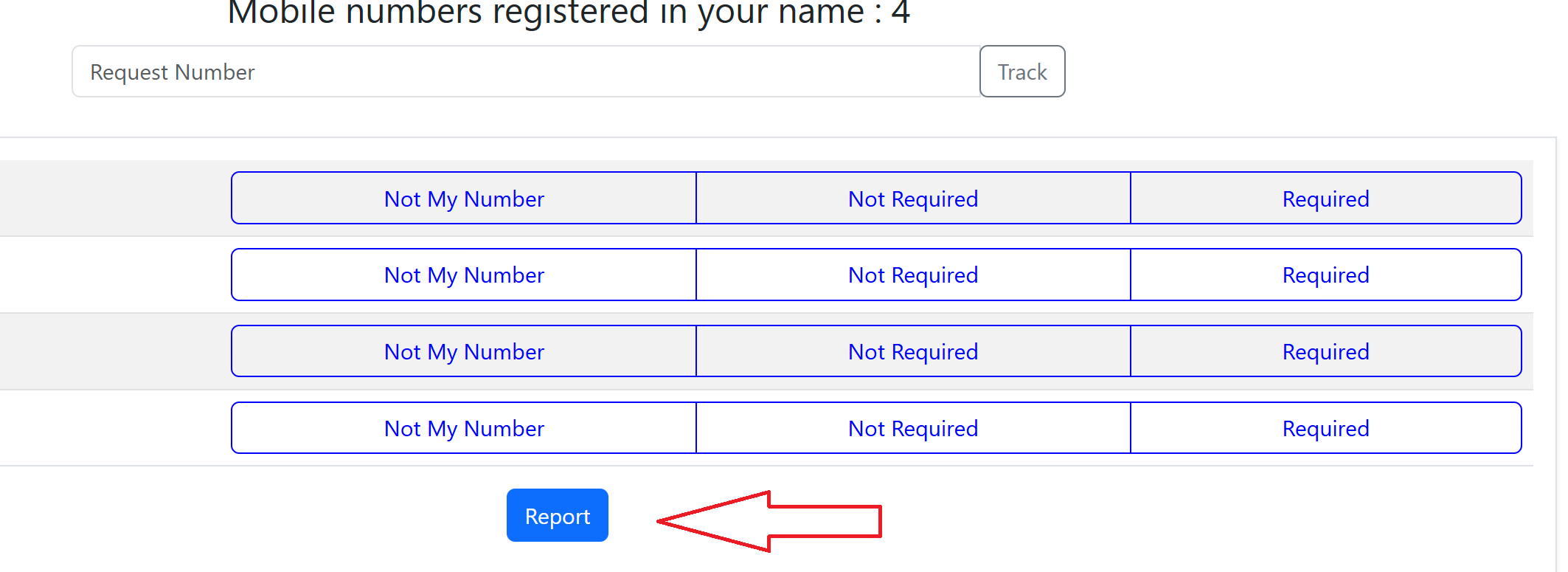
- Provide a reason for reporting, if required.
- Submit your request, and the telecom service provider will take appropriate action.
TAFCOP Portal Services and Features
The TAFCOP (Telecom Analytics for Fraud Management and Consumer Protection) Portal, developed by the Department of Telecommunications (DoT), offers essential services to help users monitor and manage their mobile connections.
Below are the key services and features of the TAFCOP portal:
- Check Multiple Connections
- View All Linked Mobile Numbers: Users can easily check all mobile numbers registered under their Aadhaar.
- Identify Unauthorized Connections: This feature helps detect mobile numbers obtained using your Aadhaar details without your consent.
- Aadhaar-Based Verification: The numbers shown are directly linked to your Aadhaar, ensuring authenticity.
- Raise Complaints
- Report Unknown Numbers: Users can flag numbers they do not recognize as “Not My Number” and request disconnection.
- Deactivate Unwanted SIMs: TAFCOP forwards complaints to telecom service providers for further action.
- Instant Complaint Submission: Users can submit complaints online without visiting customer service centers.
Eligibility Criteria
To access the services offered by the TAFCOP portal, users must meet the following eligibility requirements:
- The user must have an active mobile number for OTP-based login.
- The mobile number must be registered with the user’s Aadhaar.
- Only individuals with a valid Aadhaar card are eligible to use the service.
Why is the TAFCOP Portal Important
The TAFCOP portal plays a crucial role in protecting users from SIM-related fraud and identity theft. Here’s why it is essential:
- Prevents SIM Frauds
- Stops fraudsters from obtaining SIM cards using your Aadhaar without your consent.
- Helps you identify and report unauthorized numbers quickly.
- Fraudulent SIMs are often used for illegal activities like scams and phishing.
- Avoids Financial Fraud
- Fraudulent SIMs are often used for financial scams, such as phishing calls and OTP theft.
- Mobile numbers linked to bank accounts are secured from unauthorized access.
- Prevents criminals from accessing OTP-based services (e.g., UPI, online banking).
- Manages SIM Limits
- Helps users track all SIM cards issued under their Aadhaar.
- Ensures users comply with DoT’s rule of maximum 9 mobile connections per Aadhaar.
- Users can identify and deactivate numbers exceeding the limit.
Frequently Asked Questions (FAQs) about TAFCOP Portal
Is the TAFCOP portal free to use?
Yes, the TAFCOP portal is a free service provided by the DoT.
Can I remove an unknown mobile number from my Aadhaar using TAFCOP?
Yes, you can report unauthorized numbers for disconnection directly from the portal.
How many mobile numbers can be linked to one Aadhaar?
As per DoT guidelines, an individual can have a maximum of 9 mobile connections per Aadhaar.
Can I use TAFCOP without Aadhaar?
No, TAFCOP requires the mobile number linked to your Aadhaar for verification.
What happens after I report an unknown number?
Your telecom service provider will investigate and block or deactivate the reported number if necessary.