ABHA Card - Ayushman Bharat Digital Mission (ABDM)
The ABHA Card, part of India's Ayushman Bharat Digital Mission (ABDM), revolutionizes healthcare access through a unique 14-digit digital health ID. Managed by the National Health Authority (NHA), it centralizes medical records, treatments, and services, enhancing efficiency and convenience for citizens.
On this page, you'll find information on how to register for an ABHA Health Card, download it, and explore its benefits, among other details.
Registration
To create an ABHA Number, you can use either your Aadhaar card or driving license. Follow the steps provided below.
- Step 1: Visit the Official Website
Visit the official portal at abha.abdm.gov.in to access the ABDM (Ayushman Bharat Digital Mission) homepage. - Step 2: Create Your ABHA Number
On the homepage, click on "Create ABHA Number" to begin the registration process.
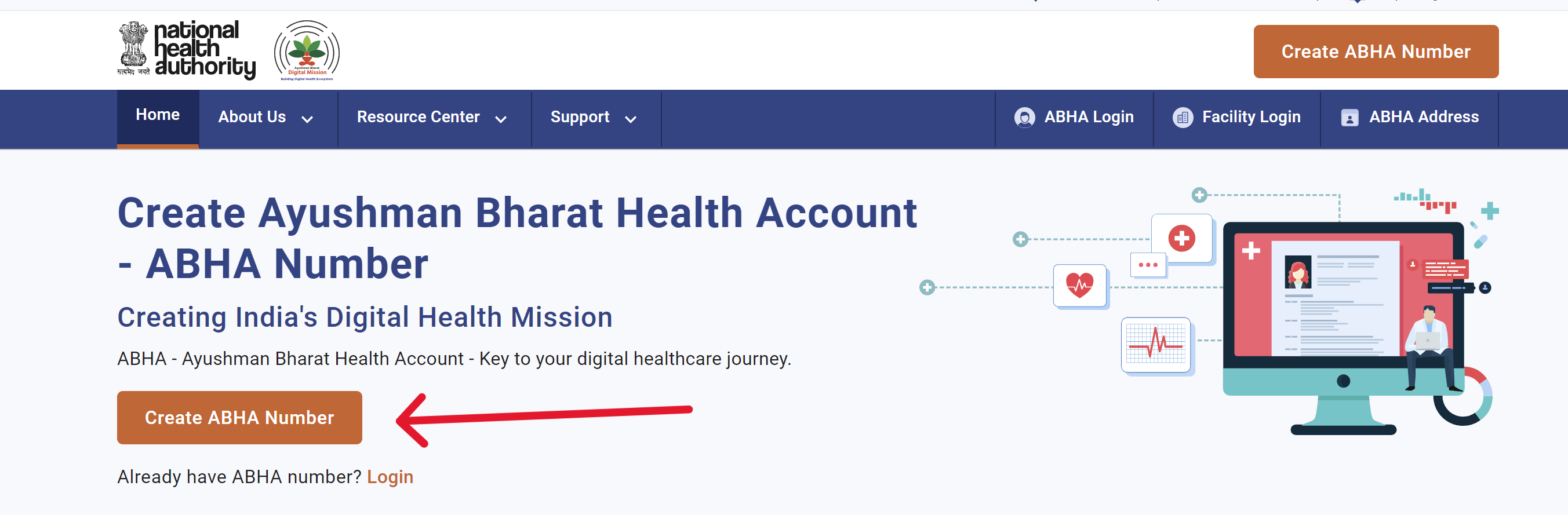
- Step 3: Choose Your Identification Document
Choose either your Aadhaar card or driving license as the identification document for the application.
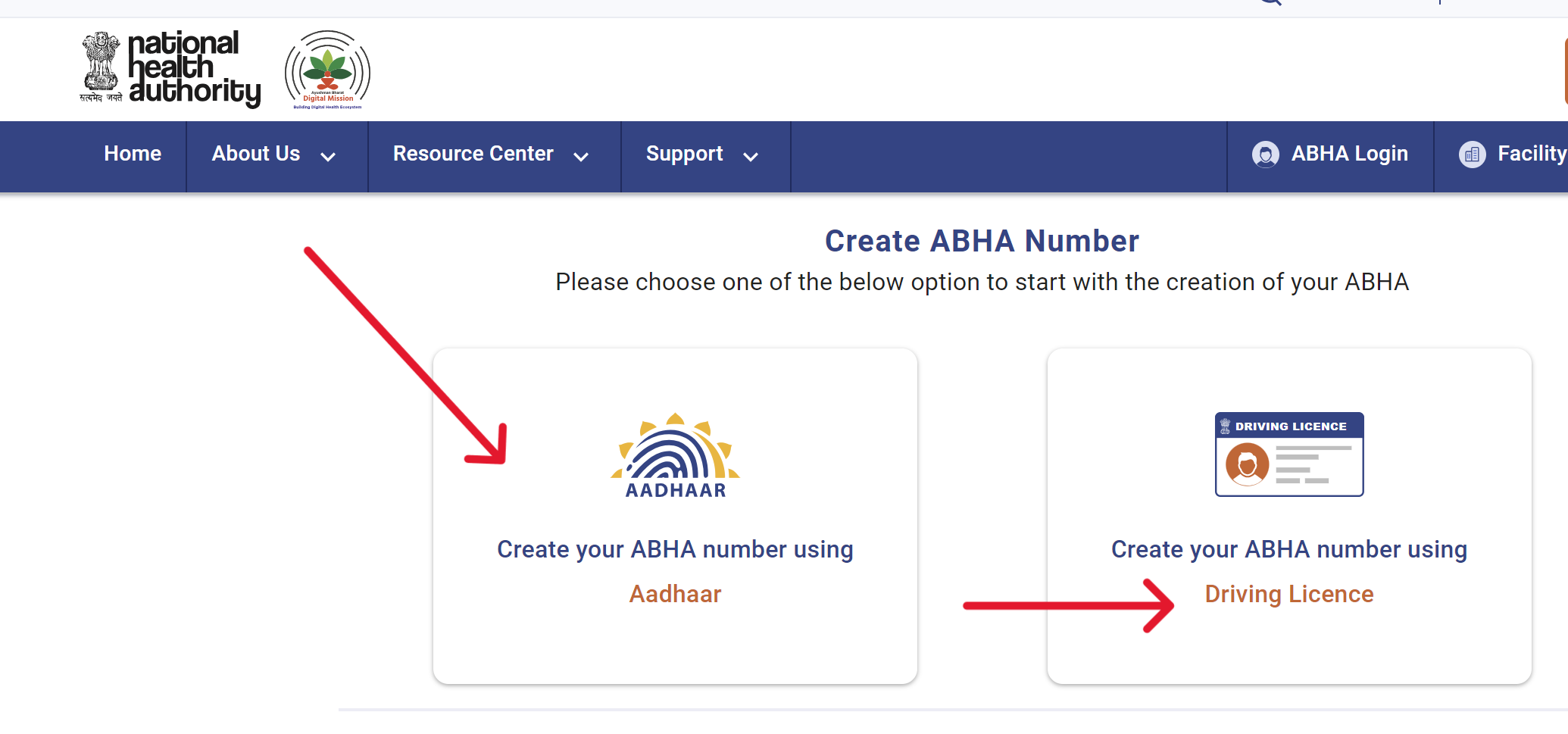
- Step 4: Aadhaar Authentication
If you want to create ABHA number using Aadhaar, enter your Aadhaar number on the following page. Click "Next" and authenticate via OTP sent to your Aadhaar-registered mobile number.
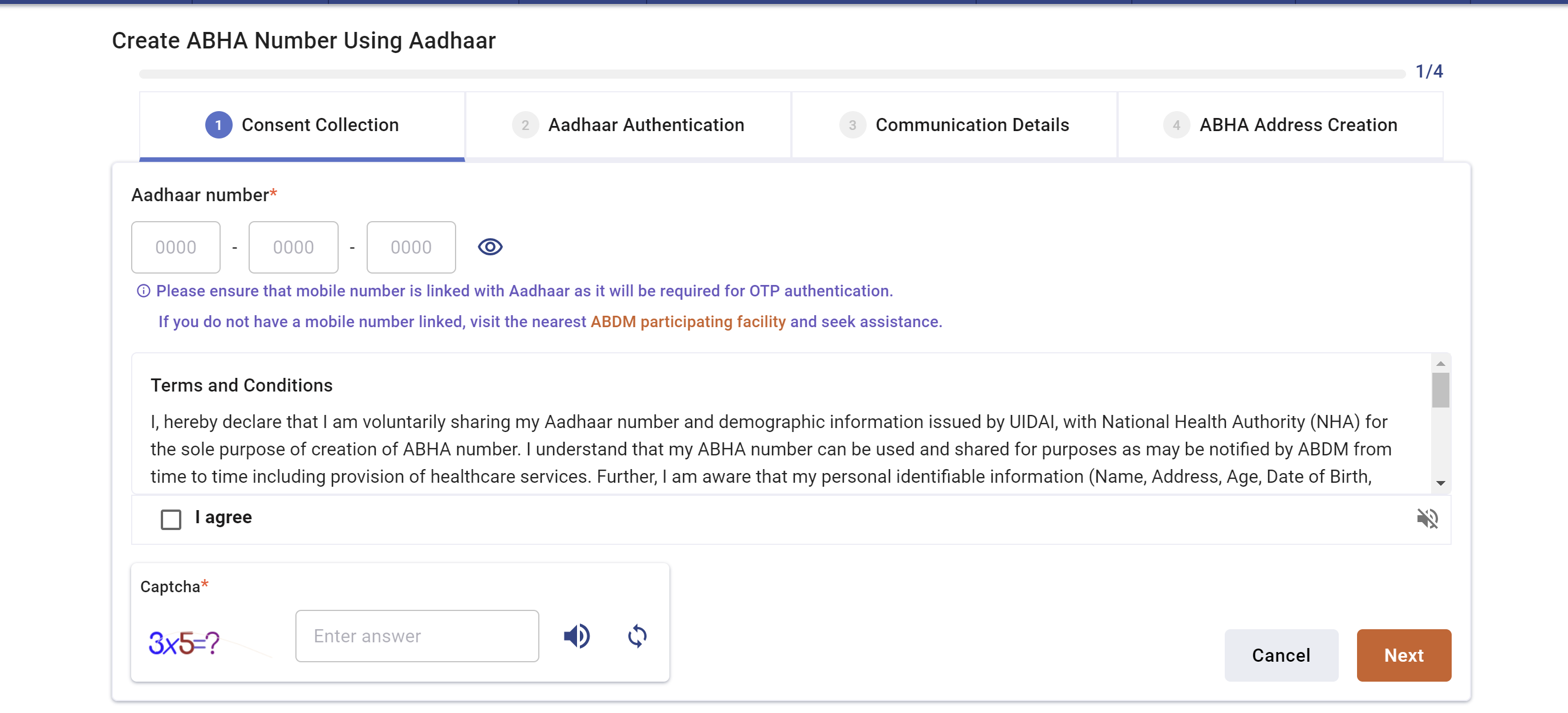
- Step 5: Verify Your Email ID
After Aadhaar verification, you have to enter and verify your email ID. - Step 6: Create Your Unique ABHA Address
You now need to create your unique ABHA Address, which should follow the format xyzxy@abdm.
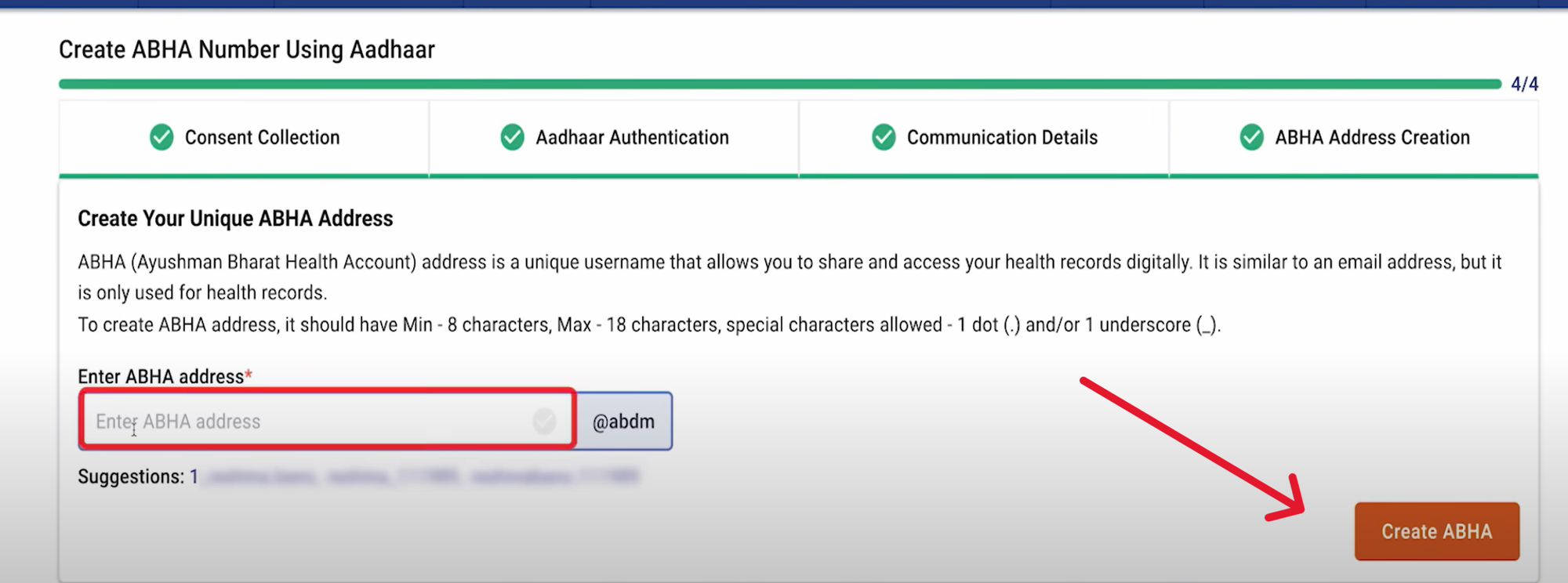
- Step 7: Finalize Your Registration
After submission of all information, click on the "Create ABHA" option. This completes the registration process, and your ABHA Number will be generated. - Step 8: Download or Print Your ABHA Card
Finally, you can choose to download or print your card by clicking on the respective options available on the portal.
Download
To download your ABHA ID card, follow these detailed steps:
- Step 1: Visit abha.abdm.gov.in and log in using your ABHA number or registered mobile number.
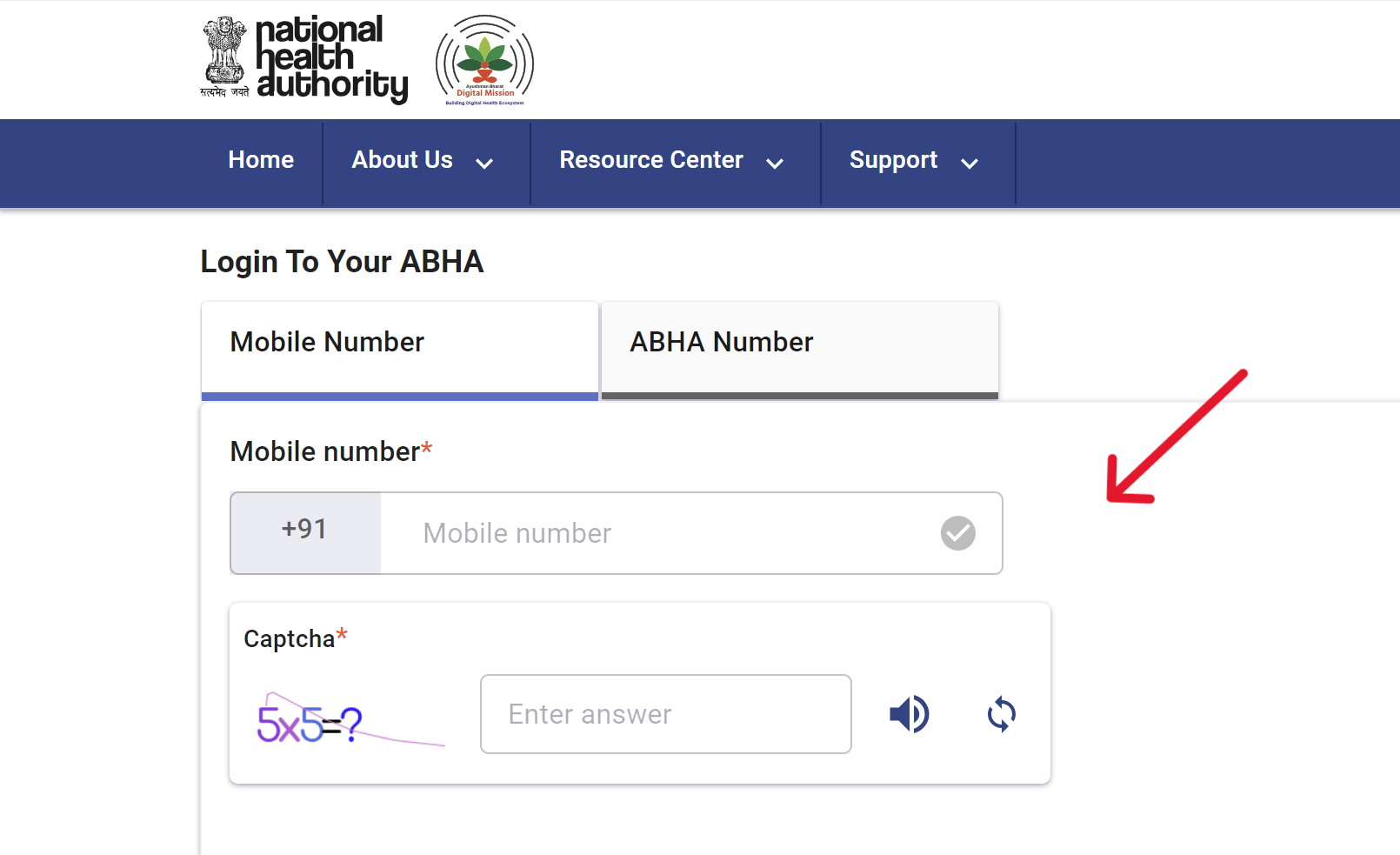
- Step 2: Enter the OTP received on your mobile.
- Step 3: Select your ABHA ID, click "View Profile," then download your card by clicking "Download ABHA."
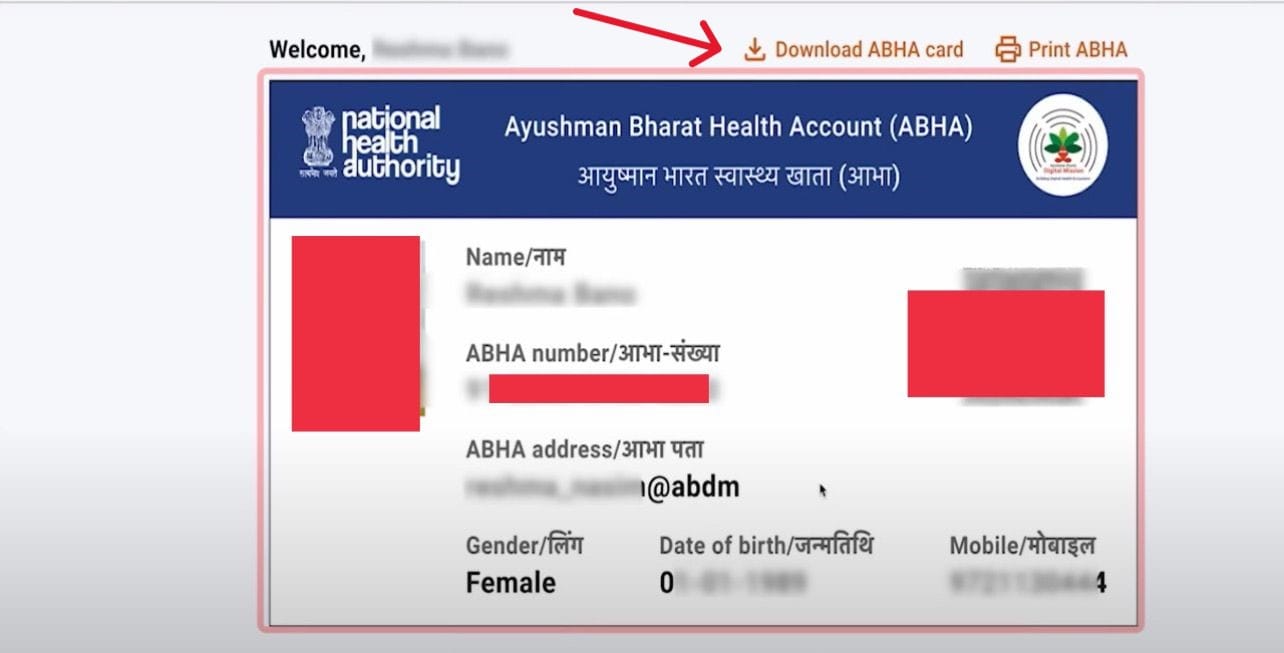
ABHA Card Download via DigiLocker
- Step 1: Visit DigiLocker Website
Go to the DigiLocker website, sign up if new, or log in.
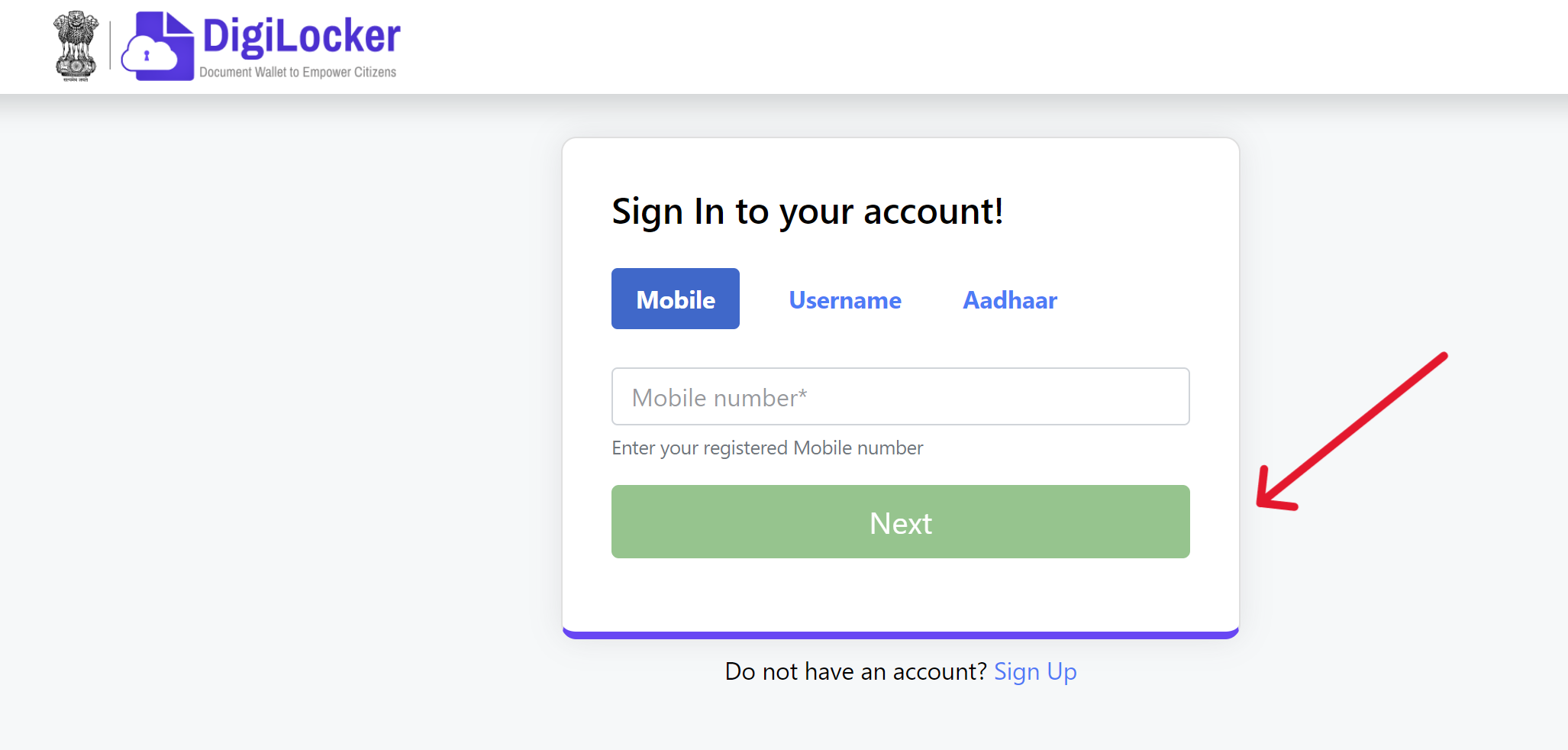
- Step 2: Search for "National Health ID Card"
Use the search bar to find "National Health ID Card". - Step 3: Click "National Health ID Card - Ayushman Bharat"
Select this option from the search results.
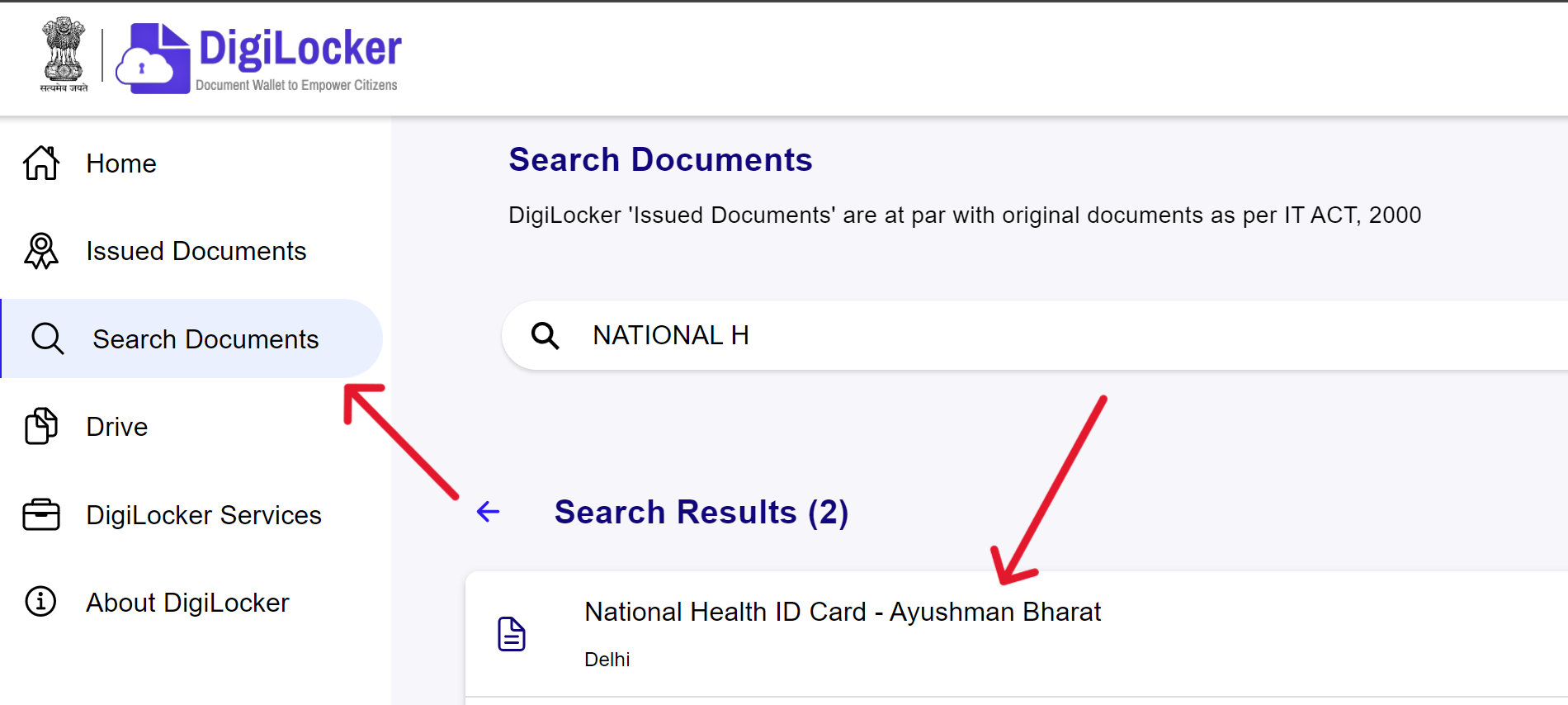
- Step 4: Enter ABHA Details
Input your ABHA address or number, then click "Continue".
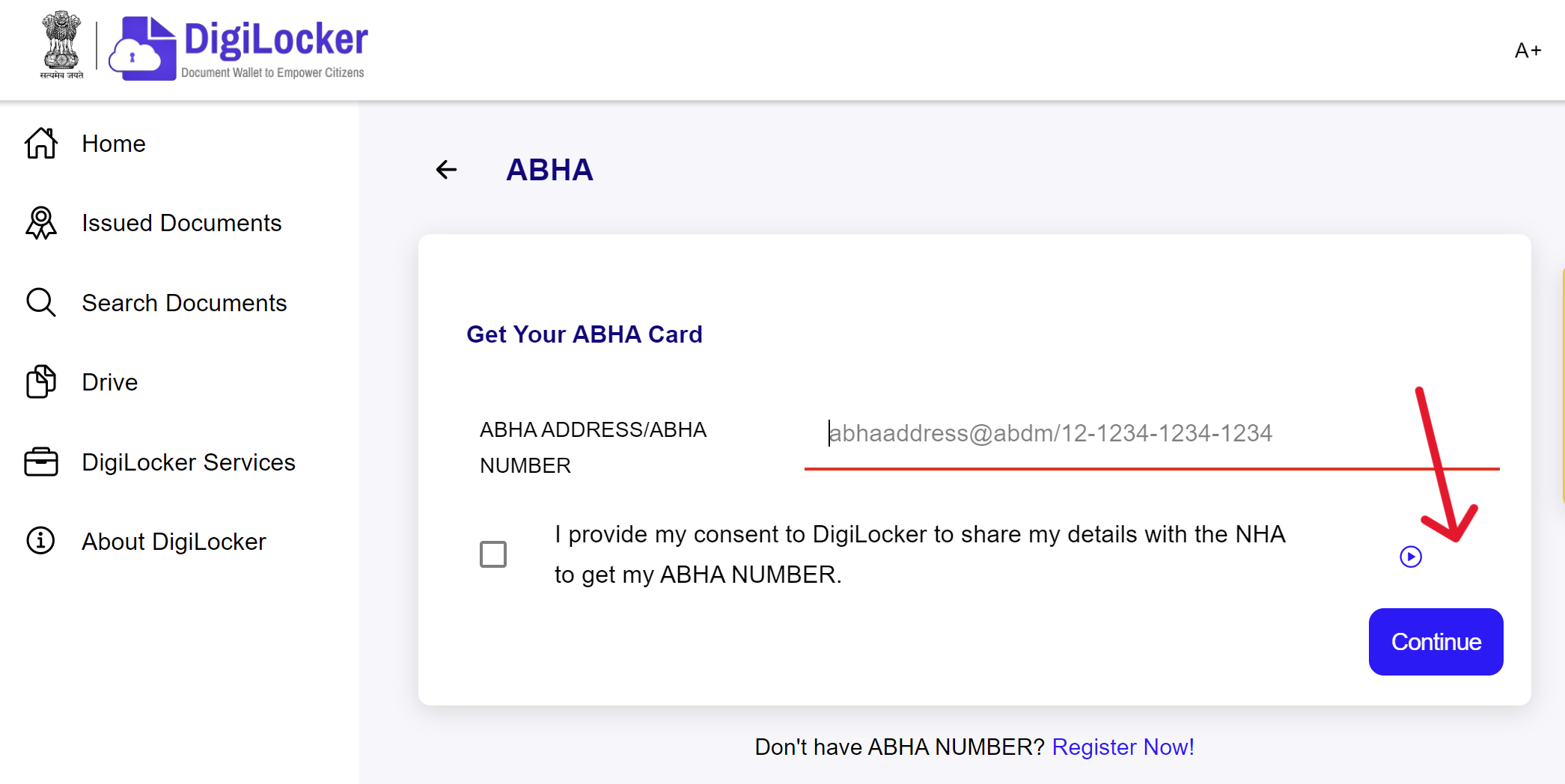
- Step 5: Download
Verify details, enter the received OTP, and download your card.
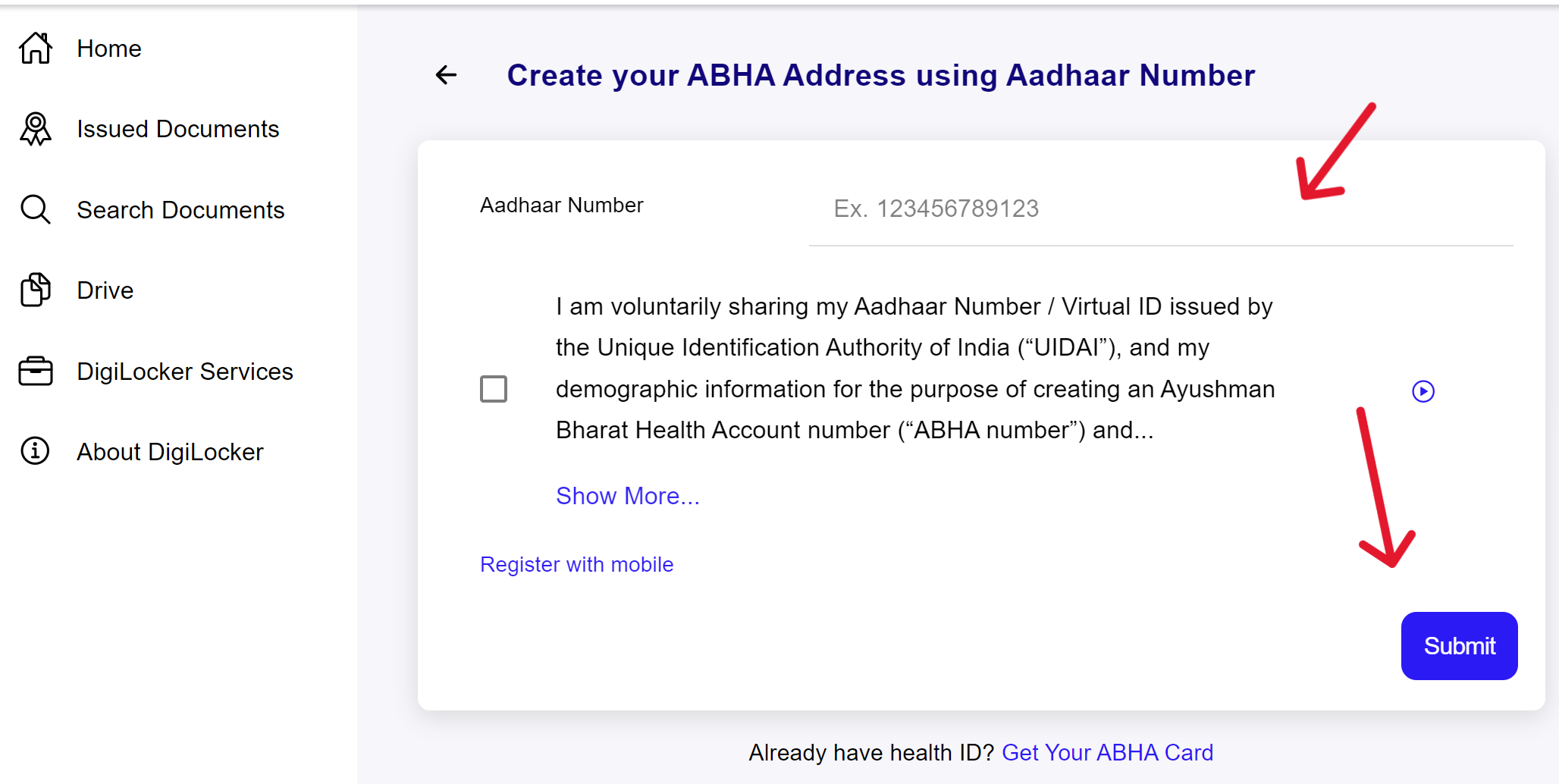
Create & Download ABHA on UMANG
You can create or manage your card through the UMANG Portal - umang.gov.in, by following these steps.
- Step 1: Visit UMANG Portal or App
Start by going to the UMANG portal or app. If you haven't already, create your account.
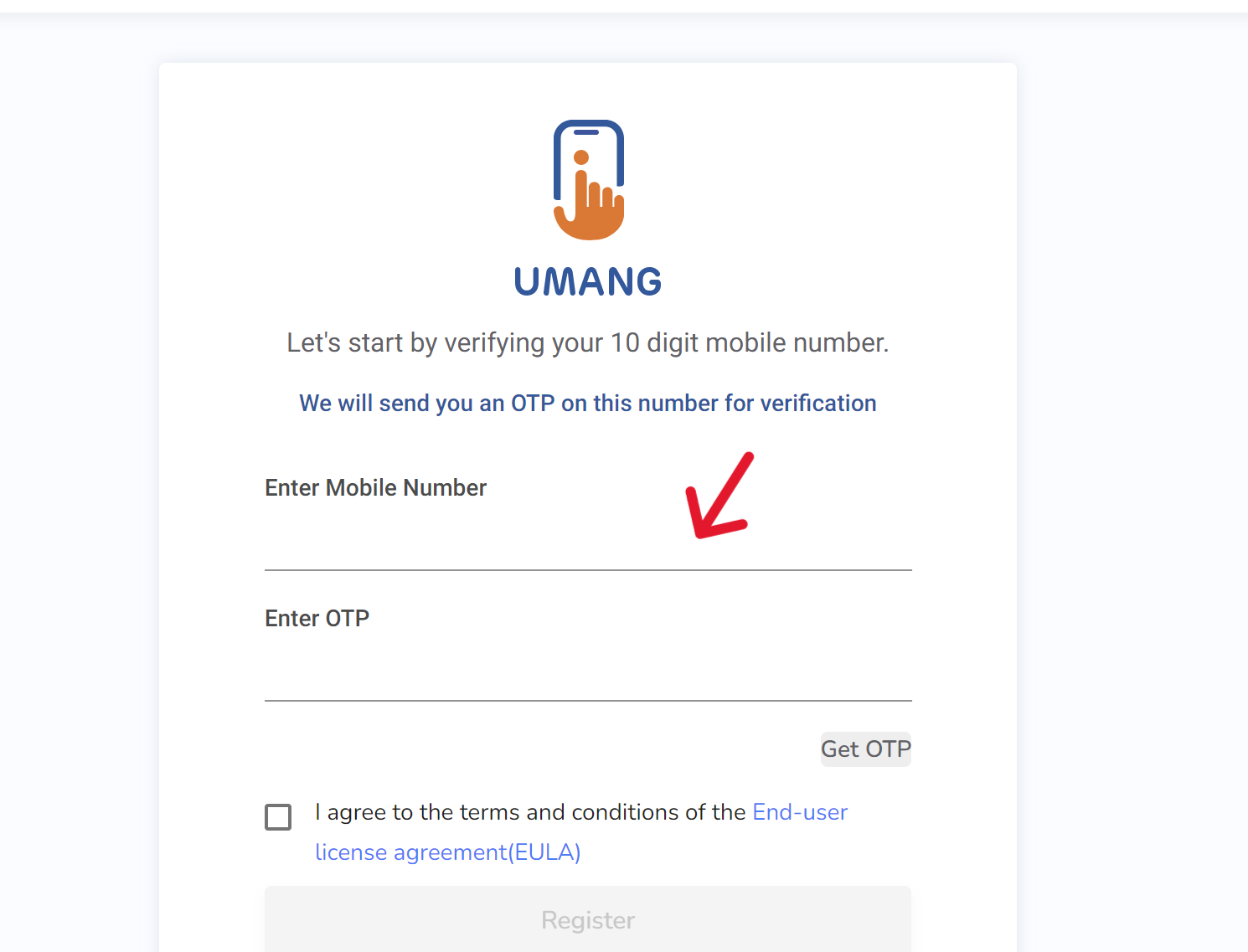
- Step 2: Log In
After creating your account, log in to proceed to your dashboard. - Step 3: Search for ABHA
Use the search bar on the homepage to look for ABHA.
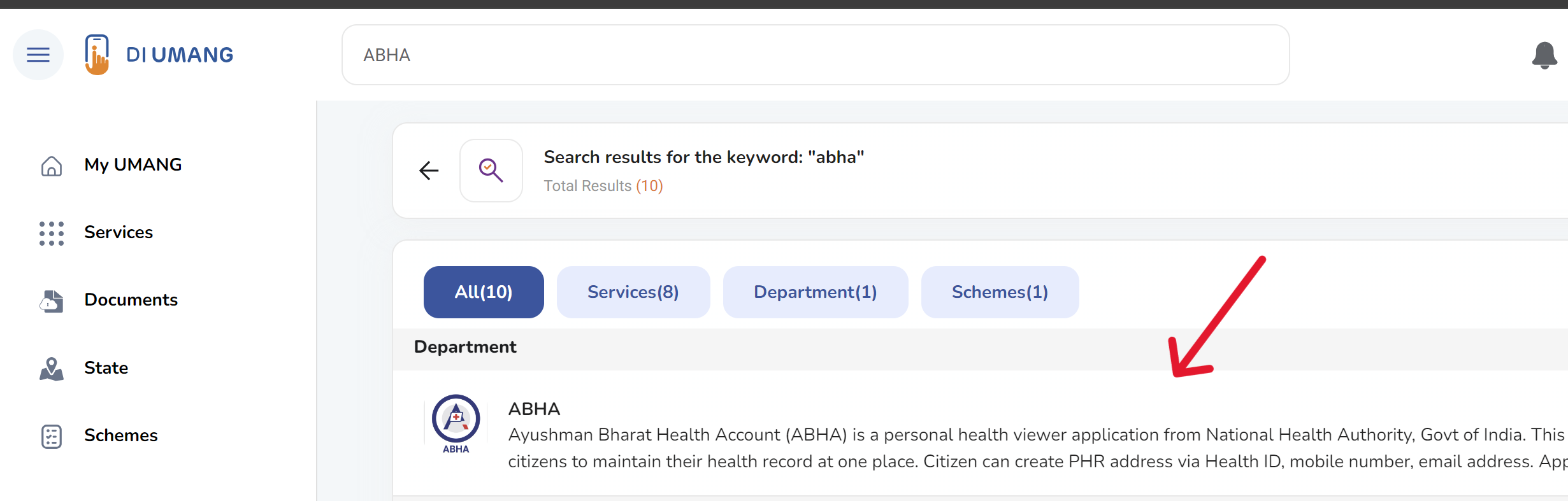
- Step 4: Access ABHA in Search Results
From the search results, click on ABHA to open the Service Dashboard. - Step 5: Explore ABHA Dashboard Options
The dashboard presents various options like Create ABHA Number, Registration, Download ABHA Card, Link My Health Card, and My Records.
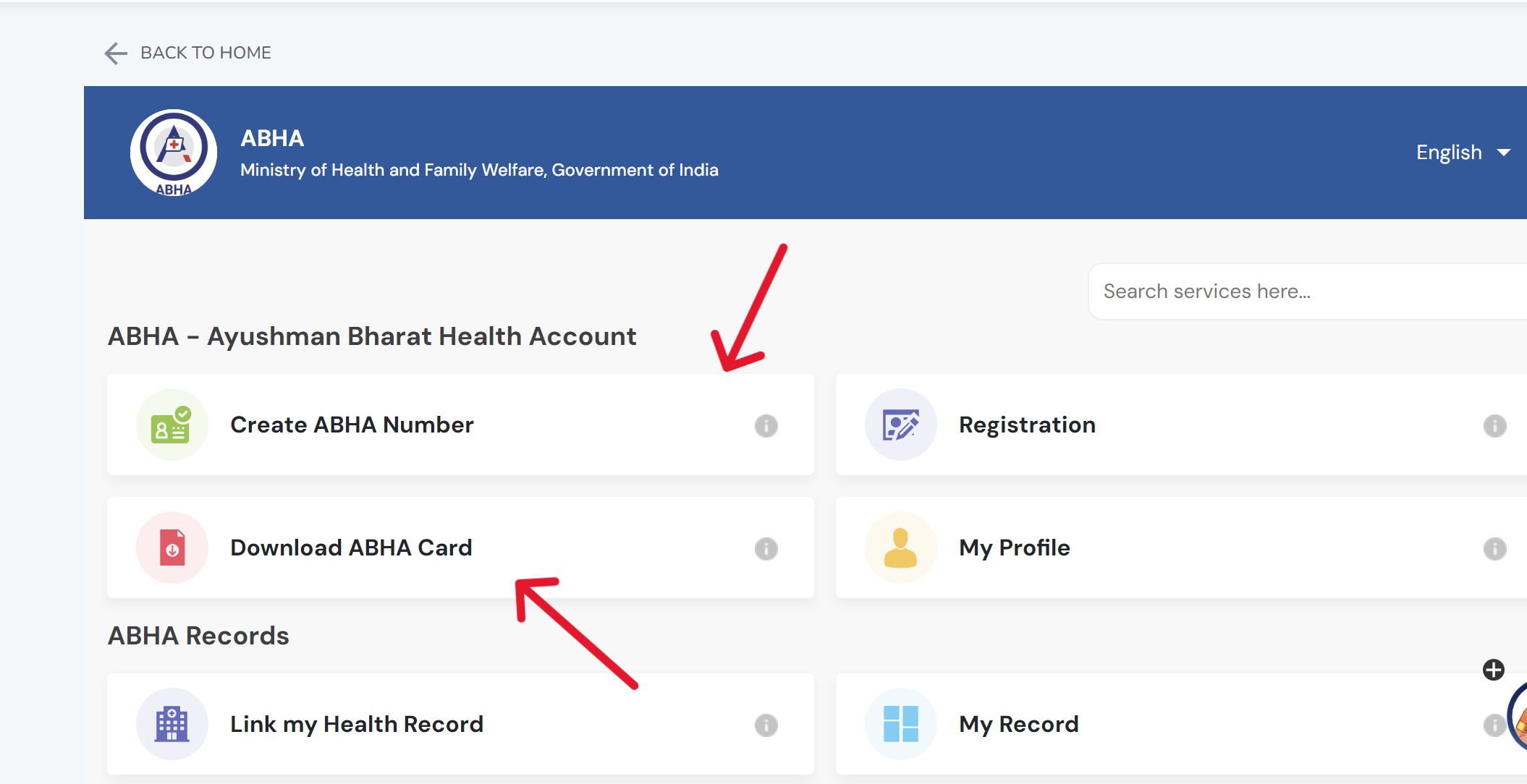
- Step 6: Choose Your Required Action
Select the action you need. For example, to create a number, choose that option and provide your Aadhaar number to proceed.
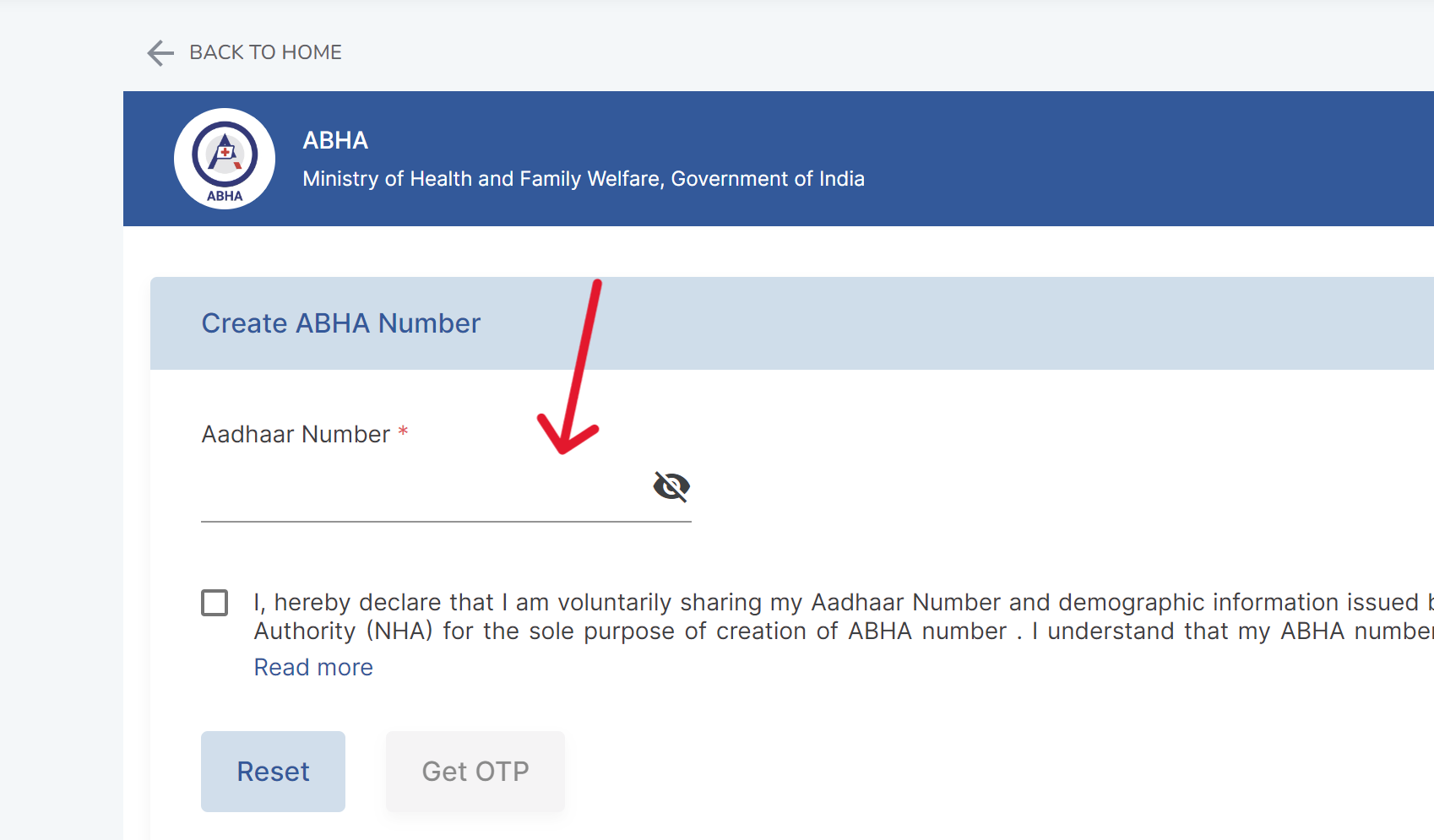
If you're going to download your ABHA card, click on the download option, enter your ABHA number, and authenticate with an OTP.

Grievance
The Grievance Portal is a dedicated online platform designed to address concerns and grievances related to the Ayushman Bharat Health Account (ABHA). This portal offers a user-friendly interface where individuals can submit their issues regarding ABHA services.
It provides a structured mechanism for lodging complaints and ensures timely responses, enhancing the overall user experience and support for ABHA cardholders.
| Register Your Grievance | Track Your Grievance |
| Give Feedback / Suggestions | FAQs |
- 24x7 Accessibility: Allows aggrieved parties to submit their grievances at any time from any location.
- Multiple Submission Modes: Grievances can be submitted through post/letter, call centers, or directly via the grievance portal.
- Grievance Tracking: Each grievance receives a unique ABDM tracking number, facilitating easy tracking through the portal.
What is ABHA Card?
The Ayushman Bharat Health Account is the full form of the ABHA card. The ABHA number, a unique 14-digit identifier, integrates you into India's digital healthcare ecosystem, creating a reliable identity recognized by healthcare providers nationwide.
It makes it easier to register for Personal Health Records (PHR) applications like the ABDM ABHA, which makes it easier to share health data.
Benefits
The benefits are outlined in the table below:
| Benefit | Description |
|---|---|
| Unique & Trustable Identity | Provides a unique 14-digit number establishing a strong identity accepted by healthcare providers nationwide. |
| Unified Benefits | Links all healthcare benefits, from public health programs to insurance schemes, to your ABHA number, centralizing your healthcare data and access. |
| Hassle-free Access | Enables easier access to healthcare facilities by avoiding long registration lines, making healthcare interactions smoother and more efficient. |
| Easy PHR Sign Up | Offers seamless sign-up for Personal Health Records (PHR) applications like the ABDM ABHA application, facilitating easy and secure health data sharing between users. |