SSO ID Rajasthan
The Rajasthan government has launched the Rajasthan SSO Portal. The purpose of launching this portal is to provide the citizens of Rajasthan with various government services under a single platform. SSO ID is a one digital identity for all application in Rajasthan.
The SSO ID (Single sign-on) is used to benefit from various schemes of the Rajasthan state government and to fill all application forms online. With Rajasthan's Single Sign-On ID, users gain access to over 100 online services.
On this page, we will provide you with all the necessary information regarding the SSO ID login, the registration process, its uses, and more.
SSO Login
Steps to Complete the Login Process:
- Visit the SSO Portal Rajasthan - sso.rajasthan.gov.in.
- Enter your Rajasthan Single Sign-On ID and password.
- Click the 'Login' button.
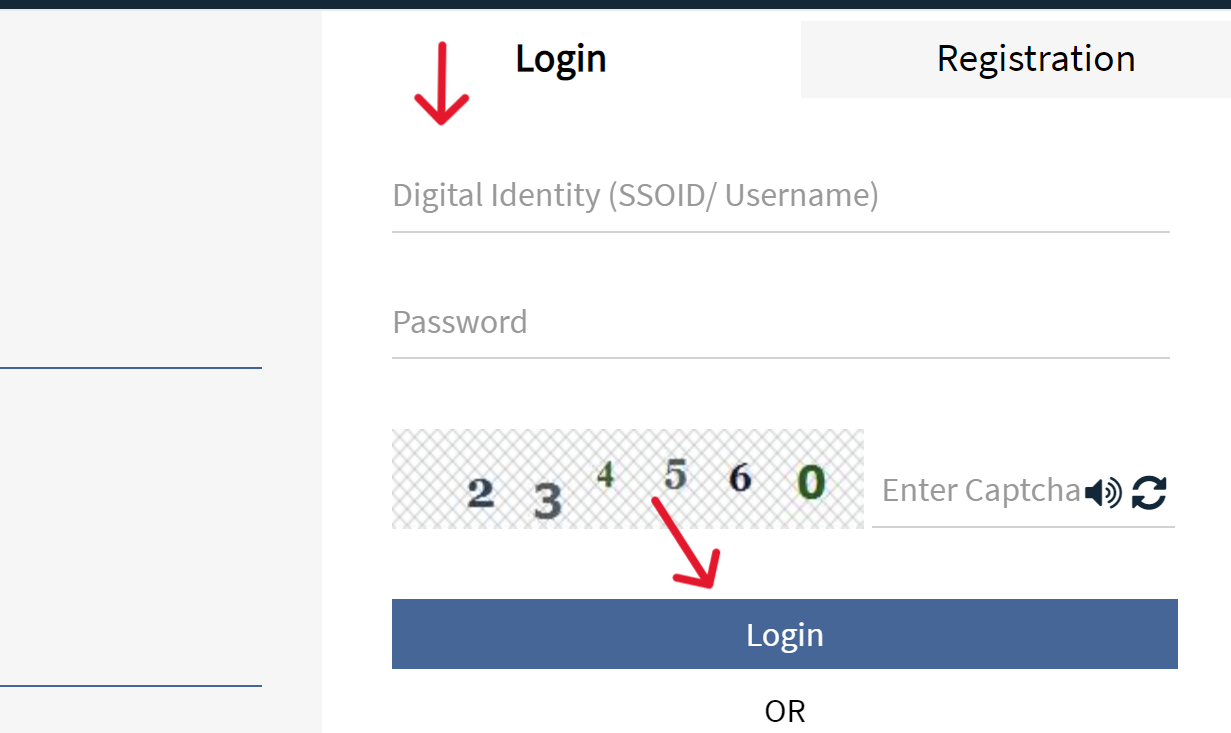
SSO Registration
If you want to register for a Single Sign-On (SSO) ID in Rajasthan, follow this process:
- Visit the official Rajasthan SSO portal at sso.rajasthan.gov.in.
- On the homepage, you will see two options: 'Register' and 'Login'.
- Click on the 'Register' link.
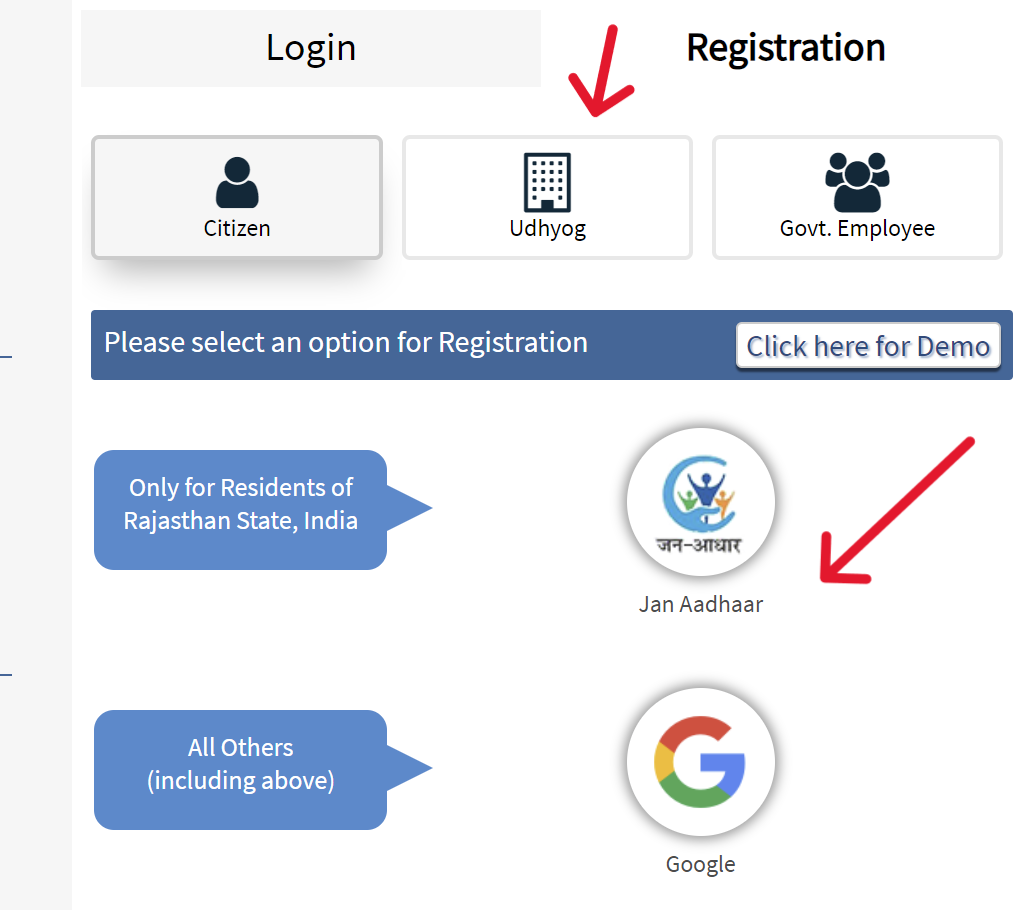
- You will need to choose between "Citizen," "Udhyog," and "Government Employee" for your SSO registration.
- Then, fill in the required details and enter your mobile number.
Required Documents
To register for online applications, ensure you have the necessary items:
For Citizens:
- Jan Aadhaar Card
- Bhamashah Card
- Aadhaar Card
- Facebook Account
- Google Account
For industrialists:
- Choose the 'Udhyog' option and enter your Business Registration Number or Udhyog Aadhaar Number, along with your SSO login details.
For government employees:
- Select 'Government Employee', then enter your SIPF number and password.
Recover
- Go to sso.rajasthan.gov.in.
- Scroll down and click on "I Forgot my Password. Click Here".
- Select Recovery Method: Choose from:
- Mobile Number
- Personal Email
- Aadhaar ID/VID
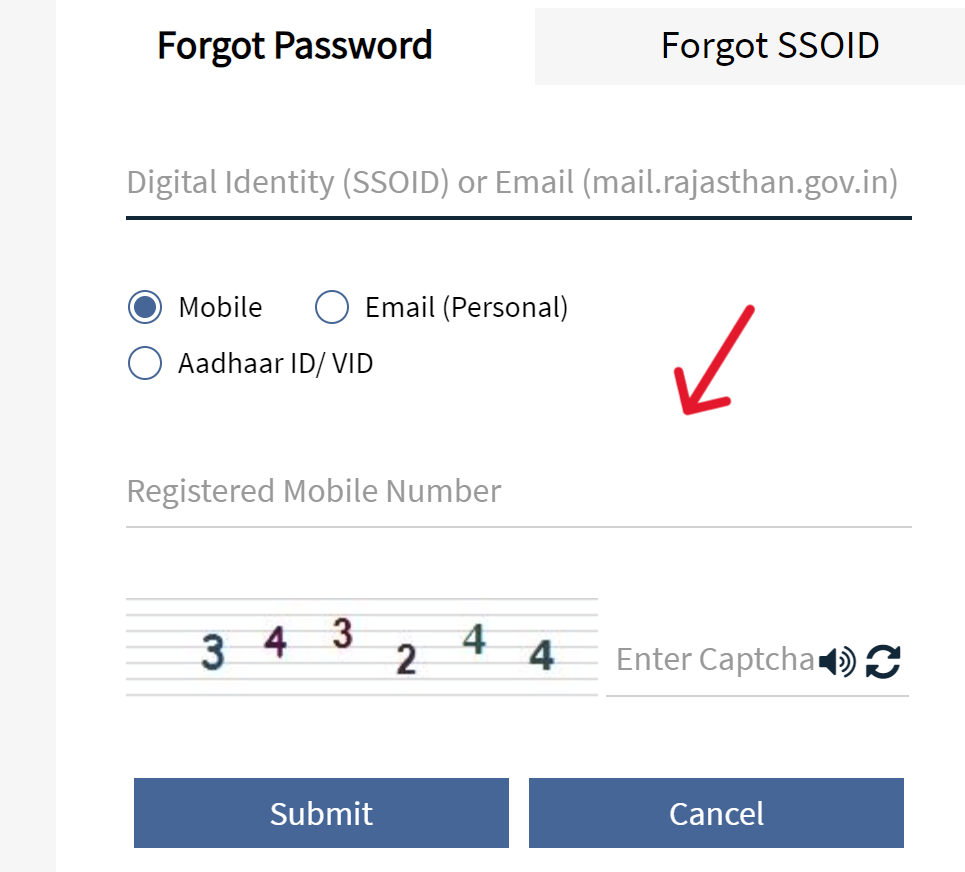
Now, enter the OTP and click the 'Submit' button. After that, you'll be able to recover or reset your password.
Benefits
The benefits of this ID in Rajasthan are as follows:
- The portal provides a range of services from government and private sectors.
- It simplifies access to government schemes, eliminating the need for physical visits.
- It offers business and employment opportunities, empowering residents financially.
- The portal reduces overcrowding at government offices.
- It increases transparency and timeliness in service delivery.
- The recent Rajasthan One Time Registration feature enables youth to register once for all government jobs in the state.
Services Available via SSO ID
This portal offers three main service types:
- G2G Services (Government to Government): Services and information exchanged between government departments and employees. These services are:
- Artisan Registration
- Labour Department Management System
- Integrated Health Management System
- Attendance MIS
- G2C Services (Government to Citizen): Services aimed at facilitating interactions and supporting the development of citizens. These services are:
- Bhamashah Scheme: Access to family-based benefits, subsidies, and welfare programs.
- E-Mitra: Payment of utility bills (water, electricity), online service requests, etc.
- Jan Aadhaar: Unified identification for welfare benefits.
- PAN Card Application: Apply for a new PAN card or update details.
- REET/REET Exam: Online applications for Rajasthan Teacher Eligibility Exam.
- RajSSO Mail: Email service for government employees.
- eHealth Records
- Digital Visitor Register
- Bank Correspondence
- Drugs Control
- Disaster Management
- Department of College Education (DCEAPP)
- IFMS-RajSSP
- Circuit House Management System
- JOB FAIR
- GPS Consultancy
- E-learning for Students
- Employment (Recruitment Portal)
- G2B Services (Government to Business): Services that connect the government with the business sector to support business operations and development, these services are:
- Business Registration (BRN): Access business services like commercial taxes, industry registration, and licences.
- GST: Filing and payment of GST for businesses.
- TDS: File TDS returns for businesses.
- Building Plan Approval
- e-Witness
- Employee Services:
- HRMS (Human Resource Management System): Employees can manage attendance, salary slips, GPF, and leave.
- RajSSO Mail: Government employees can use this service for official communication.
Helpline
| Helpline Number | Phone Number | |
|---|---|---|
| Helpline Number | 0141 5153 222 / 0141 512 3717 | helpdesk.sso@rajasthan.gov.in |