UAN - Universal Account Number
The Universal Account Number (UAN) is a special 12-digit number given to every employee in the EPF scheme in India. It helps combine all the EPF accounts of an employee under different employers into one.
The main purpose of the UAN is to combine all the EPF accounts an employee has with different employers into one account.
On this page, I will provide detailed information about UAN, member login and activation process, etc.
Login
To log in to the UAN portal, registered members have to follow the steps below:
- Visit the EPF Member Portal at - unifiedportal-mem.epfindia.gov.in.
- The homepage of the Universal Account Number Member e-SEWA portal will open.
- Locate the login interface in the top-right corner of the homepage.
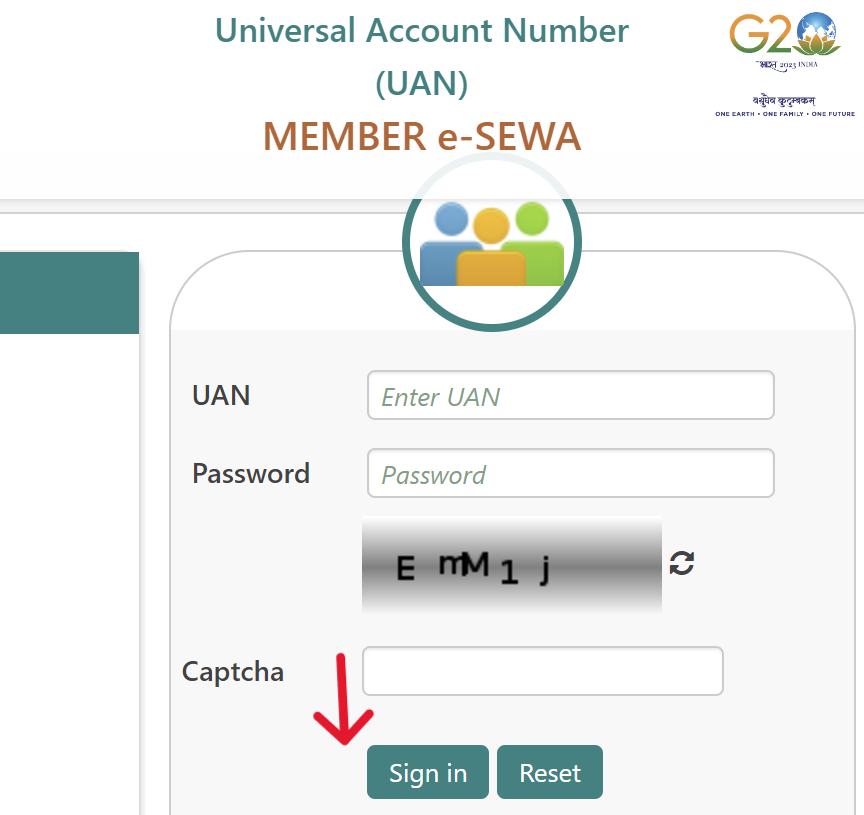
- Enter your UAN, password, and the captcha code.
- Click on "Sign In" to access your account.
Prerequisites
- Install licensed Anti-Virus on your devices.
- Update your system regularly.
- Use complex passwords.
- Don’t share passwords.
Note - Filing nominations is mandatory for members under paragraphs 33, 34, and 61 of the EPF Scheme, 1952, and is required for online death claims (Forms 10-D, 20, and 5-IF). Members can file and update e-nominations during their service period.
UAN Number Activation
If your UAN Number has not been activated, you should follow these steps to activate it.
- Visit the EPF Member Portal.
- Navigate to the 'Important Links' section and click on the 'Activate UAN' link.
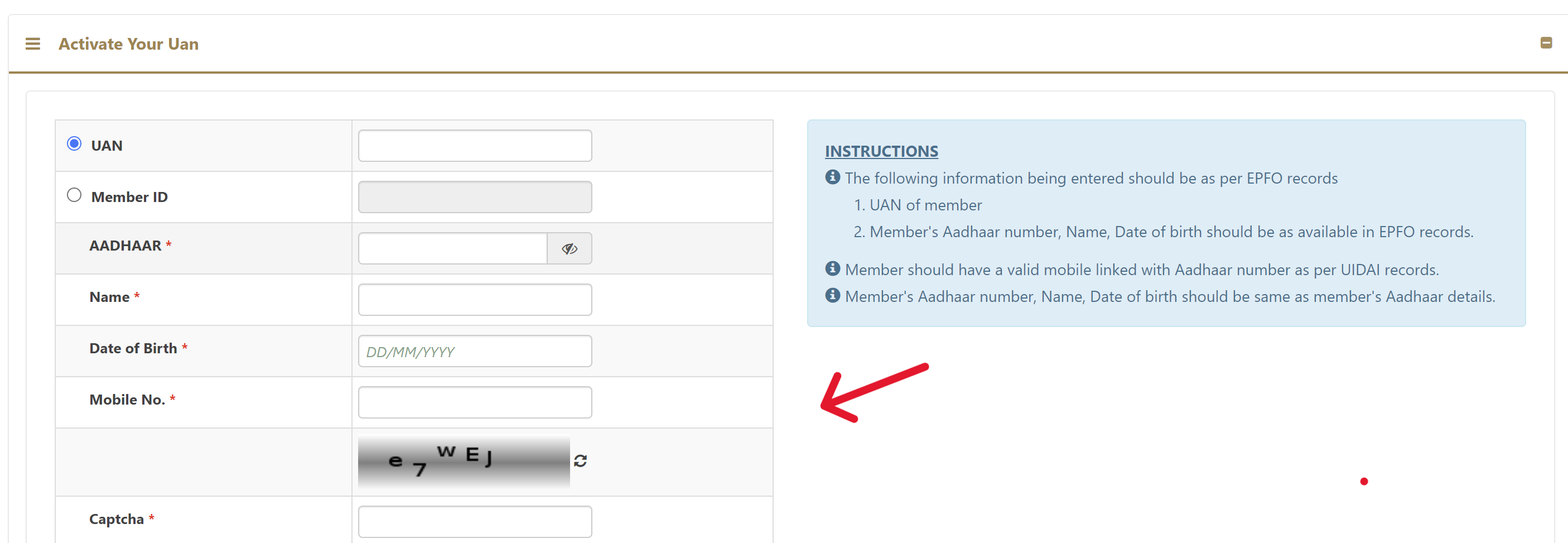
- Enter the required details:
- Universal Account Number (UAN)
- Your registered mobile number
- Aadhaar number
- Name
- Date of birth
- Enter the captcha code.
- Click on 'Get Authorization PIN' to proceed.
You will receive an OTP on your registered mobile number. Click on 'I Agree' and enter the OTP as received. Finally, click on 'Validate OTP and Activate UAN' to complete the process.
Know Your UAN
- Click on the "Know Your UAN" link located in the 'Important Links' section.
- Enter your 10-digit mobile number and the captcha code.
- Click on "Request OTP".
- Submit the OTP received on your mobile.
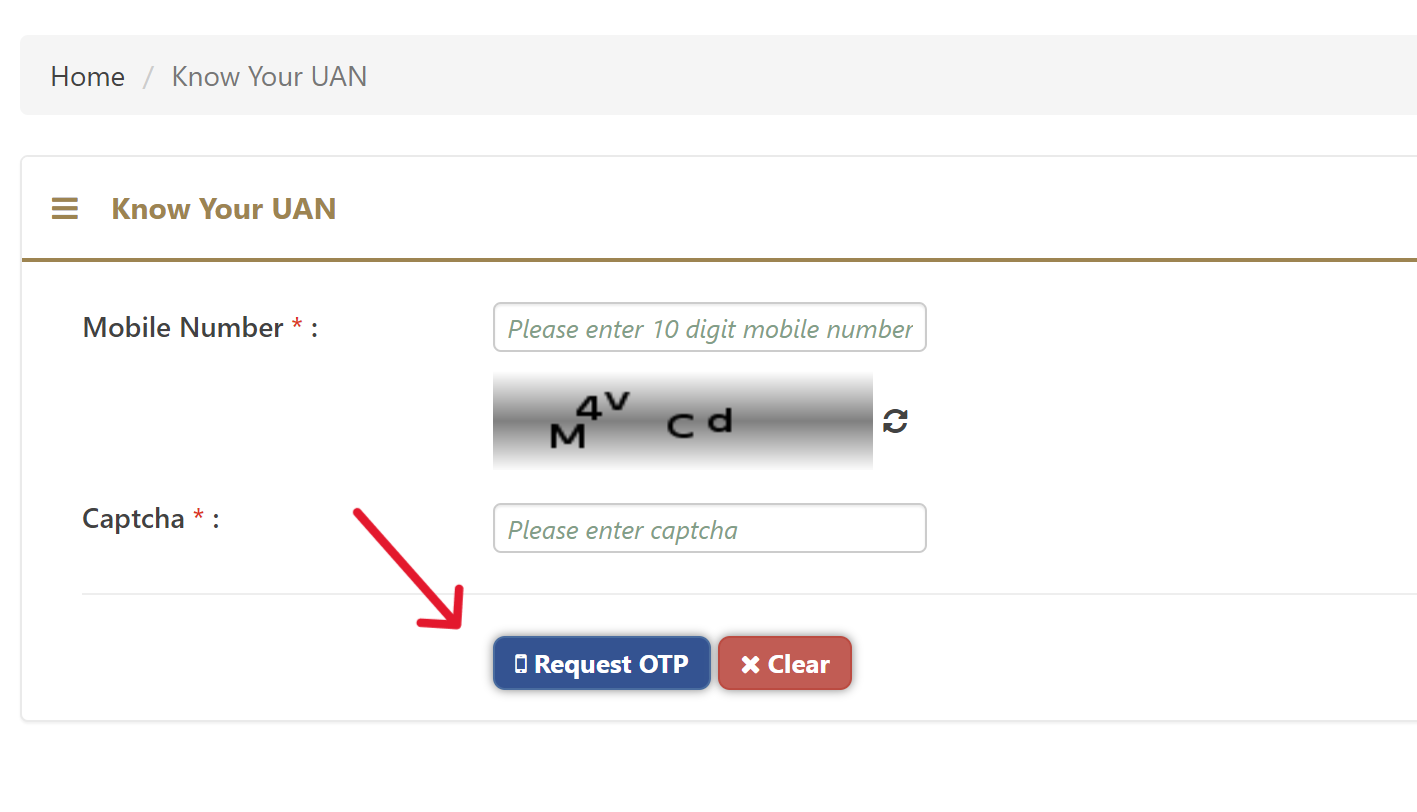
After submission, your UAN number will be displayed.
Download / Print UAN Card
Here are the steps to download and print your UAN Card:
- Visit the EPFO portal.
- Log in using your UAN, password, and the captcha code.
- Select the "UAN Card" option.
- Your card, displaying all your details, will appear on the screen.
- Click the download icon to save the card as a PDF file.
- Print the downloaded UAN card.
Registration
Employers are required to enroll with the EPFO if they have 20 or more employees. If an employee comes with a UAN from a previous job, this number should be given to the new employer. For employees who are new to the workforce, employers need to create a UAN for them.
To generate a new UAN for an employee:
- Log into the Employer's EPF Portal with your credentials.
- Go to 'Register Individual' under the 'Member' tab.
- Enter the employee's details, including Aadhaar, PAN, and bank information.
- Confirm the information in the 'Approval' section.
Once approved, the EPFO will issue a new UAN for the employee, which the employer can link to their PF account.
UAN Portal Services
After logging in, the portal provides the following online services to EPF account holders:
| Category | Service | Description |
|---|---|---|
| General Access | EPF Overview | Retrieve detailed information about your EPF accounts. |
| Profile Viewing | Personal Information | Access details such as UAN, name, birth date, gender, relation's name, contact numbers, email, and other personal attributes. |
| Employment History | Track Service | Review all PF account numbers linked to your UAN during job changes. |
| Card Services | Access UAN Card | View and download your UAN card directly. |
| Financial Records | Passbook Services | Log in to view detailed entries in your EPF passbook, including contributions and totals. |
| Account Management | Modify PF Account Details | Update personal and employment details linked to your PF account. |
| Personal Updates | Adjust Basic Info | Correct or update your name and birth details. |
| Contact Updates | Change Contact Info | Modify your registered mobile number and email address. |
| Identity Verification | KYC Updates | Fill or revise KYC details such as bank, PAN, Aadhaar, and passport information. |
| Beneficiary Management | Setup E-Nomination | Online addition and management of nominees for the PF account. |
| Security Settings | Password Management | Modify the password used for accessing the EPFO portal. |
| Claims and Transfers | PF Withdrawals and Transfers | Initiate requests for partial or complete withdrawals, handle account transfers, check claim statuses, and download necessary documents like Annexure K for specific transfers. |
Features & Benefits
The UAN centralizes employee data, making verification processes easier for employers and the EPF organization. It allows the EPFO to access bank and KYC details without employer input and track employees' job changes.
This has led to fewer premature EPF withdrawals. UAN also offers several online services, including:
- Access and download of PF passbook and UAN card.
- Viewing organization and pension details.
- Updating KYC and personal information.
- Downloading various PF forms.
- Tracking EPF claim status.
Helpdesk
| Detail | Information |
|---|---|
| UAN Helpdesk Number | 1800-118-005 |
| Email ID | employeefeedback@epfindia.gov.in |
| Operating Hours | 9:15 a.m. to 5:45 p.m. |