PM Kisan Samman Nidhi Scheme
The Pradhan Mantri Kisan Samman Nidhi (PM-KISAN) scheme, launched by the Indian government on 24 February 2019, is designed to financially support farmers nationwide.
PM Kisan 19th Installment Released
On February 24, 2025, Prime Minister Shri Narendra Modi disbursed the 19th installment of the Pradhan Mantri Kisan Samman Nidhi (PM-KISAN) scheme in Bhagalpur, Bihar. This installment provided direct financial assistance of over ₹22,000 crore to more than 9.8 crore farmers, including 2.41 crore women farmers, through Direct Benefit Transfer (DBT).
To stay updated and access more details, visit the official website - https://pmkisan.gov.in/.
PM Kisan Status
To check your pm kisan beneficiary status, follow these simple steps:
- Visit the Official Site: Go to the PM-KISAN portal at pmkisan.gov.in.
- Access 'Farmer's Corner': Click on the 'Farmer's Corner' section found on the homepage.
- Select 'Beneficiary Status': Choose the 'Know Your Status' option to proceed.
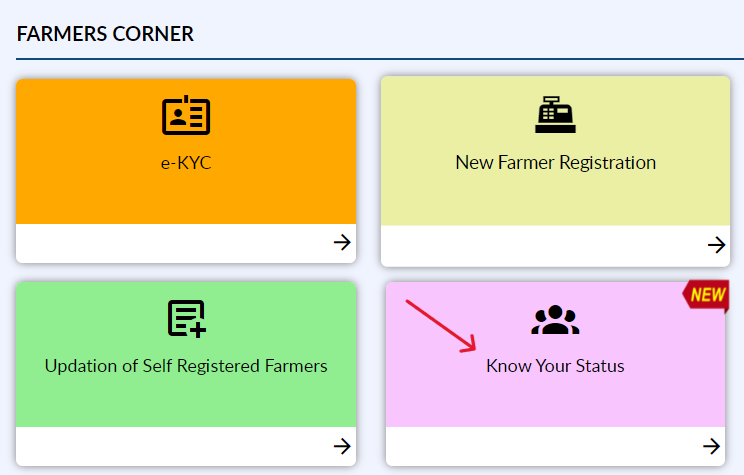
- Enter Required Details: Input either your Registration Number to search for your status.
- Submit and View Status: Click on the 'Get OTP' button and submit the received OTP on the registered mobile number. Your PM-KISAN status, including the status of your payments, will be displayed on the screen.
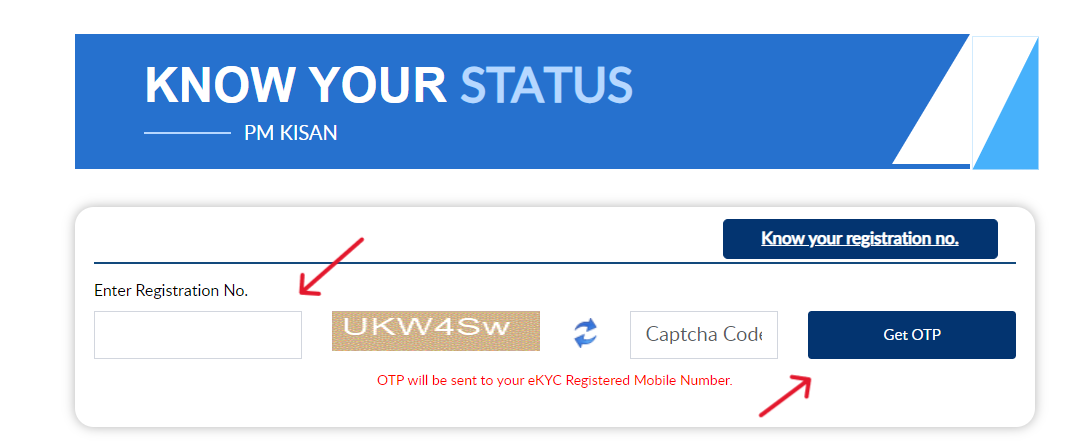
Beneficiary List
To check the beneficiary list for the PM-KISAN scheme, follow these steps:
- Access the Official Portal: Visit the PM-KISAN website.
- Navigate to 'Farmer's Corner': Select the 'Beneficiary List' option available here.
- Select Your State, District, Sub-District, Block, and Village: Fill in these details from the drop-down menus to narrow down the search to your specific location.
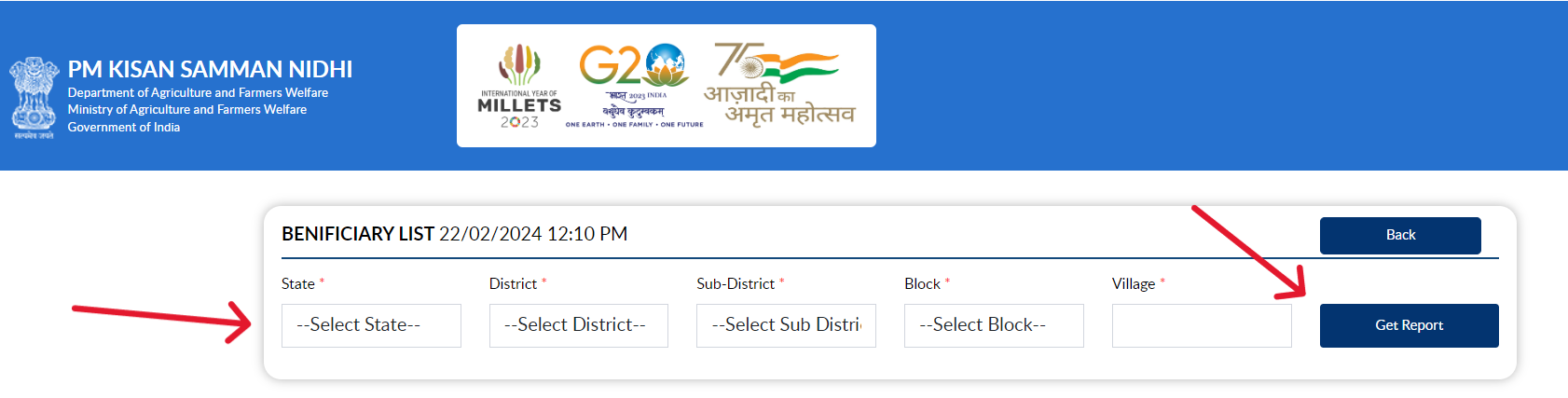
- Submit the Details: After entering all the required information, click on 'Get Report' or the submit button to view the list.
- View Beneficiary List: The list of beneficiaries from your selected area will be displayed, including the status of their benefit disbursement.
New Farmer Registration
To register for the PM-KISAN scheme, follow these steps:
- Visit the Website: Access the official portal (pmkisan.gov.in).
- Select 'New Farmer Registration': Find this option under 'Farmer's Corner' on the portal.
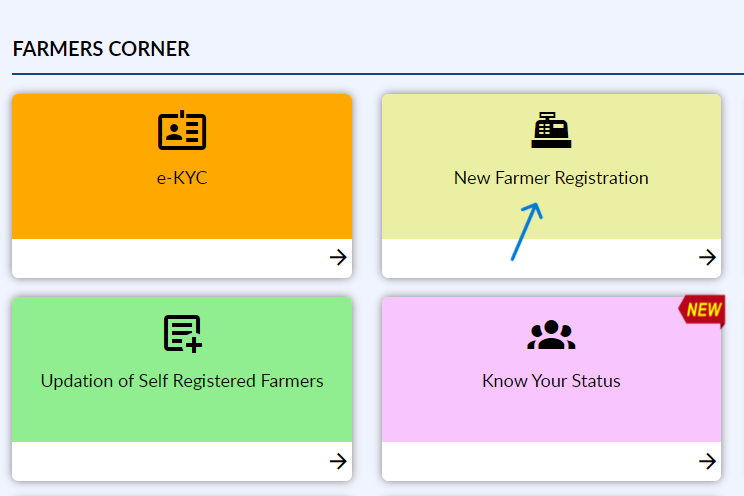
- Enter Aadhaar Details: Input your Aadhaar number as required, and Fill in your personal, bank, and land details accurately. After that, provide necessary documents like land proof, Aadhaar, and bank details.
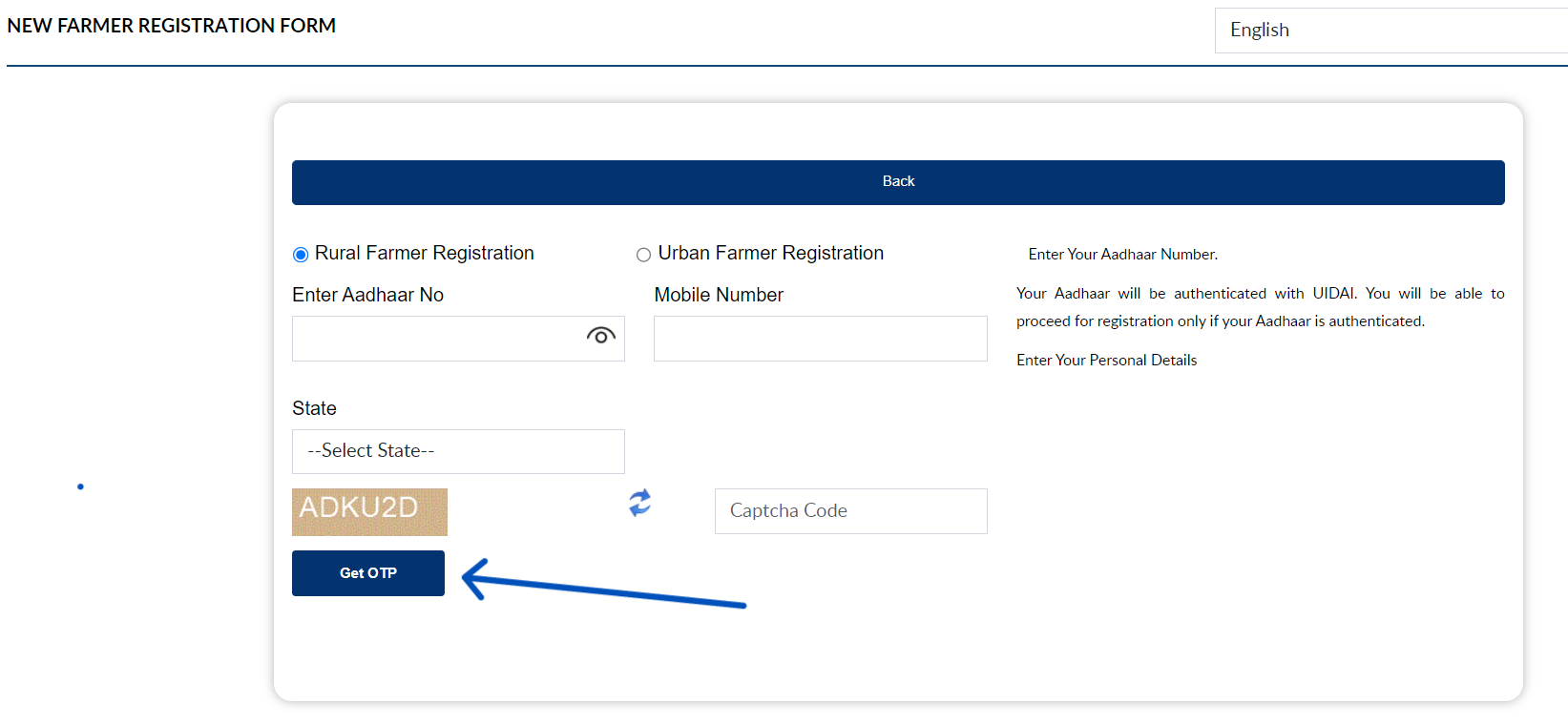
- Submit the Application: Review and submit your form. Note the acknowledgment number for future reference. Your application will be verified by local authorities.
- Receive Funds: Once approved, benefits are directly transferred to your bank account as per the scheme's schedule.
For help, use the PM-KISAN helpline or visit a Common Service Center (CSC) with a nominal fee.
Check Registration Status
To check the status of self-registered or CSC farmers in the PM-KISAN scheme:
- Visit pmkisan.gov.in.
- Click on 'Farmer's Corner'.
- Select 'Status of Self Registered/CSC Farmers'.
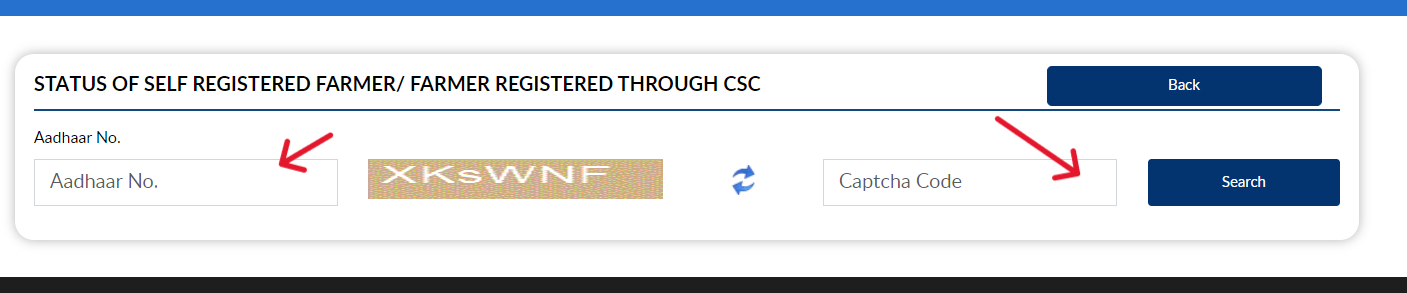
- Enter your Aadhaar number or application reference number.
- Submit to view your registration status.
Correction Process
Here is a step-by-step guide to correcting your details online:
- Start by visiting the official PM Kisan website.
- Navigate to the "Farmer's Corner" section.
- Choose either "Updation of Self-Registered Farmers" or "Name Correction as per Aadhaar" based on your requirement.
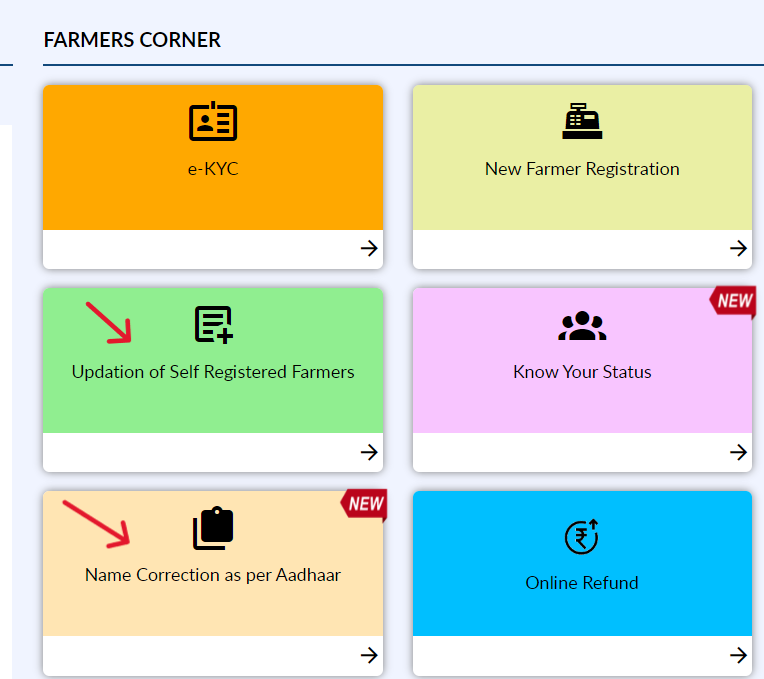
- A new page will appear where you need to input your registration number.
- Search for your application and proceed to correct it using your Aadhaar card details.
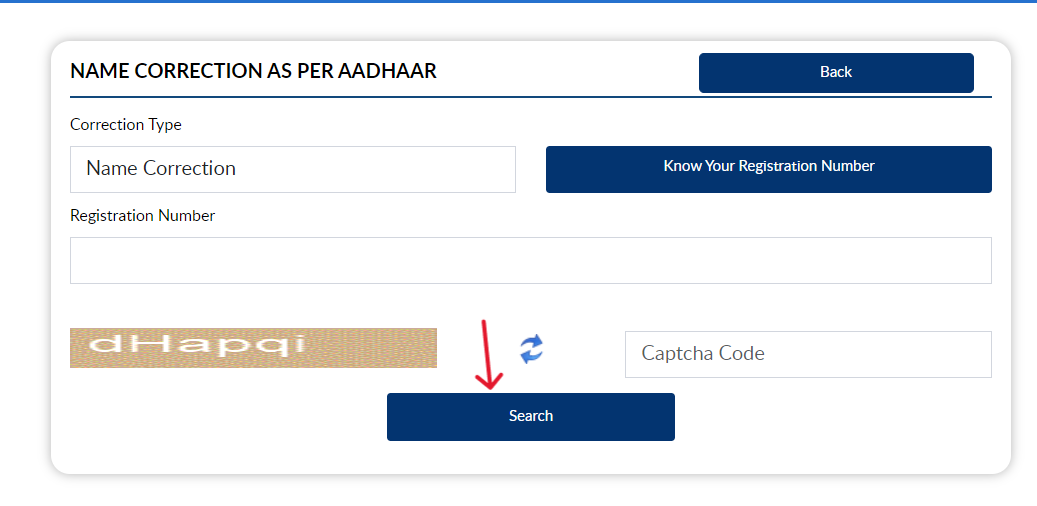
In short, updating your details is simple. Follow the steps, use the feature to find your registration number if needed, and keep your information accurate.
Common Scams Related to Scheme
Below, we have discussed common scams happening under PM Kisan Yojana and the ways to protect yourself from these scams.
Publicly Available Aadhaar Card
The scammers are using public-available Aadhaar to open bank accounts, enroll for PM-KISAN, and even receive cash transfers from the scheme.
To avoid such scams, you should search for your name on Google and check thoroughly whether your Aadhaar Card is publicly available.
Fake Helpline Number and OTP based Scam
Scammers are using fake helpline numbers to get OTP from beneficiaries. To avoid these types of scams, please do not share OTP with anyone.
What is Pradhan Mantri Kisan Samman Nidhi Yojana?
Launched in February 2019, the Pradhan Mantri Kisan Samman Nidhi Yojana is a key initiative by the Indian government designed to offer financial aid to farmers throughout the country.
Revealed during the 2019 Interim Union Budget, this program provides ₹6,000 per year to qualified farming families, which is paid out in three equal installments of ₹2,000 each.
Features
- Financial Assistance: The program offers a yearly financial assistance of INR 6,000 to eligible farming households. This assistance is distributed in three equal payments of INR 2,000 every four months.
- Eligibility Coverage: Aimed at encompassing all farming families across the nation, regardless of their landholding size, the scheme excludes institutional landholders and high-income earners.
- Direct Fund Transfer: Beneficiaries receive funds directly in their bank accounts, promoting a transparent and efficient allocation process.
- Extensive Coverage: With a nationwide implementation, the scheme focuses on reaching small and marginal farmers across all regions of India.
Impact
- Support for Farming Households: Offering crucial financial aid, the scheme particularly benefits small and marginal farmers, helping cover both agricultural and household costs.
- Stimulation of Rural Economies: Direct financial injections into rural areas enhance local spending and overall economic activities.
- Simplified Access: The use of direct bank transfers eliminates middlemen, ensuring the aid reaches its intended recipients smoothly.
Challenges
- Identifying Eligible Families: The task of accurately determining eligible farming households presents difficulties, raising concerns about potentially overlooking qualified recipients.
- Land Ownership Documentation: Often, the challenge of beneficiary identification is compounded by outdated or ambiguous land ownership records, hindering the selection process.
Eligibility Criteria
The Pradhan Mantri Kisan Samman Nidhi Yojana is designed to provide financial support to farmers across India. The eligibility criteria for the scheme are as follows:
- Landholding Criteria: The scheme is open to all landholding farmers' families, which are defined as a family comprising husband, wife, and minor children who own cultivable land as per the land records of the respective State or Union Territory.
- Family Definition: For the calculation of the benefit, the scheme considers a "family" as a unit comprising the farmer, his/her spouse, and minor children.
- Ownership of Cultivable Land: The farmer must own cultivable land as per the land records of the state government. The amount of land owned is not a criterion for eligibility, meaning that all sizes of landholdings are considered.
Exclusions:
Certain categories of beneficiaries are excluded from the scheme to ensure that the benefit is targeted towards the needy. These exclusions include:
Institutional Landholders: Farmers who are institutional landholders.
Higher Income Status:
- All serving or retired officers and employees of Central/State Government Ministries, Offices, Departments, and its field units, Central or State PSEs and Attached offices/Autonomous Institutions under Government as well as regular employees of the Local Bodies (Excluding Multi Tasking Staff / Class IV/Group D employees).
- All superannuated/retired pensioners whose monthly pension is Rs.10,000 or more (Excluding Multi Tasking Staff / Class IV/Group D employees).
- Professionals like doctors, engineers, lawyers, chartered accountants, architects registered with professional bodies and carrying out their profession by undertaking practices.
Government Positions and Taxpayers:
- Individuals who hold or have held constitutional posts.
- Former and present Ministers/State Ministers, and former/present Members of LokSabha/ RajyaSabha/ State Legislative Assemblies/ State Legislative Councils, former and present Mayors of Municipal Corporations, former and present Chairpersons of District Panchayats.
- All persons who paid Income Tax in the last assessment year.
The scheme aims to support small and marginal farmers by providing them with a financial supplement, thereby enabling them to procure various inputs to ensure proper crop health and appropriate yields, commensurate with the anticipated farm income.
Required Documents
For enrolling in the PM Kisan Samman Nidhi Yojana, you need the following documents:
- Age proof, such as a birth certificate.
- Identity proof, including Aadhaar card, PAN card, or driving license.
- Address proof, like a voter ID card or ration card.
- Bank details, including passbook and account information.
- Nominee details, such as their Aadhaar or PAN card, or income documents.
- Land ownership documents, like a Khatauni details.
Installment Dates
Below is the list of all instalments issued to farmers so far, with their respective dates:
| Installment Number | Release Date |
|---|---|
| 1st Installment | February 24, 2019 |
| 2nd Installment | May 2, 2019 |
| 3rd Installment | November 1, 2019 |
| 4th Installment | April 4, 2020 |
| 5th Installment | June 25, 2020 |
| 6th Installment | August 9, 2020 |
| 7th Installment | December 25, 2020 |
| 8th Installment | May 14, 2021 |
| 9th Installment | August 10, 2021 |
| 10th Installment | January 1, 2022 |
| 11th Installment | June 1, 2022 |
| 12th Installment | October 17, 2022 |
| 13th Installment | February 27, 2023 |
| 14th Installment | July 27, 2023 |
| 15th Installment | November 15, 2023 |
| 16th Installment | February 28, 2024 |
| 17th Installment | June 18, 2024 |
| 18th Installment | October 5, 2024 |
| 19th Installment | February 2025 |
PM-KISAN Mobile App
The PM-KISAN mobile app, introduced on February 24, 2020, by the Hon’ble Minister of Agriculture, aims to increase transparency and broaden the scheme's accessibility.
This app serves as an easy and effective extension of the PM-KISAN web portal, facilitating better access for farmers.
Helpline Number
The helpline numbers are 155261 / 011-24300606. You can call these numbers anytime for information and assistance related to this scheme.
You can also use the KISAN E-MITRA chatbot on the official portal's homepage to resolve your issues.
Frequently Asked Questions
Below, you can find answers and questions related to the Pradhan Mantri Kisan Samman Nidhi Yojana.
Read FAQs
When was the PM Kisan Samman Nidhi Yojana launched, and who were the key individuals involved in its initiation?
The Pradhan Mantri Kisan Samman Nidhi Yojana was launched in February 2019, with key figures including Prime Minister Narendra Modi and then Finance Minister Piyush Goyal playing pivotal roles in its initiation.
How do you check if PM-KISAN amount is credited or not?
To check if the PM-KISAN amount has been credited, visit the official website of PM-KISAN, go to 'Farmer's Corner', and click on 'Beneficiary Status'. Enter your Aadhaar, bank account, or mobile number to view your payment status, including any credited amounts.
How can I raise complaint in PM Kisan?
To complain about the PM-Kisan scheme, visit the PM-KISAN portal and click on 'PM-KISAN Helpline Number' for assistance with scheme-related, fund transfer, or ICT issues. The helpline numbers are 155261 and 011-24300606.
Is the PM Kisan scheme limited to Small & Marginal Farmers' (SMF) families only?
Initially, when the PM-Kisan Scheme was introduced on February 24, 2019, it was designed exclusively for Small & Marginal Farmers' (SMF) families owning up to 2 hectares of land. However, from June 1, 2019, the scheme's scope was expanded to include all farmer families, regardless of the size of their landholdings.
What is the effective date of the PM Kisan scheme's implementation?
The PM Kisan scheme has been in effect since December 1, 2018