NVSP - Voter ID Card
The Voter ID card, also known as the Elector's Photo Identity Card (EPIC), contains the cardholder's name, photograph, and other details, ensuring that the individual is a registered voter. This govt ID card is used for more than just voting, It also serves as a proof of identity.
This page will provide all information related to the Voter ID card, including its status and verification, and the Voter ID download (EPIC Download) on the NVSP portal.
Voter ID Card Download
If you have applied for a Voter ID, or if you are an existing Voter ID holder and wish to Voter ID Card download with photo, you can do so by visiting the National Voters' Service Portal (NVSP) homepage.
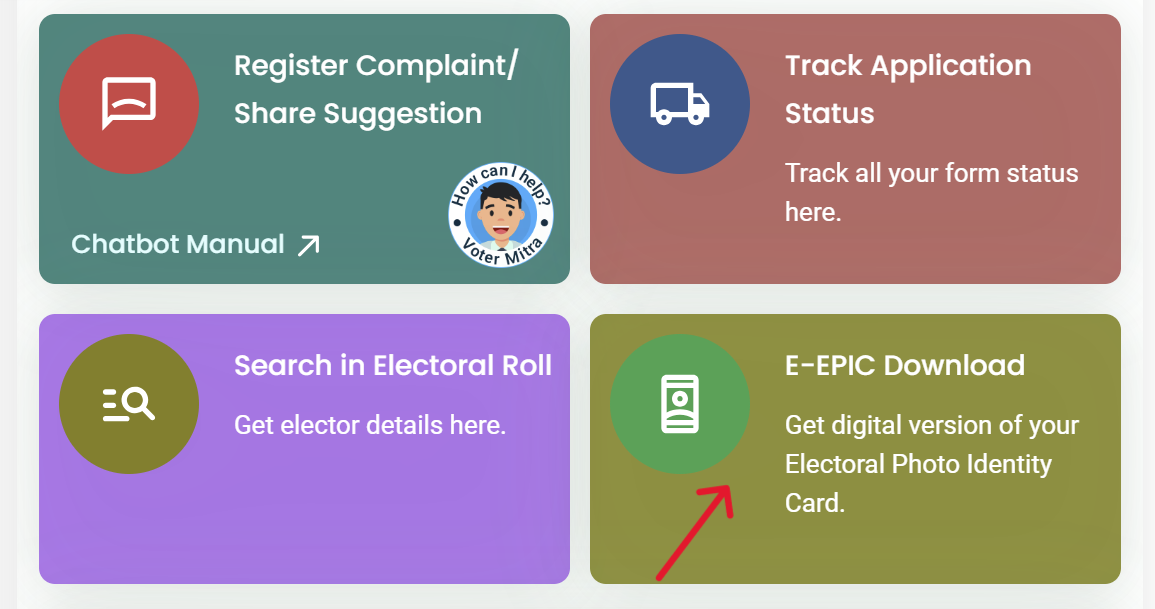
On the homepage, you will find the option "E-EPIC Download." Click on it, and you can log in and download your Voter ID card. Additionally, you can also download your E-EPIC from the direct link provided below by EPIC Number or reference number.
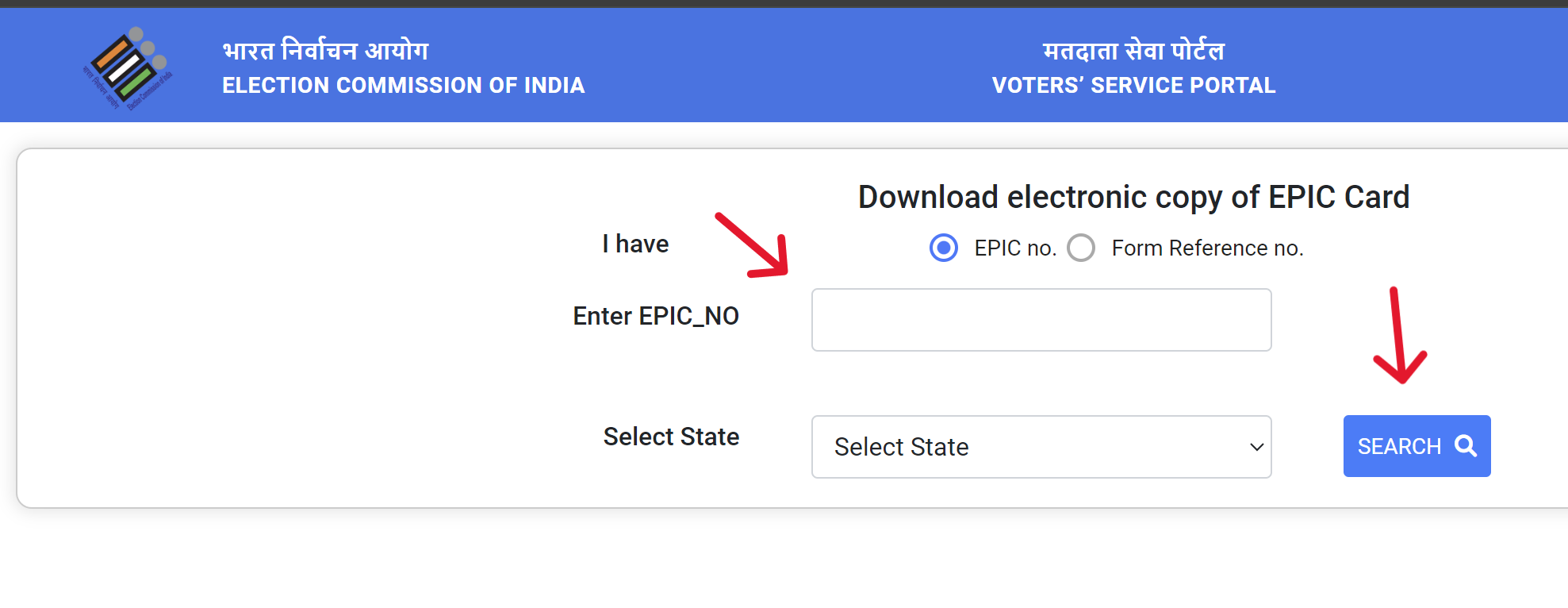
What is e-EPIC?
The e-EPIC is a digital version of the Voter ID, available for download onto a phone or for printing. It's for anyone with a Voter ID number. It's as official as the paper Voter ID and makes getting and using your Voter ID easier and quicker.
Who can get it?
- Any voter with a valid Voter ID number.
Benefits
- It's a fast way to get your Voter ID digitally.
- You can use it as ID just like the traditional Voter ID.
- Print it at home and use it to vote.
Application Process
If you're eligible for a Voter ID card but don't yet have one, you can apply for it. Below, I've outlined the Voter ID application process, available both online and offline.
An Indian citizen has three options for applying for a Voter ID: online, offline, or via semi-online methods.
| Method | Process |
|---|---|
| Online | 1. Visit NVSP and register. 2. Log in and fill Form 6. 3. Submit the form with a photo and supporting documents. |
| Semi-Online | 1. Download Form 6 from NVSP. 2. Fill the form and submit it with documents at an Election Office. |
| Offline | 1. Obtain Form 6 from the nearest State Election Office. 2. Complete the form and submit it with required documents. 3. Receive Voter ID after verification. |
Apply Online
To apply for a Voter ID card online, please follow the steps outlined below.
- Step 1: Visit the NVSP Portal
Go to the National Voters' Service Portal - voters.eci.gov.in. - Step 2: Register and Log In.
Register yourself on the portal and then log in.
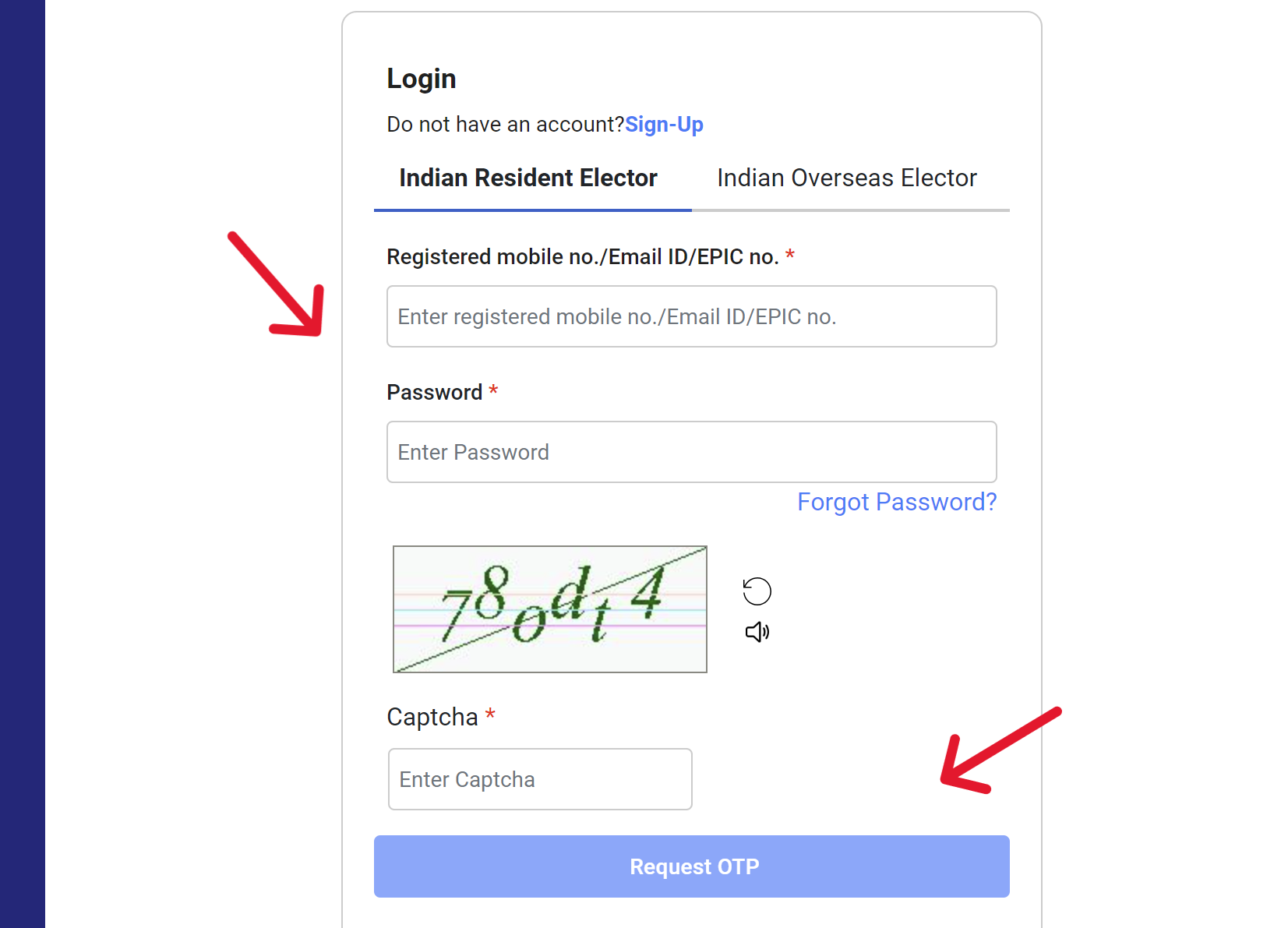
- Step 3: Navigate to Form 6
On the homepage, click on "Fill Form 6" under "New Registration for General Electors" in the Forms section.
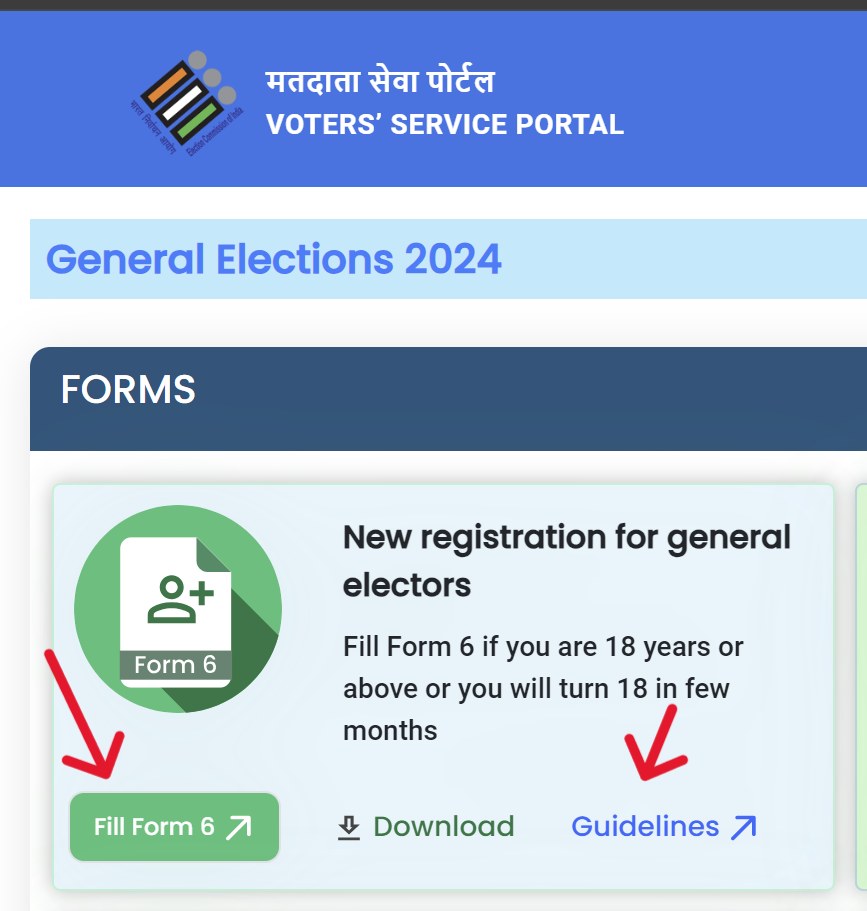
- Step 4: Fill Out Form 6
The Voter ID Application Form 6 will open. Enter all the details, which include personal details, relative's details, contact details, Aadhaar details, date of birth, address, and declaration. Upload the required documents in the given sections and click the ‘Preview and Submit’ button.
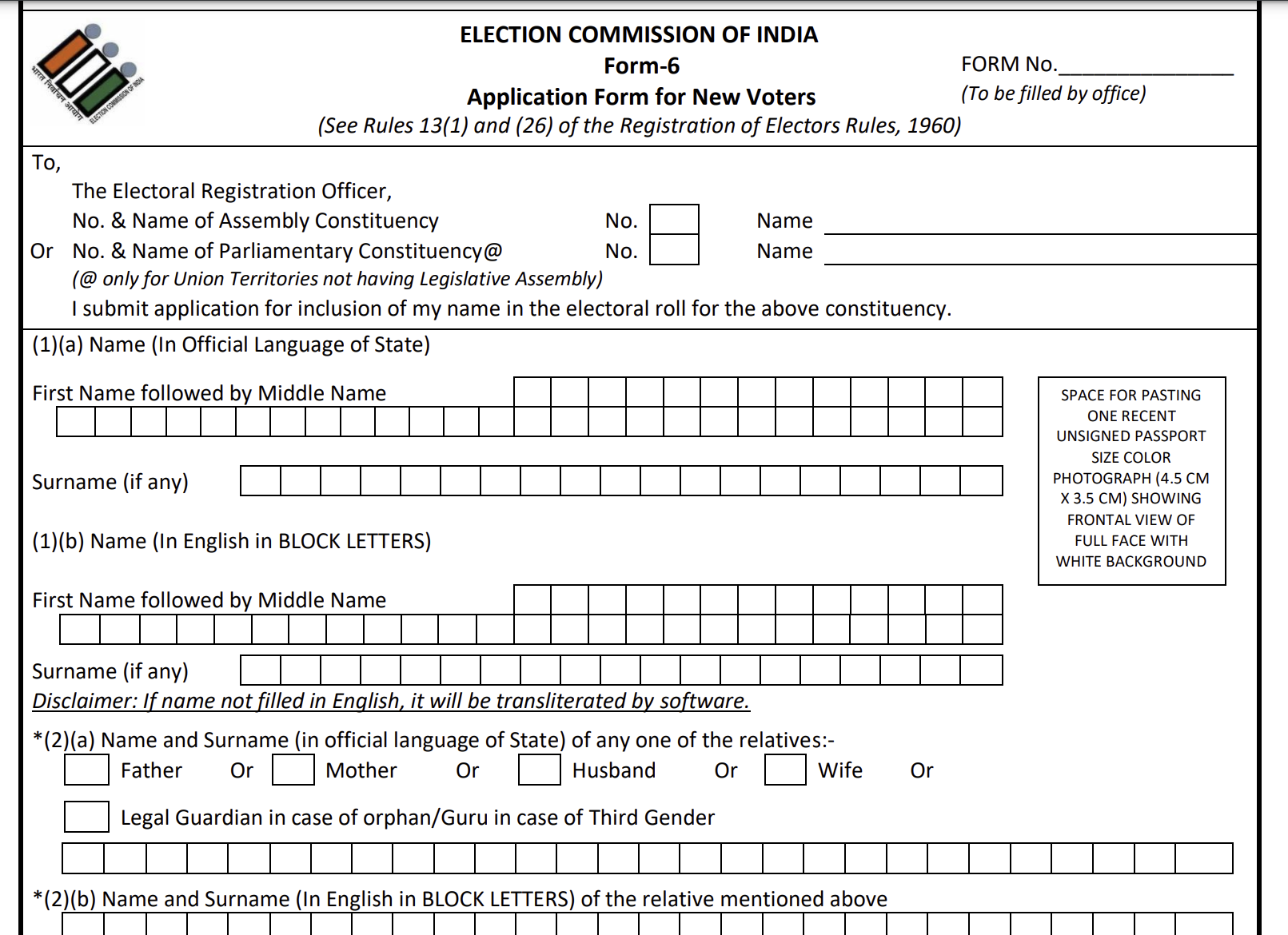
- Step 5: Await Your Voter ID
Your Voter ID will be processed and ready after a few days.
Track Status
To check your Voter ID or NVSP status, visit the NVSP portal, log in with your credentials, and select the "Track Application Status" option.
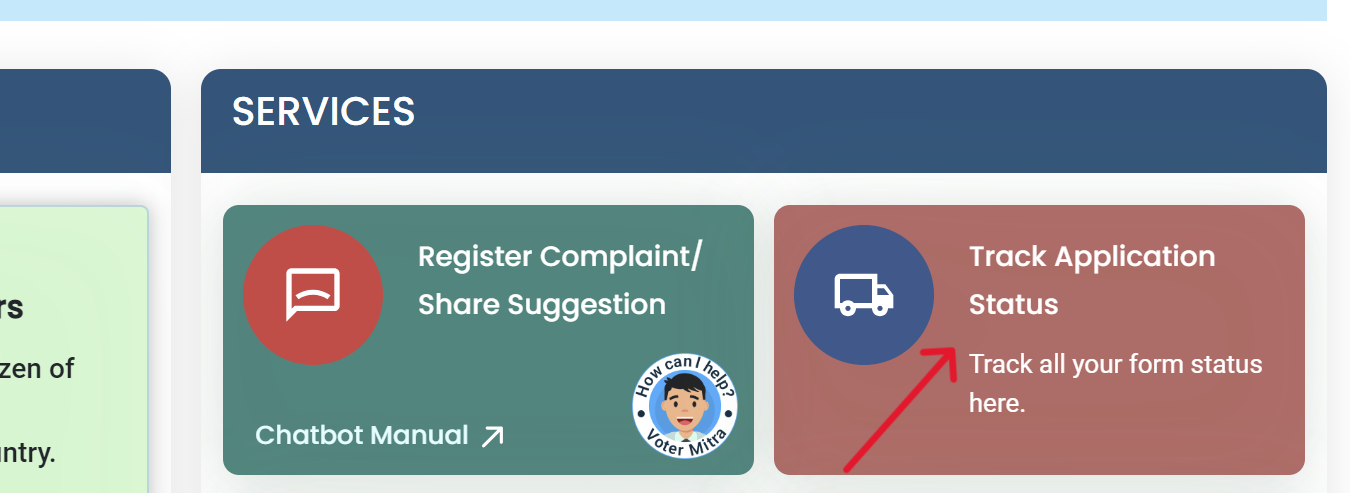
On the status page, enter your reference number, choose your state, and click the submit option. This will display your application status.
Verification
Applicants can check if their Voter ID is authentic by using their Voter ID number to see if their names appear in the electoral roll.
To check your Voter ID online, go to the National Voters' Services Portal. Click on ‘Search in Electoral Roll’. You can search using your details, EPIC number, or mobile number.
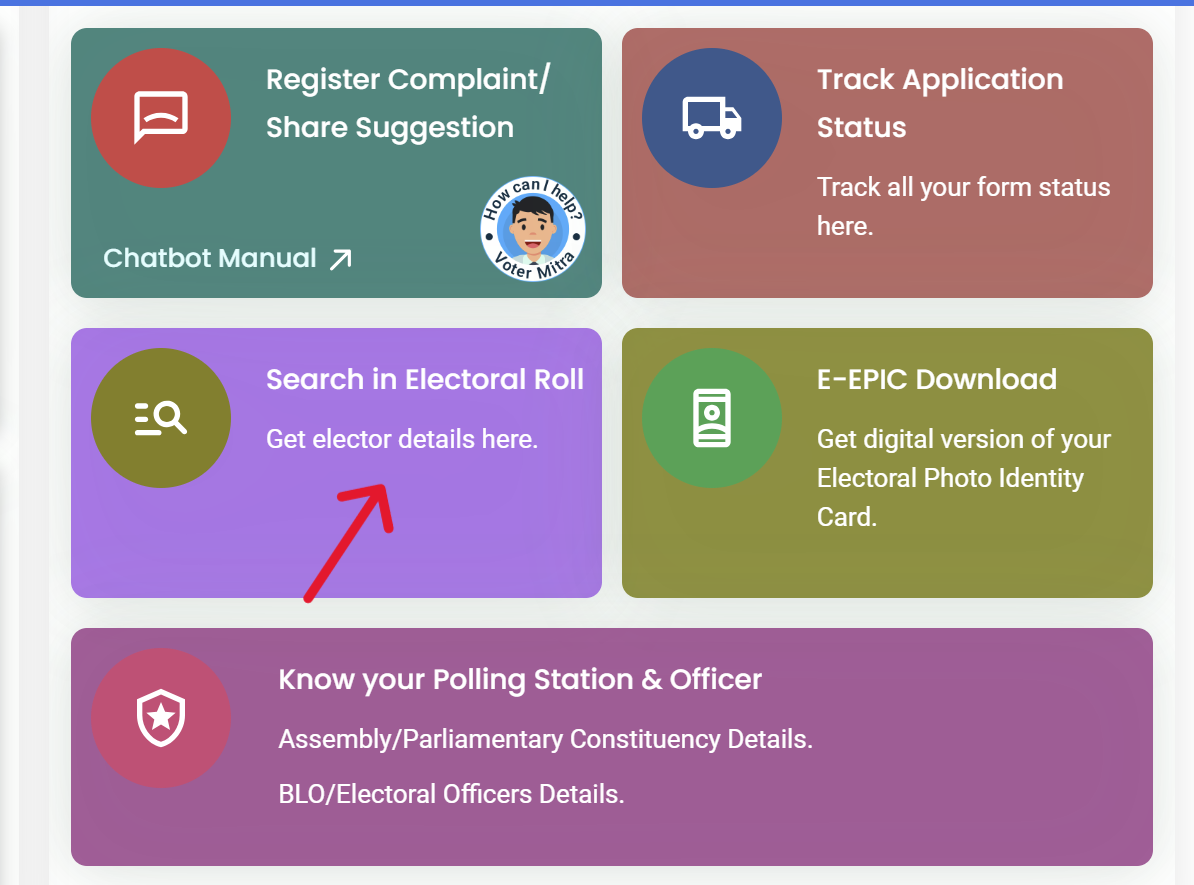
After entering the needed info, click ‘Search’. Your information will appear on the screen. Click on ‘View Details’ under ‘Action’ to see if everything is correct.
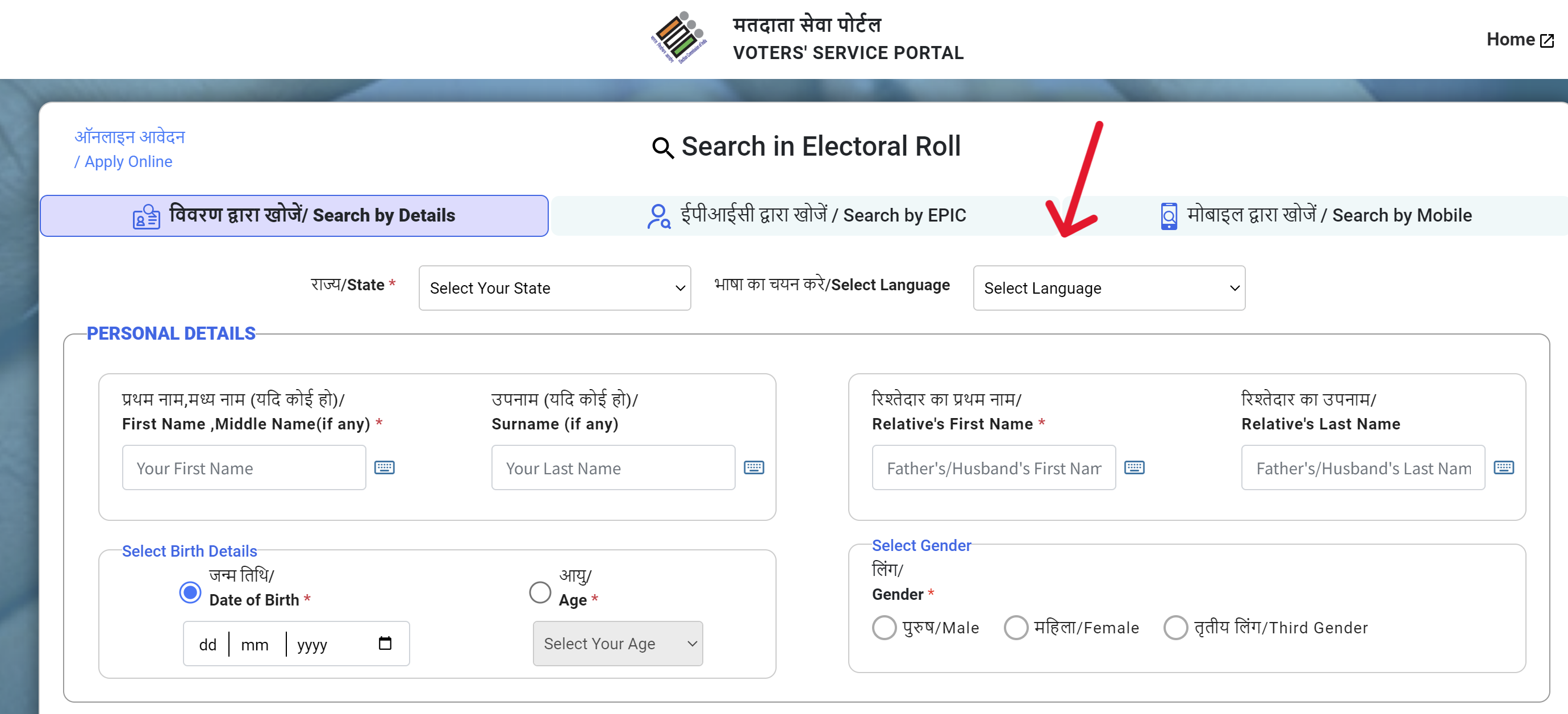
Correction
To update details on your Voter ID, visit the nearest election office or use the National Voters' Service Portal. Fill out Form 8 with new information and submit it with the required documents either in person or online.
Booth level officers will then update your Voter ID.
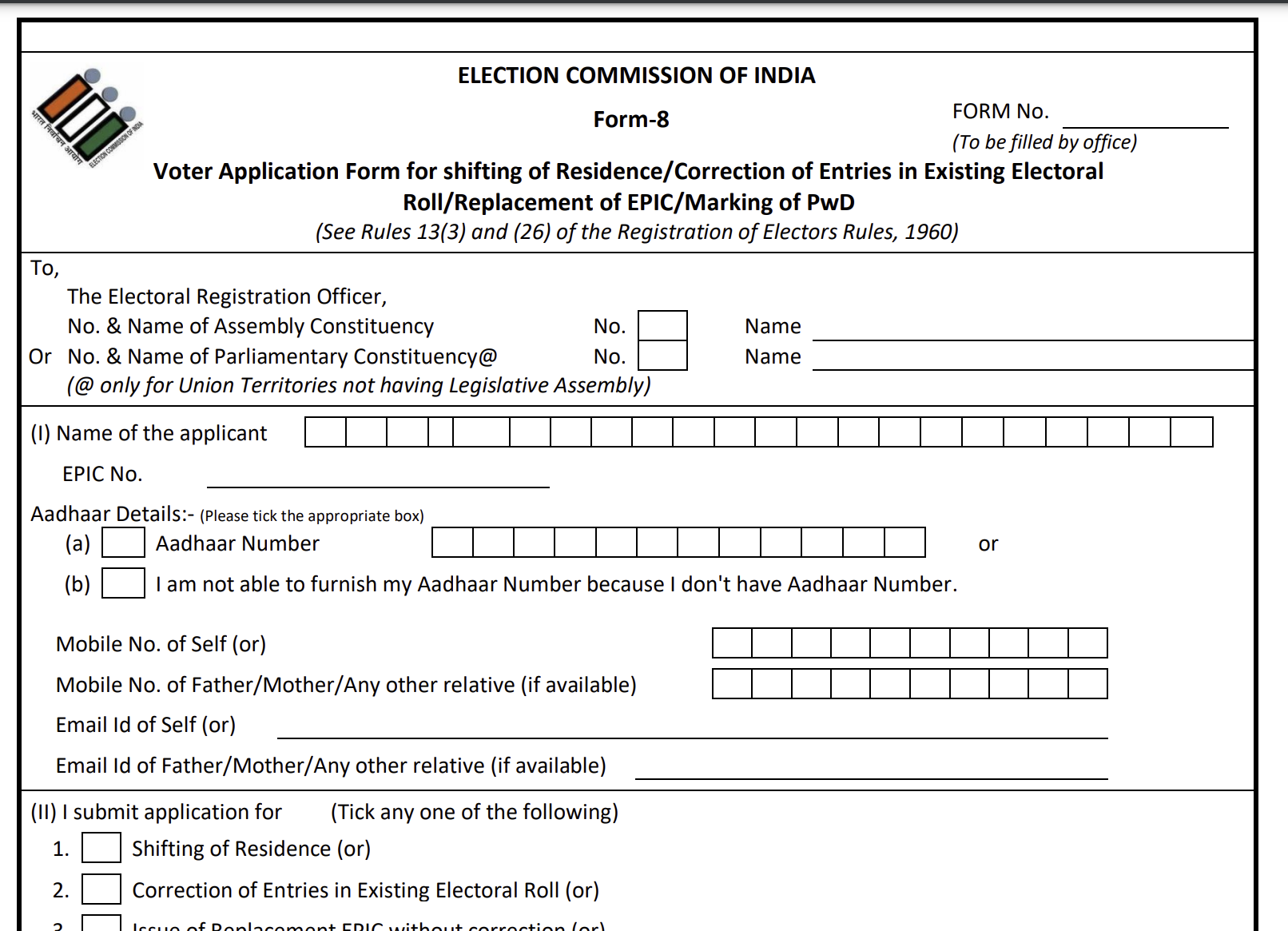
What is Voter ID?
In India, the Voter ID card is a crucial document that serves as an identification proof for citizens during elections. It was introduced in 1993 by the Election Commission of India, with the main goal of improving the accuracy of the electoral roll and preventing fraud during elections.
The Voter ID includes these details:
- A unique Serial number (EPIC Number)
- The cardholder's photograph
- A hologram with the state or national symbol
- The cardholder's name, father's name, gender and date of birth
On the back of the Voter ID card, you'll find the cardholder's residential address and the signature of the issuing authority, which is the Electoral Registration Officer.
Required Documents
Before applying for a Voter ID, applicants should collect the following documents listed below.
- Identification proof (the Aadhaar card, which is mandatory, Ration Card, etc.)
- Address proof (Telephone bill, Aadhaar bill, gas connection or electricity bill)
- Date of birth proof (Aadhaar card, PAN card, 10th mark sheet or birth certificate)
- Recent photograph
Eligibility Criteria
To qualify for a Voter ID card, a person must:
- Be an Indian citizen
- Be 18 years old or older
- Have a permanent address
NVSP - Login, Registration
The National Voter's Service Portal is a website created by the Election Commission of India. It helps voters easily access different services from one place. The main aim is to make voting easier and more convenient for people in India.
Registration Process
To register on the Portal, please follow the steps outlined below.
- Step 1: Visit the NVSP Portal
Go to the National Voters' Service Portal. - Step 2: Sign Up
Click on the 'Sign-Up' option located in the top-right corner of the homepage.
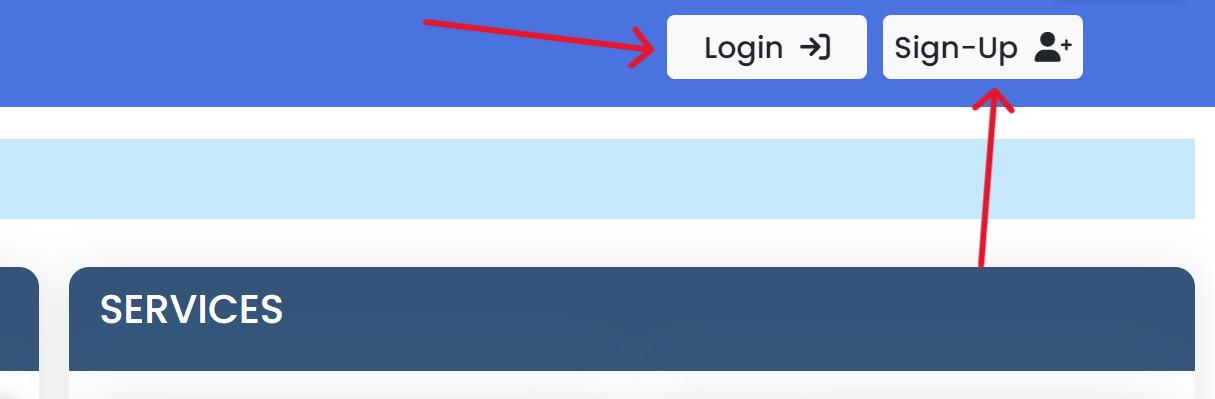
- Step 3: Enter Details
Provide your mobile number, email ID, and the captcha code, then click 'Continue'.
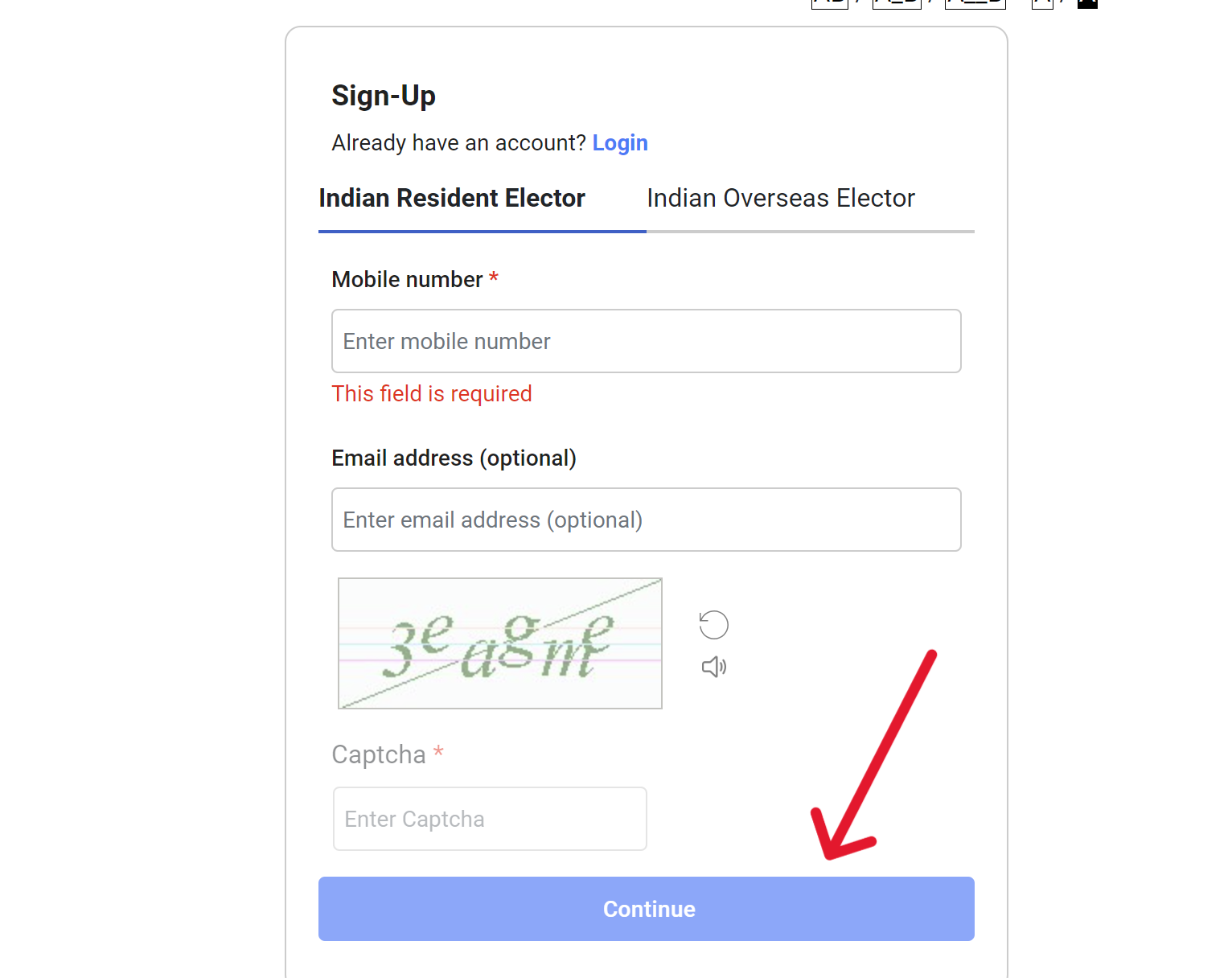
- Step 4: Complete Registration
Fill in your 'First Name', 'Last Name', set a 'Password', confirm it, and hit the 'Request OTP' button. - Step 5: Verify OTP
Input the OTP sent to your mobile and email, and click 'Verify'.
Once your OTP is confirmed, your registration is complete. You can now log in anytime to access voter ID-related services.
Login Process
To log into the NVSP portal, follow the steps below:
- Step 1: Visit the NVSP Portal
Go to the National Voters' Service Portal. - Step 2: Click 'Login'
Find and click on the ‘Login’ option located in the top-right corner of the homepage.
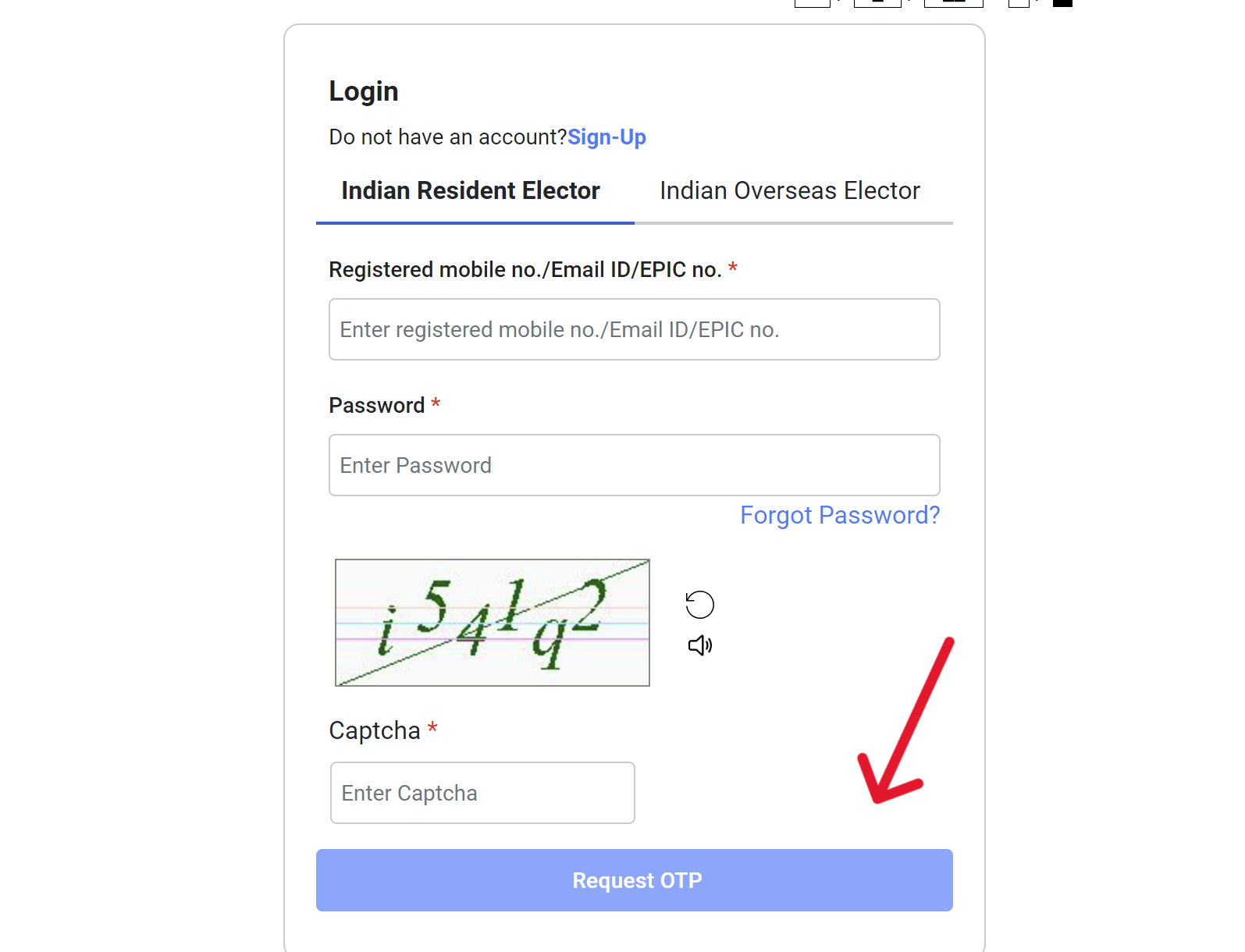
- Step 3: Enter Details
Type in your mobile number, password, and the captcha code, then press the ‘Request OTP’ button. - Step 4: OTP Verification
Input the OTP received on your mobile and click the ‘Verify & Login’ button.
Services Available
The NVSP offers various helpful services, including:
| Service | Description |
|---|---|
| Search names in the electoral list | Find your name and details in the electoral roll. |
| Correction of entries in the electoral roll | Correct personal details in the electoral records. |
| Deletion/objection in electoral roll | Request removal or report incorrect entries. |
| Apply online for new registration | Register as a new voter through the NVSP. |
| Apply online for enrollment, modification, deletion, and change of address | Manage your voting details, including address changes. |
| Apply online for registration of overseas voter | Allows NRIs to register as voters. |
| Print vote information slip | Print out details for voting day. |
| Track status of applications | Monitor the progress of your submitted requests. |
| View links to state/UT CEO offices websites | Access state or UT Chief Electoral Officer's office online. |
| View details of polling booth and officials | Get information about your polling station and related officers. |
| View awareness-centric information | Learn about polling processes, EVMs, and more. |
NRI Voter ID
Non-Resident Indians (NRIs) who don't hold citizenship in another country can vote. They can apply for their Voter ID online or offline. However, NRIs must be in India and in their voting area to vote, since remote voting isn't available yet.
If you're an Indian citizen and haven't taken citizenship in another country, make sure to fill out Form 6A for your Voter ID application.
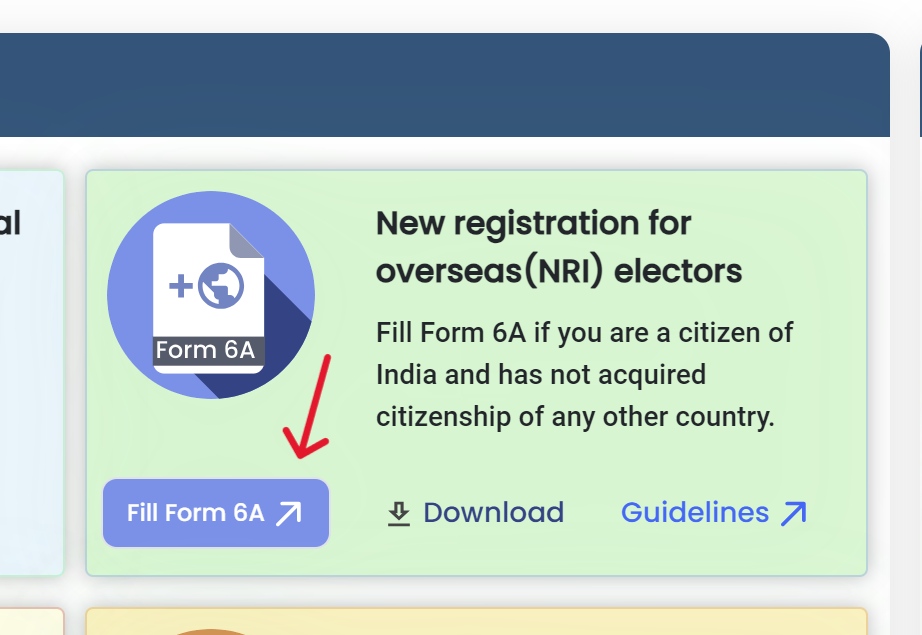
Helpline
For any assistance or complaints related to Voter ID, please contact the helpline below:
| Contact Number | 1950 (Toll-free Number) |
| Postal Address | Election Commission of India, Nirvachan Sadan, Ashoka Road, New Delhi 110001 |
| complaints@eci.gov.in |