Voter ID Card Download
Voter ID, officially known as the Elector's Photo Identity Card (EPIC), is an essential document in India issued by the Election Commission of India. Its primary purpose is to serve as a proof of identity for citizens at the time of voting to prevent electoral fraud.
If you've applied for your Voter ID online on NVSP Portal, or you're already a holder looking to download it, this page will guide you through every method available for downloading your Voter ID.
Voter ID Card Download With Photo
The digital voter ID card, also known as E-EPIC, was launched in January 2021 by the government. You can download E-EPIC cards or Voter ID cards in the PDF version online. Below are the steps:
- Go to the official Voter Services website - https://voters.eci.gov.in/.
- Press the ‘Login’ button which is available on the homepage.
- Type in your mobile number, password, and the captcha code, then hit the ‘Request OTP’ button.
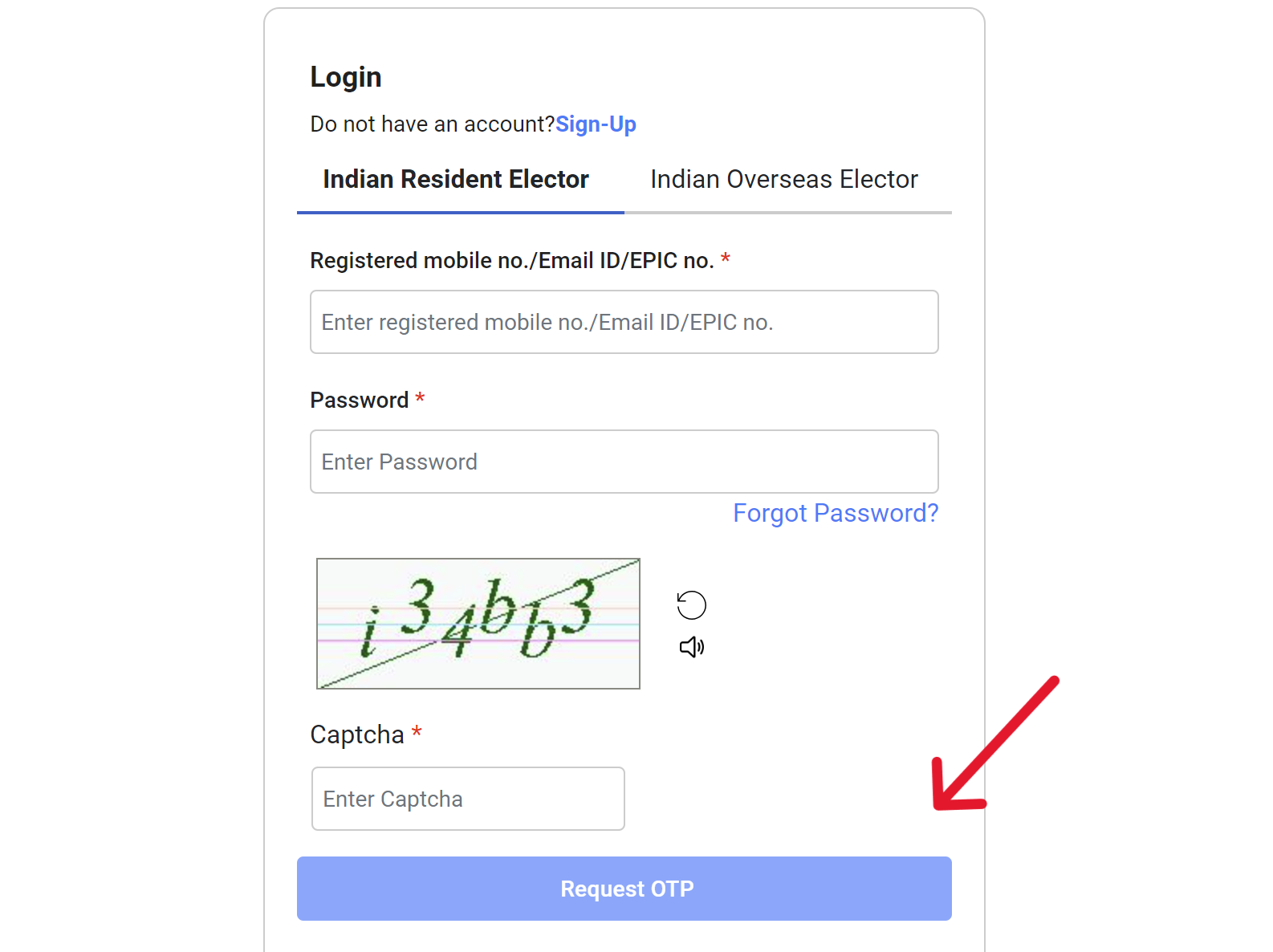
- Type the OTP you received on your phone and press ‘Verify & Login’.
- Click on the ‘E-EPIC Download’ option.
- Choose either ‘EPIC No’ or ‘Form Reference No’.
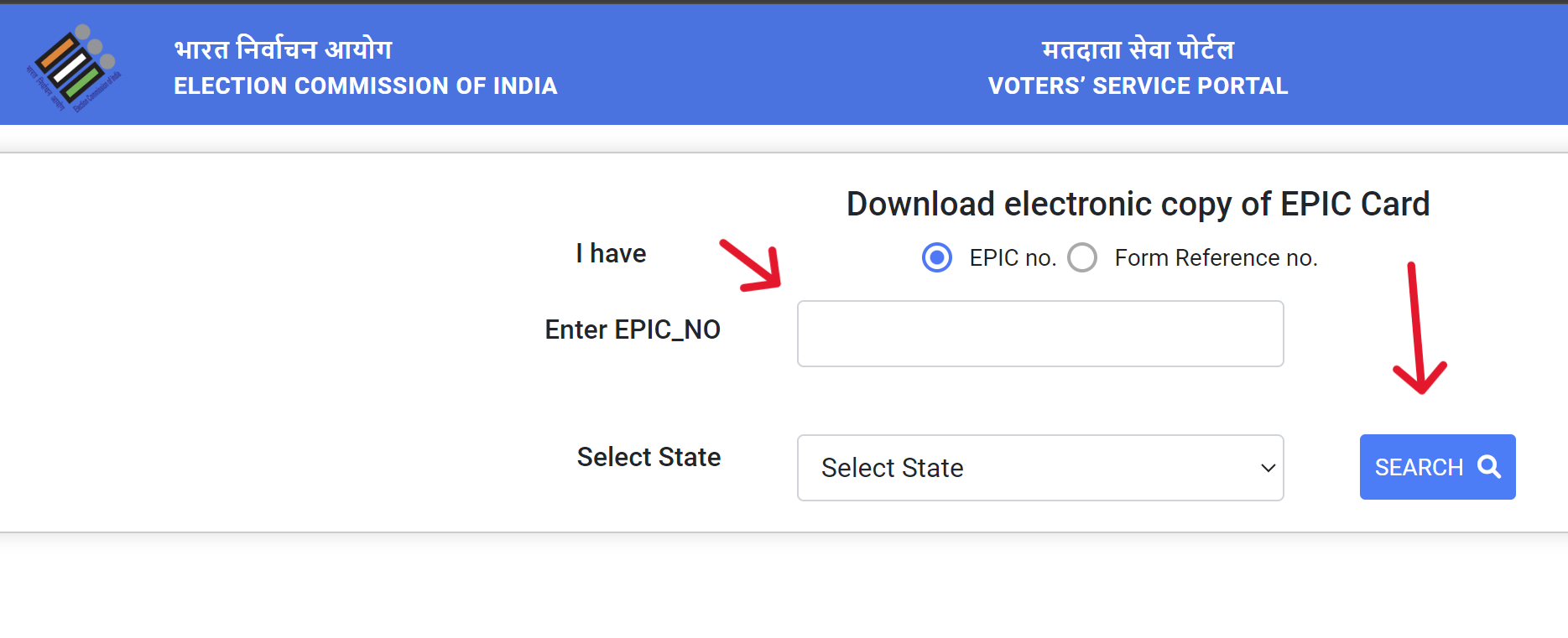
- Type in your EPIC number or Form Reference Number, pick your state, and click ‘Search’.
- Your information will show up. If your mobile number is registered, click ‘Send OTP’.
- Enter the OTP you received and click ‘Verify’.
- Hit the ‘Download e-EPIC’ button to get your card.
Download through the Voter Helpline app
You can also download your Voter ID through the Voter Helpline app. The steps are provided below.
- Install the Voter Helpline app from the app store.
- Open the app and register using your mobile number and email.
- Log in to the app.
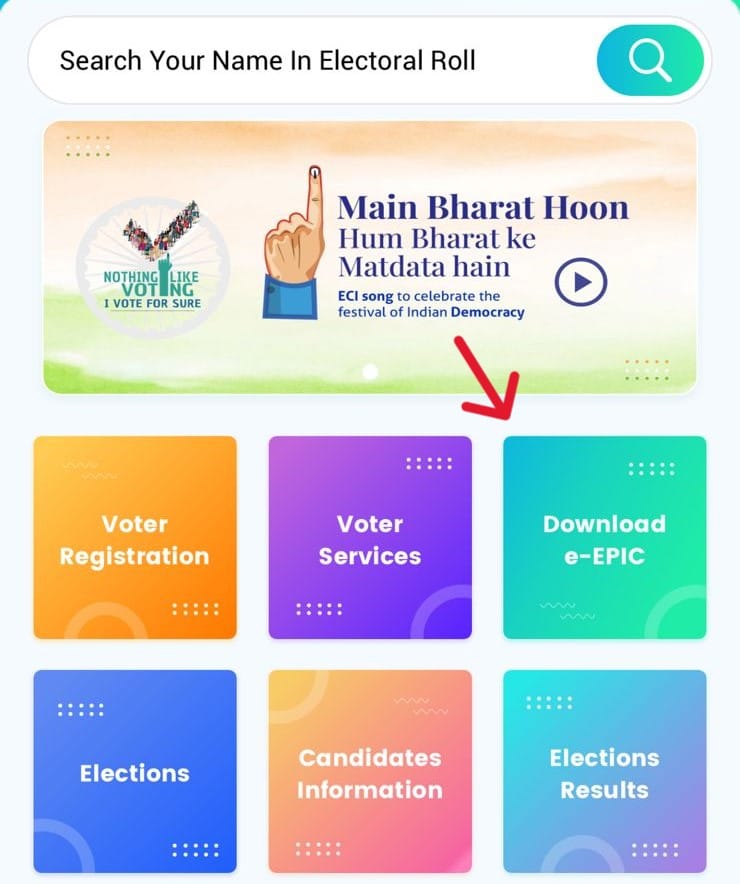
- Click on the 'Download e-EPIC' option.
- Choose either the EPIC number or reference number, enter it, and select your state.
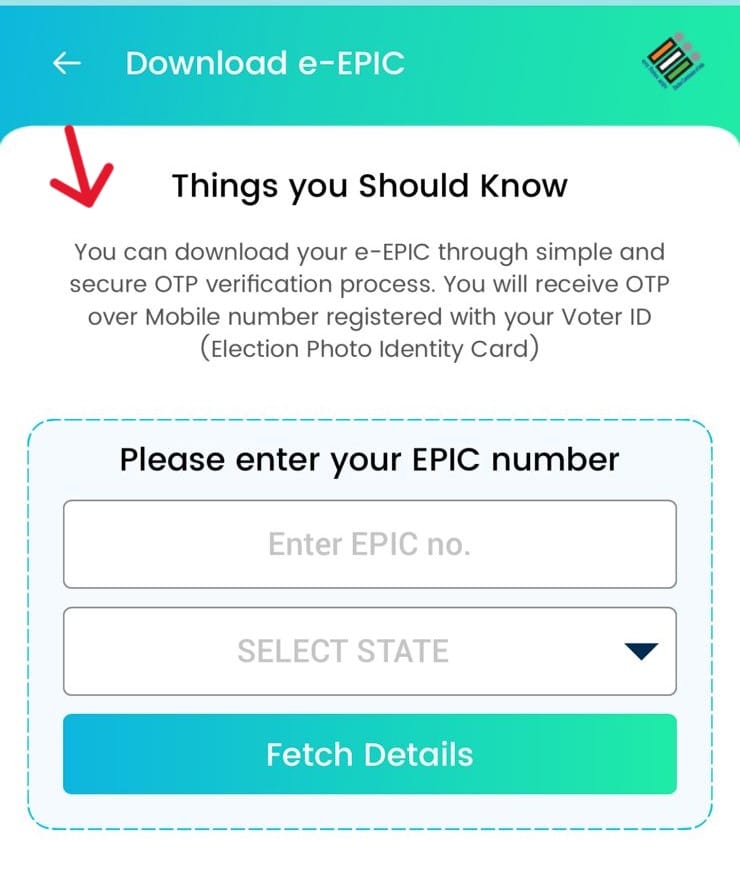
- Click on the 'Fetch Details' button.
- Your digital voter ID will appear; click on the 'Proceed' button.
- Enter the OTP received and click on the 'Verify and Download' button.
- Your card will be downloaded in PDF format.