Voter ID Verification 2025
Voter ID, also known as an Elector's Photo Identity Card (EPIC), is a key document in India issued by the Election Commission to eligible voters. It serves as proof of identity and eligibility to vote during elections.
If you've applied for a Voter ID and are curious about the verification process, this article will guide you through the steps of verifying your Voter ID and tracking the status of its verification.
Verification Process
Voter ID verification is the process of confirming the authenticity and details of a voter's identity card issued by the Election Commission of India.
The process to verify your Voter ID in the electoral roll is straightforward. Simply follow the steps outlined below:
- Step 1: Visit the official NVSP website - https://voters.eci.gov.in/ and log in.
- Step 2: Click on the ‘Search in Electoral Roll’ tab.
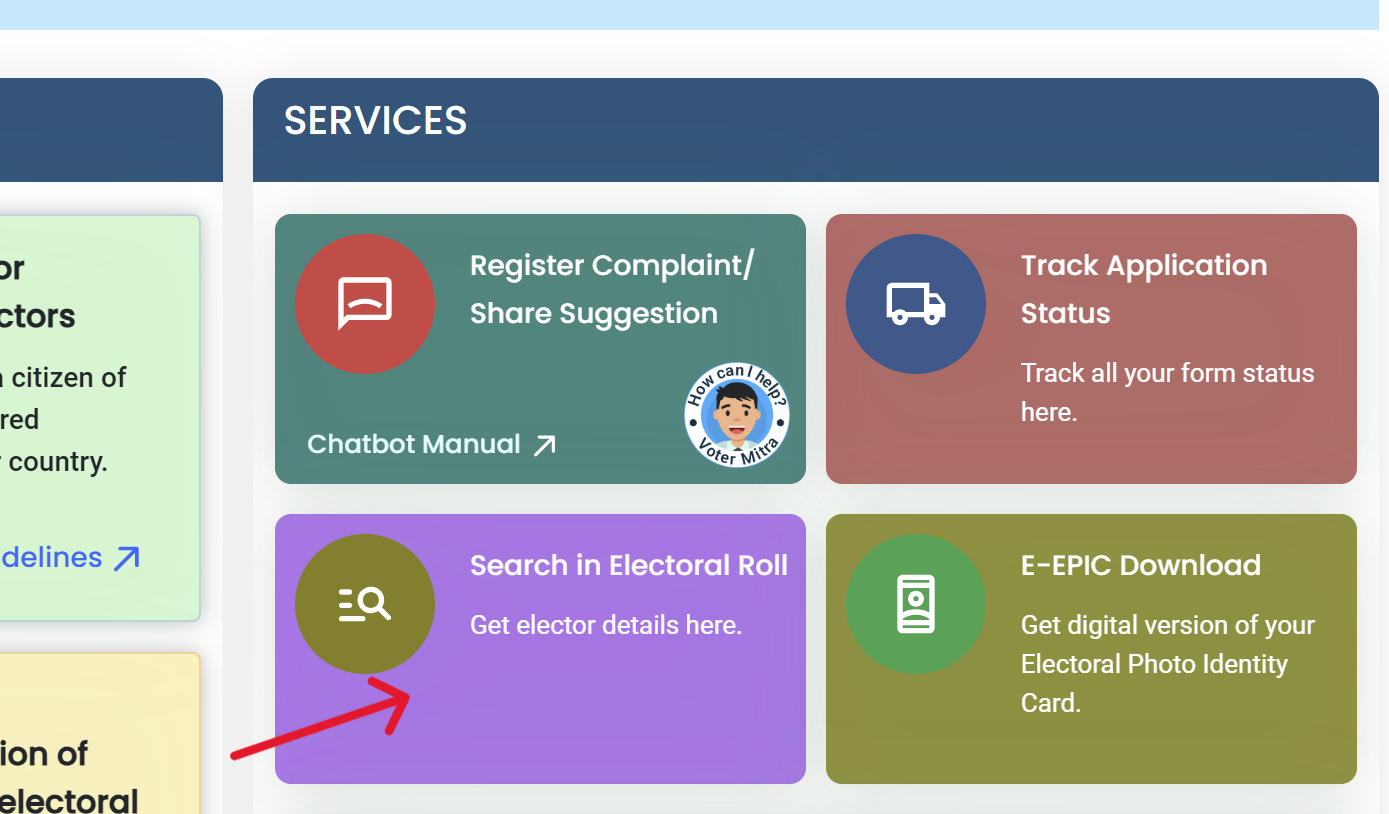
- Step 3: Choose one of the search options: ‘Search by Details’, ‘Search by EPIC’, or ‘Search by Mobile’.
- Step 4: Fill in the required information along with the captcha code and click ‘Search’.
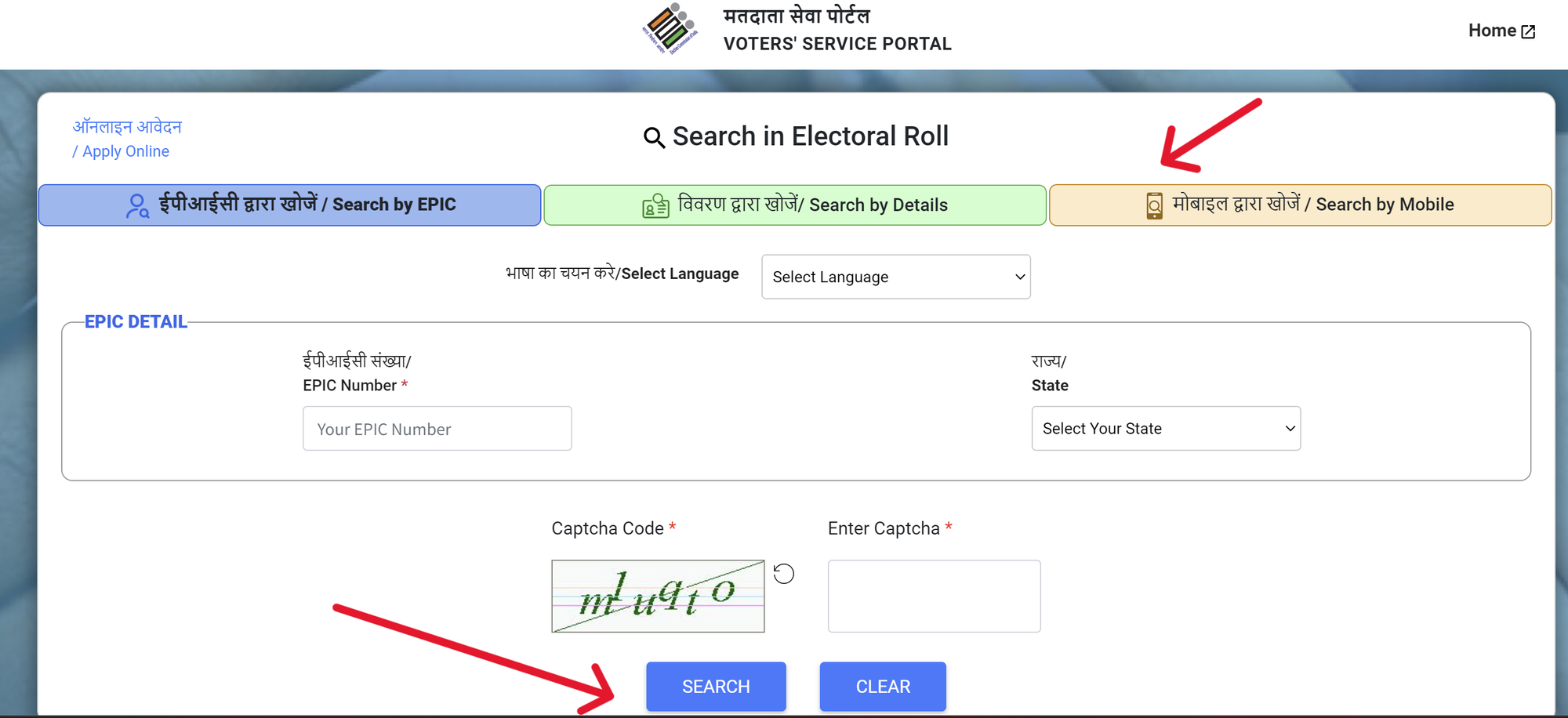
- Step 5: Your details will appear. Click on ‘View Details’ under the ‘Action’ column to verify your Voter ID card information.
If Incorrect Details Are Found:
- Click on 'Fill Form 8' on the NVSP homepage.
- Enter corrected details, upload necessary documents, and submit.
Checking Name Inclusion in Voter List
If you wish to confirm whether your name is included in the voter list, please follow the steps provided below:
- Step 1: Access the NVSP website and log in.
- Step 2: Select the ‘Search in Electoral Roll’ option.
- Step 3: Opt for ‘Search by Details’. Choose your state and preferred language.
- Step 4: Enter your name, date of birth, relative's name, gender, district, assembly constituency, and captcha. Then, click on ‘Search’.
If your details appear, it confirms your name is on the voter list. If "no record found" is displayed, it suggests your name isn't included, and you should contact the election office for further assistance.
Track Verification Status
After submitting your application, you can track its verification and status on the NVSP portal by following the steps mentioned below.
- Step 1: Navigate to the official Voter ID card website: https://voters.eci.gov.in/.
- Step 2: Use your login credentials to access the portal.
- Step 3: Select "Track Application Status" from the homepage.
- Step 4: Input your application number or E-EPIC number and hit 'Submit'.
Helpline
If you face any difficulties in verification, you can contact using the details below:
| Contact Number | 1950 (Toll-free Number) |
| Postal Address | Election Commission Of India, Nirvachan Sadan, Ashoka Road, New Delhi 110001 |
| complaints@eci.gov.in |