AnyRoR Gujarat
The Gujarat government has made it easy to access land records online through the AnyRoR (Any Record of Rights Anywhere) portal. This website, run by the state's Revenue Department, lets people view land records for both rural and urban areas.
It helps make land ownership details clear, easy to access, and efficiently managed across Gujarat.
Check Land Records
For those looking to access rural and urban land records, the AnyRoR portal offers a simple and straightforward process. Below is a detailed explanation of how it works.
Rural Land Record
- Visit the Official Website Go to the official AnyRoR Gujarat website at anyror.gujarat.gov.in.
- From the homepage, select the option labelled “View Land Record – Rural (Rural Land Record)”.
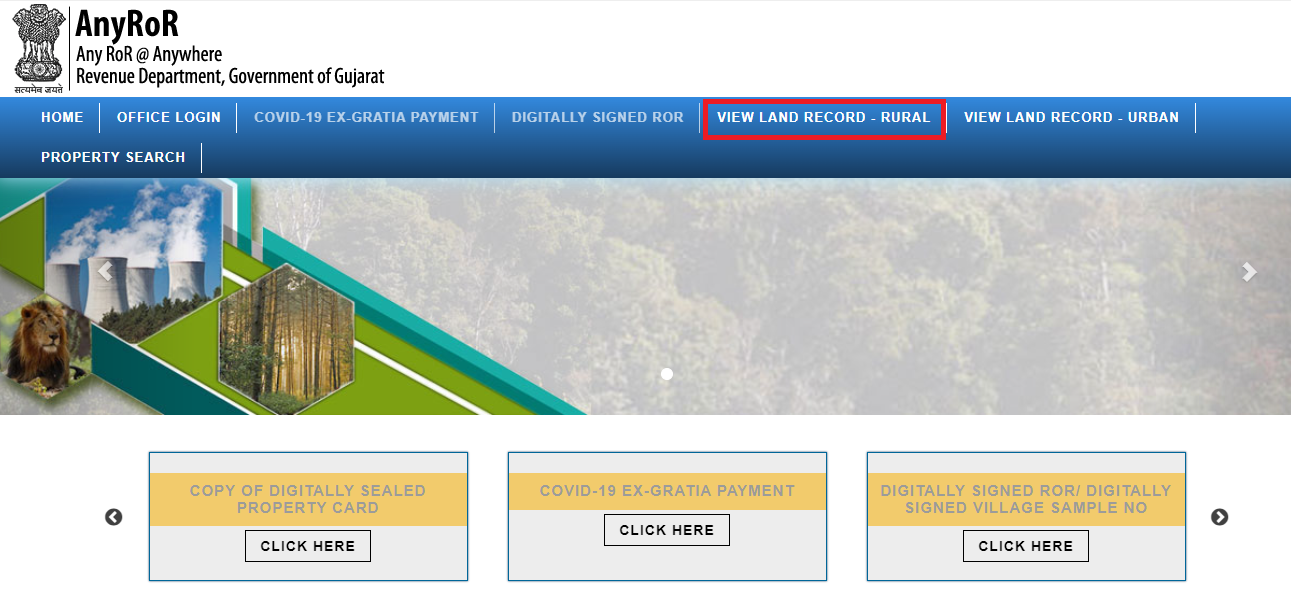
- A drop-down menu will appear where you can select the specific type of record you need, such as VF-7/12 details, VF-6, VF-7, or 135-D Notice.
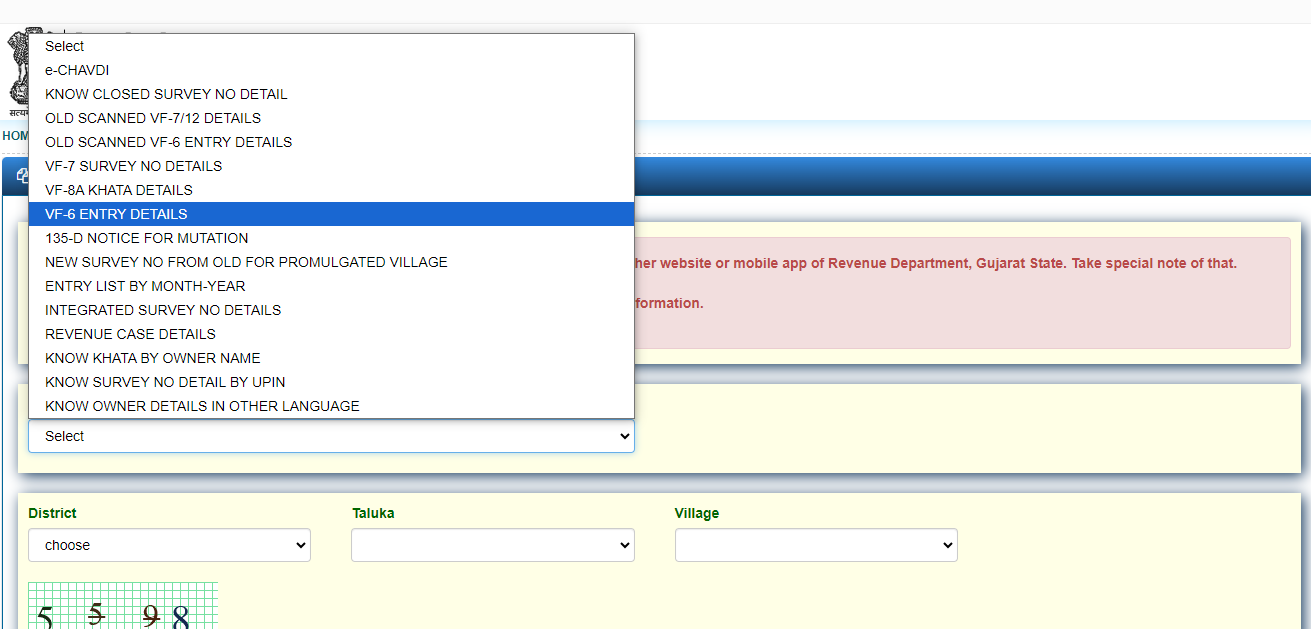
- Fill in the required details such as District, Taluka, Village, and the Survey/Block Number. After entering these details, solve the captcha and click on “Get Record Details”.
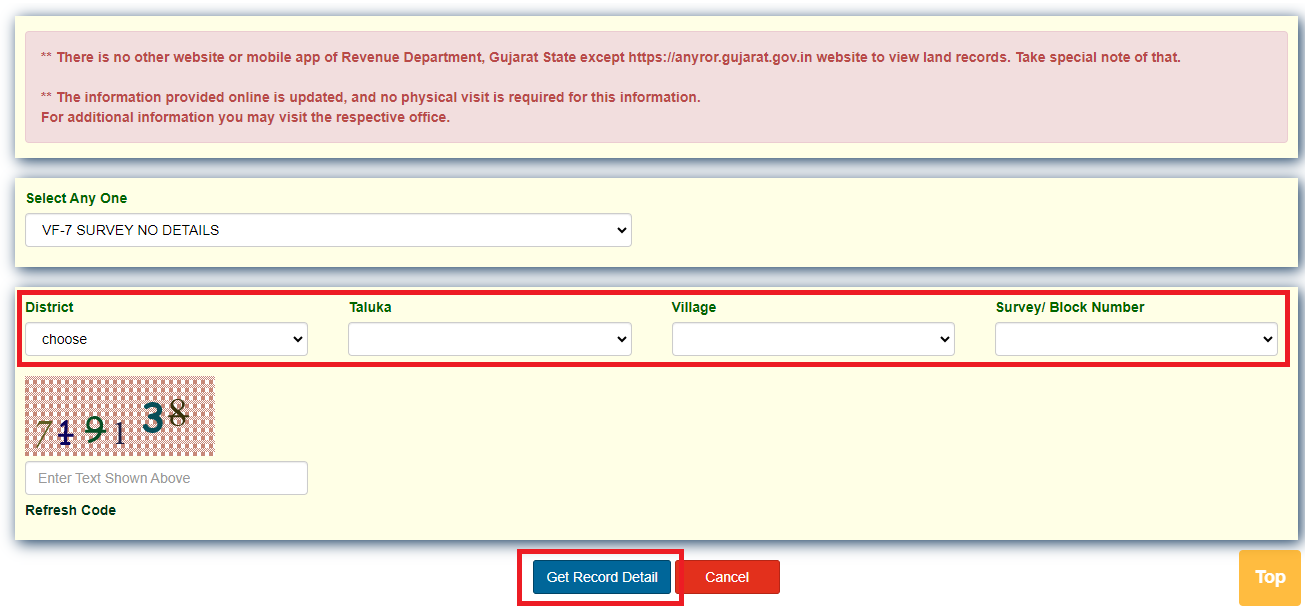
Once you have submitted the form, the land record will be displayed on the screen, including ownership details, land area, and any outstanding liabilities or disputes.
Urban Land Record
For urban land records, the process is quite similar but with a few differences in the options available. Follow these steps to check urban land records:
- Head over to the AnyRoR Gujarat website and select “View Land Record – Urban (Urban Land Record)”.
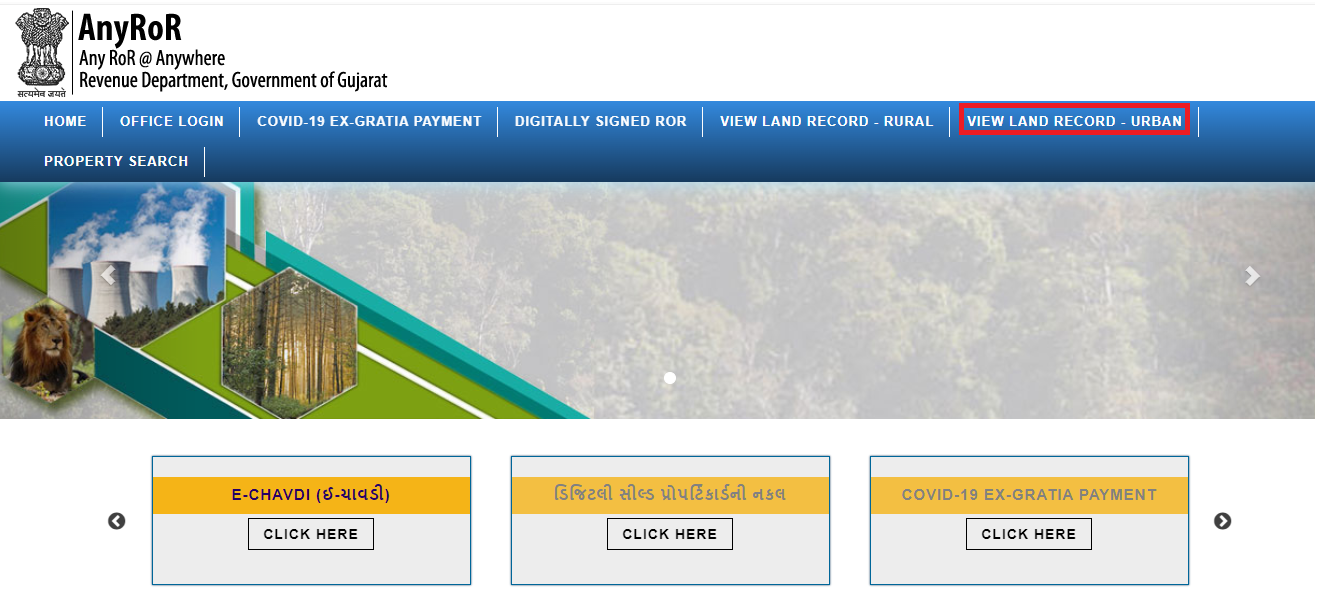
- You will be prompted to choose between a Property Card or a Unit Property Card.
- Enter the District, City Survey Number, Ward, Survey Number, and Sheet Number. Fill out the captcha and click on “Get Record Details”.
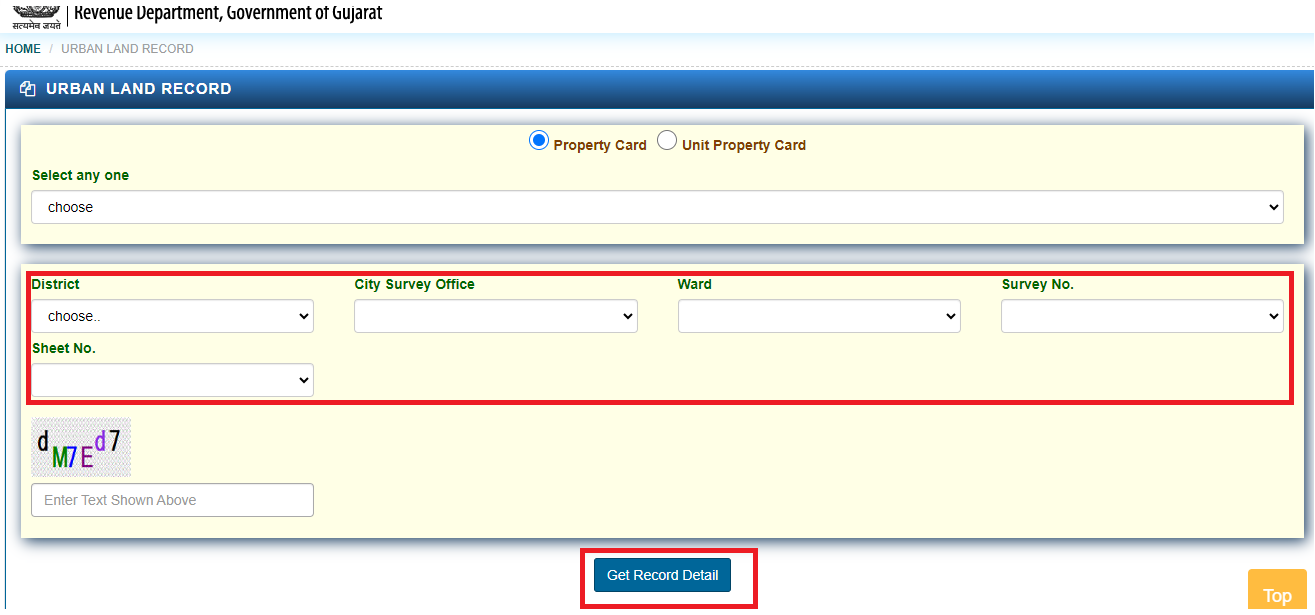
Once you complete the form, the details of the urban land record will appear on your screen. This information can be used for legal verification, property transactions, or securing loans.
Property Search on AnyRoR
The Property Search feature allows users to search for property details in Gujarat based on different criteria.
You can search by property number, owner name, or document details. Here’s how:
- Visit the AnyRoR Website - anyror.gujarat.gov.in and click on “Property Search”.
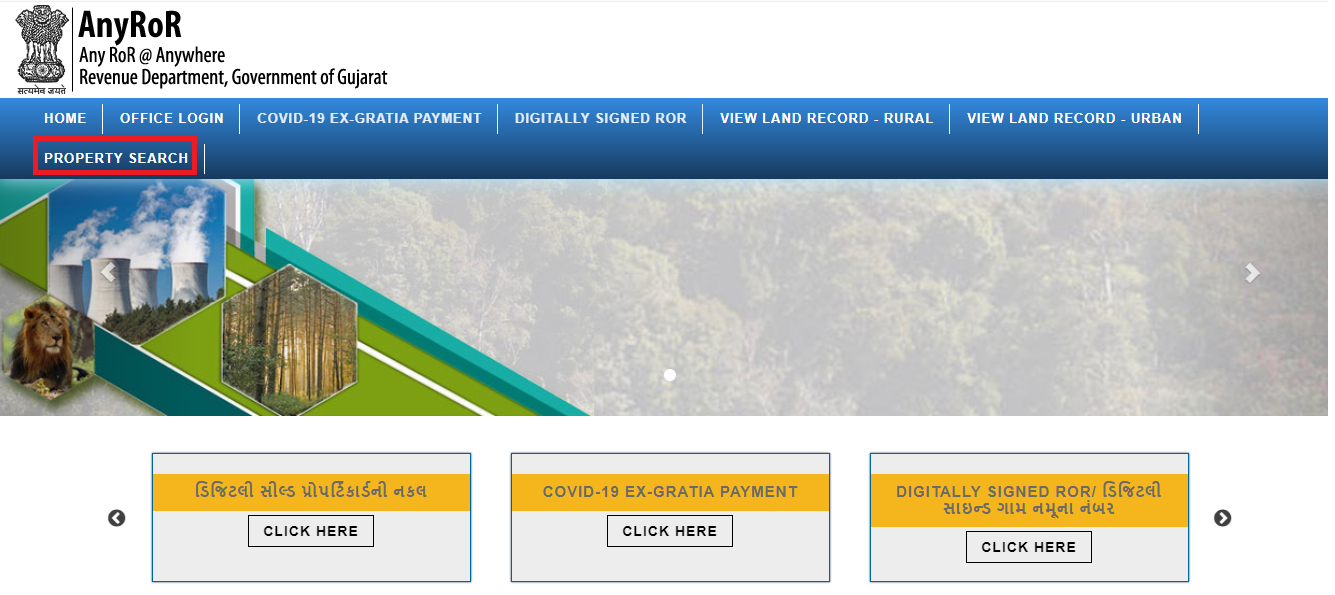
- You can search for a property using one of the methods:
- Property Wise
- Name Wise
- Document No/Year Wise
- Date of registration
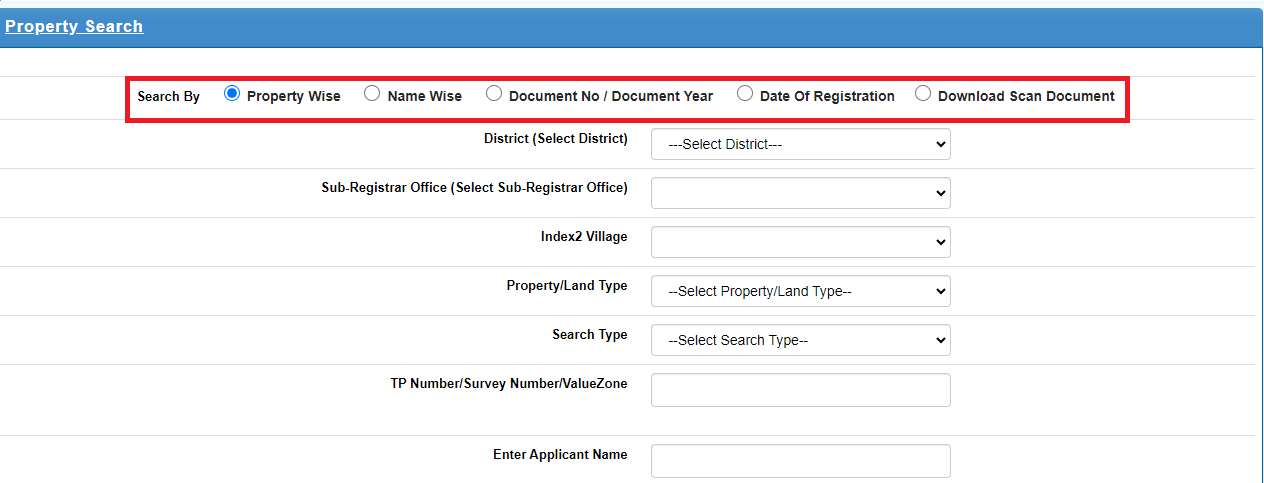
- Depending on the search method chosen, fill in the relevant information, such as the District, Sub-Registrar Office, Property/Survey Number, and Document Number.
- Enter the captcha and click on “Search”.
The search result will be displayed, showing the property’s ownership, rights, and any legal encumbrances.
Digitally Signed RoR
The Digitally Signed Record of Rights (RoR) feature on the AnyRoR portal allows users to obtain certified copies of land records.
These digitally signed documents can be used for official purposes, such as applying for loans or resolving legal disputes.
The AnyRoR portal offers the following types of land records as Digitally Signed RoR (Record of Rights):
- ગામ નમૂના નં. ૭ (Village Form No. 7)
- ગામ નમૂના નં. ૧૨ (Village Form No. 12)
- ગામ નમૂના નં. ૮એ (Village Form No. 8A)
- ગામ નમૂના નં. ૬ (Village Form No. 6)
- જુના ગામ નમૂના નં. ૬ (Old Village Form No. 6)
Obtain Digitally Signed RoR
- Visit the homepage and choose the "Digitally Signed RoR" option.
- Log in using your mobile number.
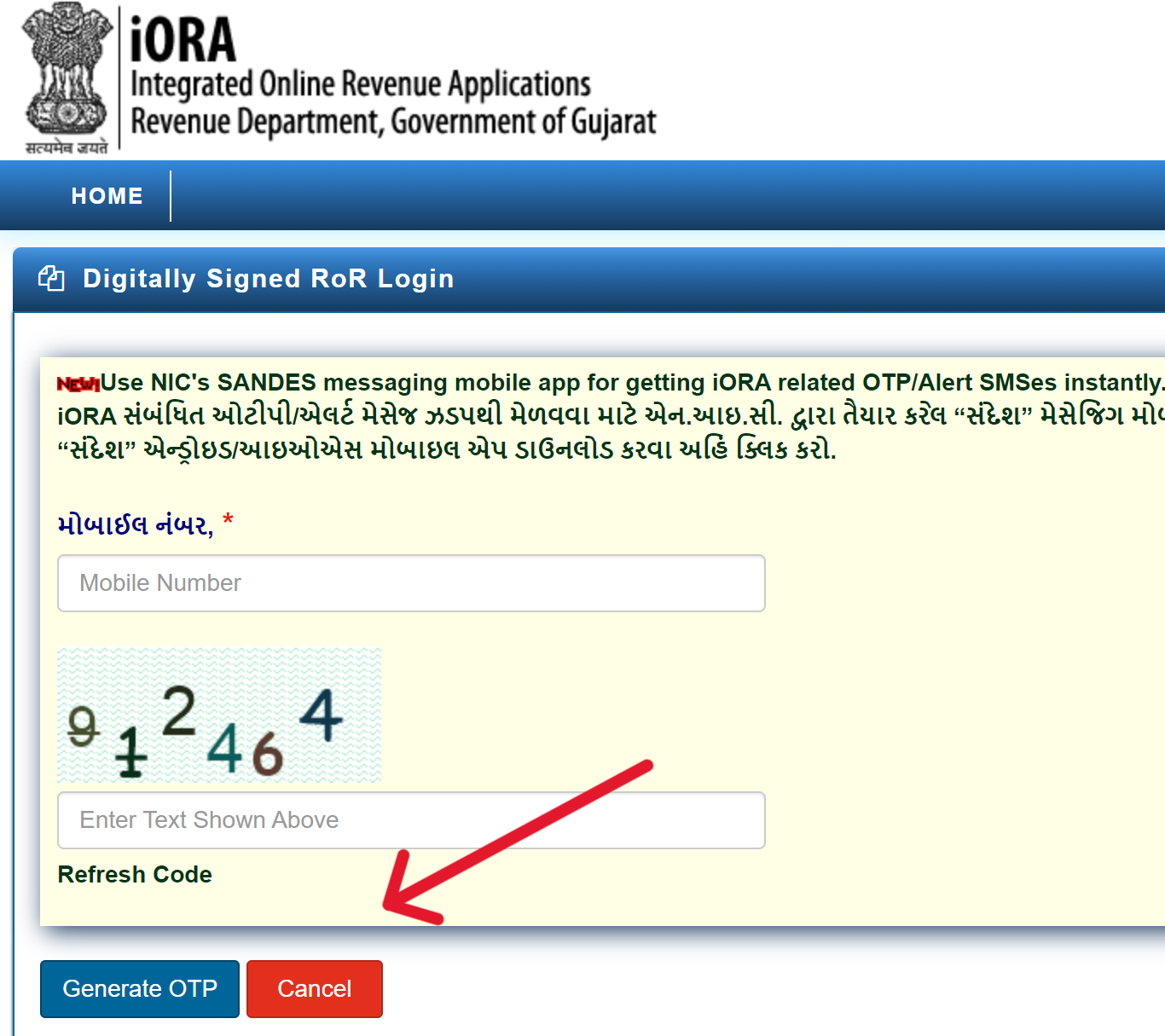
- Select the required land record and specify the location by choosing the appropriate district, taluka, village, or survey/block number.
- Click on "Add Village Form."
- Review the preview of your selected land record.
- Proceed by clicking "Payment" and complete the transaction.
- Once payment is made, download your digitally signed RoR, which is valid for official use.
What is AnyRoR Gujarat?
AnyRoR Gujarat is an online portal that provides access to land records for properties located in Gujarat, both rural and urban.
The portal allows users to view various types of land records like 7/12, 8A, and 6 extracts, perform property searches, and obtain digitally signed Record of Rights (RoR) documents.
The platform was launched by the Gujarat government to ensure ease of access to land records, eliminating the need to visit government offices for basic information.
The digitization of land records reduces the chances of fraud, simplifies the process of obtaining loans or subsidies, and ensures a transparent mechanism for land transactions.
Types of Land Records Available on AnyRoR
The AnyRoR portal offers various types of land records, categorized under Rural Land Records and Urban Land Records.
Each type of land record serves a specific purpose, whether it’s for identifying ownership, checking property rights, or processing legal claims. Below are the key types of records you can access:
- VF-6 (Village Form 6): This is a village-level register maintained by the Talati (village revenue officer). It records changes in land ownership, such as sale, transfer, or inheritance of land. It also includes data on other land-related updates like crop patterns.
- VF-7 (Village Form 7):Also known as the 7/12 extract, this form provides a comprehensive record of land ownership in a village. It contains the names of landowners, the size of the land, and any associated encumbrances like loans or legal disputes. This document is crucial for property transactions, securing loans, and claiming subsidies.
- VF-8A (Village Form 8A):This form provides details on the landholder’s account or Khata. It contains information on the total land held by an individual or family in a village. It is important for tracking land holdings for tax and legal purposes.
- 135-D Notice for Mutation:This notice is issued when there is a change in land ownership, such as through sale, inheritance, or gift. The Talati issues this notice to invite objections to the proposed changes before finalizing the records.
- Old Scanned VF-6 Entry Details: Scanned copies of older land record entries for changes in ownership or land status.
You can also access other services related to Gujarat land records, which are listed below:
- e-CHAVDI: Digital records of land transactions and updates, maintained at the village level for easy access.
- Closed Survey No. Detail: Information about land survey numbers that are no longer active or in use.
- New Survey No. from Old for Promulgated Village: Shows the updated survey number after land reorganization in a village.
- Entry List by Month-Year: Lists all the land record entries made in a specific month and year.
- Integrated Survey No. Details: Combines data from multiple sources for a complete view of a specific survey number’s details.
- Revenue Case Details: Information on legal cases related to land revenue or disputes.
- Know Khata by Owner’s Name: Allows users to find land records by searching for the owner’s name.
- Know Survey Number Detail by UPIN: Find land information using the Unique Property Identification Number (UPIN) linked to a survey number.
- Know Owner Details in Other Language: View land ownership details in different languages for accessibility.
E-Dhara
e-Dhara in Gujarat is an electronic system implemented by the state government for the management of land records. It digitizes the land records, making it easier for citizens to access, update, and verify their land-related information.
The system is designed to provide transparency and efficiency by eliminating the need for manual record-keeping and reducing the chances of fraud.
Key features of e-Dhara include:
- Digitally signed RoR (Record of Rights): Landowners can obtain digitally certified copies of their land records.
- Mutation updates: Land ownership changes or updates are managed electronically.
- 24/7 access: Citizens can access land records anytime through designated e-Dhara centers or online.
- Land record corrections: Facility to apply for corrections in land records digitally.
- Reduction in manual errors and delays: Streamlined and automated processes ensure faster and more accurate record management.
Helpline
If you encounter any issues or need assistance, you can contact the Gujarat Revenue Department using the details provided below:
| Department | Address | Phone Numbers |
|---|---|---|
| Revenue Department | Block No-11, New Sachivalay, Gandhinagar, Gujarat (India) | +91 79 23251501 +91 79 23251507 +91 79 23251591 +91 79 23251508 |