Jharbhoomi Jharkhand
Jharbhoomi is the official land records portal of Jharkhand, launched by the Revenue and Land Reforms Department of the Jharkhand government.
The portal provides digital access to land records, enabling residents to check property details, ownership status, land maps, mutation status, and revenue payment details online without the need to visit government offices.
Check Land Records (Apna Khata) on Jharbhoomi
Follow these steps to check land records:
- Visit the official website - https://jharbhoomi.jharkhand.gov.in
- Click on "अपना खाता देखें" (View Your Account) from the homepage.

- Select your district and block/circle from the dropdown list.
- Choose the type of search:
- View all accounts by name
- View all accounts by plot number (Khata Number)
- Search by account number
- Search by account holder’s name
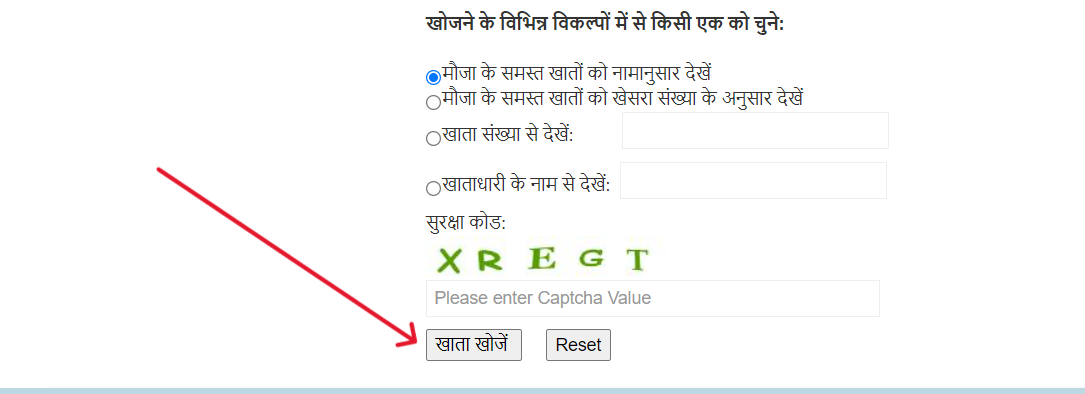
- Enter the captcha code and click "खाता खोजें" (Search Account).
- A list will appear with account holder details, including Khata and Khasra numbers.
- Click "देखें" (View) to see detailed land records.
View Register-II Records
- Visit the Jharbhoomi homepage and click on "रजिस्टर 2 देखें" (View Register-II).

- Select your district and block.
- Choose the search method:
- By current part and page number
- By Raiyat name
- By Plot number
- By Account number
- View all Register-II records by name
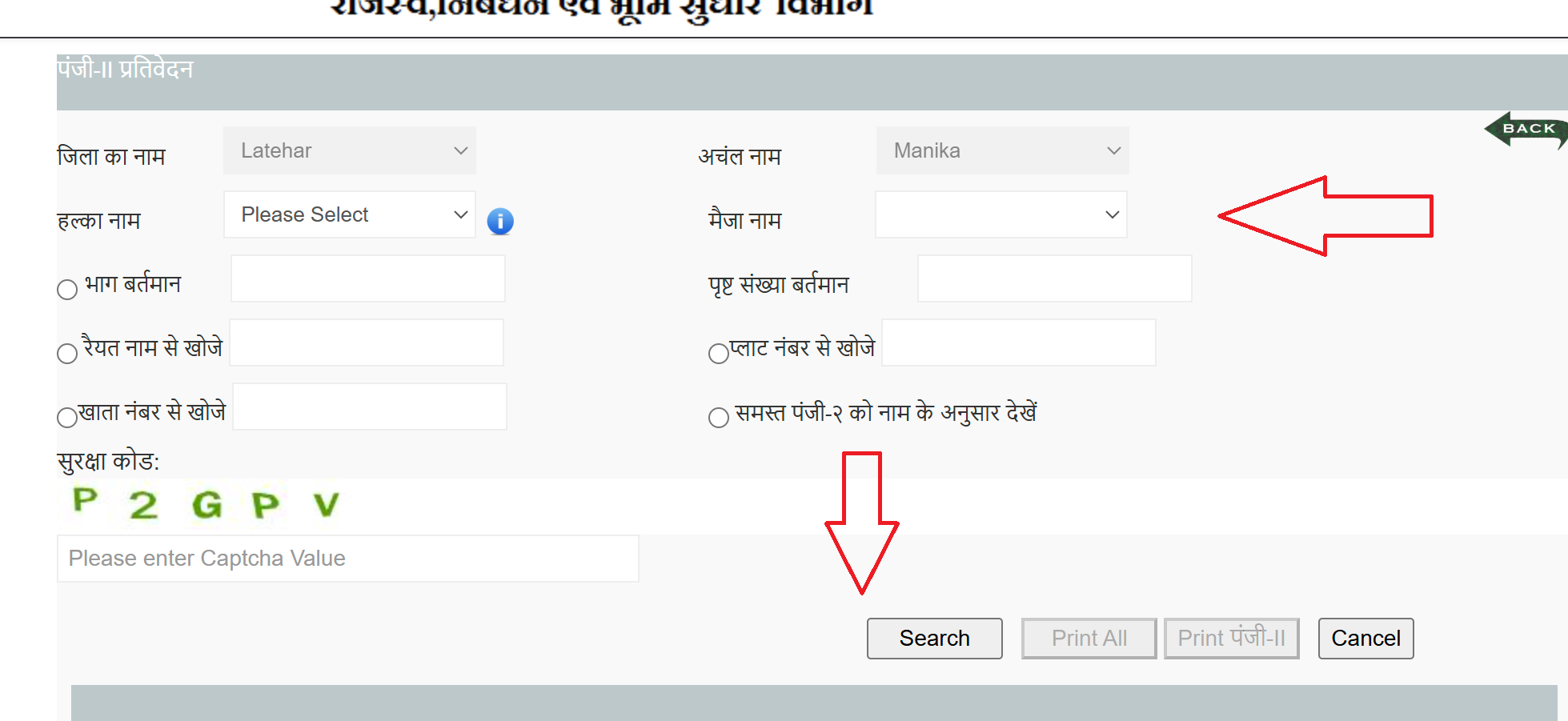
- Enter the captcha code and click "Search."
- Click "देखें" (View) to access the complete Register-II details.
View Land Map (Bhu-Naksha)
- Visit Jharbhoomi and click on "भू-नक्शा" (Bhu-Naksha).
- Select your district, circle, and village (Mouza).

- The digital map of the land will appear on the screen.
- Click on the specific land parcel to view its details.
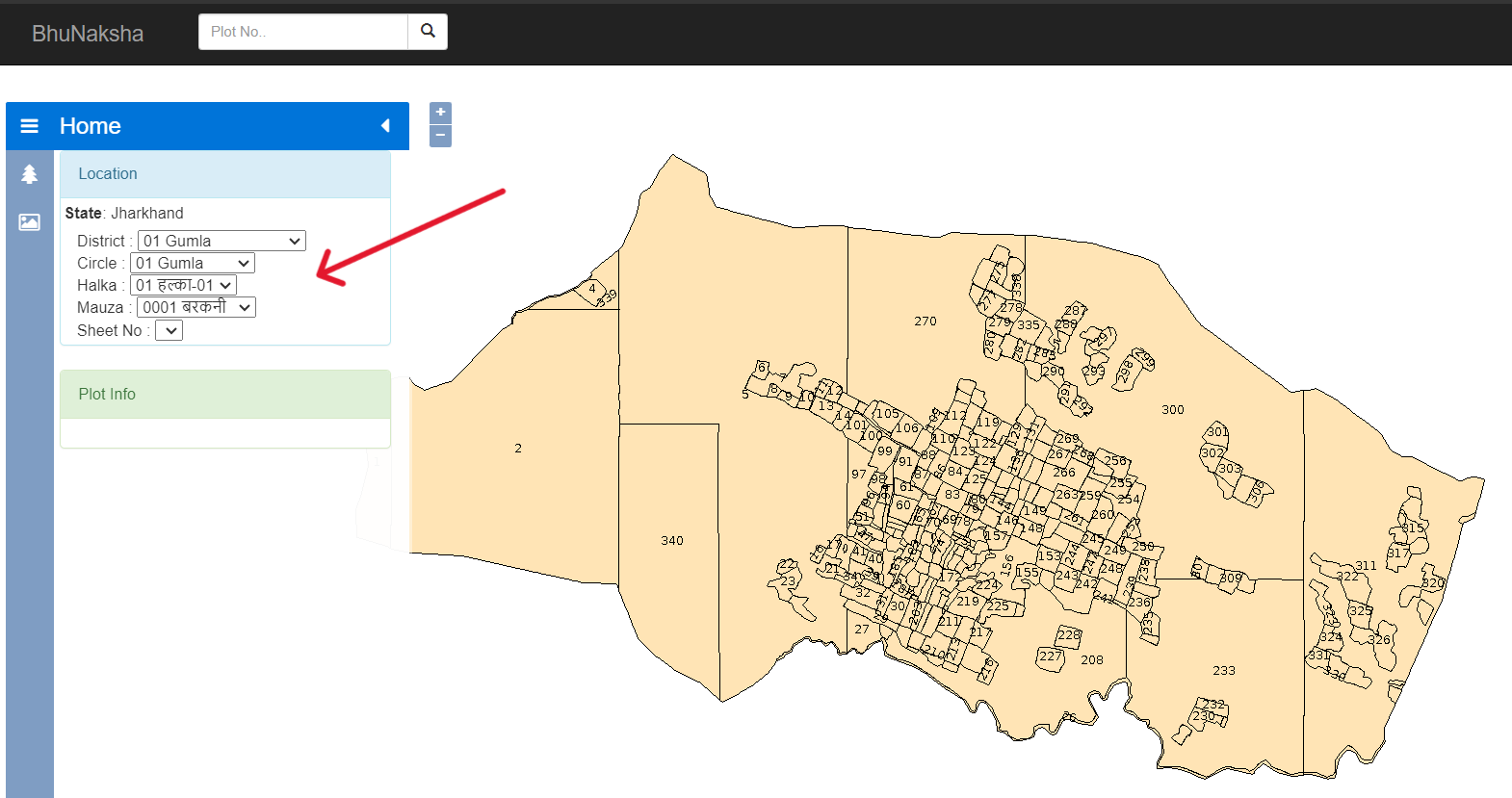
- Click "Map Report" and choose "Show Report" or "Show Report PDF" to download the land map.
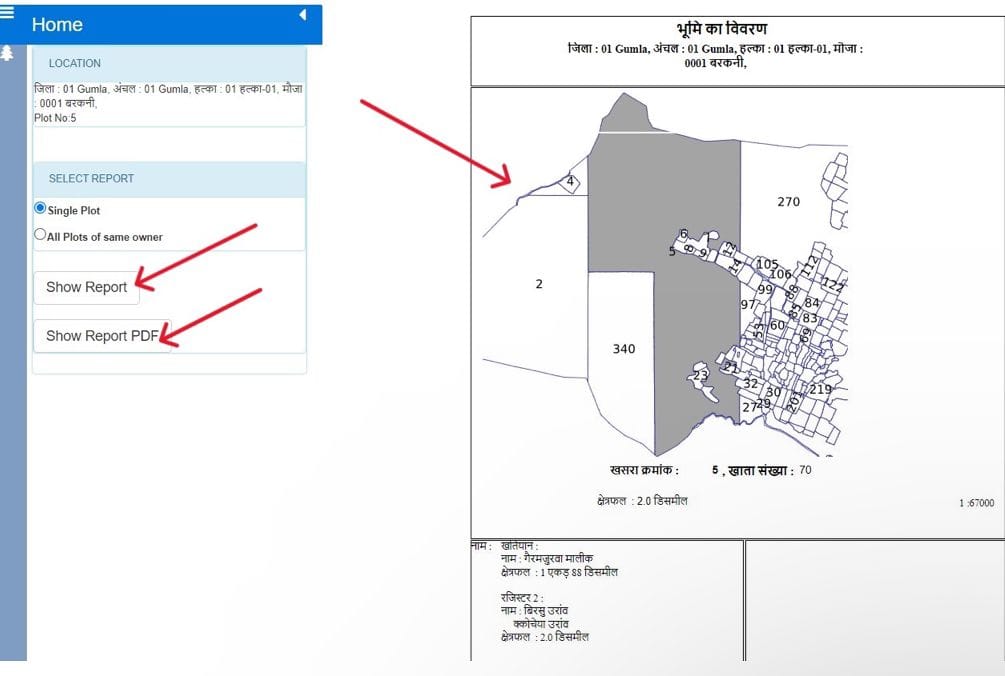
Apply for Mutation (Dakhil Kharij)
- Go to the Jharbhoomi homepage and click on "ऑनलाइन आवेदन" (Online Application).

- If registered, log in using your email and password. If not, click "Registration" and provide the required details to create an account.
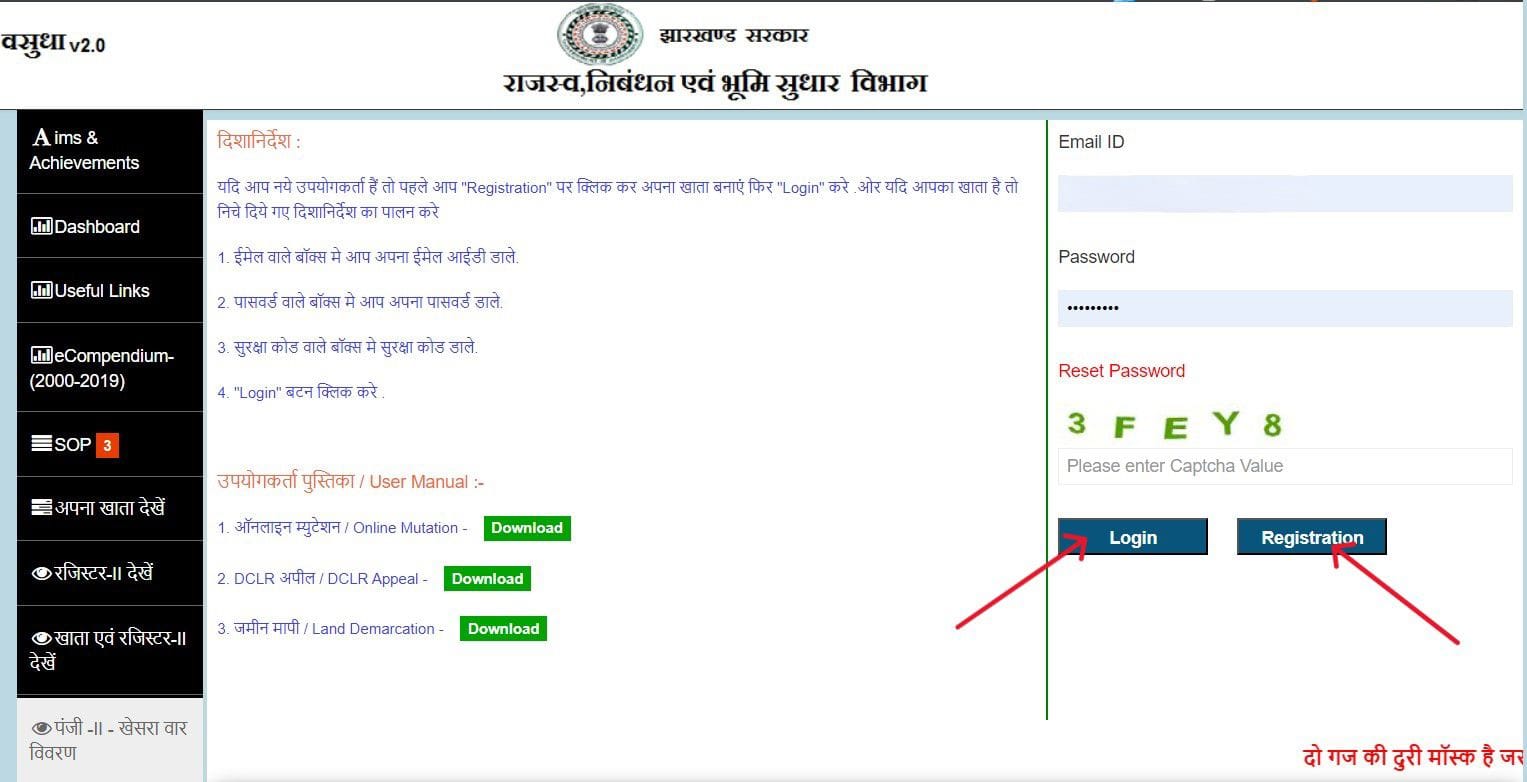
- Select your district, circle, and session and click "Apply New Mutation."
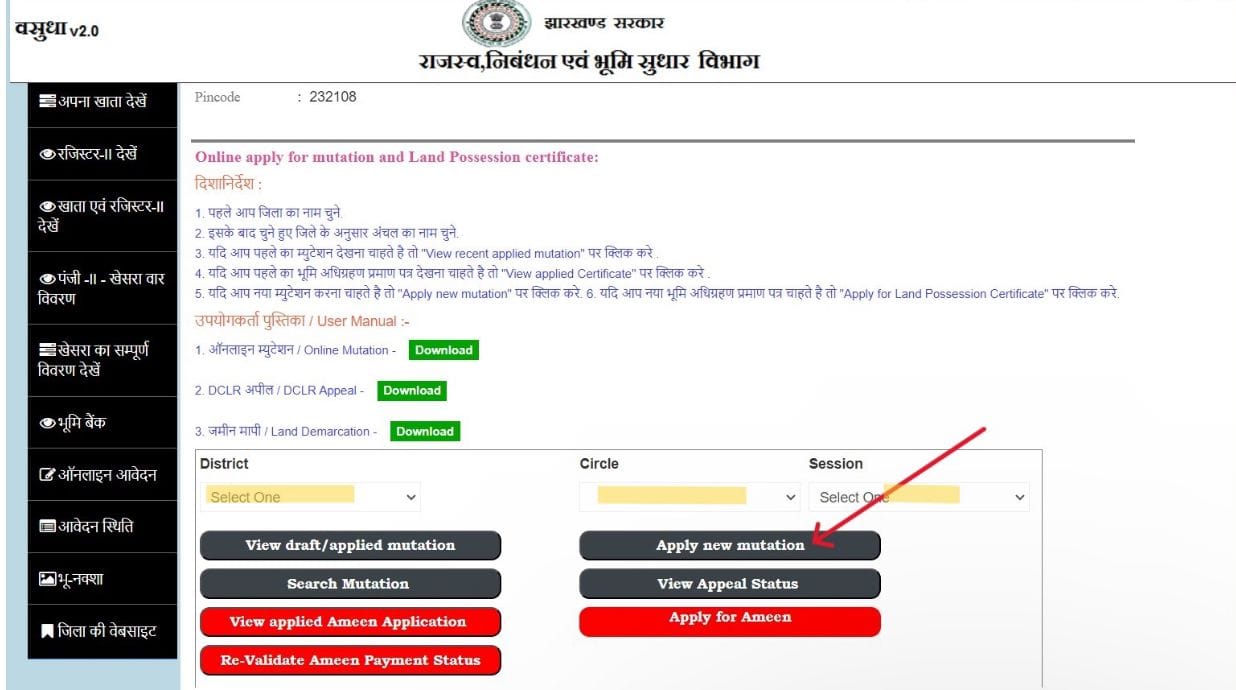
- Choose the type of mutation and fill in:
- Applicant details
- Buyer and Seller details
- Plot details
- Upload required documents
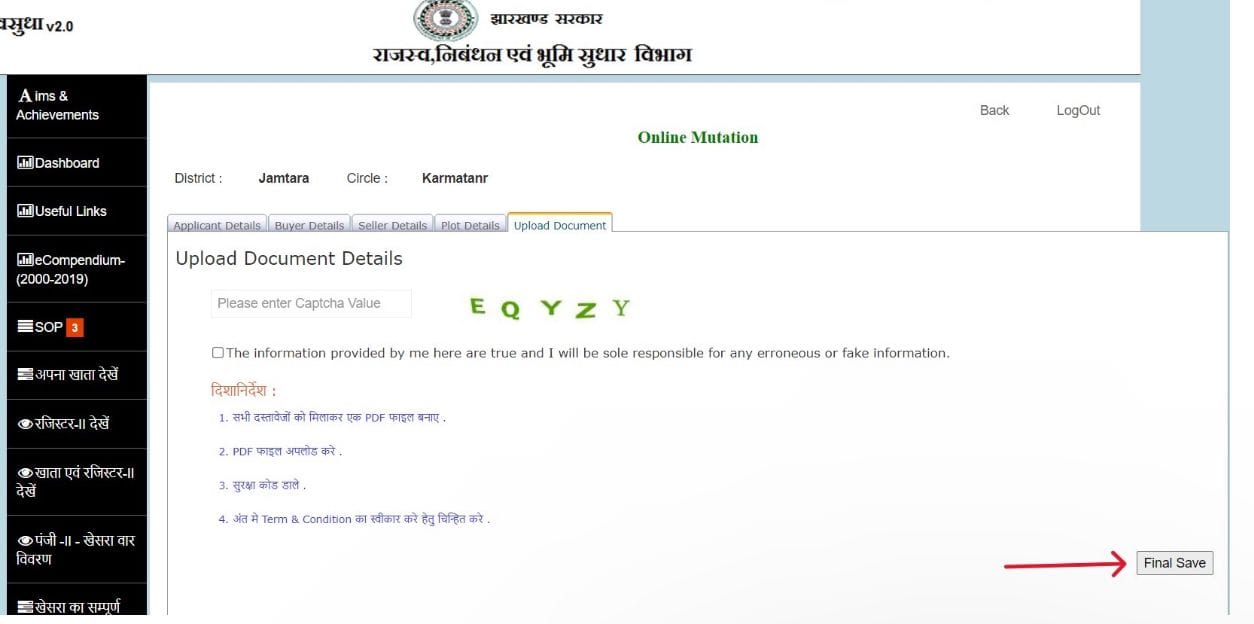
- Enter the captcha code and click "Final Save."
- Your mutation application is now submitted successfully.
Check Mutation Application Status
- Visit the Jharbhoomi homepage and click "आवेदन स्थिति" (Application Status).
- Select your district and block/circle.
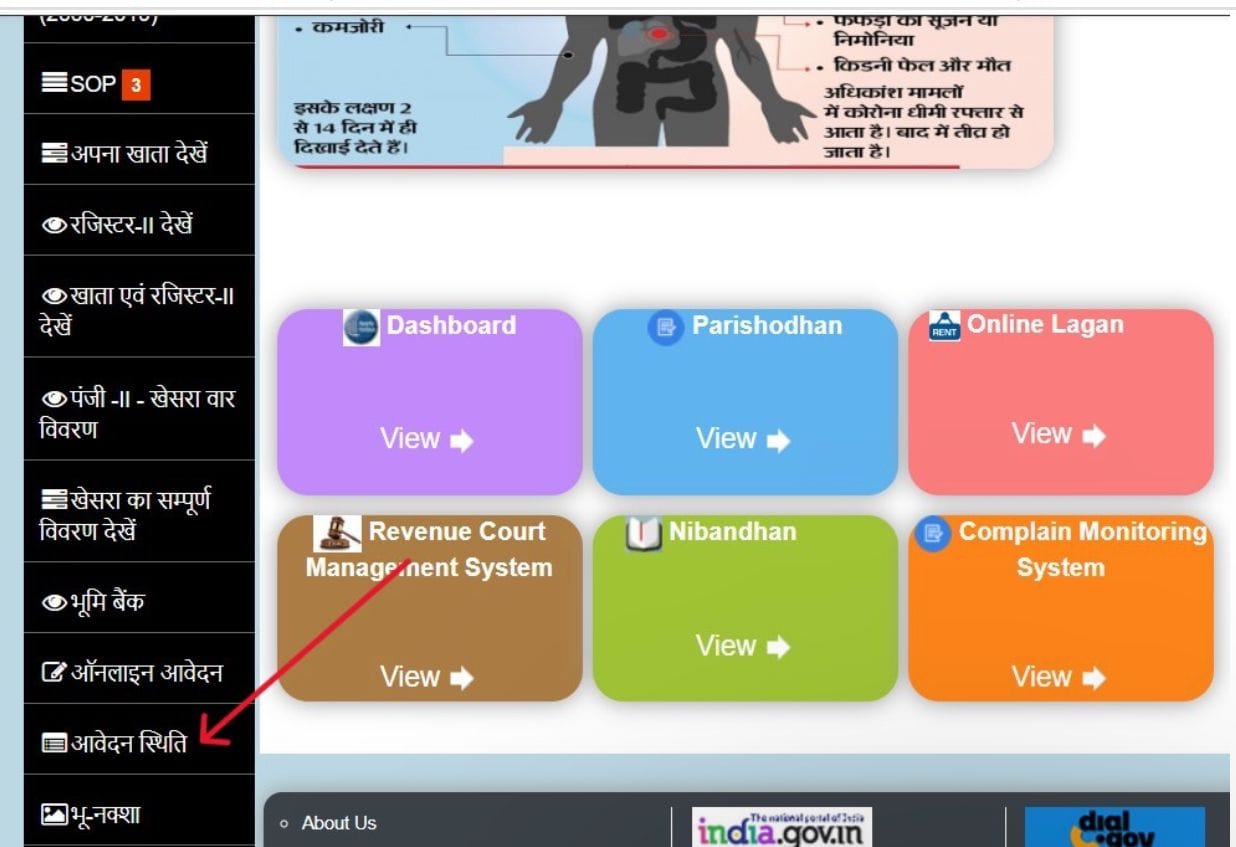
- Choose the status category:
- All pending applications
- All disposed applications
- Rejected cases
- Search by case number or applicant name
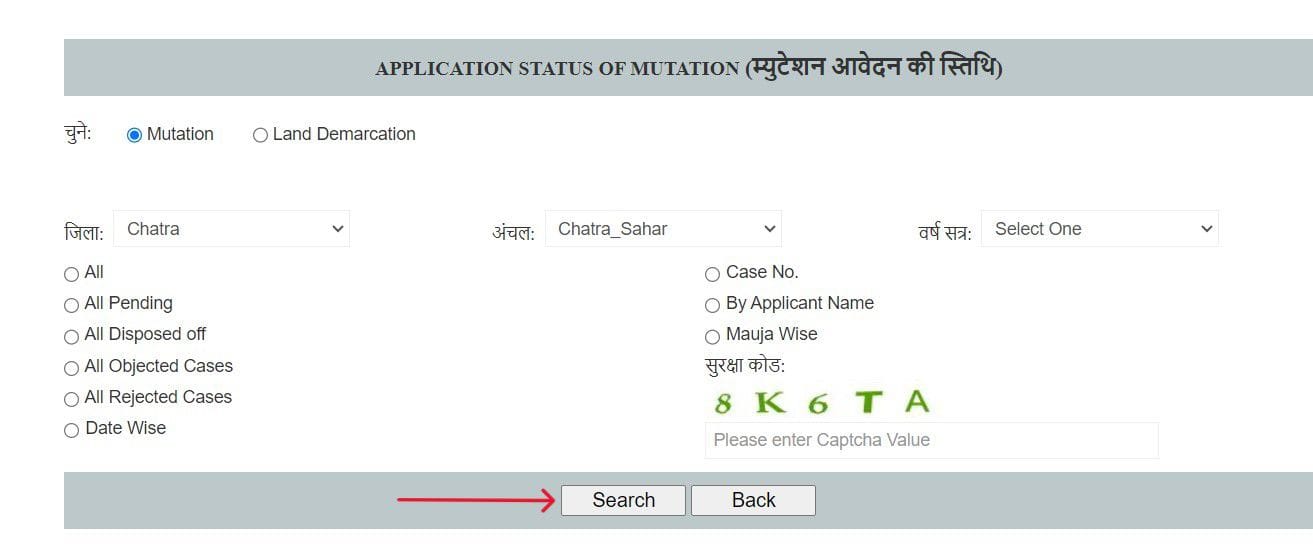
- Enter the captcha code and click "Search."
- The status of your mutation application will be displayed.
Jharkhand Bhu Lagan
Citizens can pay Bhulagan (land revenue) online and access Bhulagan services through the official Jharkhand Bhulagan portal: https://jharbhulagan.jharkhand.gov.in/.
The portal provides various services related to land revenue, including online payment, viewing land tax details, and accessing related documents.

Jharbhoomi Portal
Jharbhoomi is the official online land record portal of Jharkhand, developed by the Revenue and Land Reforms Department, Government of Jharkhand in collaboration with National Informatics Centre (NIC).
The portal is designed to provide digital access to land records, making it easier for residents to check land-related documents such as Khatiyan, Khasra, and land maps without visiting government offices.
Key Services of Jharbhoomi Portal
- Land Record Access - Citizens can check Khata, Khasra, and Register-II details online.
- Mutation Application (Dakhil Kharij) - Apply for and track land mutation status online.
- Online Revenue Payment (Lagan Payment) - Pay land revenue and check payment history digitally.
- Bhu-Naksha (Land Map Viewing) - Access cadastral maps of land plots in Jharkhand.
- Application Status Check - Track the status of mutation, revenue payments, and other applications.
- Download Certified Copies - Obtain official certified copies of land records.
Uses Of Jharkhand Land Records (Khasra, Khata, Register-II Details)
Jharkhand land records are essential for various legal and financial purposes. Some key reasons for accessing these records include:
- Checking mutation status
- Applying for farm credit/loans
- Opening a bank account
- Verifying land title for sale and registration
- Land division
- Personal documentation
- Legal matters
Helpline
For assistance, citizens can contact:
| Name | Designation | Contact Number | |
|---|---|---|---|
| Shri Chandrashekhar (I.A.S) | Secretary (Revenue & Land Reforms) | 0651-2446066 | revenue_prinsec@yahoo.co.in |
| Shri Bhor Singh Yadav (I.A.S) | Director, LR & M | 0651-2446066 | dolrjh@gmail.com |