Mahabhulekh - Bhulekh Mahabhumi
MahaBhulekh, also known as Maharashtra Bhumi Abhilekh, is the official land records portal of Maharashtra, aimed at providing seamless access to land-related information for the residents of the state.
This online platform eliminates the need for citizens to visit government offices for land-related queries, ensuring transparency and convenience in accessing land records.
Access the 7/12 Extract
The 7/12 extract is the most sought-after document on Bhulekh Mahabhumi, and the process of obtaining it online is straightforward.
- Step 1: Go to the official website of Bhulekh Mahabhumi - https://bhulekh.mahabhumi.gov.in/, This is the homepage of the portal, where you can begin your search for land records.
- Step 2: Click on your division and select go.

- Step 3: On the homepage, navigate to the section for 7/12 extract. You will be asked to choose your district, taluka, and village from the dropdown lists.
- District: Select the district in which the land is located.
- Taluka: Choose the sub-division (taluka) within the district.
- Village: Choose the village where the property is located.
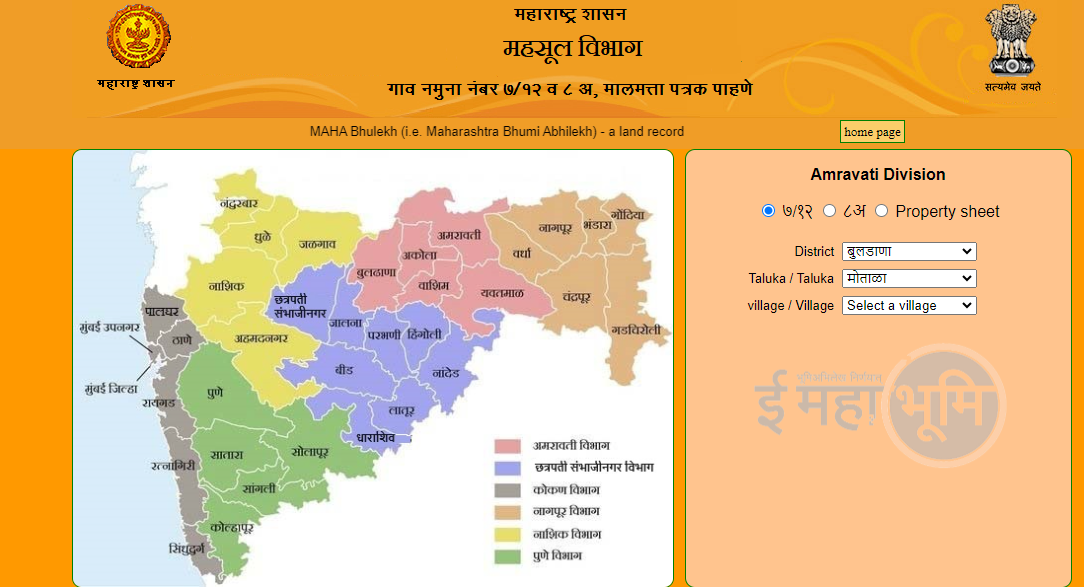
- Step 4: Once you have selected the location, you will need to provide the survey number, Gata number, or the name of the landowner. These details are necessary for fetching the correct 7/12 extract.
- Survey Number: A unique number assigned to a plot of land for identification.
- Gata Number: An alternative identification number used for larger pieces of agricultural land.
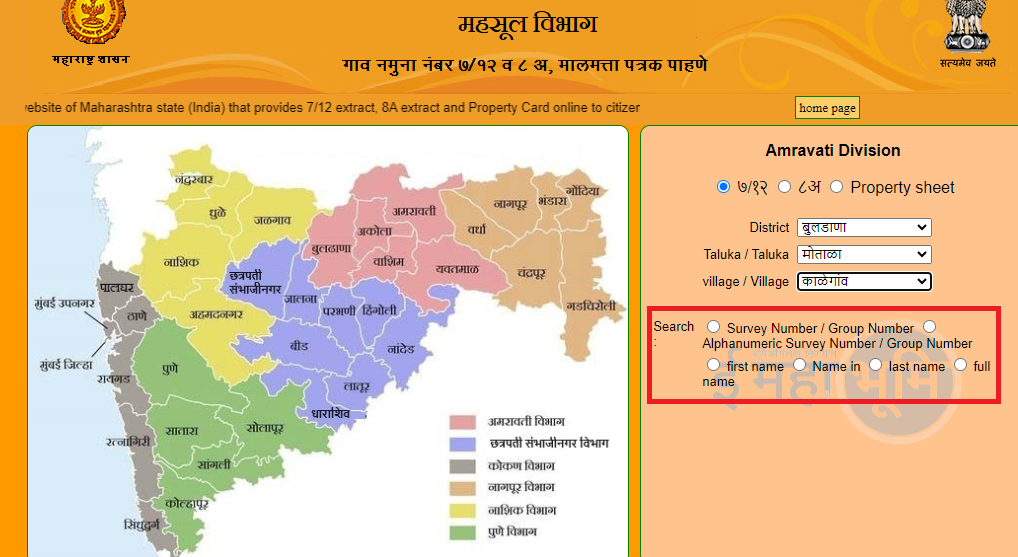
- Step 5: View the 7/12 Extract: After entering the required details, click on the search button. The 7/12 extract will be displayed on your screen. This document contains key information such as:
- Landowner’s name and rights
- Type of land (agricultural, non-agricultural, etc.)
- Crops grown and agricultural details
- Any encumbrances or legal claims on the land
- Step 6: Once the document is displayed, you can choose to download or print the extract. The downloaded version can be used for legal or administrative purposes, such as applying for loans or land registration.
Access Digital Satbara
Digital Satbara is an online service introduced by the Maharashtra Land Records Department that provides digitally signed land records such as 7/12 Extract (Satbara Utara), 8A Extract, Property Cards, and Mutation Records (Ferfar).
- Step 1: Visit the Digital Satbara Portal - https://digitalsatbara.mahabhumi.gov.in.
- Step 2: Register or Login
- New users: Click on ‘New User Registration’ to create an account.
- Existing users: Log in using your credentials.
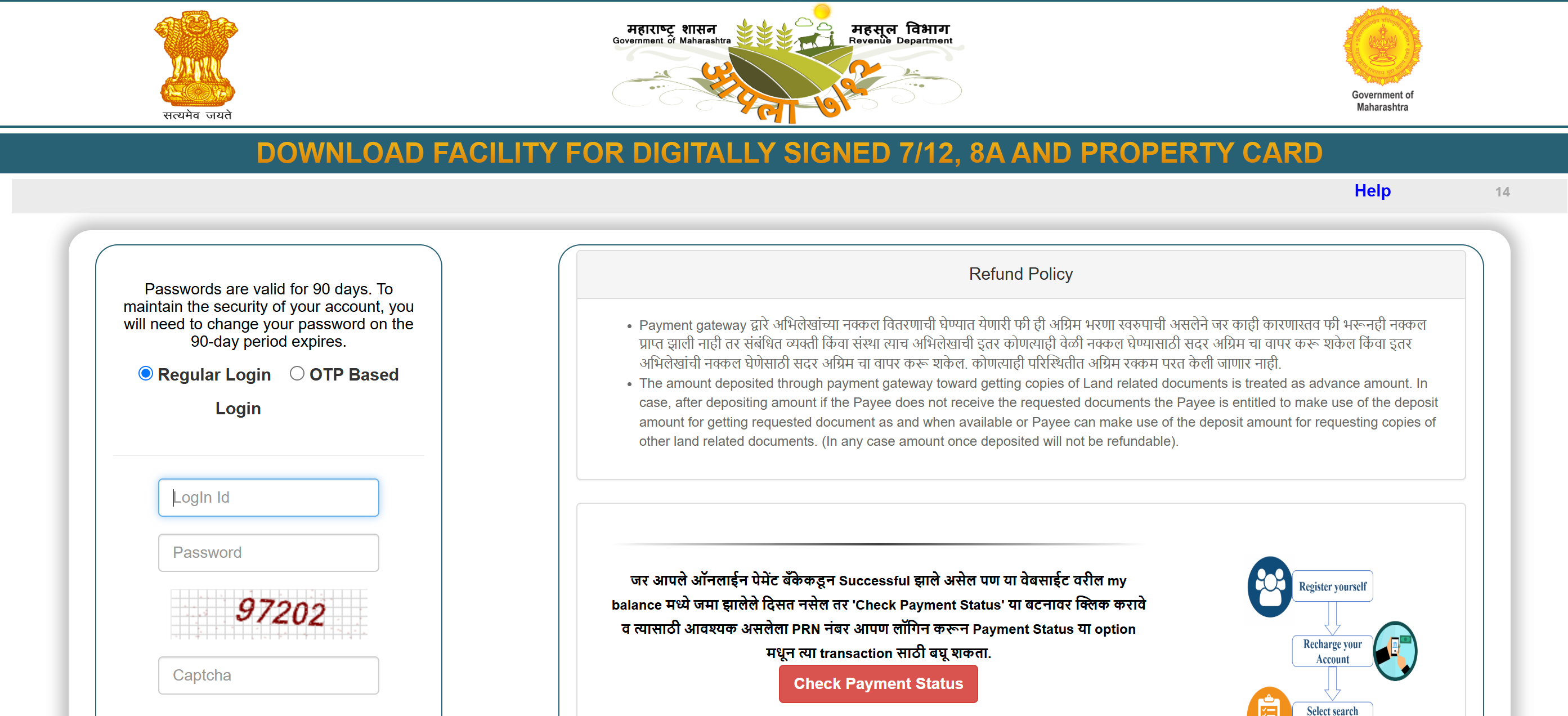
- Step 3: Go to the ‘Recharge Account’ tab and add funds to your wallet for document downloads.
- Step 4: Choose the type of document you need (e.g., Digital 7/12).
- Step 5: Fill in the required details like District, Taluka, Village, and Survey/Gata Number.
Download the digitally signed document for official or legal use.
Access the 8A Extract
The process for obtaining the 8A extract is similar to that of the 7/12 extract. The 8A document is crucial for landowners who wish to check the financial records associated with their property.
- Step 1: Visit the Bhulekh Mahabhumi portal at https://bhulekh.mahabhumi.gov.in and navigate to the section for 8A extract, select your division and click on GO.

- Step 2: Select Your District and Village: Like with the 7/12 extract, select your district, taluka, and village from the dropdown menus.
- Step 3: Enter the survey number, Gata number, or owner’s name to fetch the 8A extract.
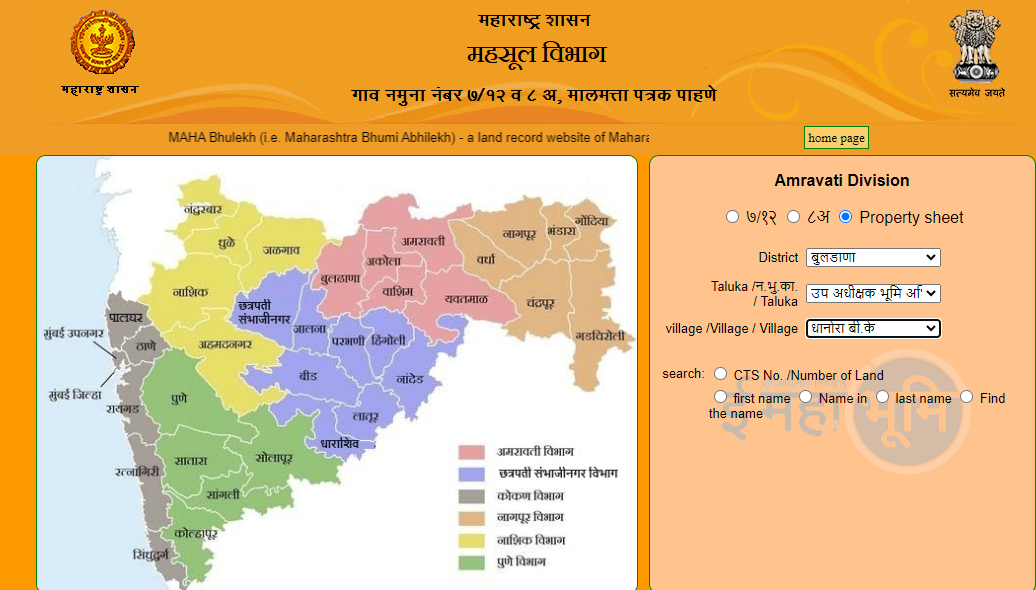
- Step 4: Once you have entered the required information, click search. The 8A extract will be displayed on your screen, containing details of the tax payments and any financial liabilities related to the land.
Access Property Cards / Sheet
Property cards are essential for urban properties. These cards act as official proof of ownership and contain vital information regarding the property.
- Step 1: Go to the Bhulekh Mahabhumi Website: Navigate to https://bhulekh.mahabhumi.gov.in and locate the section for property cards.
- Step 2: Select Your Location: Select your district and municipal area or city from the dropdown options.
- Step 3: Enter Property Details: Enter the property number, survey number, or owner’s name to search for the property card.
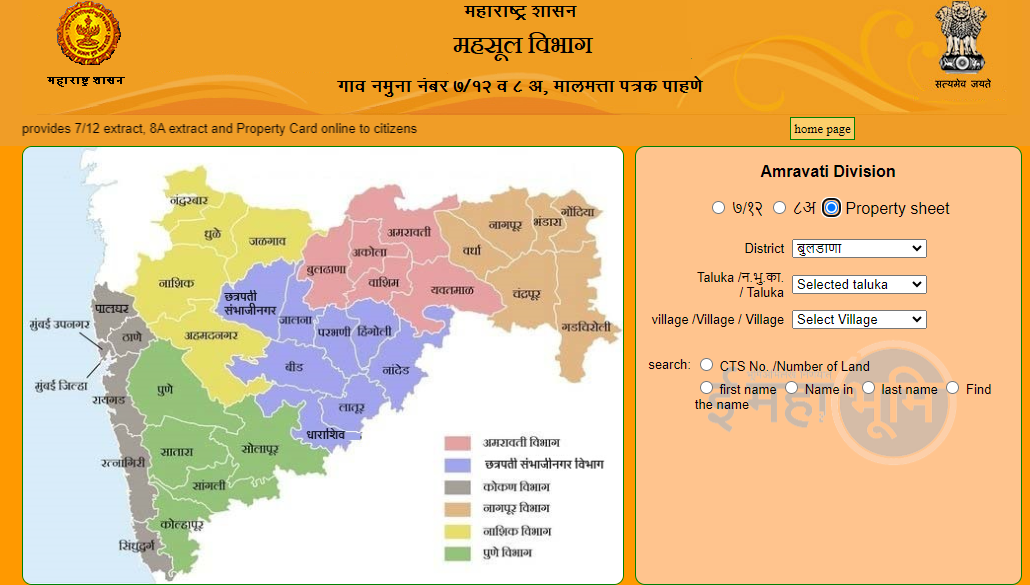
- Step 4: Once the details are entered, the property card will be displayed. This document can be downloaded or printed for verification and legal purposes.
MahaBhunakasha
MahaBhunakasha is an online platform introduced by the Maharashtra Land Records Department to provide easy access to land maps.
This portal simplifies the process of viewing, downloading, and printing land maps. Steps to Access Land Maps on MahaBhunakasha:
- Step 1: Open the official MahaBhunakasha website: https://mahabhunakasha.mahabhumi.gov.in.
- Step 2: Choose your District, Taluka, and Village from the dropdown menus to access the relevant land map.
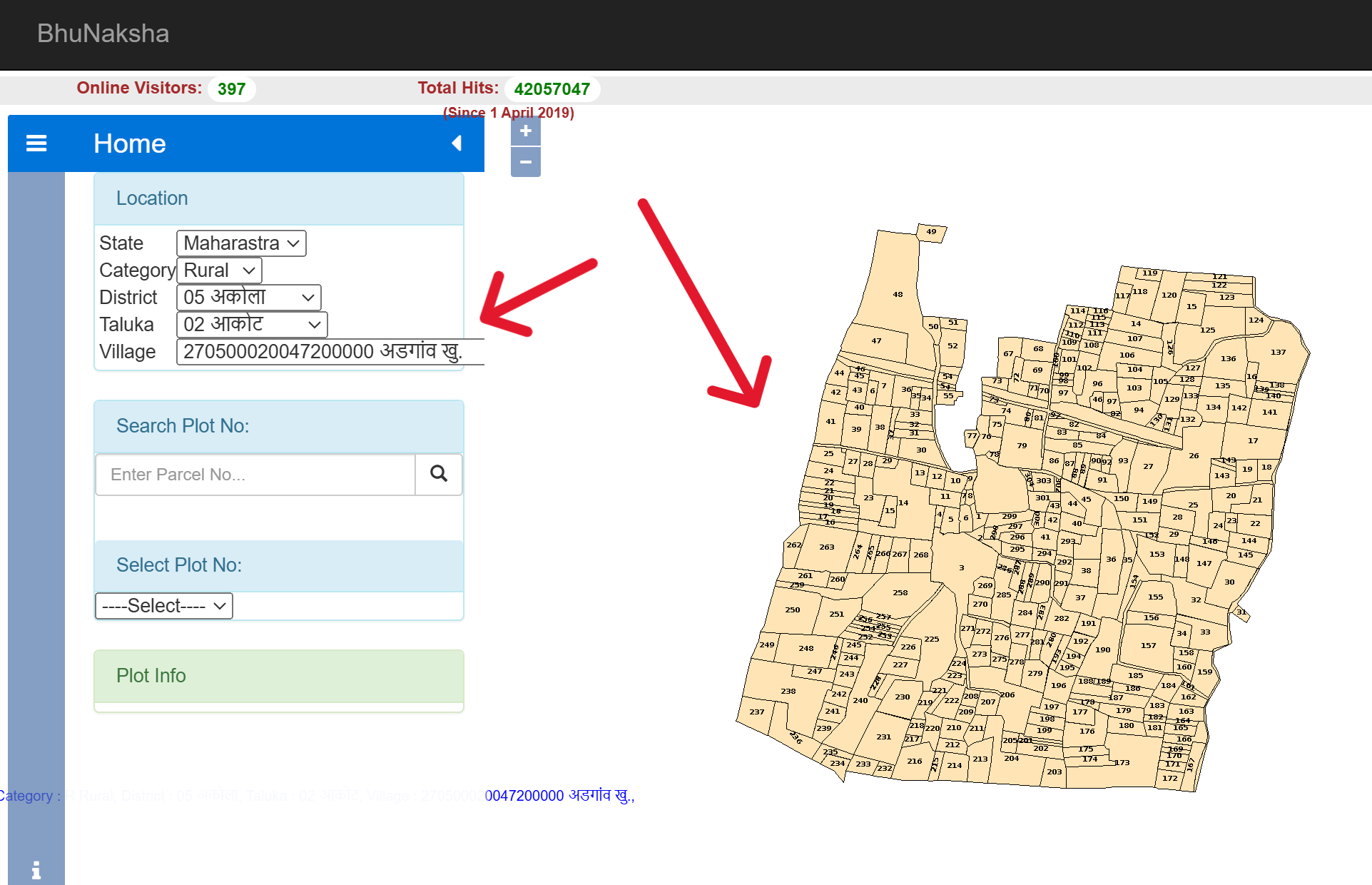
- Step 3: Locate Your Plot, Alternatively, use the Search feature to directly locate your plot.
- Step 4: Click the ‘Map Report’ button to create a detailed map report for your plot.
- Step 5: Select one of the following options:
- Single Plot: View details of one specific plot.
- Single Plots of Same Owner: View all plots owned by the same individual.
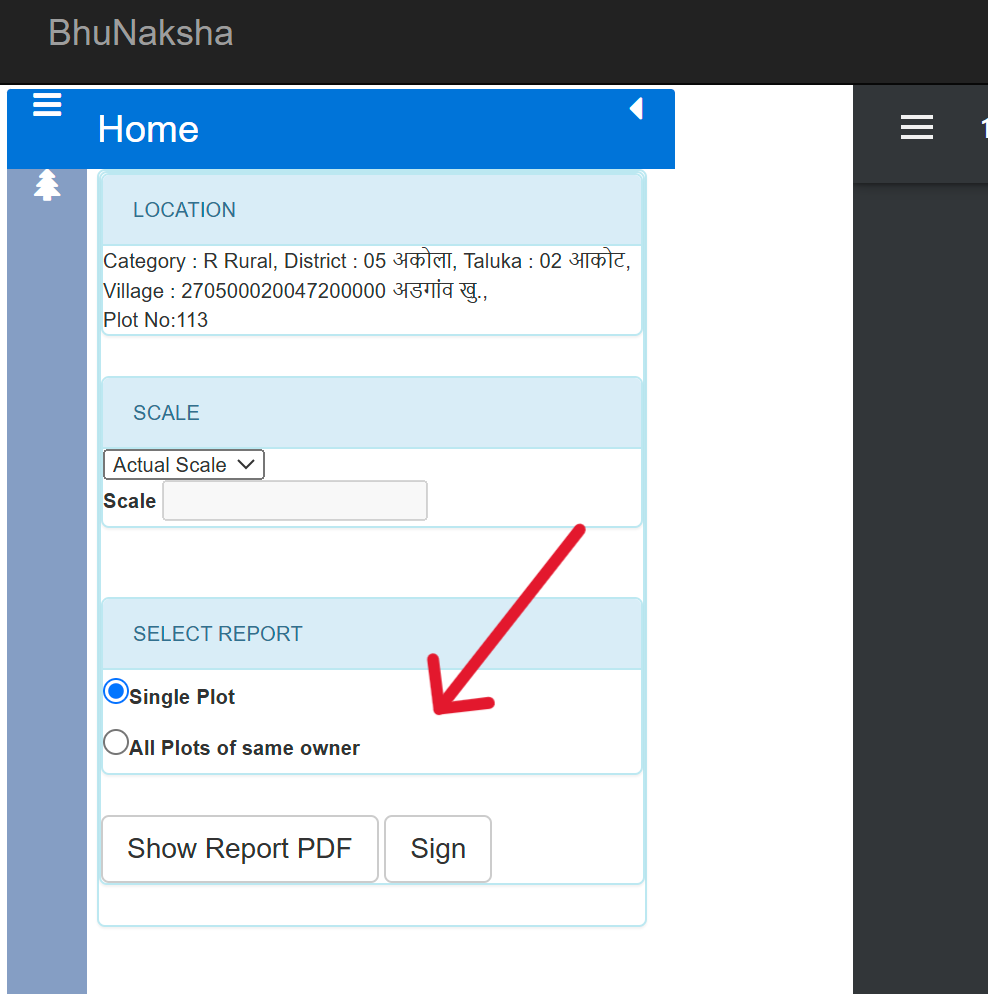
- Step 6: Download or Print the Map
- Click ‘Show Report PDF’ to generate the report.
- Download or print the map for your records.
What is Bhulekh Mahabhumi?
Bhulekh Mahabhumi is Maharashtra's official online platform that provides digitized land records to citizens, removing the need to visit government offices for obtaining essential land documents.
The portal serves multiple purposes, including enabling access to:
- 7/12 extract (Saat Baara Utara)
- 8A extract
- Property cards for urban areas
- Land maps for geographical boundaries
- Ownership verification and property details
Launched by the Maharashtra State Government, this online initiative facilitates landowners, farmers, and buyers in accessing critical documents anytime, anywhere, thus making the entire land record system more user-friendly and transparent.
Advantages
The Bhulekh Mahabhumi portal offers several benefits to Maharashtra's citizens, making land record management more efficient and accessible:
- Time-Saving: The digital access to land records eliminates the need for physical visits to government offices, thus saving considerable time and effort for users.
- Transparency: By providing direct access to official land documents, Bhulekh Mahabhumi ensures transparency in land transactions and ownership verification.
- Ease of Access: The online portal allows users to access land records from anywhere, ensuring convenience and reducing bureaucratic delays.
- Accuracy and Updates: The portal ensures that the land records are up-to-date and accurately reflect the current status of land ownership and usage.
Key Documents Provided on MahaBhulekh Portal
Below are the key documents offered on the portal, along with their explanations:
| Document | Description | Details Included | Uses |
|---|---|---|---|
| 7/12 Extract (Satbara Utara) | Vital land record document for rural areas. |
- Ownership details - Land type and area - Crop and irrigation details - Encumbrances (if any) |
- Property transactions - Agricultural loan applications - Legal ownership disputes |
| 8A Extract | Complements 7/12 Extract by providing additional ownership details. |
- Ownership details - Survey/sub-survey numbers - Land tax details |
- Verification for tax payments - Supporting document for property transactions |
| Property Card (Malmatta Patrak) | Urban equivalent of the 7/12 Extract for properties in cities. |
- Ownership information - Encumbrances - Tax and assessment details |
- Urban property transactions - Legal property disputes |
| Mutation Records (Ferfar) | Record of ownership changes due to sale, inheritance, or other transactions. |
- Previous and current owner details - Date and reason for ownership change - Supporting documents |
- Legal proof of ownership transfer - Verification of updated ownership details |
| Village Map | Graphical representation of a village’s land parcels. |
- Plot boundaries - Survey/sub-survey numbers - Geographical features |
- Locating land parcels - Resolving boundary disputes |
| Record of Rights (ROR) | Legal document establishing ownership of land. |
- Owner’s name - Type and extent of ownership - Nature of land use |
- Legal proof of ownership - Land conversion and development projects |
| Digitally Signed Copies | Certified digital versions of key documents like 7/12 Extract, 8A, Property Cards, and Ferfar. |
- All details from respective documents - Digital signature ensuring authenticity |
- Legal and administrative use - Submission to banks for loans or mortgages |
Helpline
Office of the Commissioner of Land Records and Settlement
Third Floor, New Administrative Building,
In front of Council Hall, Pune.
Phone: 020-26050006
Email: dlrmah.mah@nic.in