ABHA Card Services On UMANG
The ABHA (Ayushman Bharat Health Account) Card is part of India's ambitious Ayushman Bharat Digital Mission, launched by the Ministry of Health and Family Welfare, it introduces a unique 14-digit health ID for every citizen.
The UMANG app / portal offers ABHA services, allowing users to manage their ABHA directly from their mobile devices. In this article, I'll show you how to create, download, or manage your ABHA card using the UMANG.
Create / Download ABHA Card Using UMANG
You can create or manage your ABHA card through the UMANG Portal - https://web.umang.gov.in/landing/, by following these steps.
- Step 1: Visit UMANG Portal or App
Start by going to the UMANG portal or app. If you haven't already, create your account.
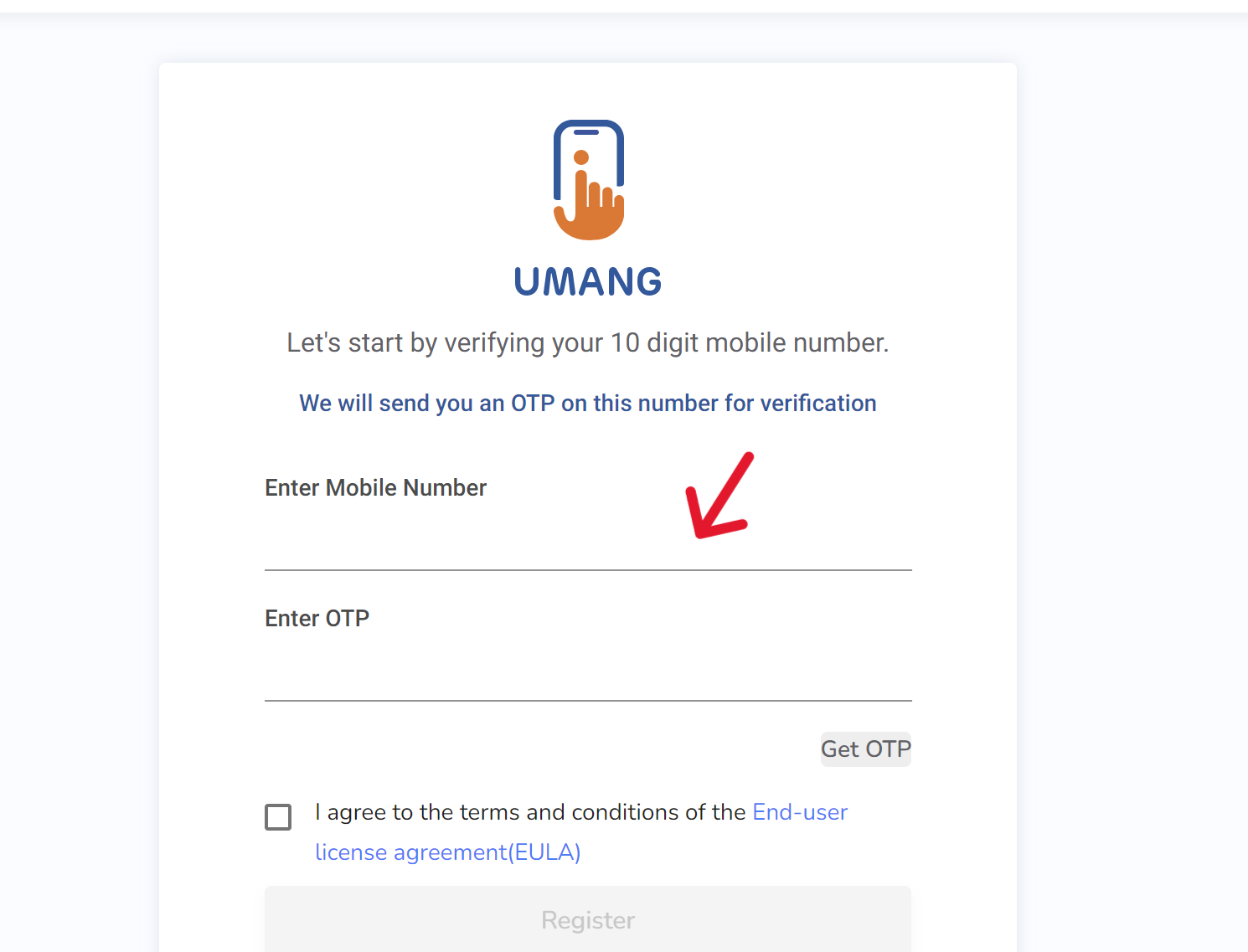
- Step 2: Log In
After creating your account, log in to proceed to your dashboard. - Step 3: Search for ABHA
Use the search bar on the homepage to look for ABHA.
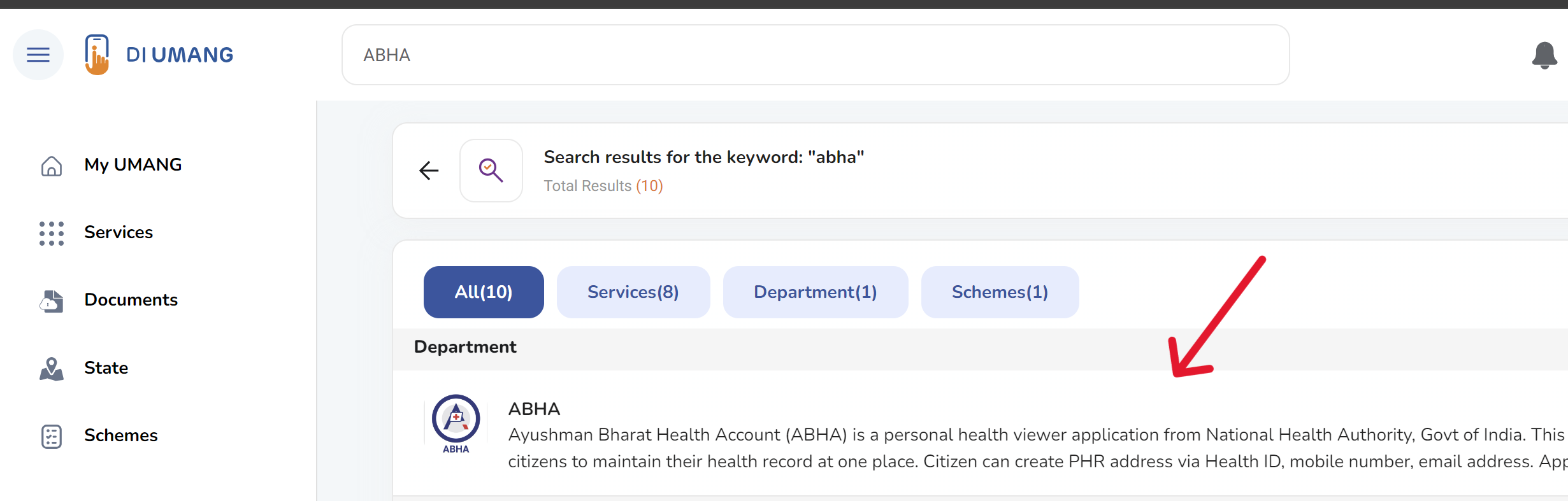
- Step 4: Access ABHA in Search Results
From the search results, click on ABHA to open the ABHA Service Dashboard. - Step 5: Explore ABHA Dashboard Options
The dashboard presents various options like Create ABHA Number, Registration, Download ABHA Card, Link My Health Card, and My Records.
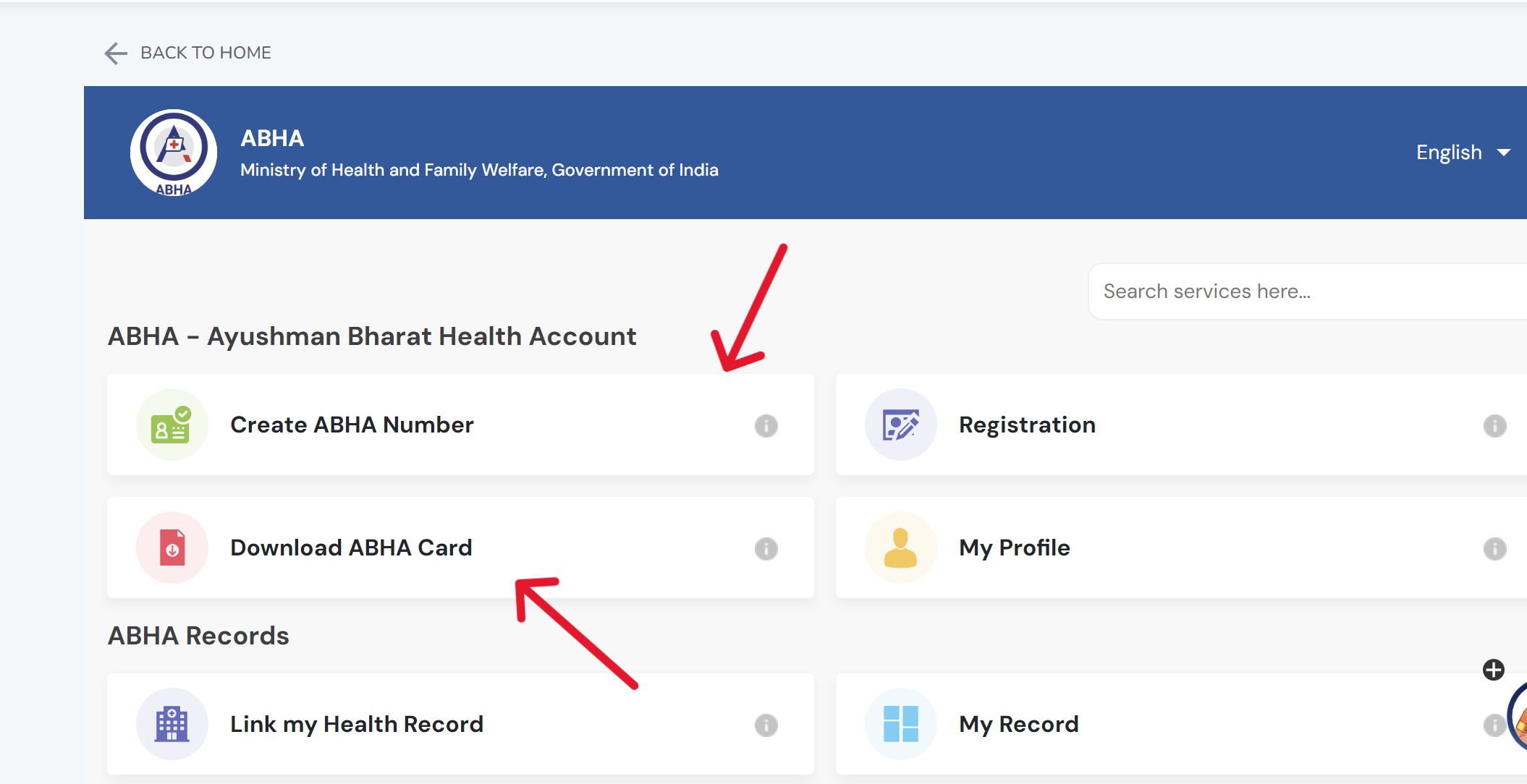
- Step 6: Choose Your Required Action
Select the action you need. For example, to create an ABHA number, choose that option and provide your Aadhaar number to proceed.
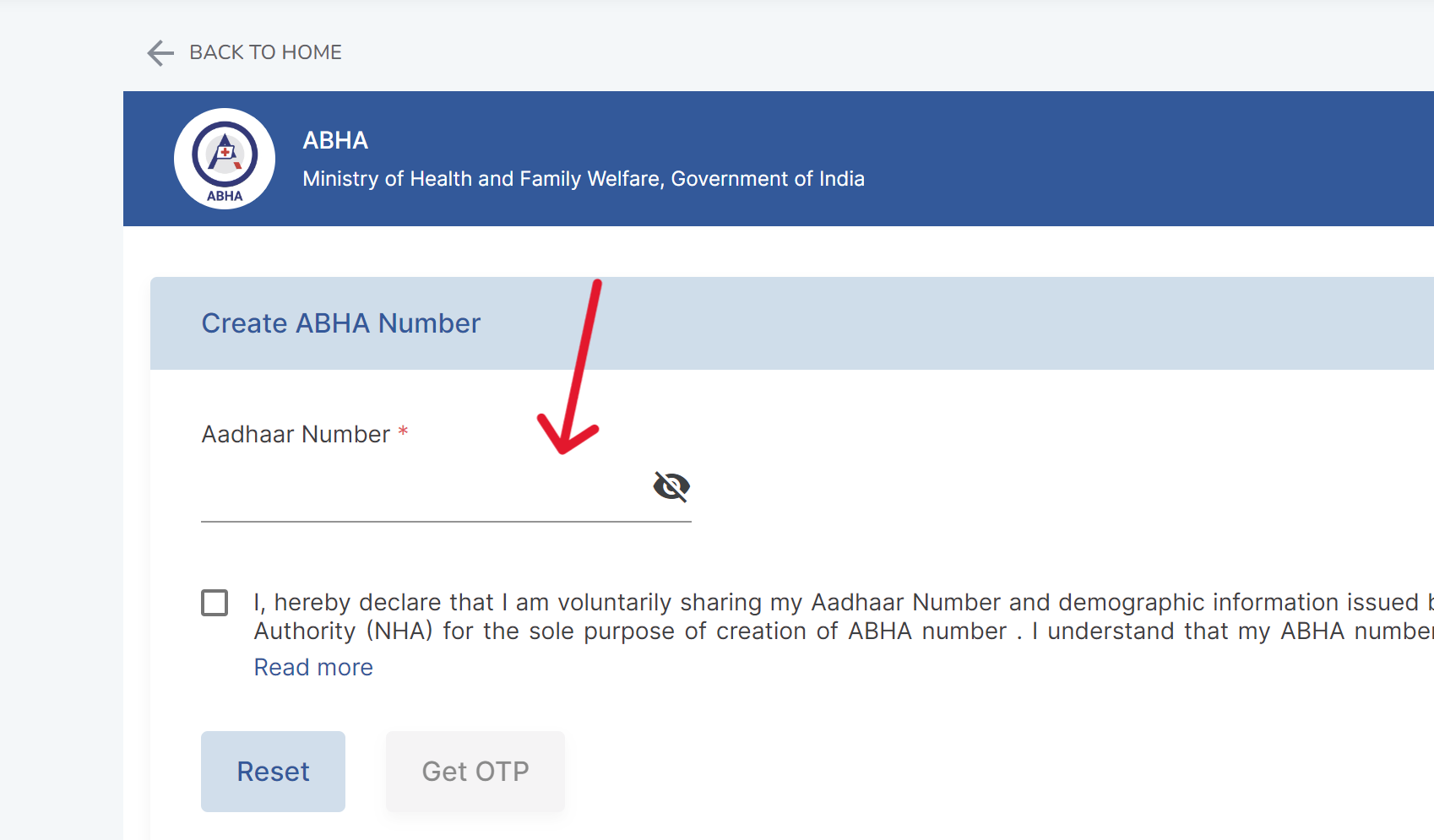
If you're going to download your ABHA card, click on the download option, enter your ABHA number, and authenticate with an OTP.

💡
You can also check your health record. For this, you need to select the "My Records" option and log in using your mobile number, email ID, ABHA Number, or ABHA Address.
Benefits Of ABHA Card
Benefits of the ABHA card:
| Benefit | Description |
|---|---|
| Cashless Healthcare Services | Avail cashless healthcare at empaneled hospitals. |
| Hospitalization Coverage | Covers hospitalization expenses, including surgeries and serious illnesses. |
| Network of Hospitals | Accepted at numerous government and private hospitals across India. |
| Free Health Check-ups | Annual free health check-ups for early detection and prevention. |
| Portable Benefits | Benefits are portable across India. |
| Family Coverage | Coverage for the entire family. |
| No Cap on Family Size/Age | No restrictions on family size and age for coverage. |
| Wide Range of Treatments | Covers treatment for a variety of medical conditions. |