Apna Khata Rajasthan
Apna Khata Rajasthan, also known as "E-Dharti" or "Bhulekh," is an online portal managed by the Revenue Department of the Rajasthan Government. It allows residents of Rajasthan to access their land records online.
Residents can view details such as the Khata (account), Khasra (plot), and Girdawari (harvest inspection) numbers of land. The portal also offers services like obtaining a Nakal (copy) of land records, verifying land title, and more.
On this page, we will provide information related to land record, mutation registration, and status, etc.
Jamabandi Nakal View / Download
To obtain the Jamabandi Nakal from the Rajasthan Land Record Portal, follow the steps outlined below:
- Visit the official “Apna Khata” portal.
- On the homepage, choose your district from the map.
- A map of Tehsil within your district will appear; select your tehsil, and choose your village.
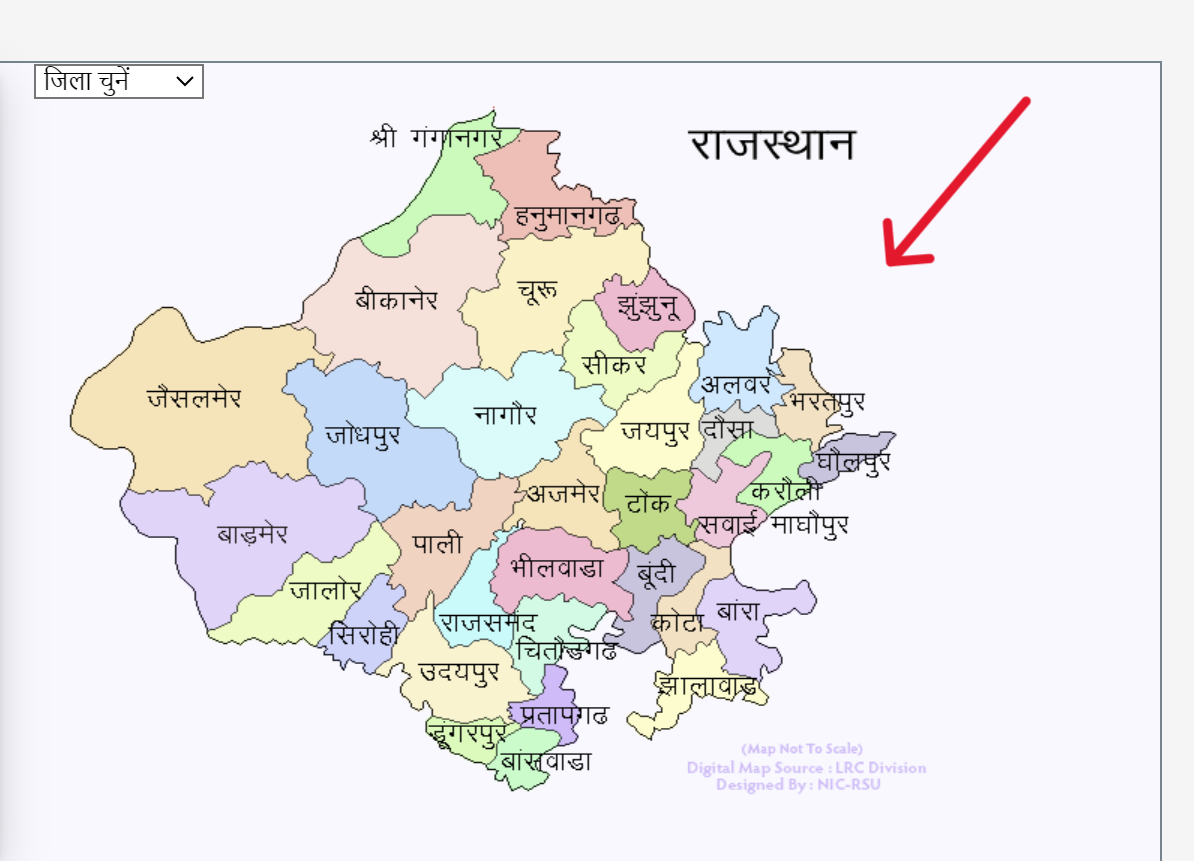
- You will be directed to a new page where you need to enter all the required information about the applicant.
- Choose the option for account, Khasra, or GRN and fill in the respective information.
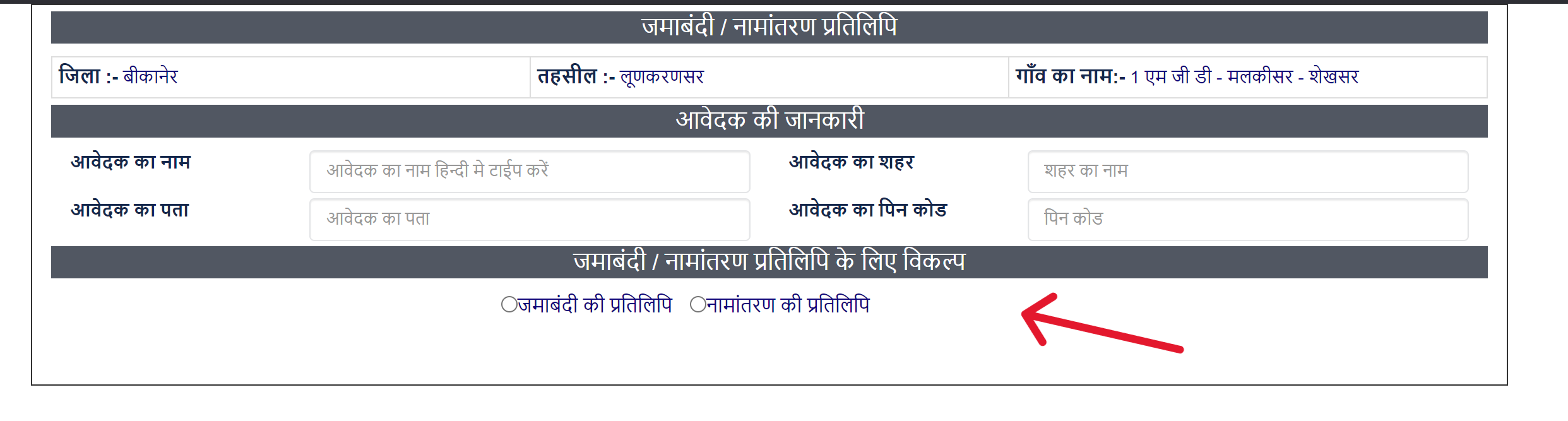
- Finally, you will be presented with two options to obtain the Jamabandi Nakal – "Nakal (Informational)" and "E-signed Authorized Copy." Select the option that suits your needs to receive your Jamabandi Nakal.
Mutation Registration
To apply for a mutation on the official Bhulekh website, follow these steps:
- Visit the official website at apnakhata.rajasthan.gov.in.
- On the homepage, click on the option "Apply Online for Mutation."
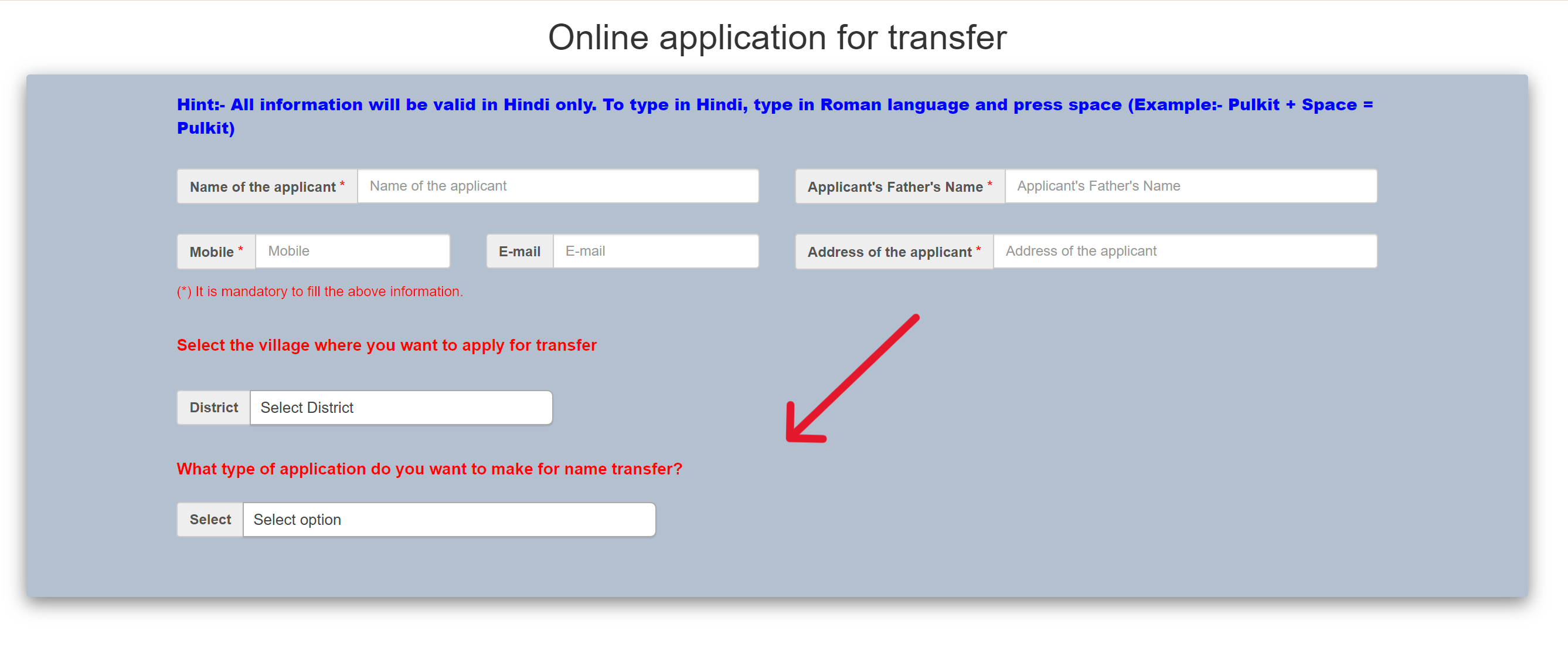
- A registration form will appear. Fill in the required details such as your name, mobile number, and father's name, District and mutation type.
- After entering all the information correctly, click the 'Submit' button.
Mutation Status Check
To check the status of a mutation, follow these steps:
- Visit the official website.
- Click on the "Mutation Status" option.
- After clicking, a list of districts in the state will appear.
- Select your district to access information on the mutation status.
Fees
| Type of Jamabandi Nakal | Description | Fee |
|---|---|---|
| Nakal (Informational) | Ordinary copy | Free |
| E-signed Jamabandi Nakal Copy | For up to 10 Khasra numbers | ₹10 |
| Each additional 10 Khasra numbers or part | ₹5 | |
| Mutation | Per mutation transaction | ₹20 |
| Map Copy | For each set of 10 Khasra numbers or part | ₹20 |
E-Mitra Login
To log in via the e-Mitra login option on the official portal, follow these steps:
- Click on the e-Mitra login option on the official portal.
- Enter your user ID and password.
- Complete the verification process.
- Once logged in, you will have access to all land record services available on the portal.
Services Available
Residents of Rajasthan can access the following services on the Apna Khata portal:
- Jamabandi Nakal and Transfer Copy
- Land Map of Rajasthan
- Application for Mutation (Transfer)
- Mutation Status
- e-Mitra Login
- Revenue Officer Login (for licensing)
Bhu-Naksha
If you want to check your land map/Bhu-Naksha in Rajasthan, follow these steps.
- First, visit the official website: https://bhunaksha.rajasthan.gov.in/.
- Now, select details like district, Tehsil, RI, halka, village, and sheet number.
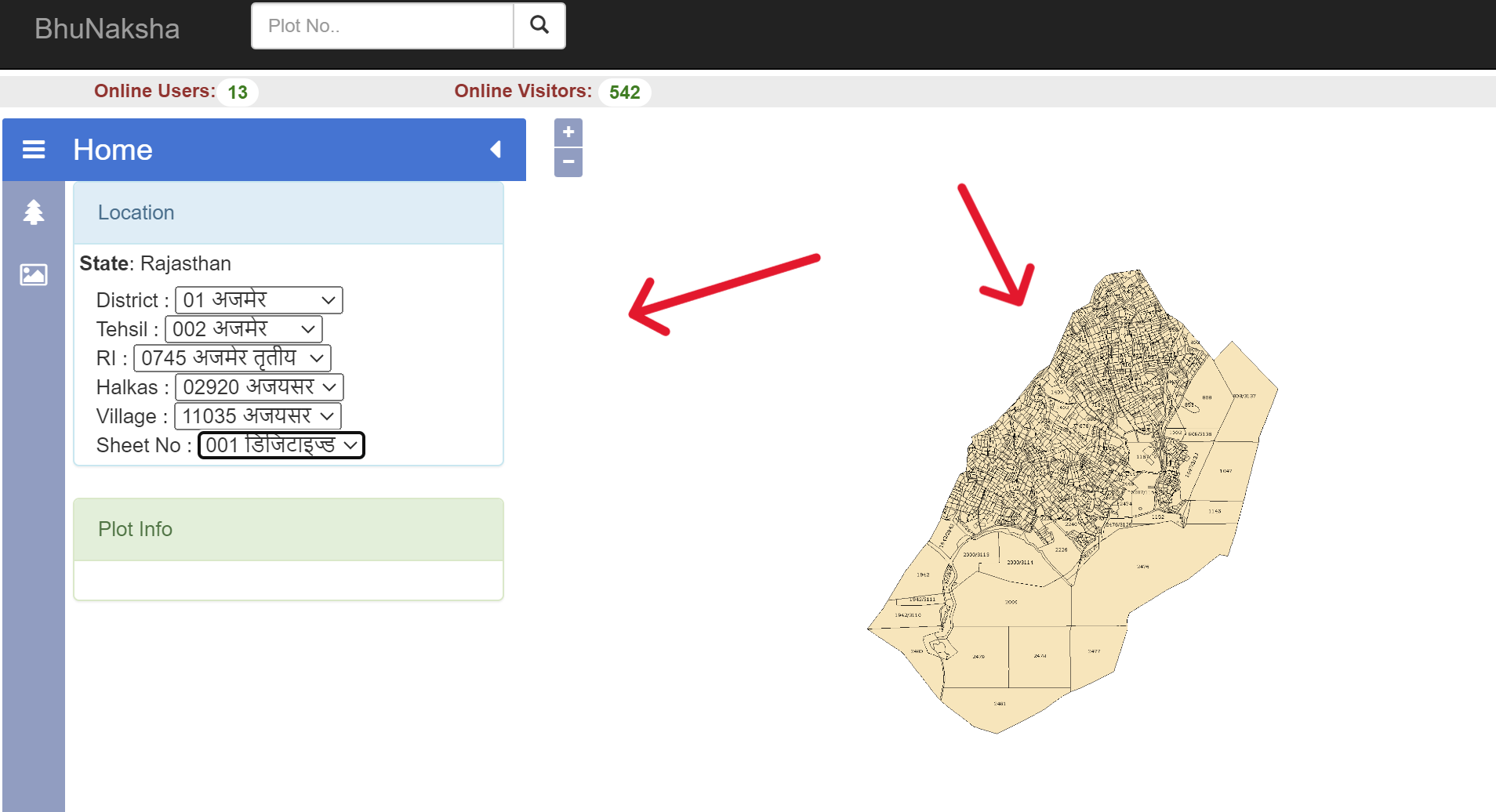
- Click on your plot's Khasra number.
- View detailed information and select 'Copy' or 'Same Owner Copy'.
- Save the map as a PDF by clicking "Show Report PDF".
What is Jamabandi Nakal?
"Jamabandi Nakal" refers to a copy of the record of rights to land within a specific area in India. This document is part of the land records maintained by the state government's revenue department.
The Jamabandi Nakal contains important information about the land, including:
- Owner's Details: Names of the owners and their respective shares in the land.
- Land Details: Description of the land, including its classification (agricultural or non-agricultural), area, and other specifics.
- Cultivation Details: Type of cultivation being carried out and the name of the cultivator if different from the owner.
- Rent and Revenue Details: Details of rent or revenue paid by the tenant to the government or landowner.
- Loan Details: Information regarding any loans taken against the land.
This document is crucial for various purposes like verifying land ownership, applying for loans, resolving disputes, and as a required document in land transactions. In Rajasthan, the Jamabandi Nakal can be accessed online through the official Rajasthan land record portal.
What is Bhu Naksha?
"Bhu Naksha" in Rajasthan refers to the official land map provided by the government, which details the geographical layout of land parcels within the state. This map is a part of the land records management system.
The Bhu Naksha provides detailed information including:
- Boundaries of a land parcel
- Khasra number
- Name of the landowner.
- Area of the land.