Bihar Bhumi
The Bihar Bhumi portal is an online platform provided by the Government of Bihar, specifically managed by the Department of Revenue and Land Reforms.
This digital service aims to simplify and provide access to land records and related services for the residents of Bihar. You can access online mutations, Khatiyan, and Bhu-Naksha through the Bihar Bhumi Jankari online portal.
Services Available
The Bihar Bhumi portal offers several services, including:
- Online Mutation Application
- Mutation Application Status Check
- Online LPC Application
- LPC Application Status Check
- Land Rent Payment
- Jamabandi Register View
- Khasra-Khatauni Details
- Land Map Access
- DCLR Mutation Appeal Court
- Objection Filing for Mutation Cases
- SMS Alert Service
- Aadhar/Mobile Status Check
For more details, you can visit the Bihar Bhumi portal.
Check Apna Khata (Land Record)
If you need to access or obtain a copy of a land record from the Bihar Bhumi portal, please follow the steps outlined below.
- Step 1: Visit the main Bihar Bhulekh portal - biharbhumi.bihar.gov.in.
- Step 2: Find and click the "View Your Account" option on the homepage.
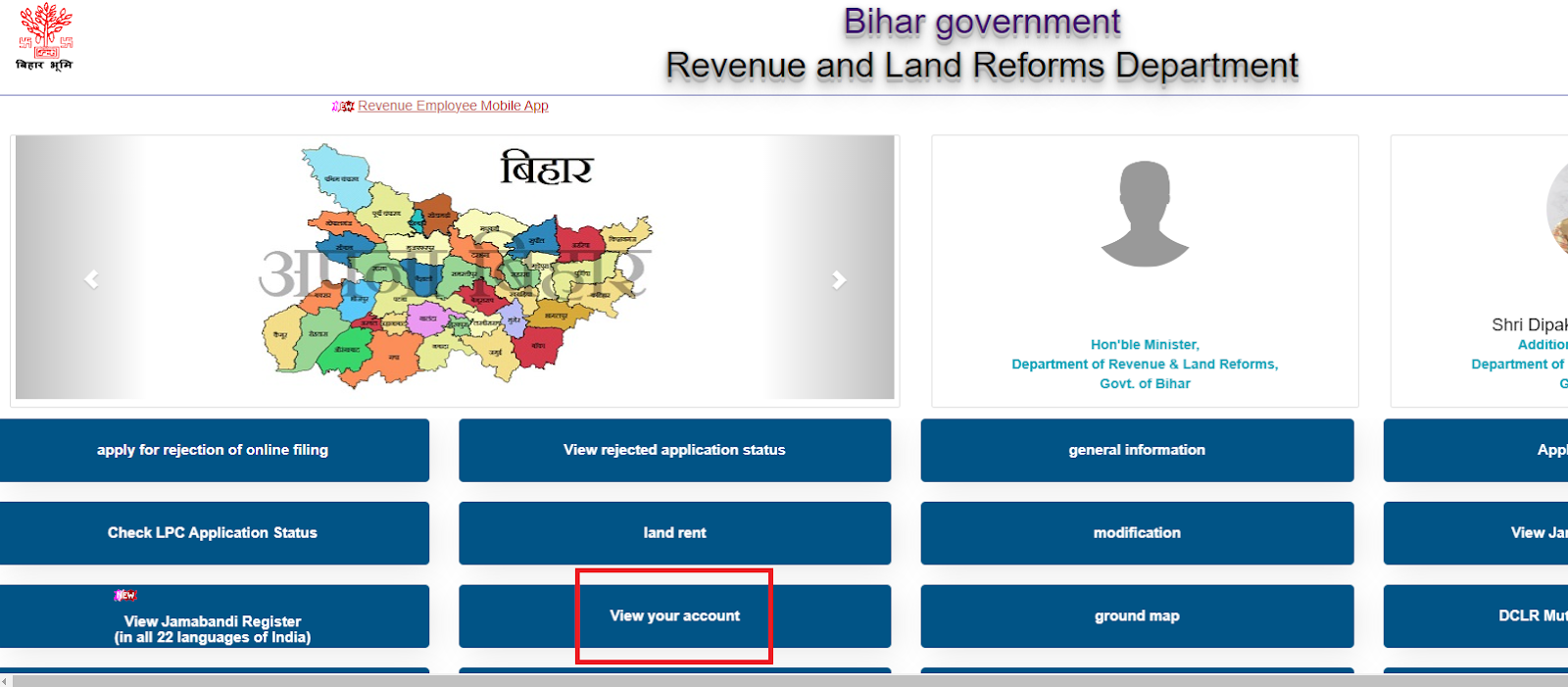
- Step 3: Carefully select your location details:
- District: Choose the district where your land is located.
- Tehsil: Select the sub-division where your land falls.
- Mauza: Pick the village-like area where your land is situated.
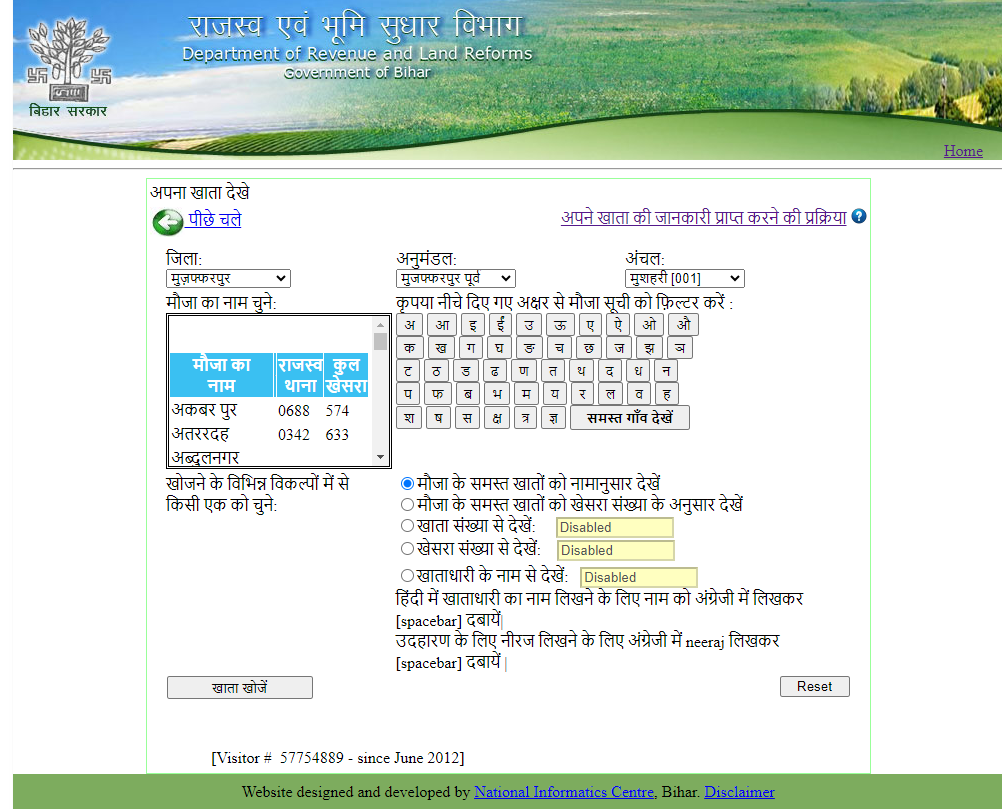
- Step 4: Decide how to find your records, you can use one of the options available:
- Account Number: Enter this if you know it for direct access.
- Khasra Number: Enter your specific plot number.
- Owner's Name: Type the name of the landowner in Hindi.
- Step 5: Click "View" to display your detailed Khasra (plot details) and Khatauni (account information).
View the Land Maps (Bhu Naksha)
- Step 1: Visit the dedicated land map website: bhunaksha.bihar.gov.in, and click on view map.
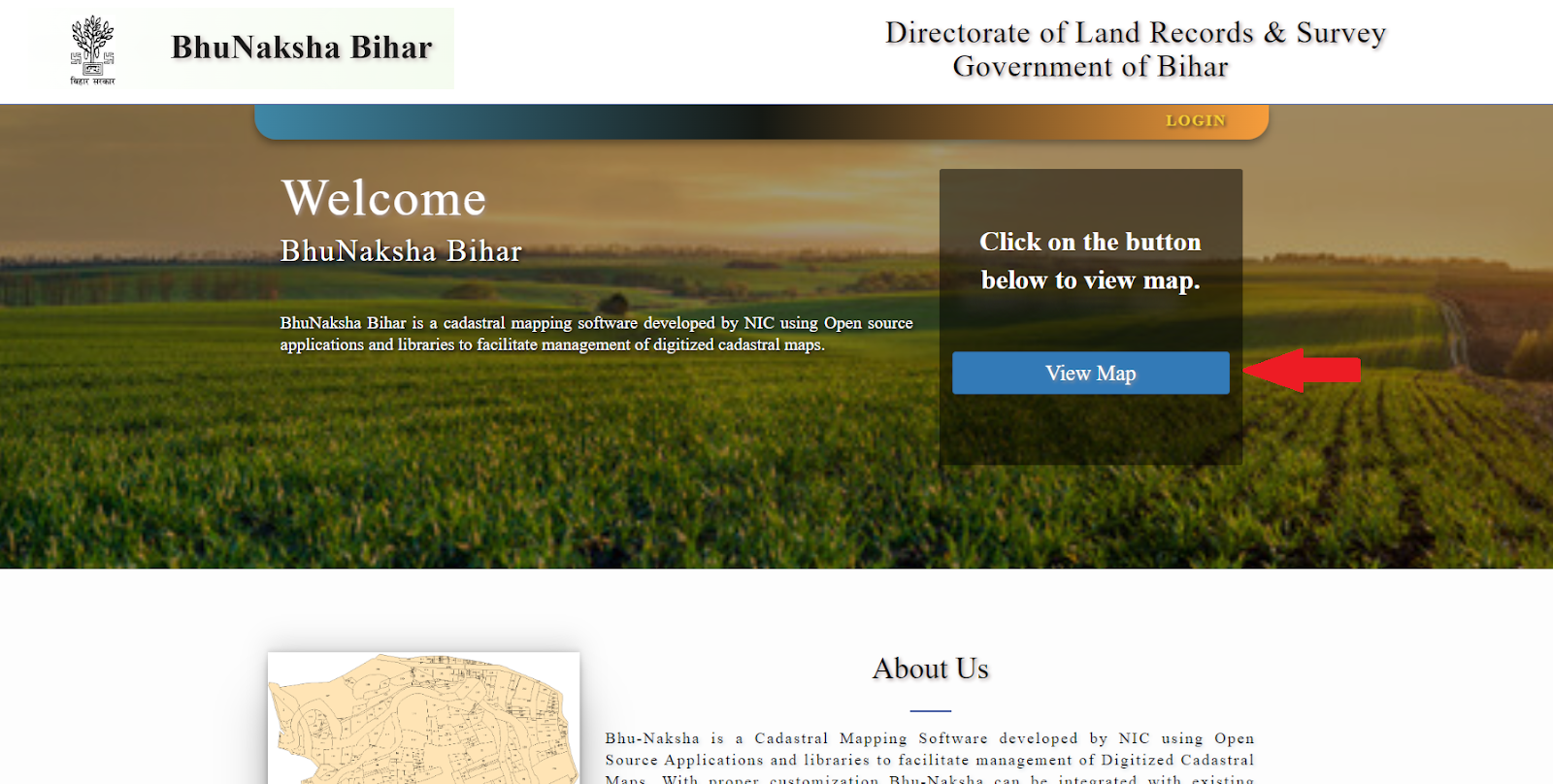
- Step 2: Choose the following:
- District: The relevant district.
- Tehsil: The sub-division.
- Mauza: The village-like area.
- Halka: The revenue circle.
- Land Type: Select the appropriate land classification.
- Step 3: The interactive map will display. Click on individual plots to see specific details.
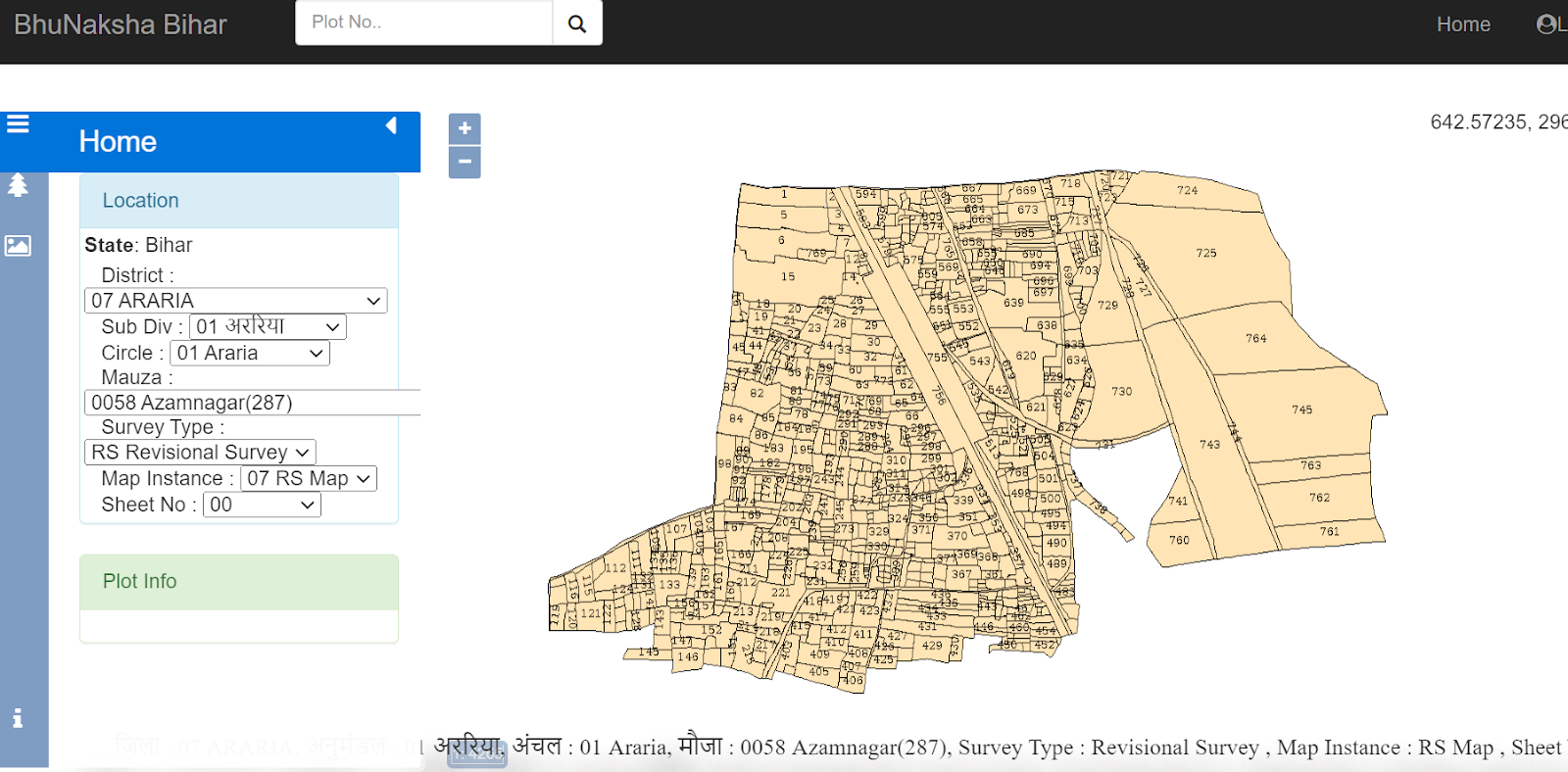
- Step 4: If desired, you can download the map in PDF format for offline reference.
View the Jamabandi Register
- Step 1: Go to the main Bhulekh Bihar website.
- Step 2: Locate the "View Jamabandi Register" option on the homepage and click on it.
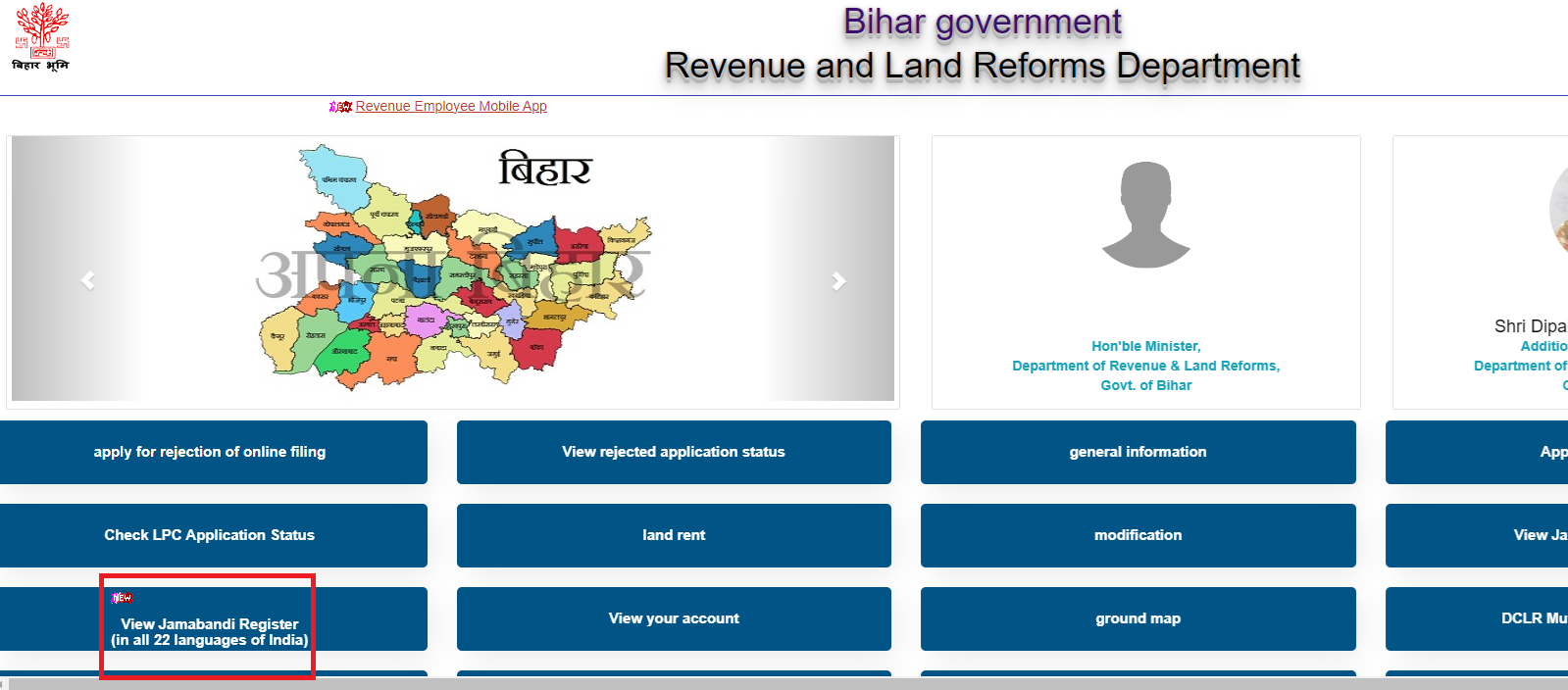
- Step 3: Enter the following details accurately:
- District: Where your land is situated.
- Village: The village where your land is located.
- Mauza: The village-like area where your land falls.
- Halka: The specific revenue circle.
- Step 4: Next, click the "Search" button.
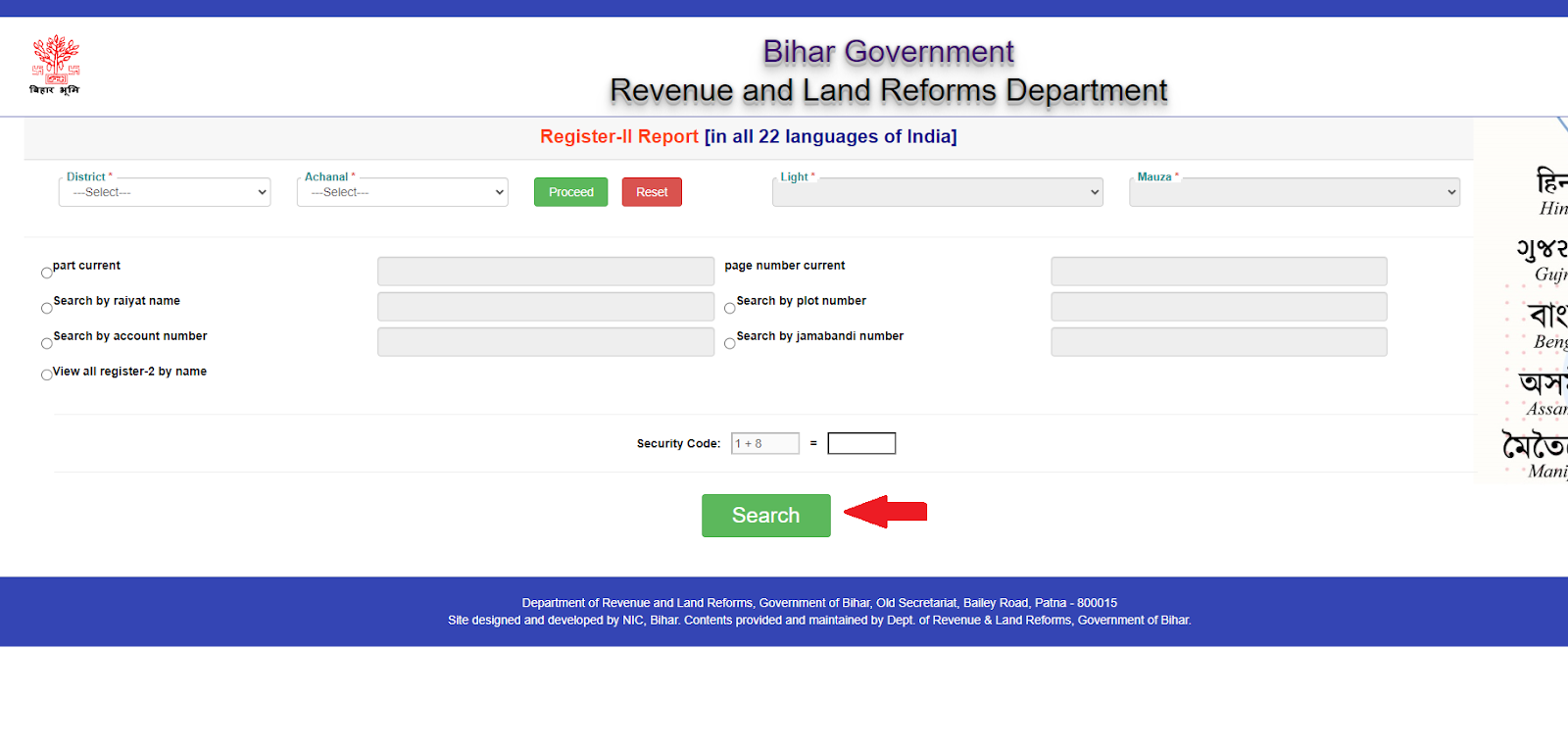
- Step 5: The Jamabandi Register (Register II), containing important land rights information, will be displayed.
Dakhil Kharij (Mutation Application) Peocess
- Step 1: Go to the portal of Bihar Bhumi Jankari.
- Step 2: Click on the "apply for mutation registration,” option on the homepage.

- Step 3: If you are a new user, click "Registration" and create an account.
For existing users: Log in with your existing credentials.
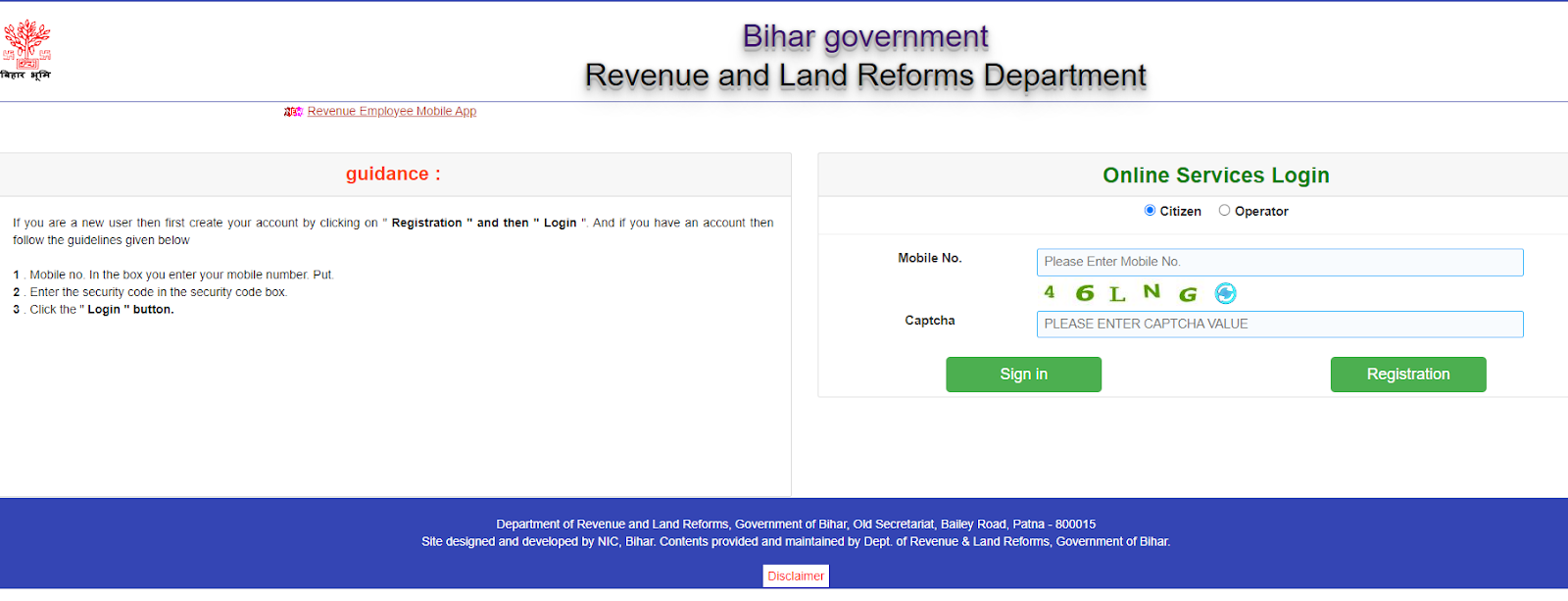
- Step 4: Next, you need to enter the requested details, which typically include:
- Applicant's Information
- Plot Details
- Information about the Seller
- Information about the Buyer
- Details of the Filing You Wish to Cancel
- Step 5: Carefully review your information and then submit the application.
Mutation Status
- Step 1: Visit the - biharbhumi.bihar.gov.in portal.
- Step 2: Click on the option "View Mutation application status."
- Step 3: Provide your District, Zone, Financial Year, and choose a way to search:
- Case Number: Enter the specific case number if known.
- Deed Number: Enter the deed number to retrieve related records.
- Mouza: Select the village-like area relevant to your search.
- Plot Number: Input the specific plot number for detailed information.
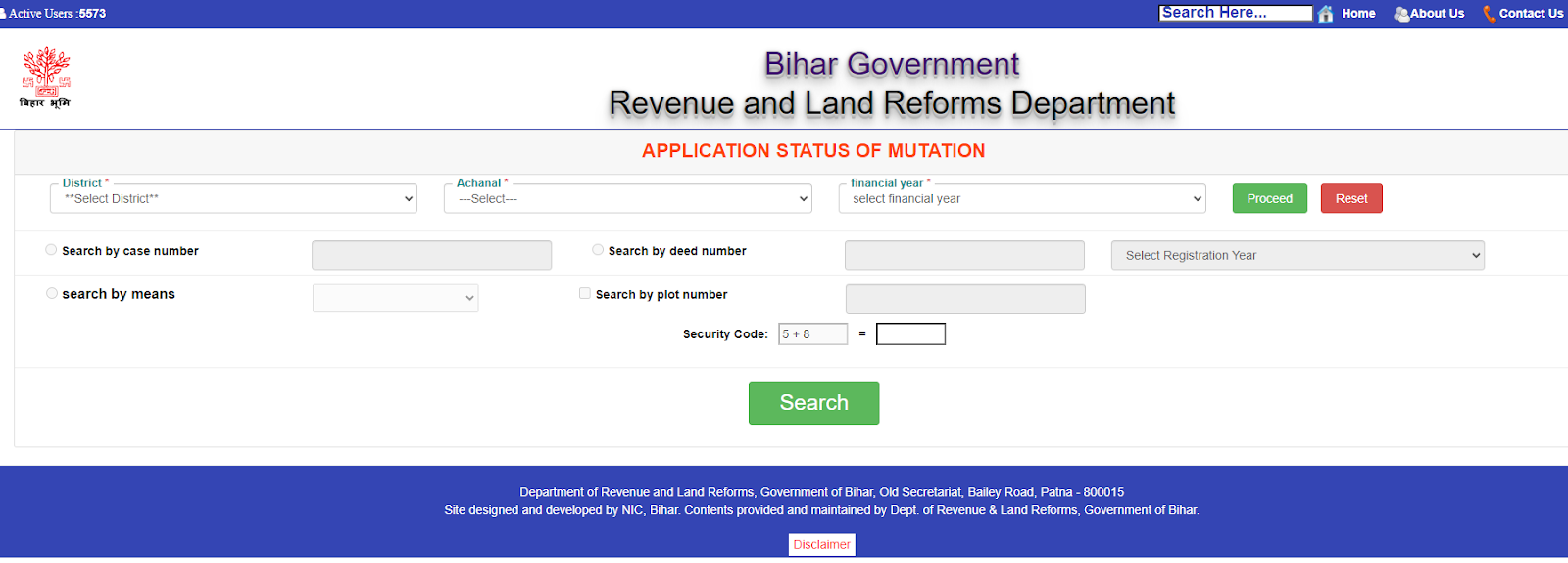
- Step 4: Next, click the "Search" button.
- Step 5: The status of your mutation application will be displayed.
Helpline
For any assistance or to make a complaint, please contact using the address and helpline number provided below.
| Address | Revenue and Land Reforms Department, Government of Bihar, Old Secretariat, Bailey Road, Patna – 8000015 |
|---|---|
| Helpline Number | 18003456215 |
| Email ID | emutationbihar@gmail.com |