MP Bhulekh
ADVERTISEMENT
The MP Bhulekh portal is an online platform that provides access to land records in Madhya Pradesh, India. It allows users to view and manage details about land ownership, maps, and property transactions easily and transparently.
On this page, I will provide information on how to check the Bhu-Abhilekh (Khasra, Khatauni Copy), view Bhu Naksha, and the registration process on the Bhulekh MP portal, among other details.
Check MP Land Records
To get the copy of land records in MP, follow the steps below:
- Step 1: Go to the MP Bhulekh - mpbhulekh.gov.in website.
- Step 2: Scroll down on the homepage and click on the 'Bhu Abhilekh' option.

- Step 3: Select 'Yes' if you want to view or receive a digitally signed Khasra copy or search for land records.
- Step 4: Enter the land details such as district, town, and village, Land Parcel Unq ID, ULPIN Number, landowner ID.
💡
ULPIN is a 14-digit Alpha-Numeric Unique ID assigned to each land parcel. It represents a progression in the Digital India Land Records Modernisation Programme (DILRMP), initiated in 2008.
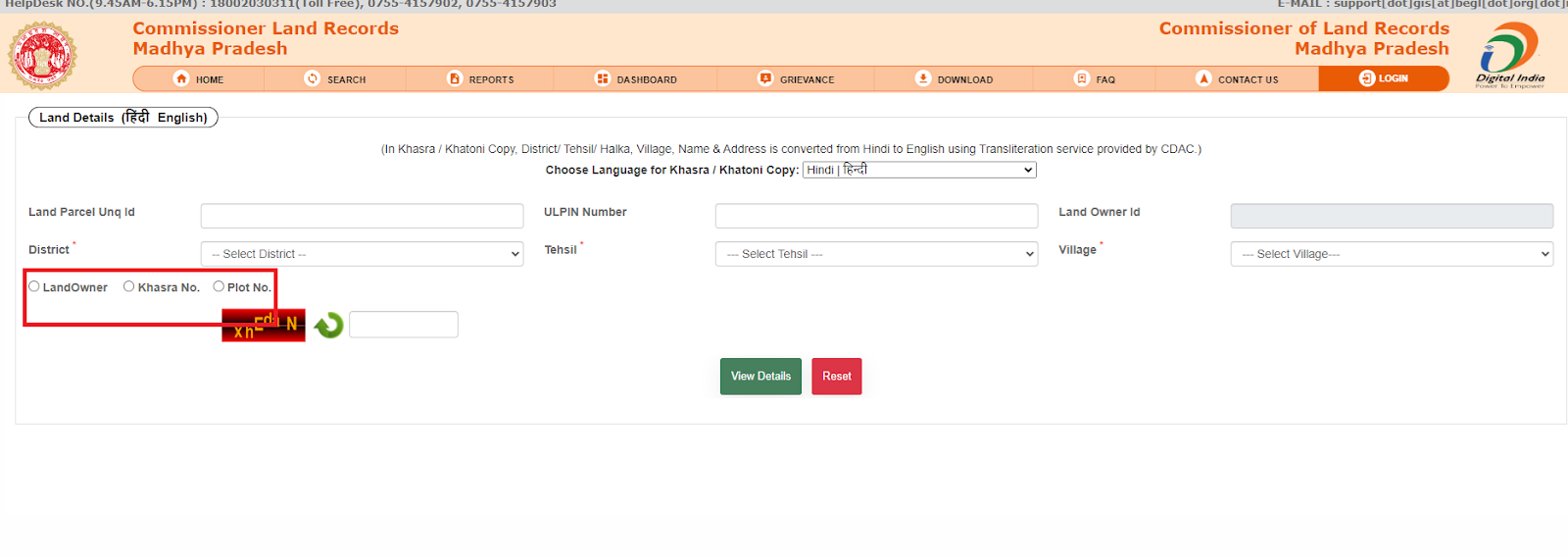
- Step 5: Select either the Block Number, Plot Number, or Owner option and enter the respective detail, to search accordingly.
- Step 6: Click on the 'View Details' button to view or download the Khasra.
Types Of Land Record Copies in MP
There are two types of land record copies:
- Standard Land Record Copy: Free and available without registration, used for informational purposes.
- Digitally Signed Land Record Copy: Requires registration and a fee, used for official government purposes.
View or get a Land Map
- Step 1: Go to the MP Bhulekh website.
- Step 2: Scroll down on the homepage and click on the 'Land Parcel Map' option.

- Step 3: Select 'Yes' if you want to view or receive a certified copy of the parcel map.
- Step 4: Select the district, Tehsil, and village.
- Step 5: The map will be displayed on the screen with various details highlighted.
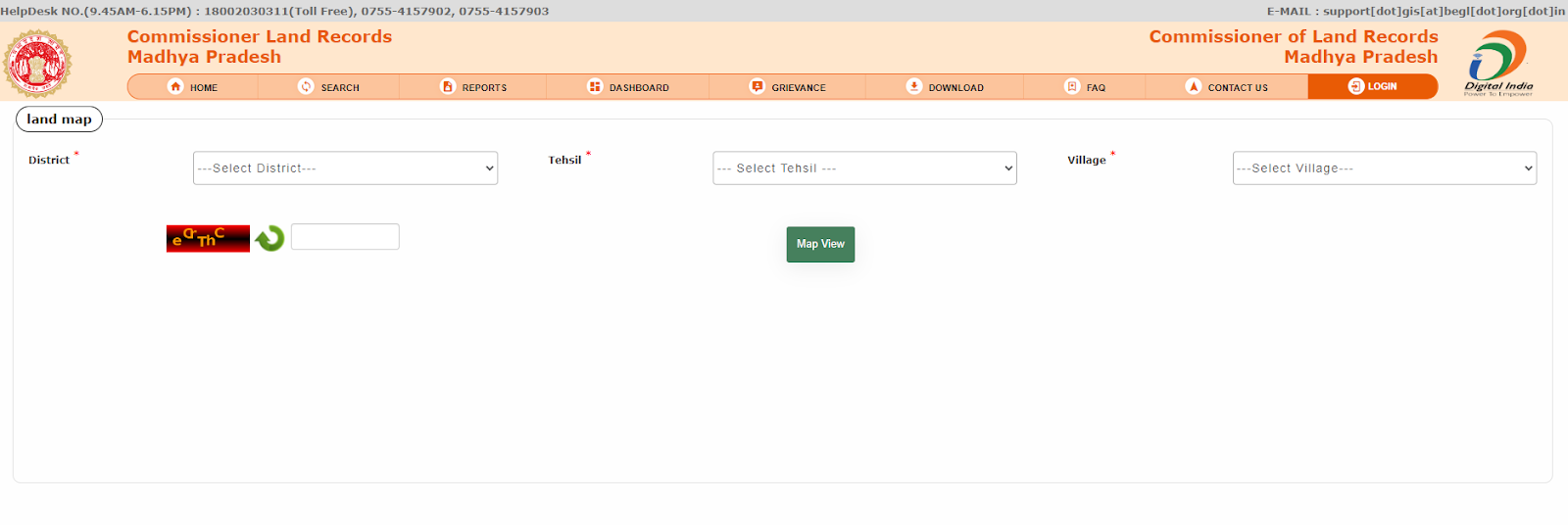
View or Get Record of Rights (RoR)
- Step 1: Log in to the Bhulekh MP website.
- Step 2: Scroll down on the homepage and click on the 'Aabadi Adhikar Abhilekh' option.
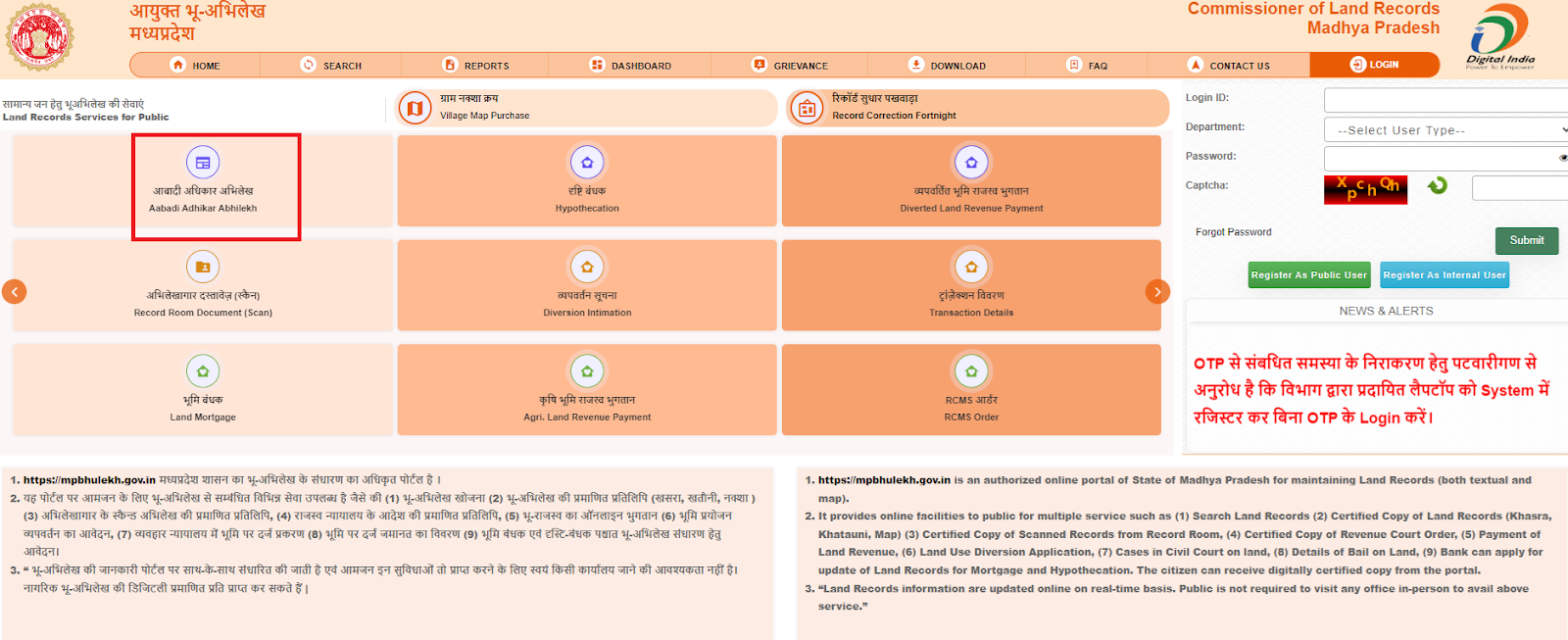
- Step 3: Select 'Yes' if you want to view or receive a certified copy of the Adhikar Abhilekh (RoR).
- Step 4: Enter the land details such as district, town, and village.
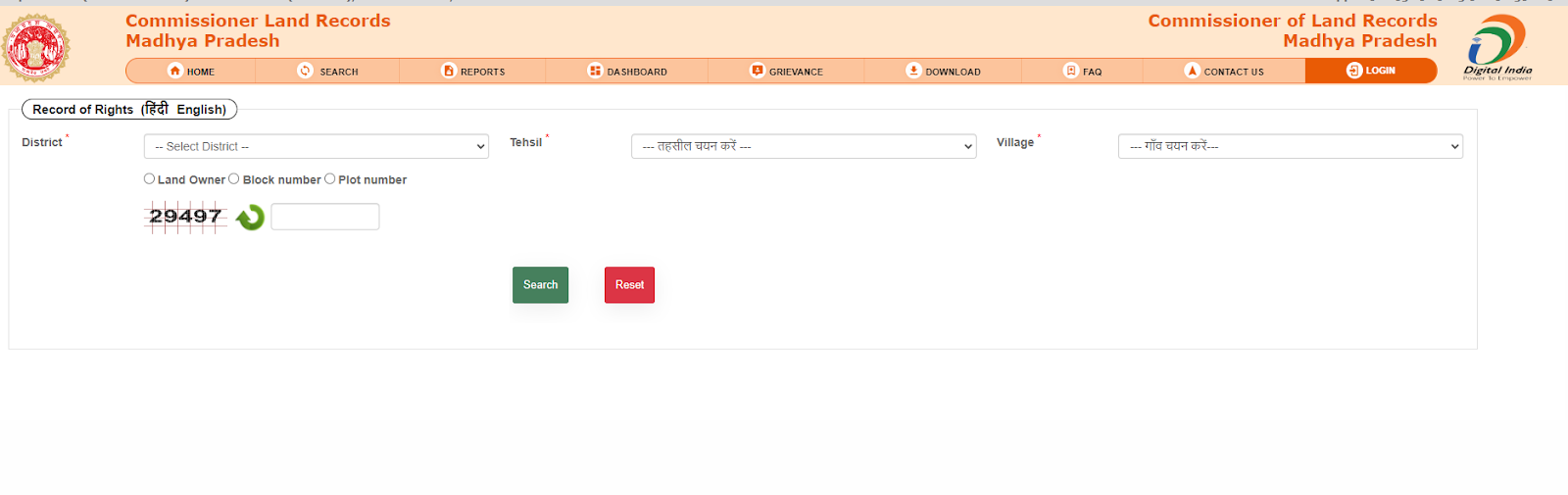
- Step 5: Select either the Block Number, Plot Number, or Owner option and enter the respective detail.
- Step 6: Click on the 'View' or 'Get' button.
Registration and Login
- Step 1: Go to the MP Bhulekh portal.
- Step 2: Click on the 'Register as Public User' button.
- Step 3: Enter General Information and Communication Details.
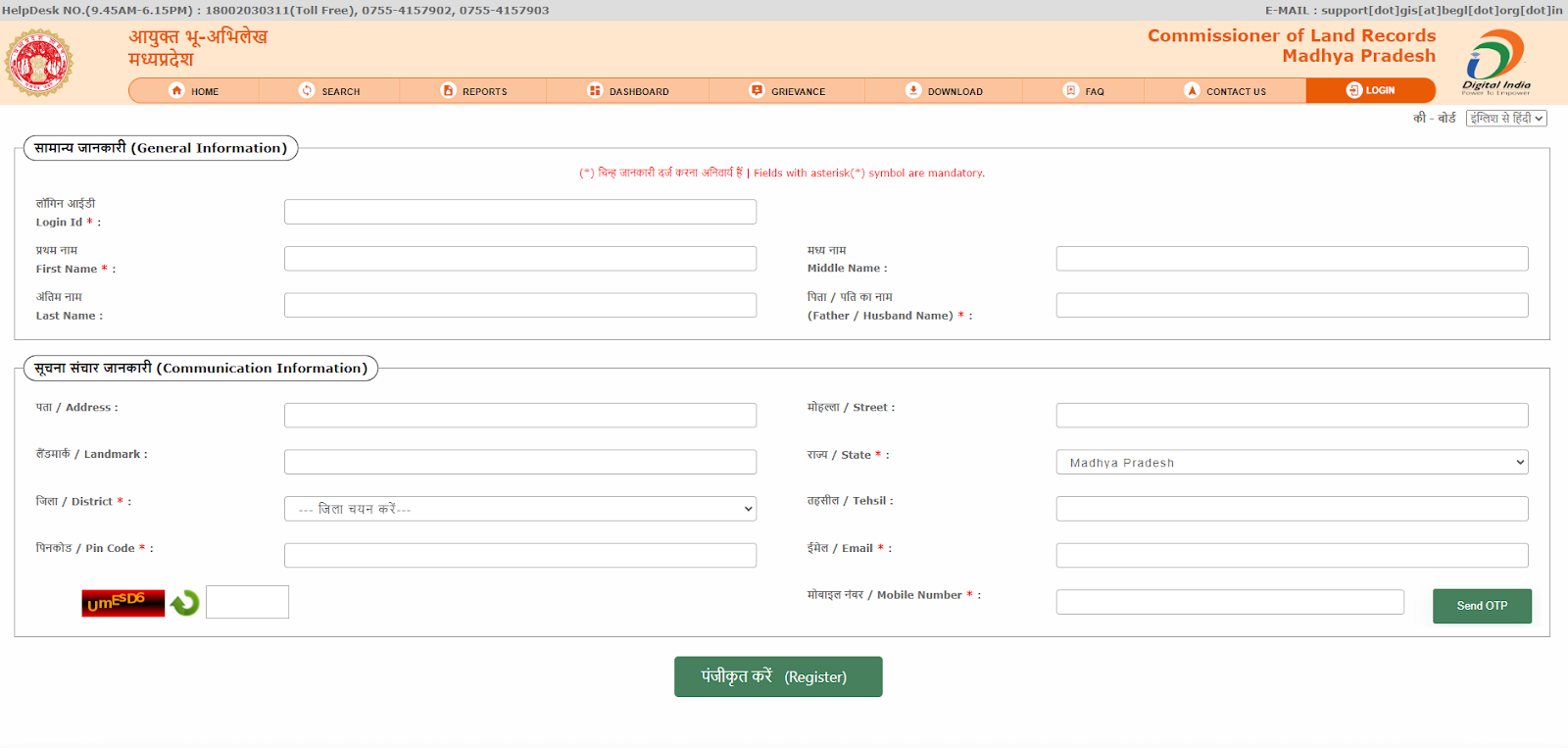
- Step 4: Click on the 'Send OTP' button.
- Step 5: Enter the OTP received and click on the 'Register' button.
- Step 6: Your registration as a public user will be completed.
💡
After registering, you can log in by entering your ID, selecting 'Public user' as the department, and then entering your password and the captcha code to access your account.
Key Services Offered on MP Bhulekh Portal
If you're a resident of Madhya Pradesh and need land-related services, you can visit this portal to access various offerings.
- Khasra and Khatauni: Central features of portal, providing access to essential land documents.
- Khasra: Details of a specific plot, including:
- Ownership
- Area
- Soil type
- Crops cultivated
- Tax information
- Khatauni: Links multiple plots under a single landowner or family, indicating:
- Ownership rights
- Khasra: Details of a specific plot, including:
- Land Maps (Bhu Naksha): Obtain a visual representation of your land boundaries and surrounding features, assisting with planning and land usage decisions.
- B1 - Record of Rights (RoR): This crucial document outlines ownership rights and other legal details pertaining to your land.
- Online Land Revenue Payment: Streamline your tax payments and maintain up-to-date records directly on the Bhulekh Madhya Pradesh portal.
- Correction Requests: If you discover discrepancies in your land records, initiate a correction request through the portal.
- Grievance Redressal: File and track complaints related to land issues online, ensuring timely resolution.
- Public Land Records: Access details about government-owned land parcels.
Other Services
- Diversion Intimation: Intimate changes in land use to the SDM court.
- Agricultural Land Revenue Payment: Pay agricultural land revenue online.
- Diverted Land Revenue Payment: Pay diverted land revenue online.
- Certified Copies of Land Records: View or get certified copies of various land records.
- Land Mortgage: Update land mortgage details online.
- Hypothecation: Update crop hypothecation details online.
- Land Records Search: Search and access various land records and transactions without logging in.
Helpline
For any complaints or assistance, please refer to the contact details provided below.
| The Commissioner of Land Records (Govt. of Madhya Pradesh) Rajaswa Bhawan, Naka Chandrabadni Needam Road, Gwalior (M.P.) Pin Code:- 474009 |
| Contact Us - 18002030311(Toll Free) 0755-4157902, 0755-4157903 Email - clrgwa[at]mp[dot]nic[dot]in |