Driving Licence Download
ADVERTISEMENT
In today's digital world, you can keep your driving licence on your smartphone! The electronic Driving Licence (eDL) is a handy, safe, and eco-friendly way to carry your driving details.
With an eDL, there's no stress about losing or damaging your physical licence. It's officially recognized and serves as a valid ID.
This page will guide you on how to download your driving licence from the Sarathi Parivahan portal, DigiLocker, and mParivahan.
Download
Two primary ways to download your driving license:
Method 1: Parivahan Website
- Step 1: Start by visiting the official Parivahan website: parivahan.gov.in.
- Step 2: Locate the "Online Services" tab and click on "Driving Licence Related Services."
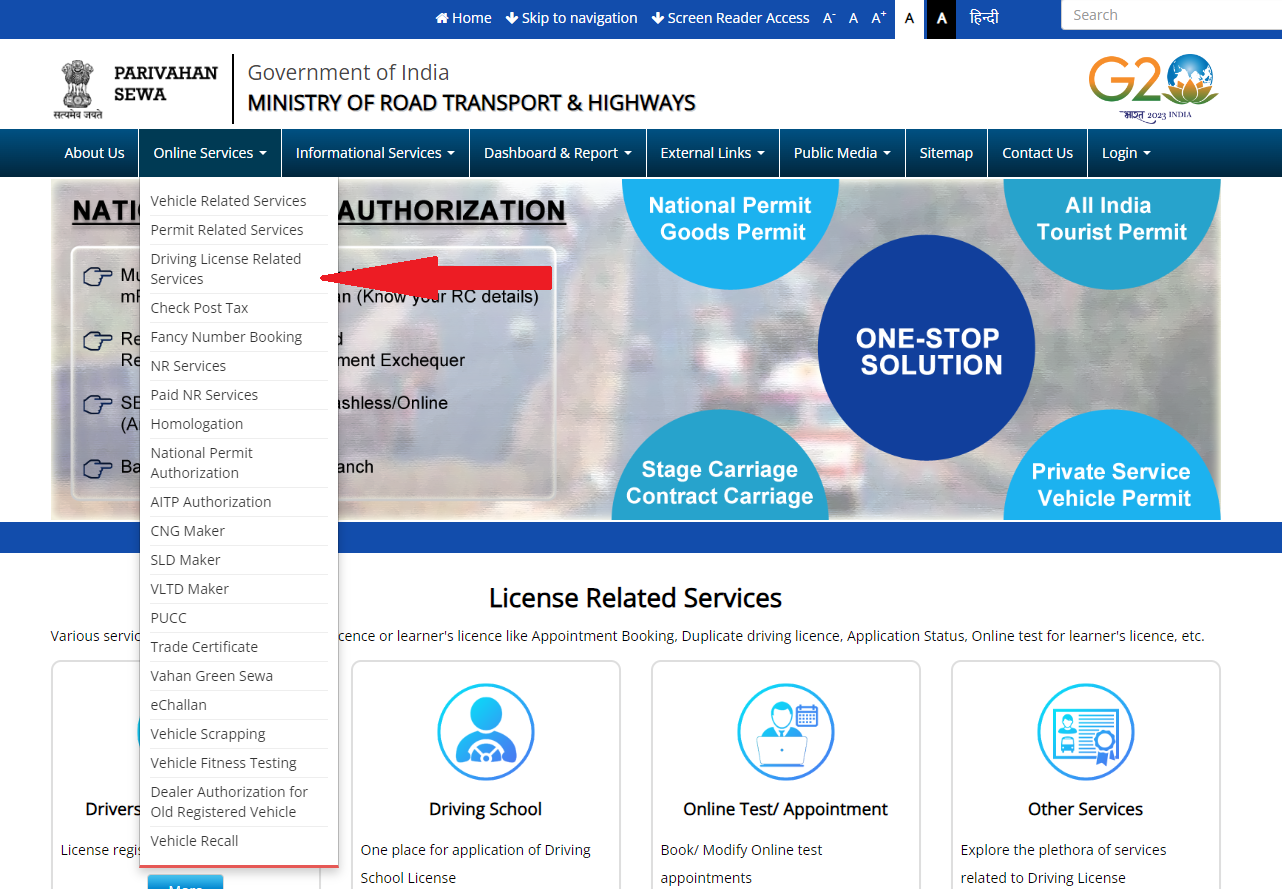
- Step 3: Choose your state from the available options.
- Step 4: A new window will open, from there choose the “Driving Licence” drop down menu.
- Step 5: From the drop down click on “Print Driving Licence”.
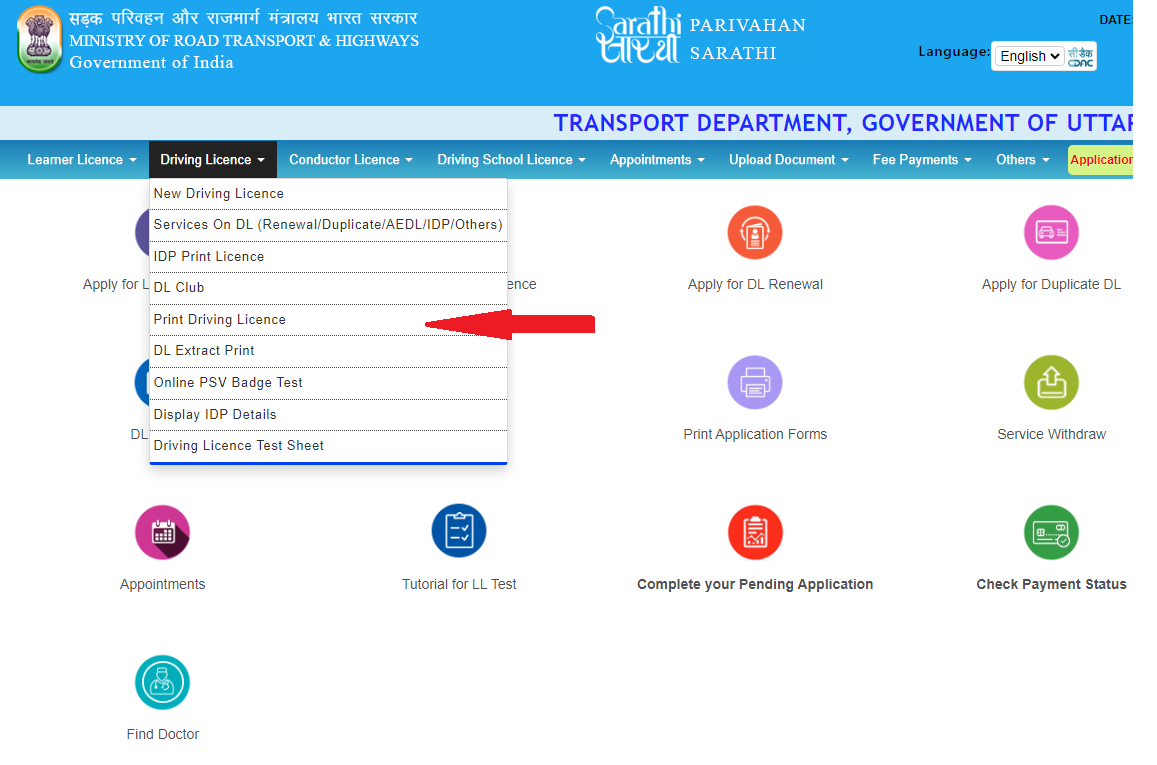
- Step 6: Enter your date of birth, application number, and provide the captcha.
- Step 7: Click "Submit." Your license details will appear. You can then download and save it as a PDF.
💡
You can also print or download your learner licence by clicking on "Print Learner Licence (Form 3)" in the learner licence menu.
Method 2: DigiLocker
- Step 1: Head to the DigiLocker website: digilocker.gov.in.
- Step 2: If you already have a DigiLocker account, log in using your Aadhaar, username, or mobile number. Otherwise, create a new account.
- Step 3: An OTP will be sent to your registered mobile number for verification.
- Step 4: Provide the 6-digit security PIN for your DigiLocker account.
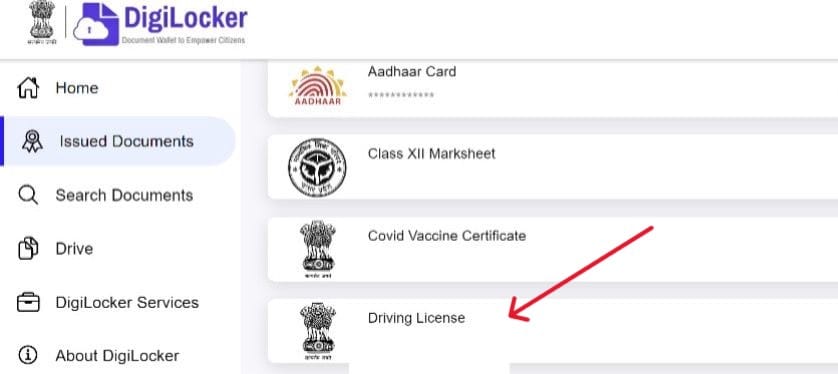
- Step 5: Choose "Driving Licence" from the "Issued Documents" section.
- Step 6: Enter your driving license number and click "Get Document."
- Step 7: Your digital driving license will be there. Simply click "Download" to save it.
💡
If you can't find your driving license in the issued documents section, you can search for it by entering your driving license number and date of birth.
💡
You can also store your virtual driving license in the NextGen mParivahan mobile app.
Download Learner's Licence
Steps to Download Your Learner’s Licence:
- Step 1: Open the Learner License menu on the Sarathi Parivahan portal.
- Step 2: Choose Print Learner’s License (Form-3).
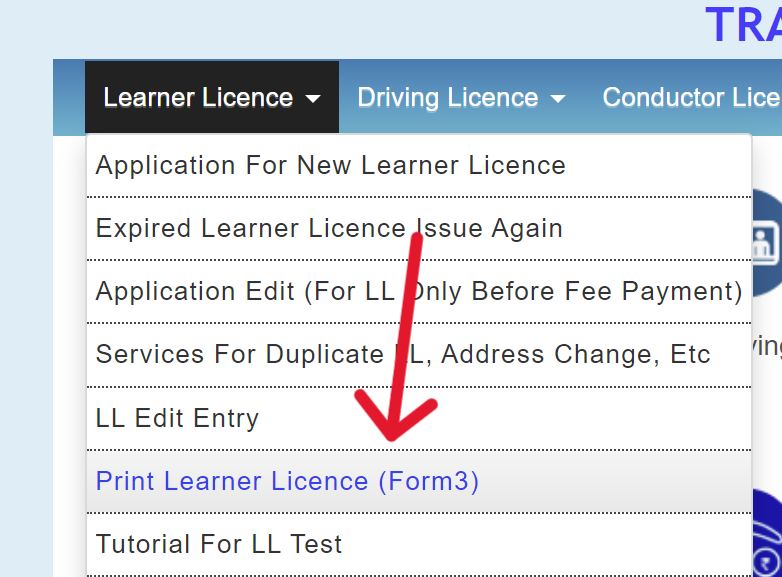
- Step 3: A new page will appear with options to download the license using:
- Application Number
- License Number
- Mobile Number
- Step 4: Enter your date of birth and the captcha code.
- Step 5: Click Submit to download your Learner's License.
💡
If you’ve forgotten your application number, you can retrieve it by entering the required details under the "Others" menu in the "Search Related Application," "DL Search," or "Find Application Number" sections.
💡
The digital version of a driving licence downloaded through DigiLocker or mParivahan is legally valid across India.
Benefits
Downloading a driving license in digital format offers several benefits:
| Benefit | Description |
|---|---|
| Convenience | Access your driving license on your smartphone without needing the physical card. |
| Safety | Store digital licenses in secure apps or digital wallets, reducing the risk of loss or damage. |
| Verification | Digital licenses often include QR codes or digital signatures for easy authenticity verification. |
| Accessibility | Retain proof of driving credentials digitally if the physical license is lost or while awaiting a replacement. |
| Environmentally Friendly | Reduces the need for physical documents, saving paper and reducing waste. |
| Up-to-Date Information | Easily update digital licenses with new information, keeping records current. |
💡
Downloading a digital driving licence via these government platforms is free of charge.