Vehicle Owner Details
ADVERTISEMENT
The Ministry of Transport (Morth) has launched the mParivahan App, the Parivahan online portal, and Vahan 4.0 portal to streamline services related to vehicle registration and driving licenses.
These online portals allow citizens to access information on vehicle registration, vehicle ownership details via number plates, and essential vehicle documents.
Check Vehicle Owner Details
There are three main methods to identify the owner of any vehicle:
- Using the Parivahan Portal: By registering on the Transport Department's online portal, citizens can use this service.
- Using the NextGen mParivahan Official Application: The owner details can also be accessed through the Transport Department's official app, NextGen mParivahan.
- Using SMS: This information can also be obtained through SMS.
💡
These tools are useful for verifying vehicle ownership, especially when buying second-hand vehicles.
Through The Parivahan Portal
- Open parivahan.gov.in in your browser.
- Click on "Informational Services" in the menu bar.
- Select "Know Your Vehicle Details" from the dropdown menu.
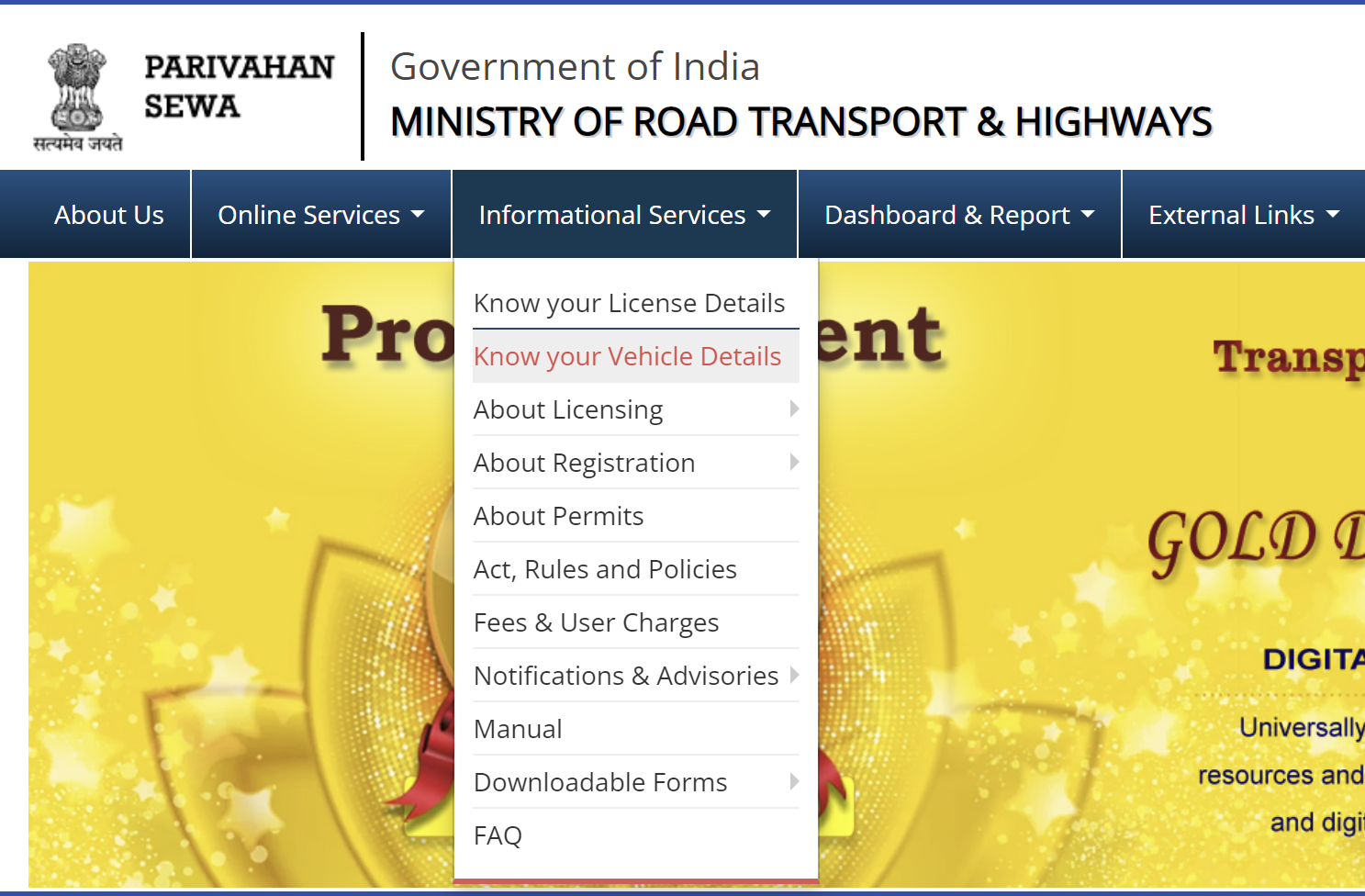
- Log in with your mobile number, or click "Create Account" if you are a new user.
- Enter your mobile number and email ID, submit the OTP, and complete the registration.
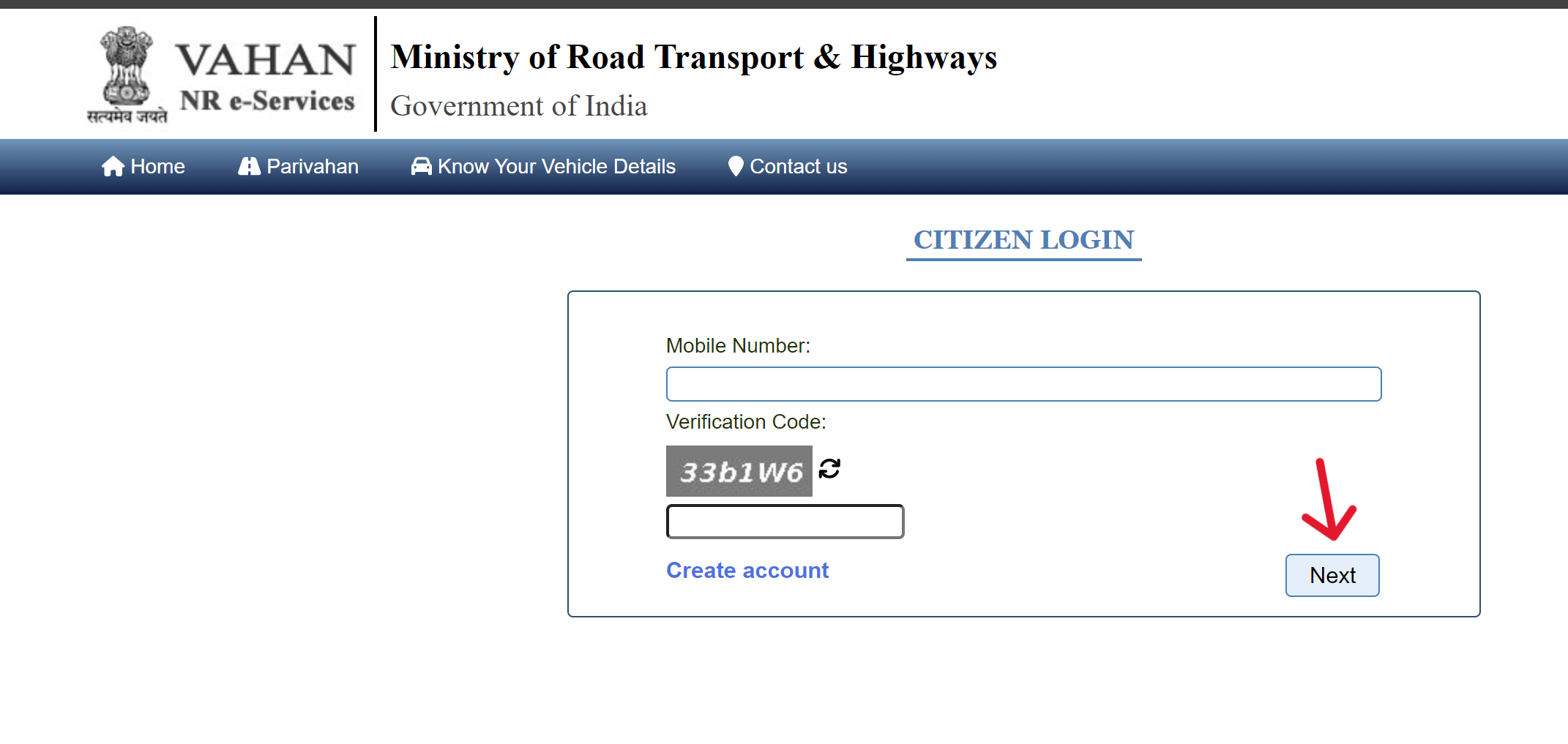
- Log in using your mobile number and OTP.
- On the "RC Status" page, enter the vehicle number and verification code.
- Click "Vahan Search" to view the vehicle's details, including the owner's name, RTO, insurance details, and registration date.
Through NextGen mParivahan Official Application
- Download the NextGen mParivahan App from the App Store.
- Register and log in to the app.
- Click on "Informational Services."
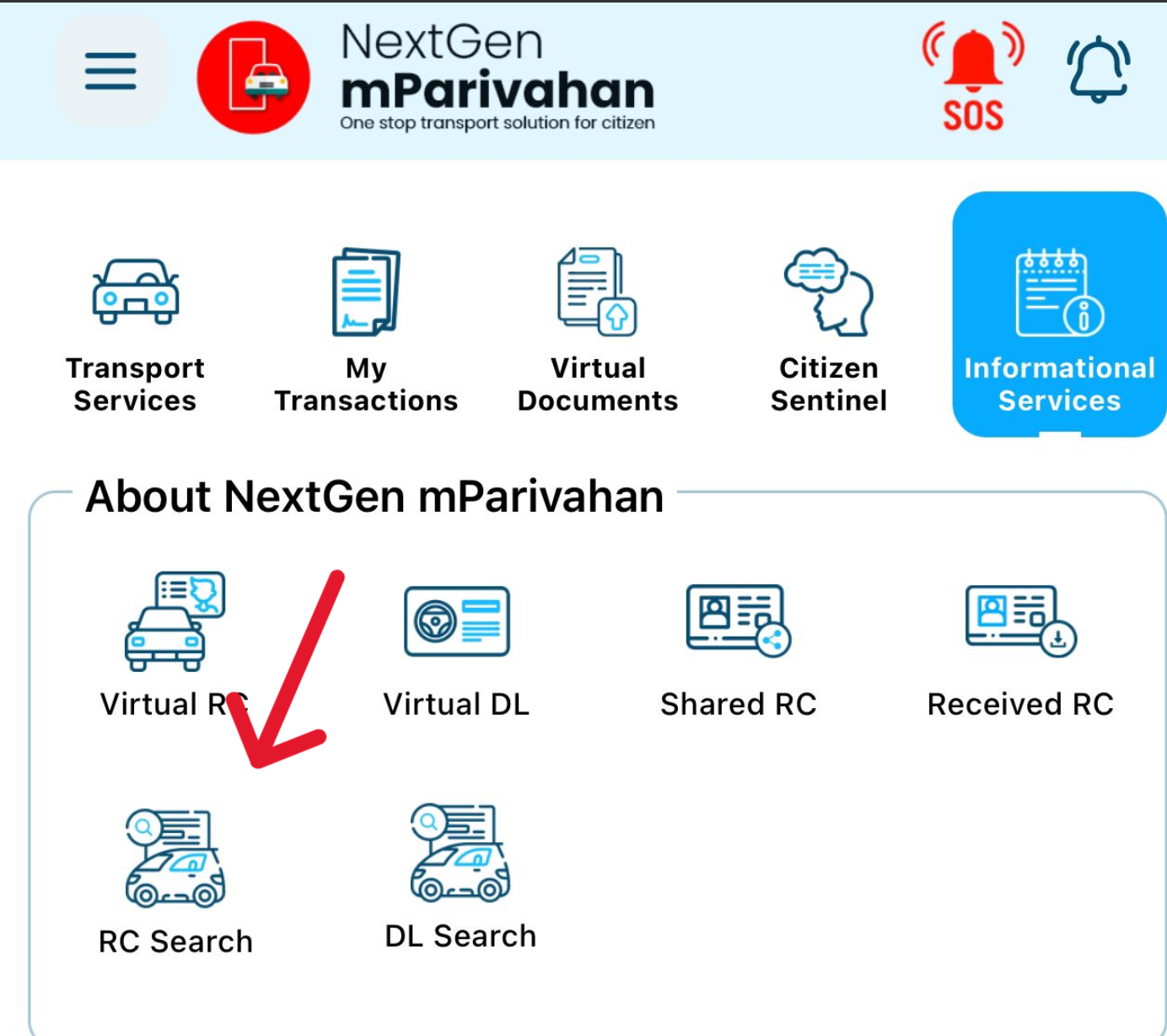
- Select "RC Search."
- Enter your vehicle number to view the owner's name and other details.
After entering the details, the following information will appear along with the owner's details:
- Date of vehicle registration
- Partial vehicle chassis number
- Partial vehicle engine number
- Owner's name
- Vehicle class
- Fuel type
- Vehicle model number
- Vehicle manufacturer’s name
- Vehicle fitness validity date
- Pollution under control certificate number
- Motor vehicle tax validity date
- Two-wheeler insurance details
- Vehicle emission standards
- Registration certificate status
- Name of the financier
Through SMS Service
- Open the SMS app on your mobile phone.
- Type
VAHAN "Gadi number"in the message box.
💡
EXAMPLE - VAHAN UP45U3456
- Send the message to 07738299899.
- You will receive a reply with the vehicle owner's name and other related details.
💡
These platforms provide only basic vehicle details. Personal information like the owner’s contact details or address is not shared for privacy reasons.
💡
Ensure you are using authorized platforms like VAHAN or mParivahan to get accurate and official information.
Vehicle Number Details
The Vehicle Number Plate has three parts:
- State Code: The first two letters indicate the state or union territory (e.g., UP for Uttar Pradesh).
- District Code: The next two digits represent the district within the state, managed by the Regional Transport Office (RTO).
- Unique Number: The last part is a unique four-digit number for the vehicle, sometimes prefixed with a letter if needed.
For example, UP67Z5137 means:
- UP: Uttar Pradesh
- 67: Chandauli district
- Z5137: Unique vehicle number.
💡
With the help of the Vehicle Number, you can also find the owner's name, check the RC (Registration Certificate) status, and obtain RTO vehicle information.