Driving Licence Status
In India, getting a driving license involves several steps. First, you apply for a learner's license and take a test. Then, you practice driving and take another test to get your permanent license. It can take some time for your application to be processed and for your license to arrive.
But do not worry! You can easily check the status of your license application online. This helps you know how long the process is taking and if everything is going smoothly.
Methods To Check
You can directly check your driving license status online, but if you are not able to, you can explore the other methods available too. Below are the methods from which you can easily check your status of driving license:
Via Online (Parivahan Website)
This is the most convenient and widely used method:
- Step 1: Go to the official Parivahan Sewa website: parivahan.gov.in.
- Step 2: Under the "Online Services" tab, you will find a drop-down menu. Select "Driving Licence Related Services" from the options.
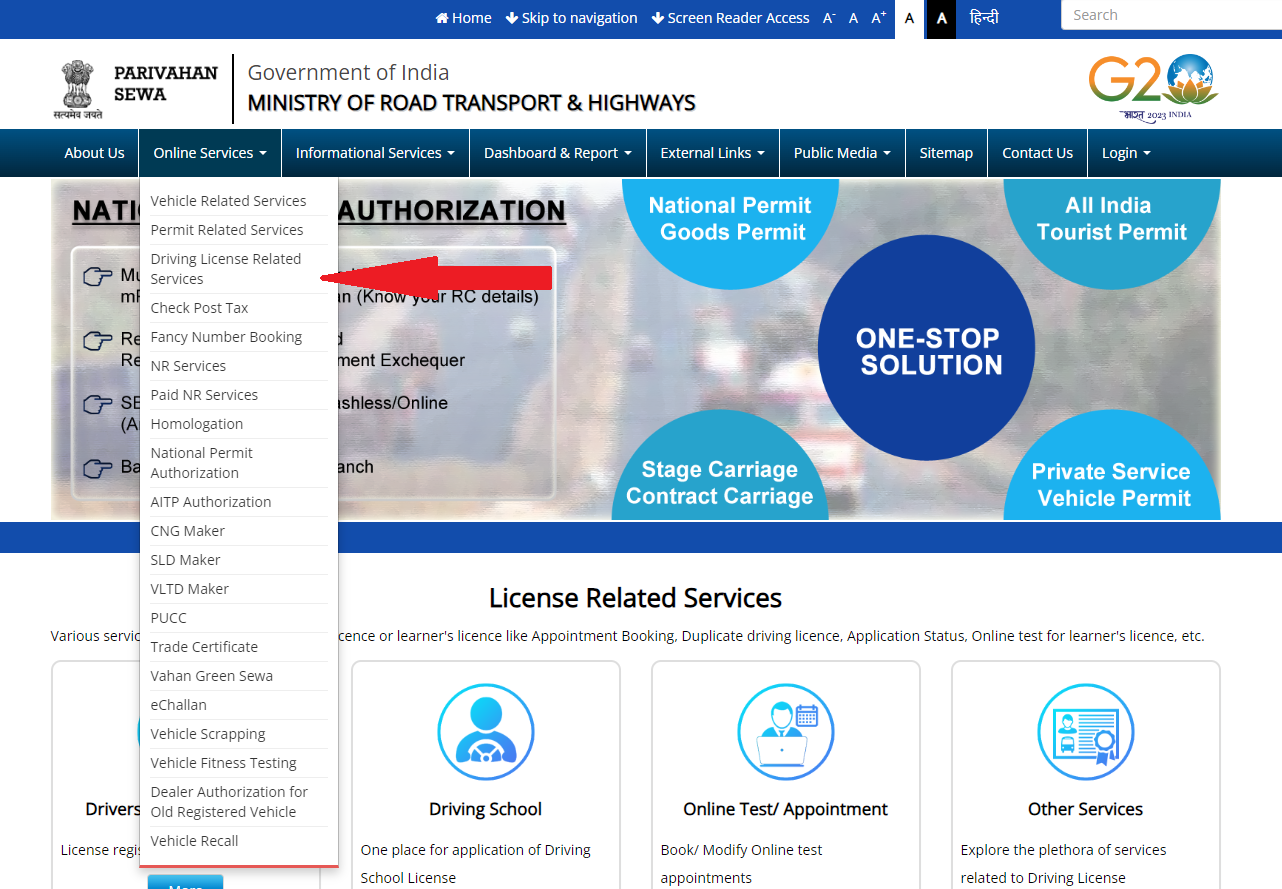
- Step 3: Choose your state from the dropdown list.
- Step 4: A new window opens, click on the new window, click on "Application Status."
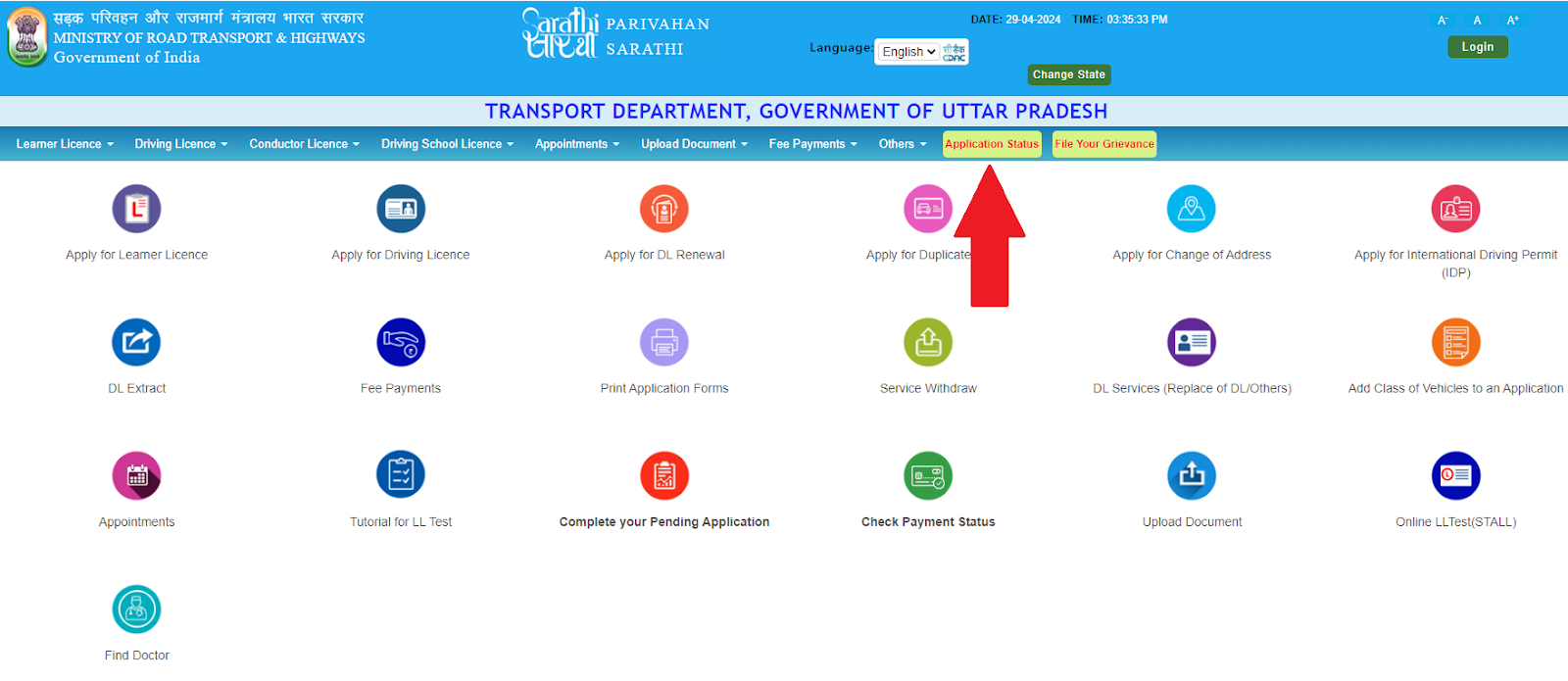
- Step 5: Enter your application number (found on your acknowledgement receipt) and date of birth.
- Step 6: Your application status will be displayed, indicating whether it's under processing, approved, or facing any issues.
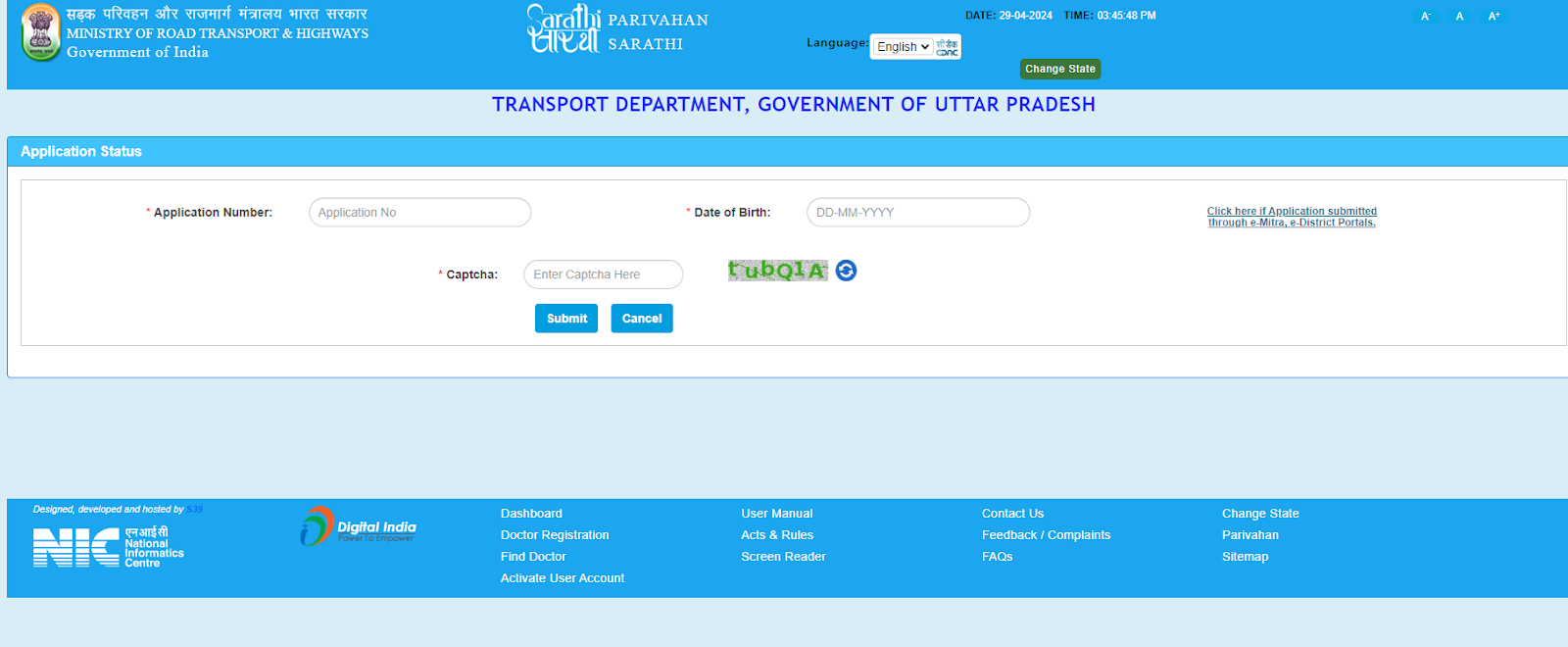
After clicking on the above link, Know Your Driving Licence Status page will appear. Enter your driving licence number, date of birth, and verification code, then click the "Check Status" button to see the status.
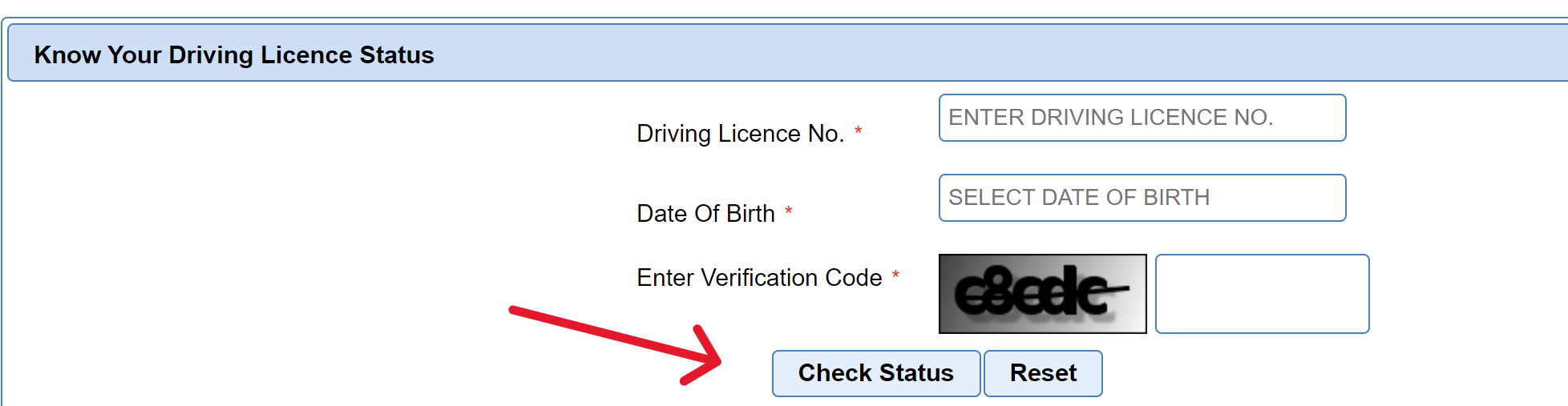
Note - The driving licence number can be entered in any of the following formats: DL-1420110012345 or DL14 20110012345. The total number of input characters should be exactly 16 (including space or '-').
If you hold an old driving licence with a different format, please convert it as per the rule below before entering:
SS-RRYYYYNNNNNNN or SSRR YYYYNNNNNNN
Where:
- SS: Two character State Code (e.g., UP for Uttar Pradesh, TN for Tamil Nadu)
- RR: Two digit RTO Code
- YYYY: 4-digit Year of Issue (For example, if the year is mentioned in 2 digits, like 99, convert it to 1999. Similarly, use 2012 for 12)
The rest of the numbers should be given in 7 digits. If there are fewer digits, add additional zeros to make a total of 7.
For example: If the driving licence number is UP-13/DLC/12/123456, enter it as UP-1320120123456 or UP13 20120123456.
Via mParivahan App
- Step 1: The first step is to download the mParivahan app on your smartphone.
- Step 2: Use your mobile number to create an account or log in.
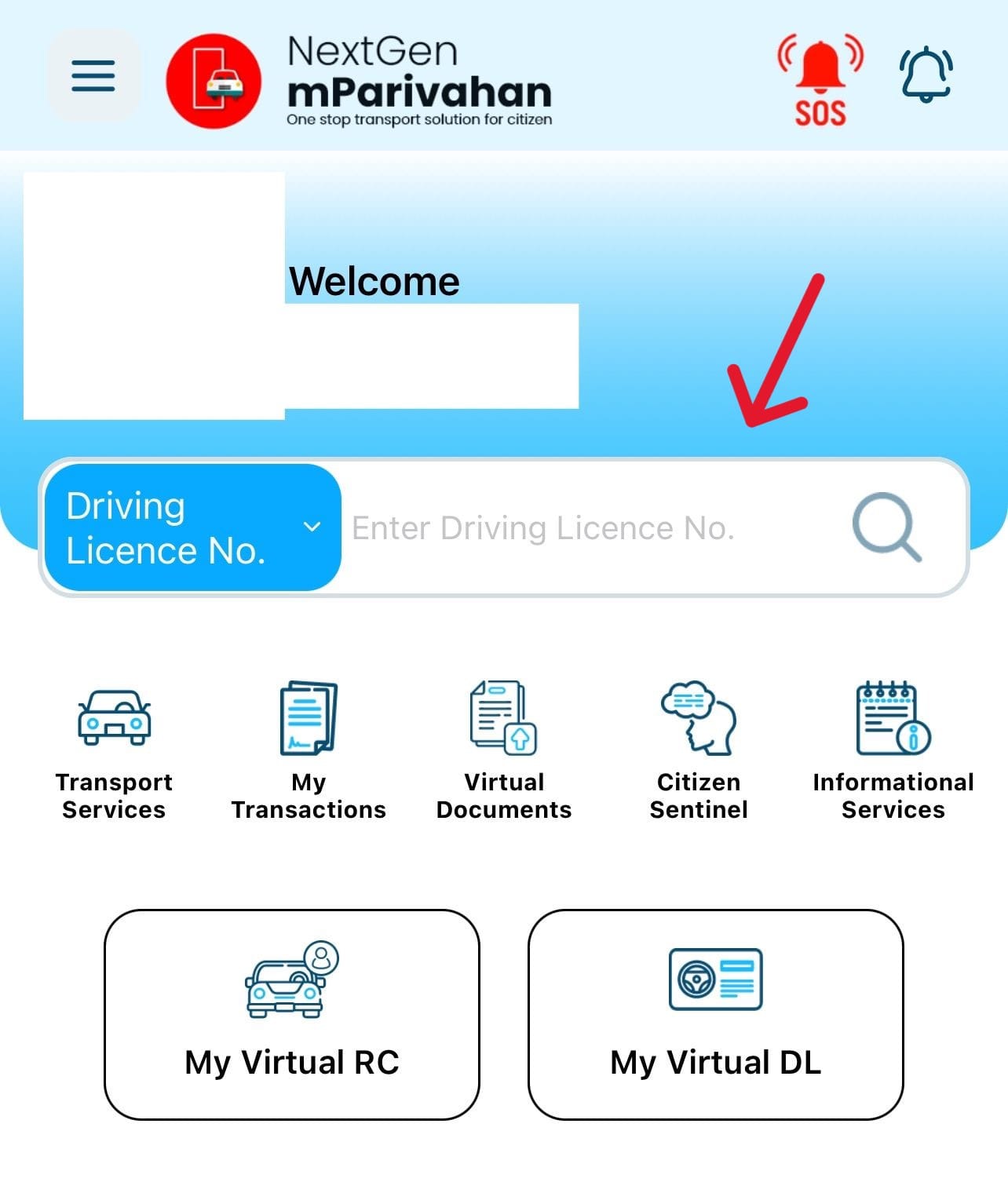
- Step 3: Enter your license details (or application number, if not issued yet).
- Step 4: The app will display your license status.
In-Person Inquiry
While online methods are more convenient, you can also visit your local RTO in person and inquire about your application status. Be prepared to provide your application number.
Different Driving License Statuses
| Driving License Status | Description |
|---|---|
| Under Process | Your application is being processed by the RTO. |
| Approved | Your application has been approved, and your license is likely being printed. |
| Dispatched | Your license has been sent for delivery. You might receive a tracking number. |
| Delivered | Your license has been successfully delivered (if applicable). |
| Rejected/Returned | Your application was not approved or was returned due to some issues. Check the reason provided and take necessary action. |