Sarathi Parivahan Sewa
The Parivahan Sewa Portal, created by the Ministry of Road Transport and Highways, makes transport-related services easier to access across India. It offers online services like vehicle registration, driving licenses, and other transport documents.
This helps people get things done without having to visit the Regional Transport Office (RTO) in person, making the process more transparent and efficient.
Driving Licence
The Driving Licence Services offered by the Parivahan Portal allow users to manage various aspects of their driving licence online. Here’s a breakdown of the services:
- Apply for a Learner’s Licence:
First-time drivers can apply for a learner’s licence through the portal. It involves filling out an application, uploading required documents, and booking an appointment for the driving test.
- Renew a Driving Licence:
If a driving licence is expiring, users can renew it online. The renewal process typically involves submitting updated documents and paying the necessary fees. The system allows drivers to avoid visiting the RTO in person for renewals.
- Get a Duplicate Licence:
In case of a lost or damaged driving licence, users can request a duplicate licence through the portal. The application requires users to provide details of the original licence and submit supporting documentation.
- DL Status:
After submitting your DL or learner's license application, you can check its status, using your DL number or application number. - DL Download:
You can download your learner's and permanent DL on the Parivahan portal using your application number and DL number.
Learner Licence Application
If you're new to driving, start with a learner's license. It lets you practice driving with a licensed driver and is required before applying for a permanent license. Here are the steps to apply:
- Step 1: Go to the Parivahan Sewa portal - parivahan.gov.in.
- Step 2: Click on the Driver/Learner's License option in the License Related Services menu.
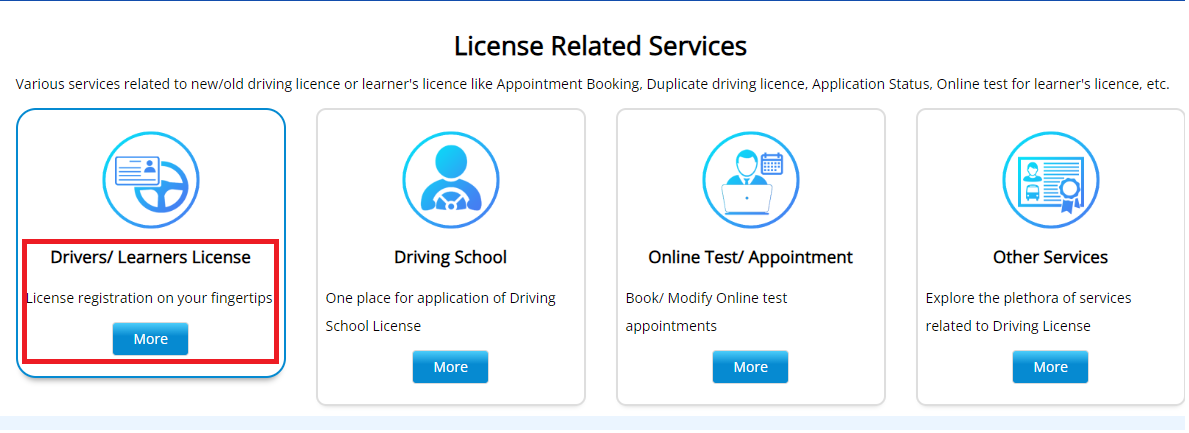
- Step 3: Choose your state, and the Sarathi Parivahan portal dashboard will open. From there, click on the "Apply for Learner's License" option.
- Step 4: You will need to fill out details such as name, age, address, and the type of vehicle you wish to apply for (car, motorcycle, etc.).

- Step 5: Upload Documents: Ensure you have digital copies of the following:
- Proof of identity: Aadhaar card, Passport, Voter ID
- Proof of address: Electricity bill, Voter ID, Aadhaar card
- Proof of age: Birth certificate, Aadhaar card, Passport
- Step 6: Book a Slot for the Learner’s Test: The learner’s licence test is now available online in most states. Select a convenient time slot for your test.
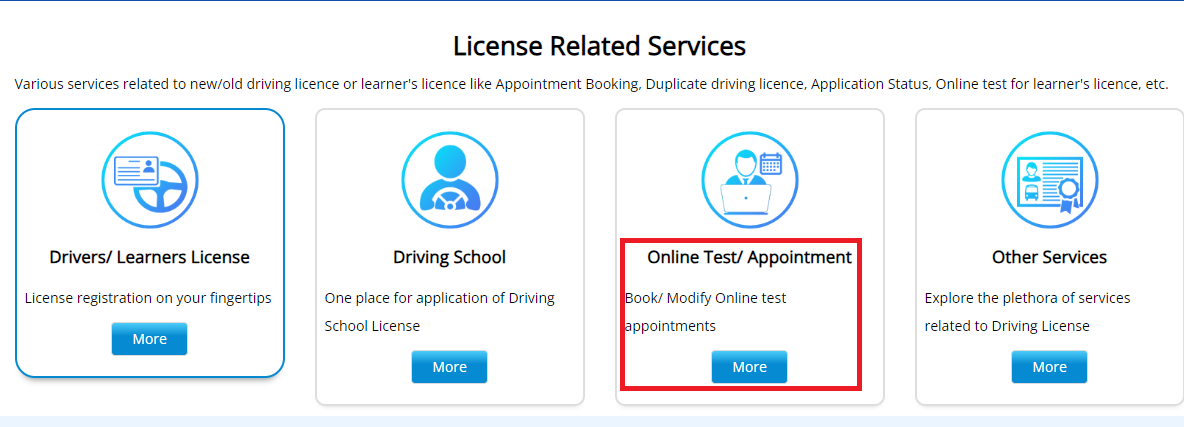
- Step 7: Take the Online Learner’s Test: This test comprises multiple-choice questions based on road safety, traffic signs, and driving regulations. The test is monitored using AI to ensure integrity.
- Step 8: Pay the required fee online using UPI, debit/credit card, or net banking.
Once you’ve held a learner’s licence for at least 30 days, you are eligible to apply for a permanent driving licence. This licence grants you the freedom to drive independently.
Driving Licence Status
After applying for your licence, it’s natural to want to know how far along your application is. Sarathi Parivahan makes it easy to track your licence status in real time.
Below are the steps to check your license status:
- Step 1: Visit the Sarathi Parivahan Portal and navigate to the Application Status section.

- Step 2: Enter Your Application Number: Use your learner’s licence or permanent licence application number, and click on the submit button.
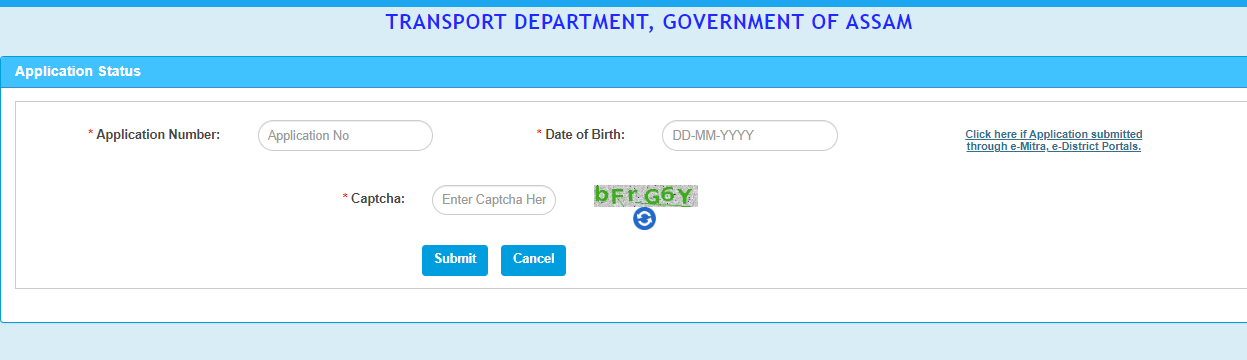
Driving Licence Download
After submitting your DL application, you can download your permanent or learner's DL by following the steps below:
- Step 1: On the sarathi.parivahan.gov.in dashboard, click on the Driving Licence menu, then Print Driving Licence.
- Step 2: Enter your DL number and date of birth, then click DL Print to download your license.
Steps to Download Learner's License:
- Step 1: Click on the Learner License menu and select Print Learner’s License (Form-3).
- Step 2: Choose to download via Application Number, License Number, or Mobile Number.
- Step 3: Enter your date of birth, captcha, and click Submit to download.
Driving Licence Renewal
Driving licences in India are typically valid for 20 years or until you turn 50, whichever comes first. Once your licence expires, you must renew it to avoid penalties.
Below are the steps to renew your driving licence in 2025:
- Step 1: Navigate to the Driving Licence Renewal section on Sarathi Parivahan dashboard.
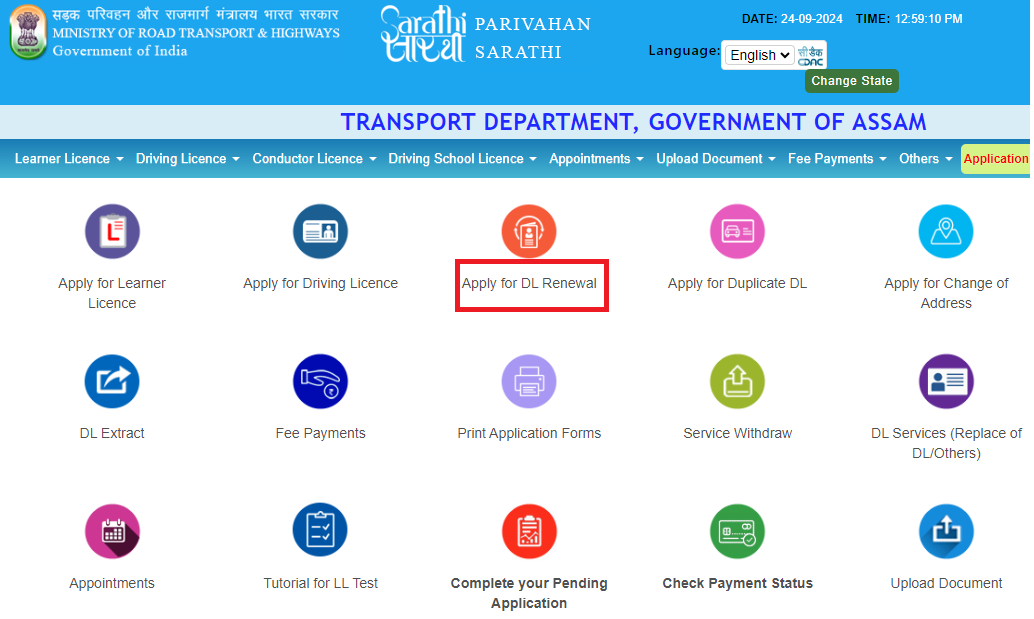
- Step 2: Enter your driving licence number, date of birth, and captcha then click on the proceed button.
- Step 3: Update Documents: For applicants above 40, a medical certificate will be required. Commercial licence holders must also submit fitness certificates.
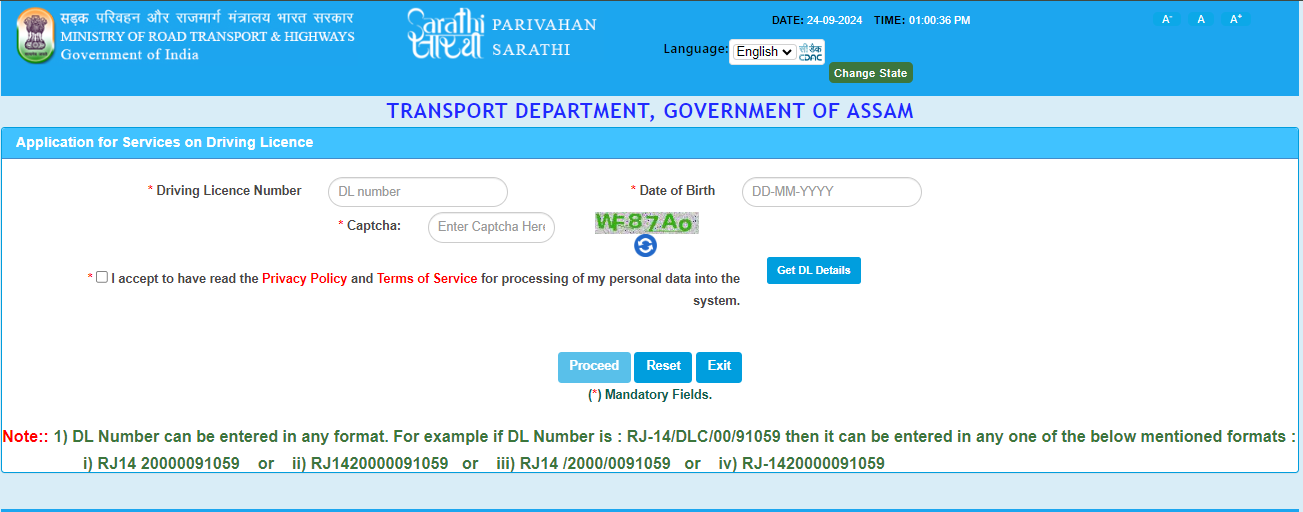
- Step 4: Fee Payment: Pay the renewal fee online.
- Step 5: Confirmation: Once the application is processed, you’ll receive a renewed driving licence at your registered address.
Duplicate Driving Licence
Losing or damaging your driving licence can be frustrating. Fortunately, Sarathi Parivahan makes applying for a duplicate licence a quick and straightforward process:
- Step 1: Visit the official Parivahan Sewa website at parivahan.gov.in and go to "Online Services."
- Step 2: Select "Driving Licence Related Services," choose your state, and click on "Apply for Duplicate DL."

- Step 3: Enter your driving licence number, date of birth, and captcha, then click "Get DL Details."
- Step 4: Confirm your details, provide your mobile number, email, and address, and select either "Issue of Duplicate DL" or "Replacement of DL."
- Step 5: Fill out the self-declaration form, upload the required documents, pay the fees, and print the receipt.
- Step 6: Book an appointment, visit the RTO with your documents, and your duplicate/replacement DL will be mailed after verification.
Forms
Below are some important forms related to DL services, which you can download as per your need:
- Form 1: Self-declaration form of physical fitness for non-transport vehicles.
- Form 1A: Medical Certificate form for transport vehicles.
- Form 2: Application form for the grant or renewal of a driving license.
- Form 3: Learner’s License form.
- Form 4A: Application form for the grant of a driving license.
- Form 8: Application form for adding a new class of vehicle to a driving license.
- Form 9: Application form for renewal of a driving license.
Vehicle Related Services
Sarathi Parivahan is more than just a driving licence platform. It also provides a wide range of vehicle-related services, including vehicle registration, ownership transfer, and road tax payments.
To access vehicle-related services on the Parivahan portal, follow the steps below:
- Step 1: Go to the Parivahan portal.
- Step 2: From the "Online Services" menu, select "Vehicle Related Services."
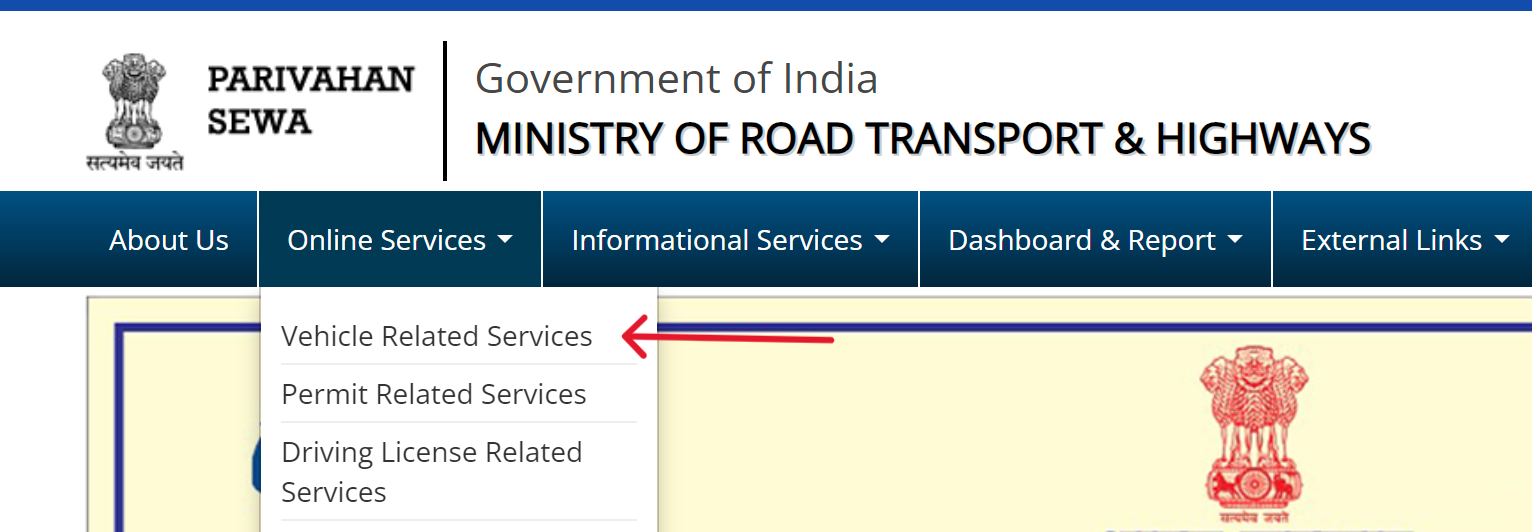
- Step 3: Choose your state from the list provided.
- Step 4: The Vahan Citizen Services page will appear. Enter your vehicle registration number, registering authority, state, and RTO.
- Step 5: Click "Proceed" to move forward.
Key Vehicle Services Available
- Vehicle Registration: Register new or used vehicles online without visiting the RTO.
- Transfer of Ownership: Submit documents for transferring vehicle ownership seamlessly through the portal.
- Road Tax Payments: Pay your vehicle's road tax through an integrated system that provides instant receipts.
- Fitness Certificates: For commercial vehicles, you can apply for and renew your vehicle’s fitness certificate online.
Forms
Below are some important forms related to vehicle services, which you can download as per your need:
- Form 25: Application form for renewal of vehicle registration certificate (RC).
- Form 26: Application form for duplicate vehicle registration certificate.
- Form 28: No Objection Certificate (NOC) form for vehicle transfer.
- Form 29: Notice of transfer of vehicle ownership.
- Form 30: Application form for the transfer of vehicle ownership.
- Form 35: Application form for termination of a hypothecation (loan) on a vehicle.
Licensing Related Fees and Charges
Below is the information related to driving license fees:
| Purpose | Amount (Rs.) |
|---|---|
| Issue of learner’s licence (Form 3) for each class of vehicle | Rs. 150.00/- |
| Learner’s licence test fee or repeat test fee | Rs. 50.00/- |
| Test or repeat test of competence to drive (for each class of vehicle) | Rs. 300.00/- |
| Issue of a driving licence | Rs. 200.00/- |
| Issue of International Driving Permit | Rs. 1000.00/- |
| Addition of another class of vehicle to driving licence | Rs. 500.00/- |
| Endorsement or renewal of authorisation for vehicles carrying hazardous goods | Rs. 1000.00/- |
| Renewal of driving licence | Rs. 200.00/- |
| Renewal of a driving licence after the grace period | Rs. 300.00/- (plus Rs. 1000 per year of delay) |
| Issue or renewal of licence for a driving school or establishment | Rs. 10000.00/- |
| Issue of duplicate licence for a driving school or establishment | Rs. 5000.00/- |
| Appeal against the orders of licensing authority | Rs. 500.00/- |
| Change in address or other details on driving licence | Rs. 200.00/- |
eChallan
Sarathi Parivahan’s integration with the eChallan system lets you check and pay for any traffic violations without the hassle of visiting the traffic police department.
Below are the steps to check and pay eChallan:
- Step 1: On the Parivahan Sewa portal, click on the eChallan option under the Online Services section.
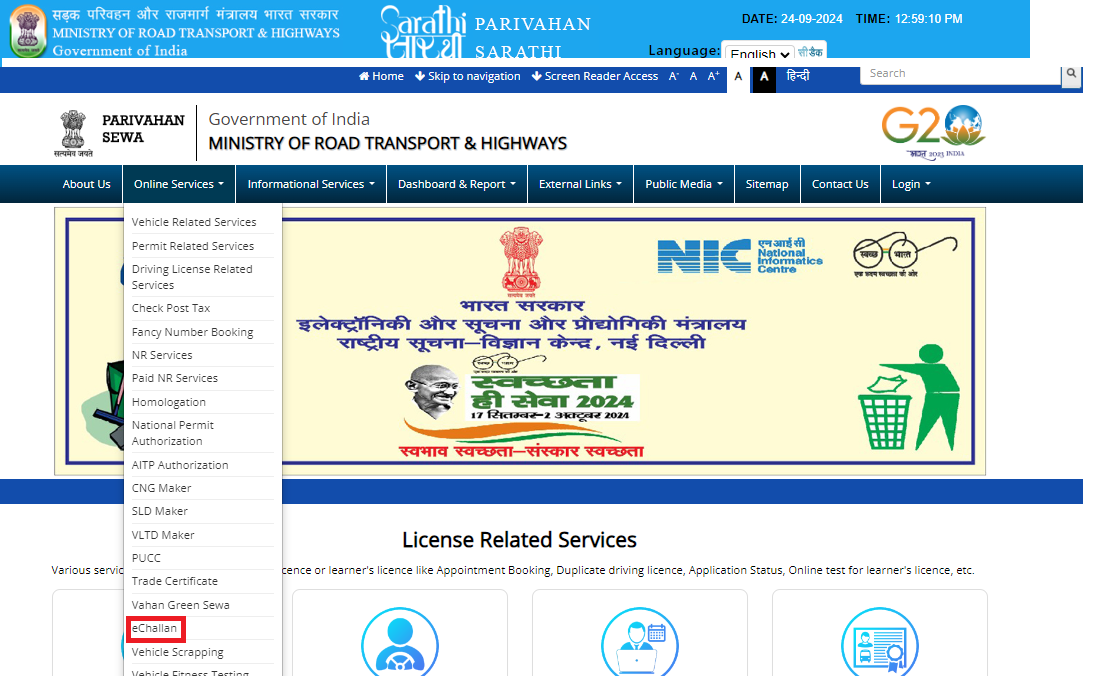
- Step 2: You will be redirected to echallan.parivahan.gov.in.
- Step 3: Click on Challan Status under the Check Online Services section.
- Step 4: Enter your Challan Number, DL Number, or Vehicle Number.
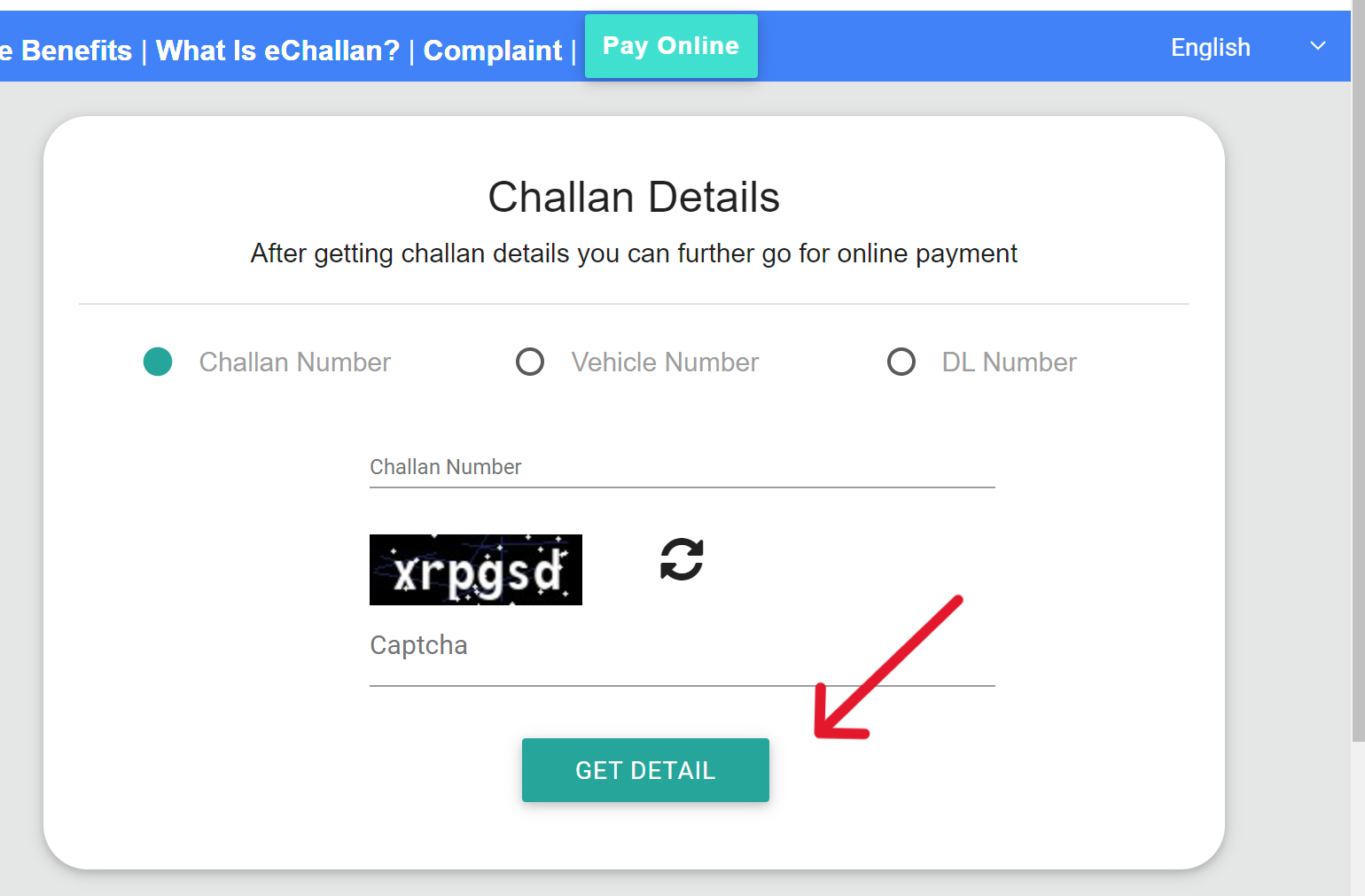
- Step 5: Click Get Details.
- Step 6: Your challan details will appear on the screen.
- Step 7: Proceed to pay your challan online.
mParivahan
mParivahan is a mobile application developed by the Ministry of Road Transport and Highways, Government of India.
It provides a range of services related to vehicle registration and driving licenses, making it convenient for citizens to access important transport-related information and services on their smartphones.
Key Features of mParivahan:
- Digital Driving License and RC:
Users can access digital versions of their Driving License (DL) and Registration Certificate (RC) directly from the app. These digital copies are legally valid and can be shown to authorities in place of physical documents.
- Challan and Traffic Violations:
The app allows users to check for any pending eChallans and pay traffic violation fines online. - Vehicle Registration Information:
mParivahan enables users to search for vehicle registration details using the vehicle number. This feature is helpful for buyers looking to verify vehicle information before purchasing second-hand vehicles. - Vehicle Insurance and Fitness Details:
The app provides details about vehicle insurance and fitness certificates, helping users ensure their vehicles are properly documented.
Helpline
If you face any issues, feel free to reach out to us using the contact details below:
| Problem | Email ID | Contact Number | Timings |
|---|---|---|---|
| Vehicle Registration, Fitness, Tax, Permit, Dealer | helpdesk-vahan[at]gov[dot]in | +91-120-4925505 | 06:00 AM – 12:00 Midnight |
| Learner License, Driving License | helpdesk-sarathi[at]gov[dot]in | N/A | N/A |
| mParivahan Services | helpdesk-mparivahan[at]gov[dot]in | N/A | N/A |
| eChallan Services | helpdesk-echallan[at]gov[dot]in | N/A | N/A |