Ayushman Card Download
Launched in 2018, the Ayushman Bharat Pradhan Mantri Jan Arogya Yojana (AB PM-JAY) aims to offer free healthcare coverage to around 50 crore people, covering hospital costs at various hospitals.
Annually, this program gives families up to ₹5 lakh for health insurance, helping reduce their medical expenses.
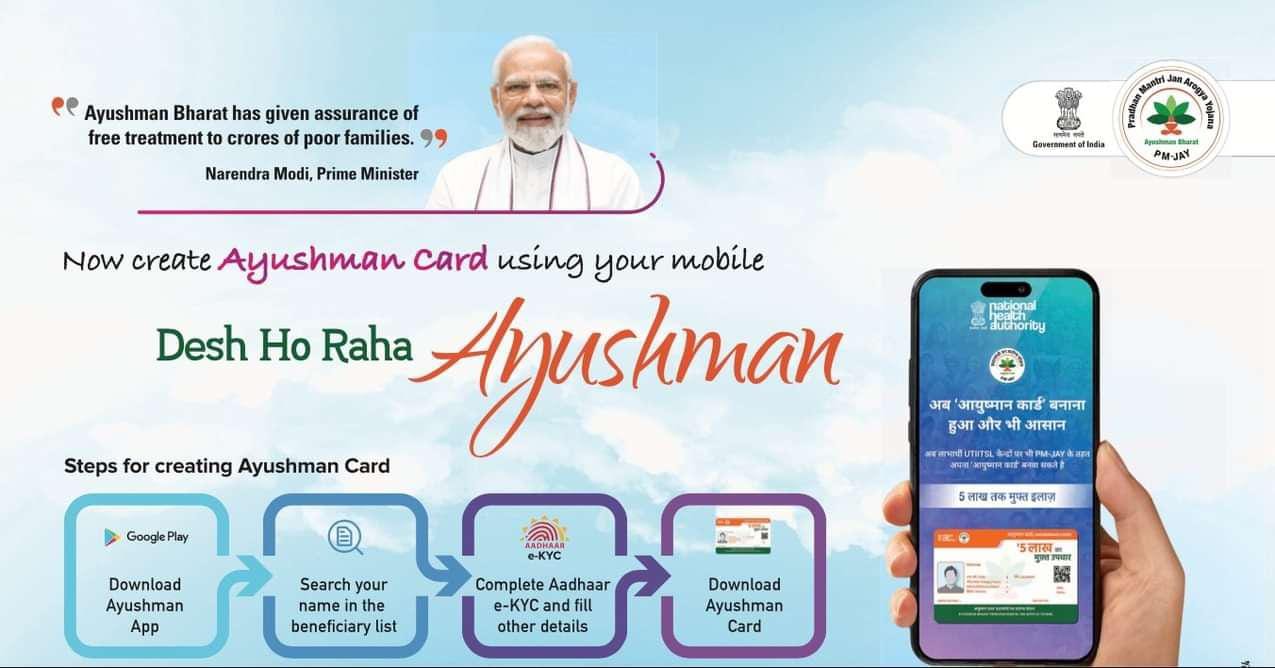
Ayushman Bharat PM-JAY Card Download
The eligible individuals must register on the Pradhan Mantri Jan Arogya Yojana portal. The health card and family health folders are created for service users to ensure access to healthcare entitlements. These cards are provided to families and individuals.
To download your Ayushman card, please follow the steps outlined below.
- Step 1: Log Into the Beneficiary Portal.
- You can start by logging into the Ayushman app or the National Health Authority official website at https://beneficiary.nha.gov.in/.

- Step 2: Search Beneficiary.
- Use details such as your state, the PMJAY scheme name, ID, Family ID, Location, or most efficiently, your Aadhaar number to search.
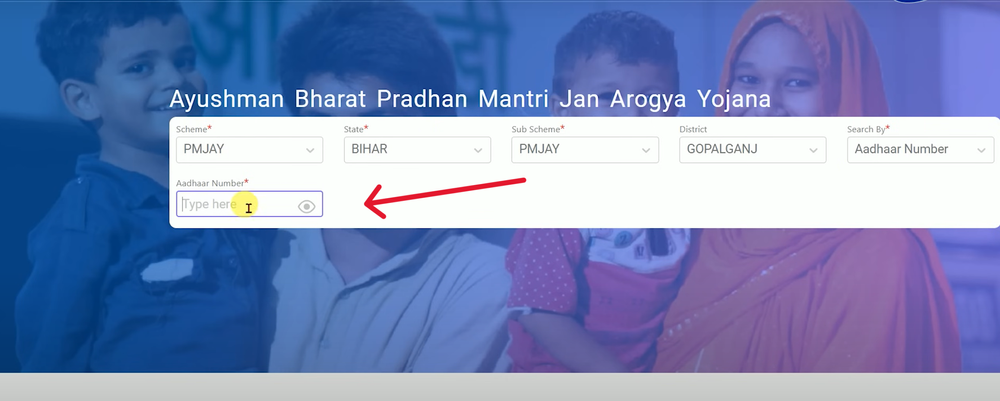
- Step 3: Enter Aadhaar Number
- Input your Aadhaar number and hit the search button to proceed.
- Step 4: View the Ayushman Card List.
- Now, a page will open where you can see the status and list of cards linked with your Aadhaar number.
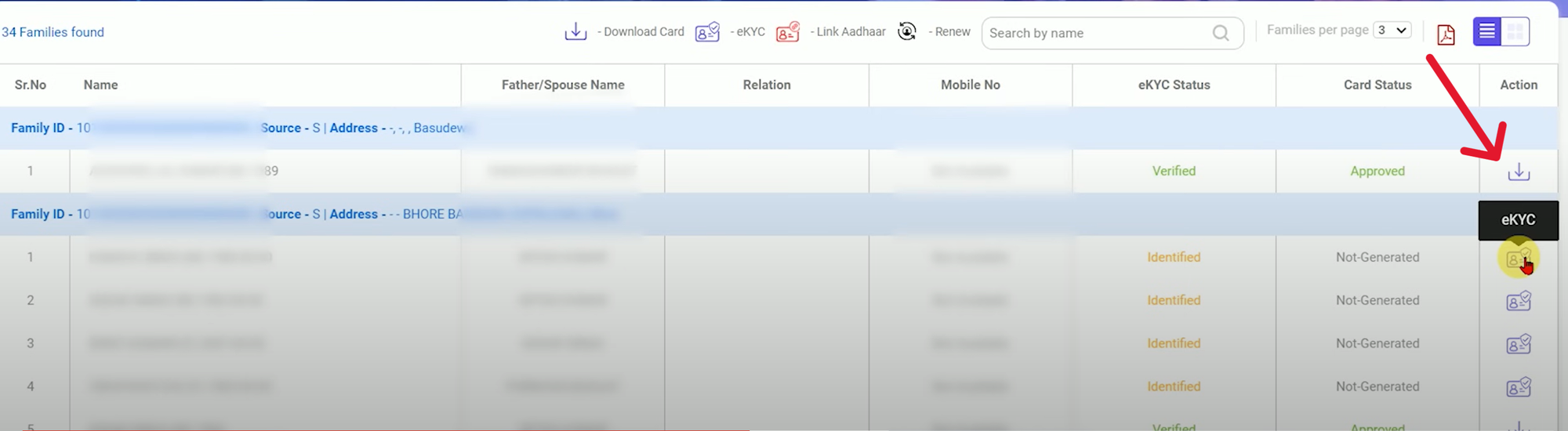
- Step 5: Initiate the download process.
- If the KYC for a beneficiary is complete or the card is approved, you will see a download option next to their name. Click this button to initiate the download process.
- Step 7: Authenticate for Download
- You'll need to authenticate yourself to download the PM-JAY Golden Card. Choose Aadhaar as your authentication method and verify using the OTP sent to your registered mobile number.
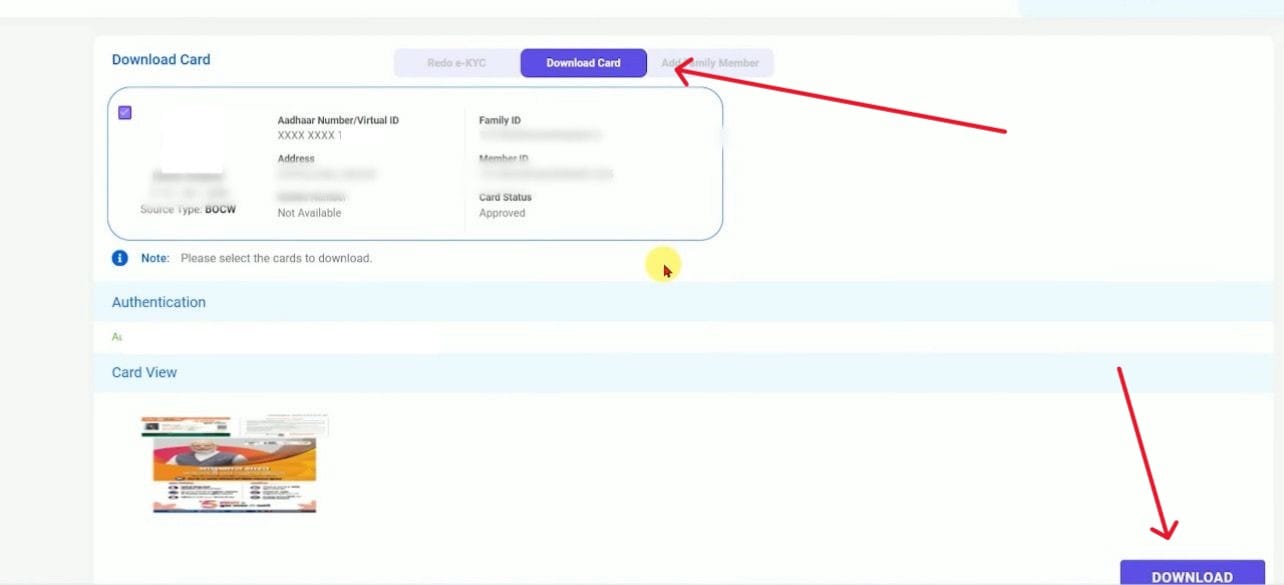
- Step 8: Download the Card
- Post-verification, the card's download page will be accessible. Click 'download' to obtain your Ayushman Bharat Card in PDF format, ready for printing.
Download Through DigiLocker
Steps to download your Ayushman Card via DigiLocker
- Step 1: Access DigiLocker
Navigate to the DigiLocker website or app. If you're a new user, register by providing the necessary details. Existing users can simply log in. - Step 2: Search for "Pradhan Mantri Jan Arogya Yojana"
Once logged in, use the search function to find "Pradhan Mantri Jan Arogya Yojana."
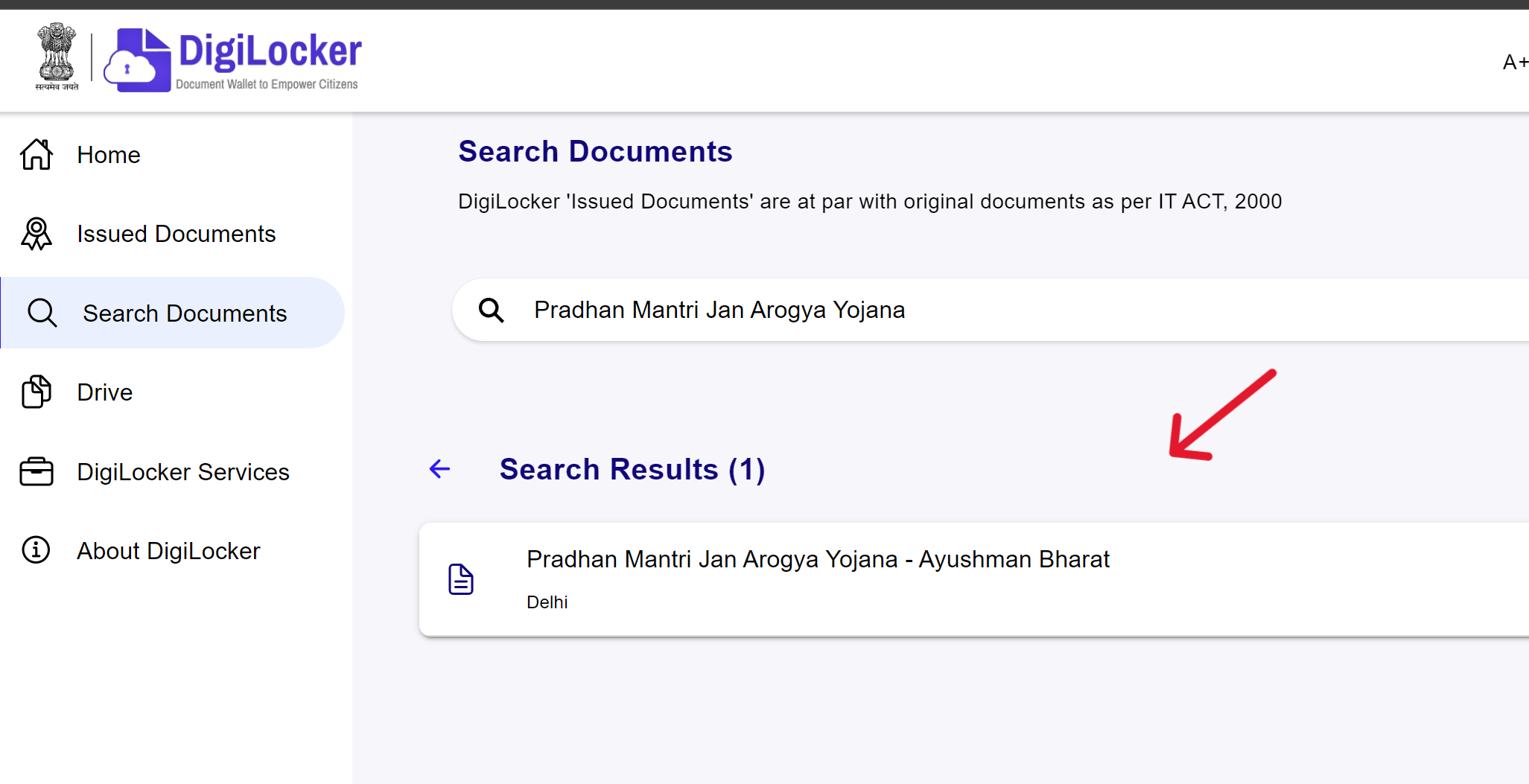
- Step 3: Select "Pradhan Mantri Jan Arogya Yojana - Ayushman Bharat"
From the search results, click on "Pradhan Mantri Jan Arogya Yojana - Ayushman Bharat." - Step 4: Enter Your PMJAY ID
Input your PMJAY ID in the provided space and then click on "Get Documents."
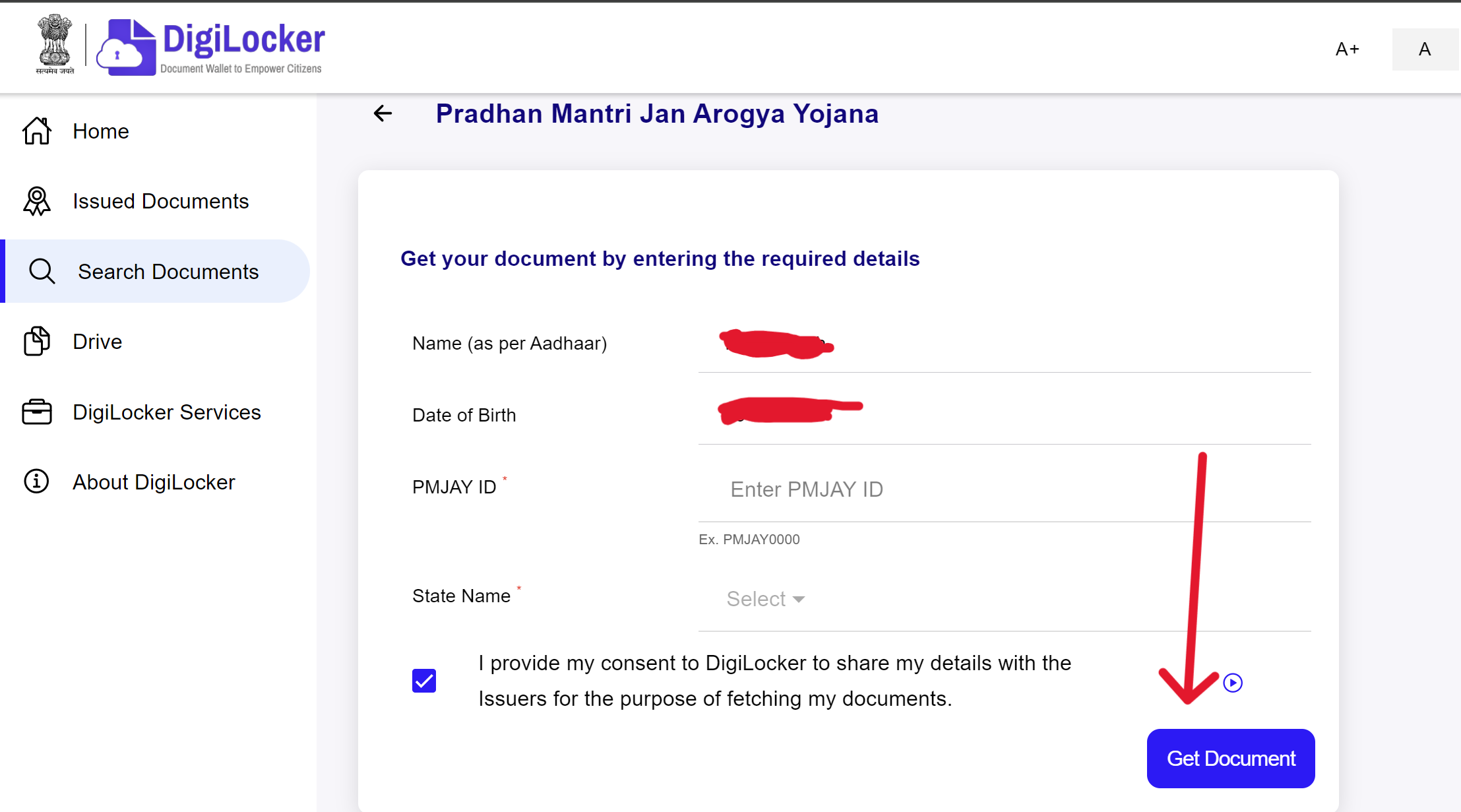
- Step 5: Download Your Card
Your PMJAY Golden card or Ayushman card will now be available in the "Issued Documents" section of DigiLocker. From there, you can download it in PDF format.
Offline Process
To download the Ayushman Bharat card offline, follow these steps:
- Find and visit a nearby CSC center using the official website, https://www.csc.gov.in.
- Provide your mobile number for verification at the center.
- Submit the necessary documents for registration.
- The CSC staff will verify your details and issue the card.
- Collect your card from the CSC after a few days.