Ayushman Card Status
ADVERTISEMENT
The Ayushman Bharat Pradhan Mantri Jan Arogya Yojana (AB PM-JAY) offers health coverage of up to ₹5 lakh per family annually. This government scheme was officially launched on September 23, 2018, at Ranchi in Jharkhand.
This article will provide you with instructions on how to check the status of your Ayushman card.
Check Status
If you're eligible for PMJAY and have applied for an Ayushman card online, you can check whether your card has been approved or not by following the steps below.
- Step 1: Go to pmjay.gov.in to access the official PM-JAY portal.
- Step 2: Use the "Am I Eligible" Tool: Enter your mobile number, Aadhaar number, or ration card number in the eligibility tool available on the website.
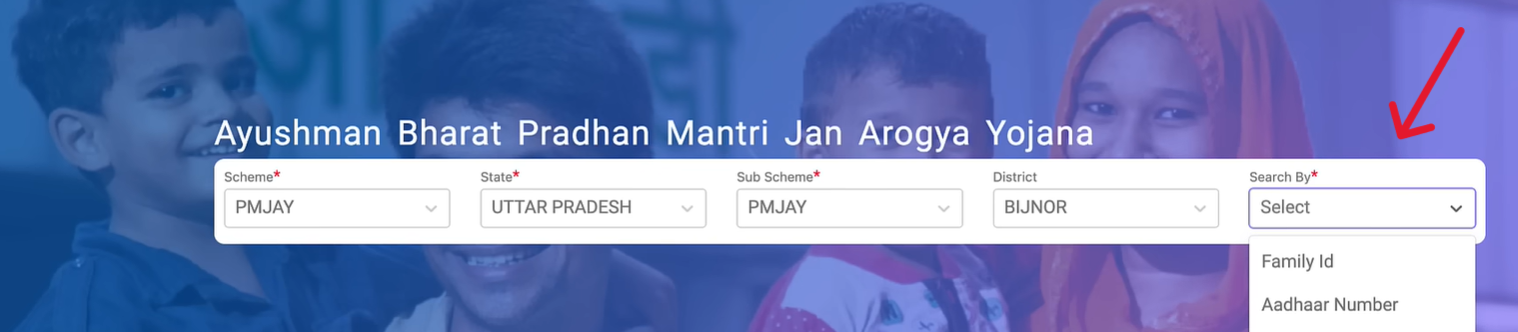
- Step 3: A list will appear on your screen where you can look for your name.
- Step 4: Next to your name, on the right side, your card status will be displayed as either "Not-Generated" or "Approved".
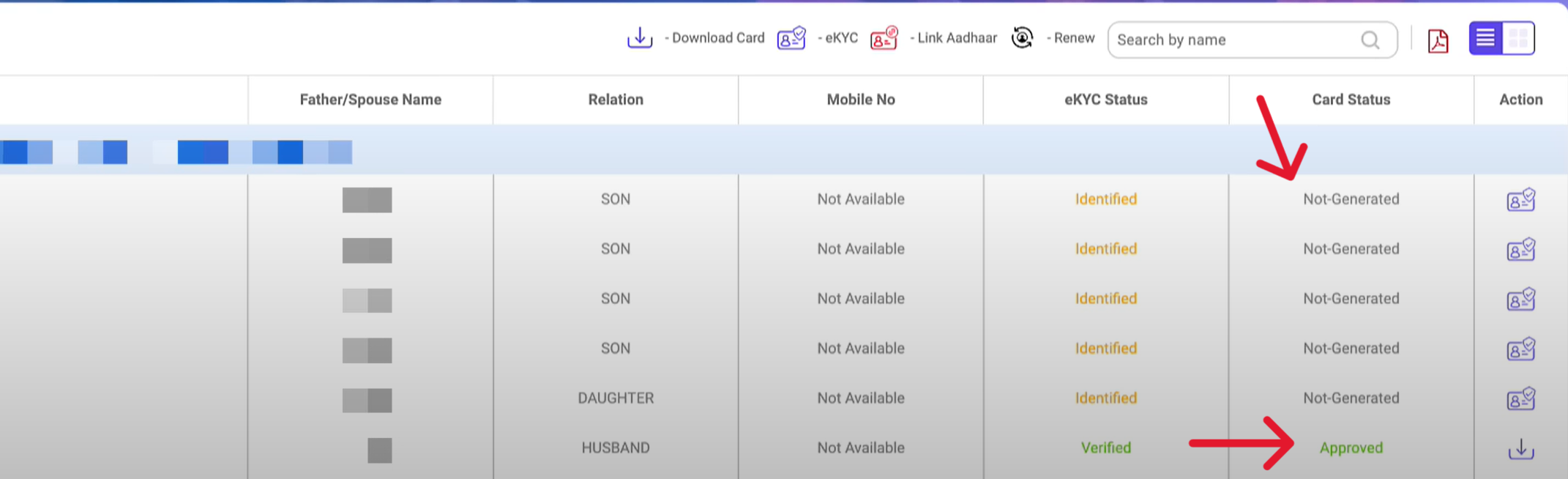
What to do if your card is not approved?
If your card isn't approved, or you want to update your Ayushman Bharat Card, you need to redo your e-KYC. Follow the steps below for this process.
- Step 1: Click the action button next to your card that needs the e-KYC to be redone.
- Step 2: Click on the "redo e-KYC" option.
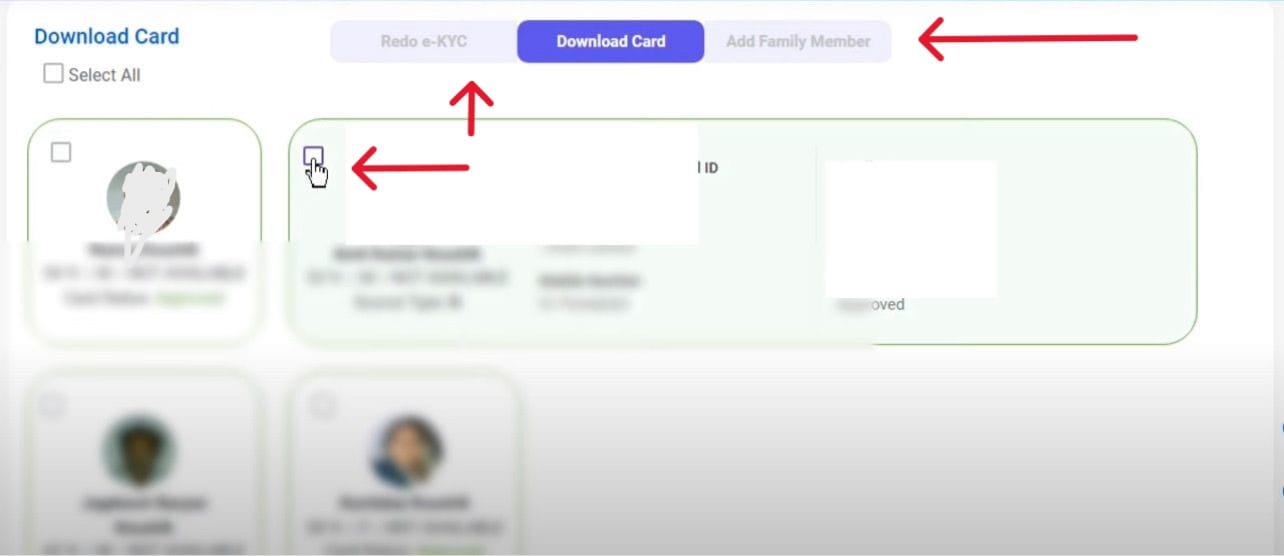
- Step 3: Enter your Aadhaar details, upload a recent photograph, and provide other information such as your mobile number, date of birth, PIN code, district, and village.
💡
On this page, you will also find the "Add Family Member" option. Using this, you can add a family member to the PMJAY Ayushman beneficiary list.
- Step 4: Click "submit" to complete your e-KYC. After this, your card will get approved, and you can download it from there.
💡
When you sign up for an Ayushman card or Redo eKYC, the system checks how well your Aadhaar eKYC matches other information, and this match needs to be over 80%. If it is, your eKYC is automatically approved, and you can download your card after successful submission.