Aadhaar Card Retrieve
ADVERTISEMENT
The Aadhaar card, issued by the Indian government, is essential for accessing various services and benefits. If you have lost or forgotten your Aadhaar number or EID, you can retrieve it through the Unique Identification Authority of India (UIDAI).
What is UID and EID?
Before learning about the retrieval methods, it is important to understand the distinction between the Aadhaar number and the Enrolment ID:
- Aadhaar Number (UID): This is a 12-digit unique identification number assigned to every Aadhaar cardholder. It serves as your permanent identity proof.
- Enrolment ID (EID): This is a 28-digit temporary identification number generated during the initial enrolment process for Aadhaar. It is used to track your application status and is valid only until your Aadhaar card is issued.
Methods
There are three methods to retrieve your Aadhaar number or EID, which are explained below.
💡
Retrieval requires the mobile number or email registered with Aadhaar for OTP verification.
Online Retrieval via UIDAI
- Step 1: Visit the official UIDAI website for the retrieval of the Aadhaar card.
- Step 2: Click on the option “Retrieve EID / Aadhaar number” by scrolling down the homepage.
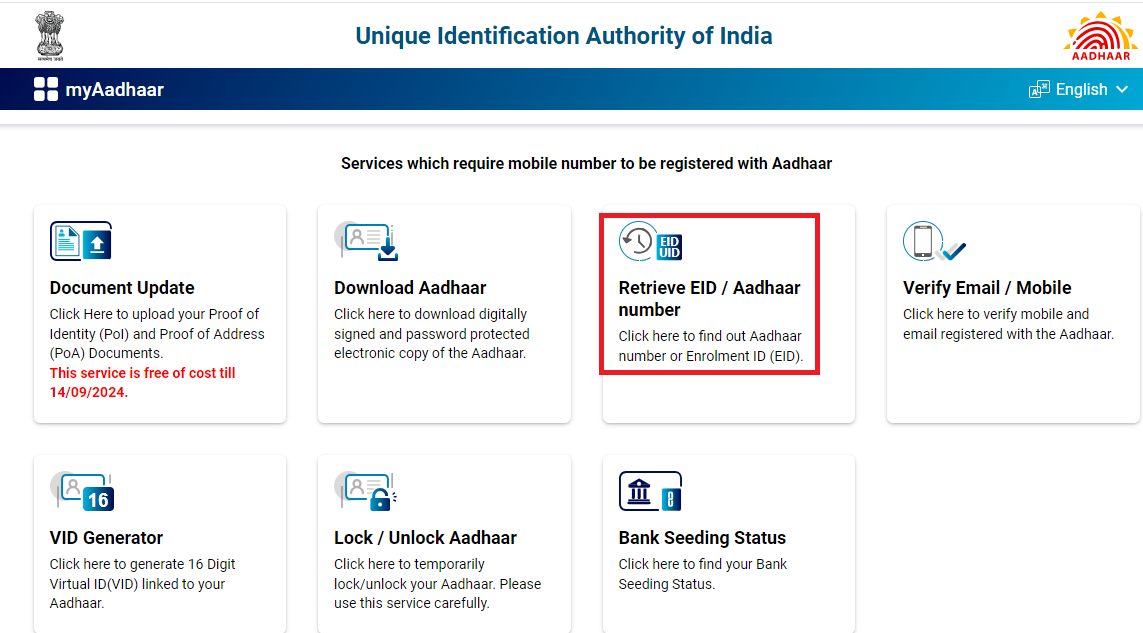
- Step 3: A new window opens, from there choose whether you want to retrieve your Aadhaar number or Enrolment ID.
- Step 4: Fill in your full name (as per Aadhaar records), registered mobile number or email address, and the security captcha.
- Step 5: Click on "Send OTP" to receive a One-Time Password on your registered mobile number or email.
💡
An OTP is sent to the registered mobile or email for authentication.
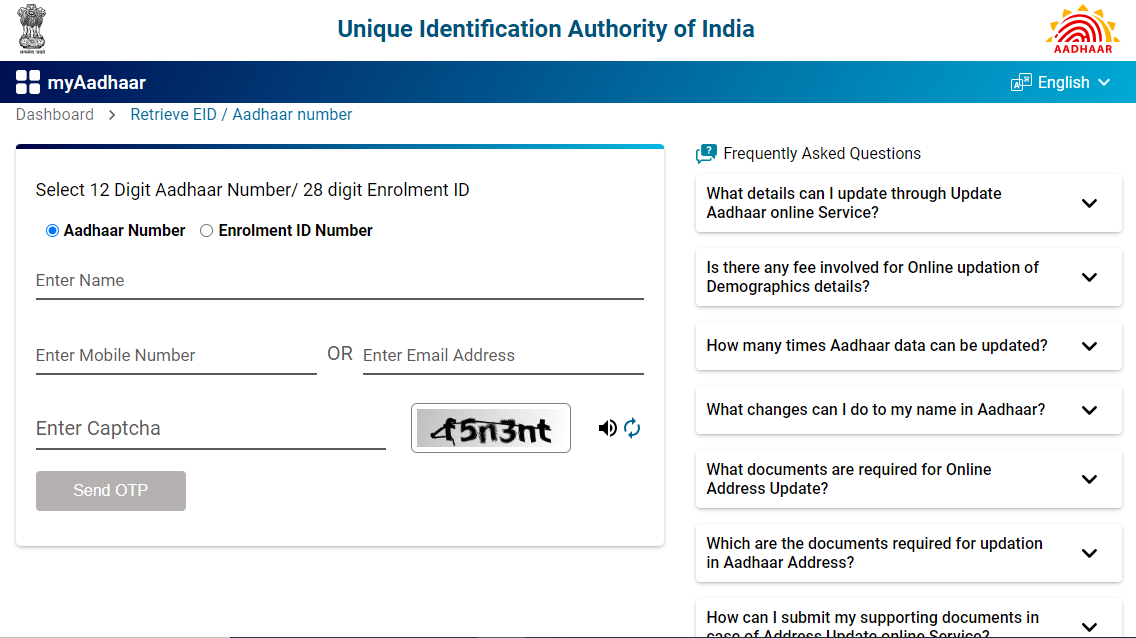
- Step 6: Enter the received OTP and click "Submit" to retrieve your Aadhaar or EID, which will be sent to you via SMS or email.
Retrieval through mAadhaar App
- Step 1: Open the mAadhaar app on your smartphone (available for download on iOS and Android).
- Step 2: Select the retrieve EID/UID option within the app.
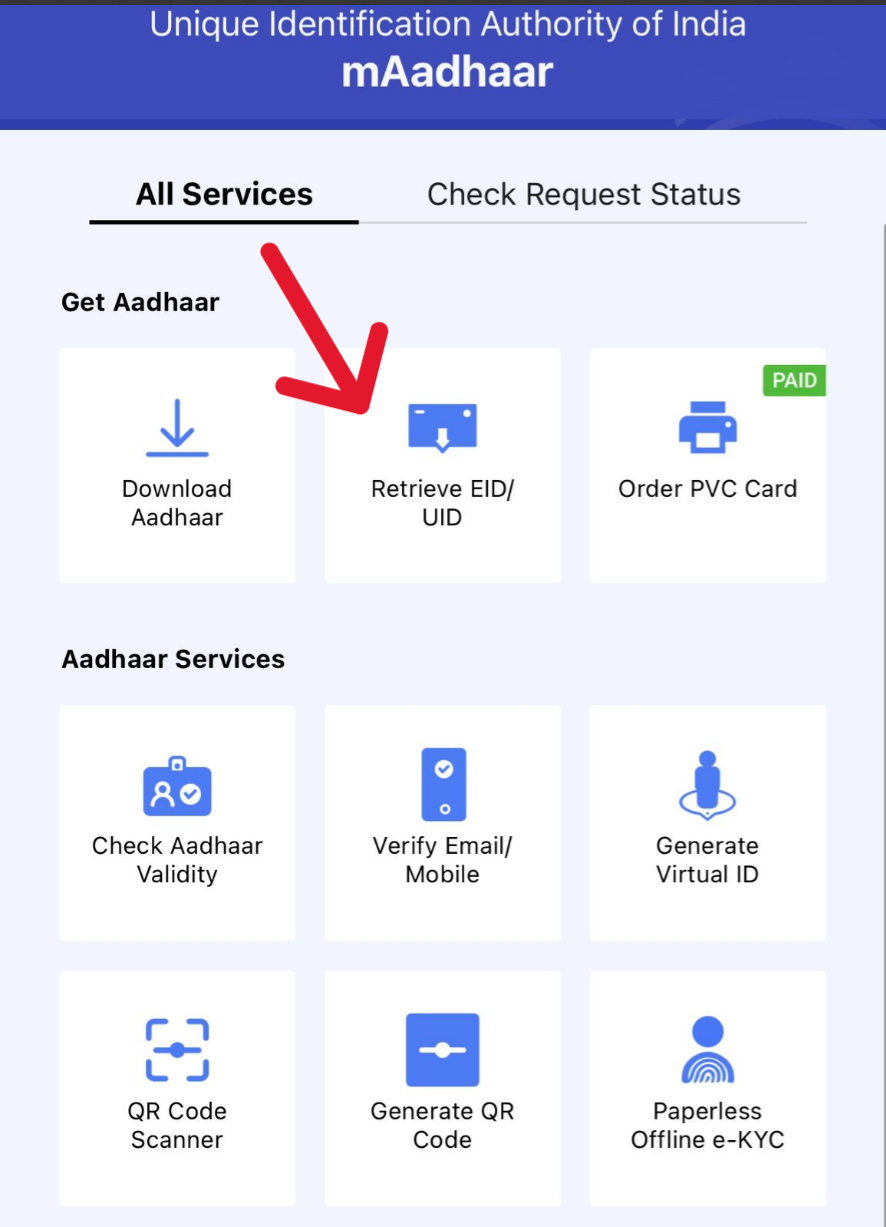
- Step 3: Enter your full name, registered mobile number or email address, and the security captcha.
- Step 4: Click on "Request OTP" and enter the OTP received on your mobile/email.
- Step 5: Your Aadhaar or Enrolment ID will be displayed within the app.
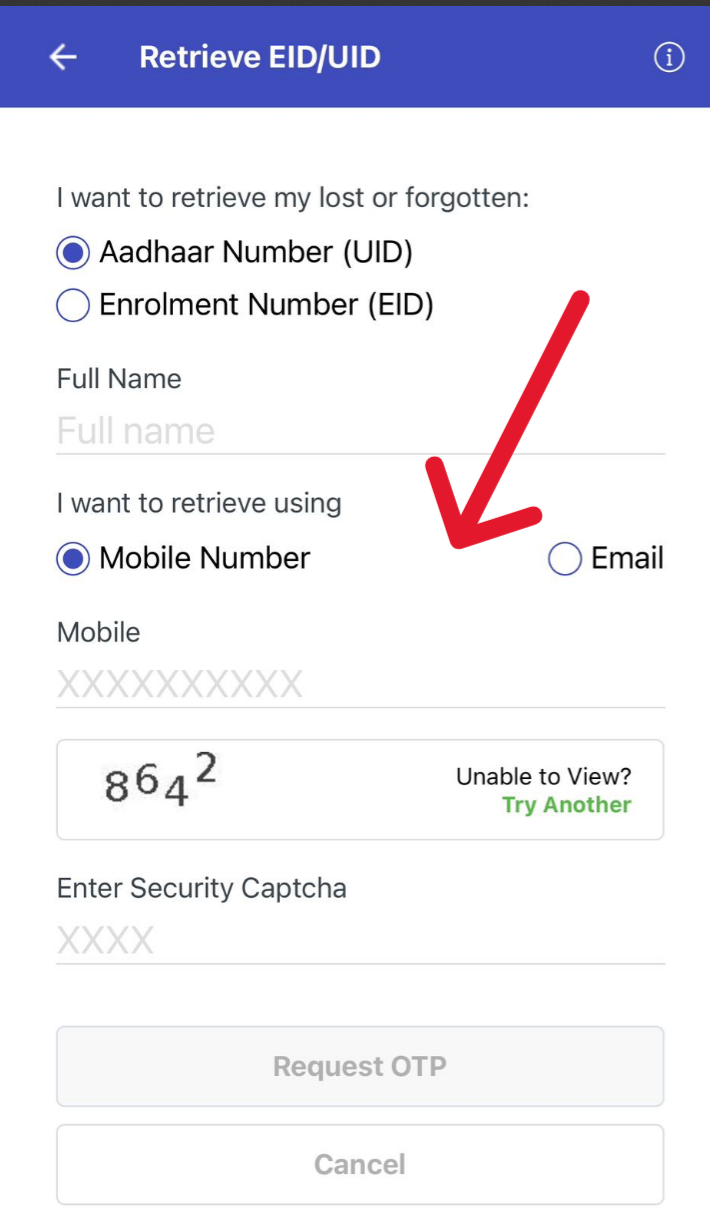
💡
Once retrieved, the Aadhaar number can be used to download an e-Aadhaar, which is valid as a physical Aadhaar card.
Offline Retrieval at Enrolment Center
- Step 1: Go to your nearest Permanent Enrolment Centre or an Aadhaar Seva Kendra.
- Step 2: Provide your demographic details (name, date of birth, address) and biometric data (fingerprint or iris scan) for verification.
- Step 3: The officials will help you retrieve your Aadhaar number or Enrolment ID and can provide a reprint of your Aadhaar card for a nominal fee of Rs. 30.
💡
The retrieval process ensures privacy and security, requiring OTP-based verification to access Aadhaar details.