Apply for Aadhaar Card
Aadhaar is a 12-digit unique identification number issued by the Unique Identification Authority of India (UIDAI). It serves as the fastest proof of your identity and address across the country.
It links your essential demographic information (name, date of birth, address) with unique biometric data (fingerprints and iris scans).
Registering for Aadhaar is simple and completely free. All you require is to locate your enrolment centers, and you are good to go. To make things simple, below is the whole process of Aadhaar registration.
Registration Process
The Aadhaar enrolment is straightforward. Simply follow the steps outlined below:
- Step 1: Go to the official website of UIDAI and click on “My Aadhaar”.
- Step 2: A dropdown menu will open, click on “Book an appointment”.
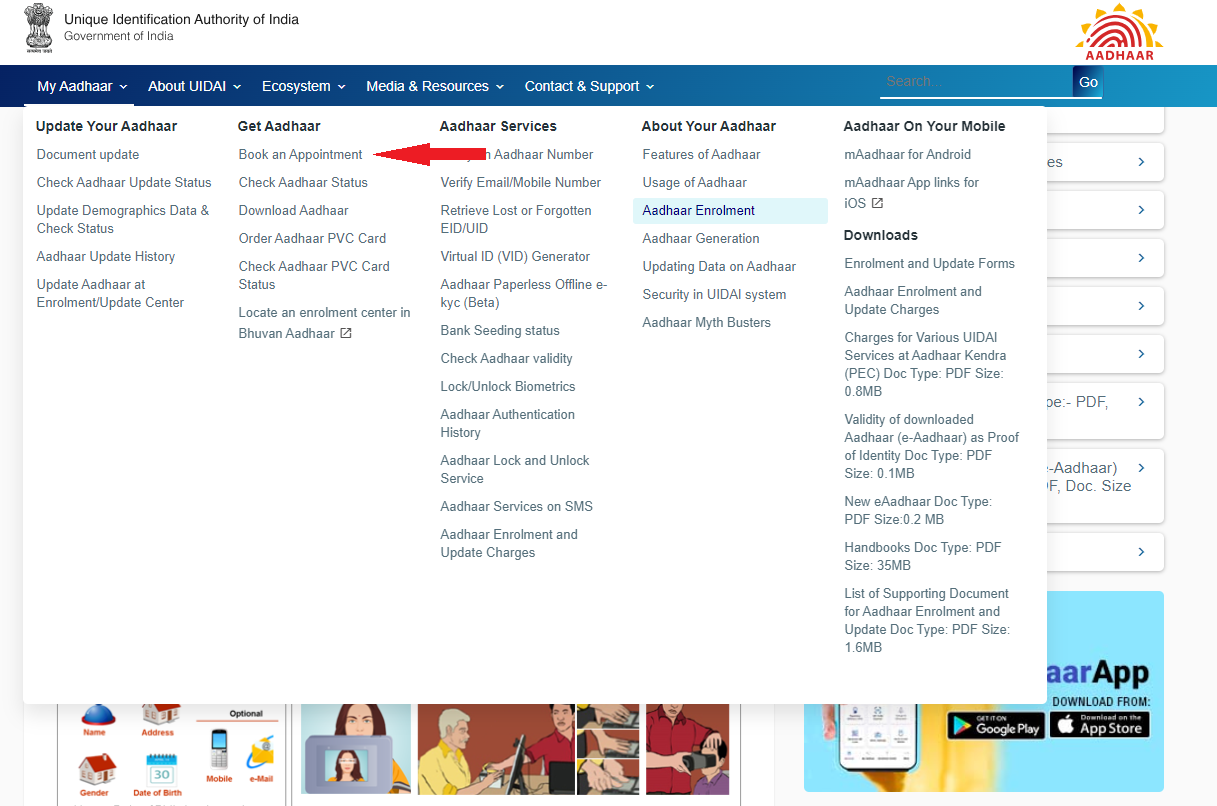
- Step 3: A new window opens, here you can locate your enrolment center and book a slot to save time, else you can also directly go to the center after knowing the location.
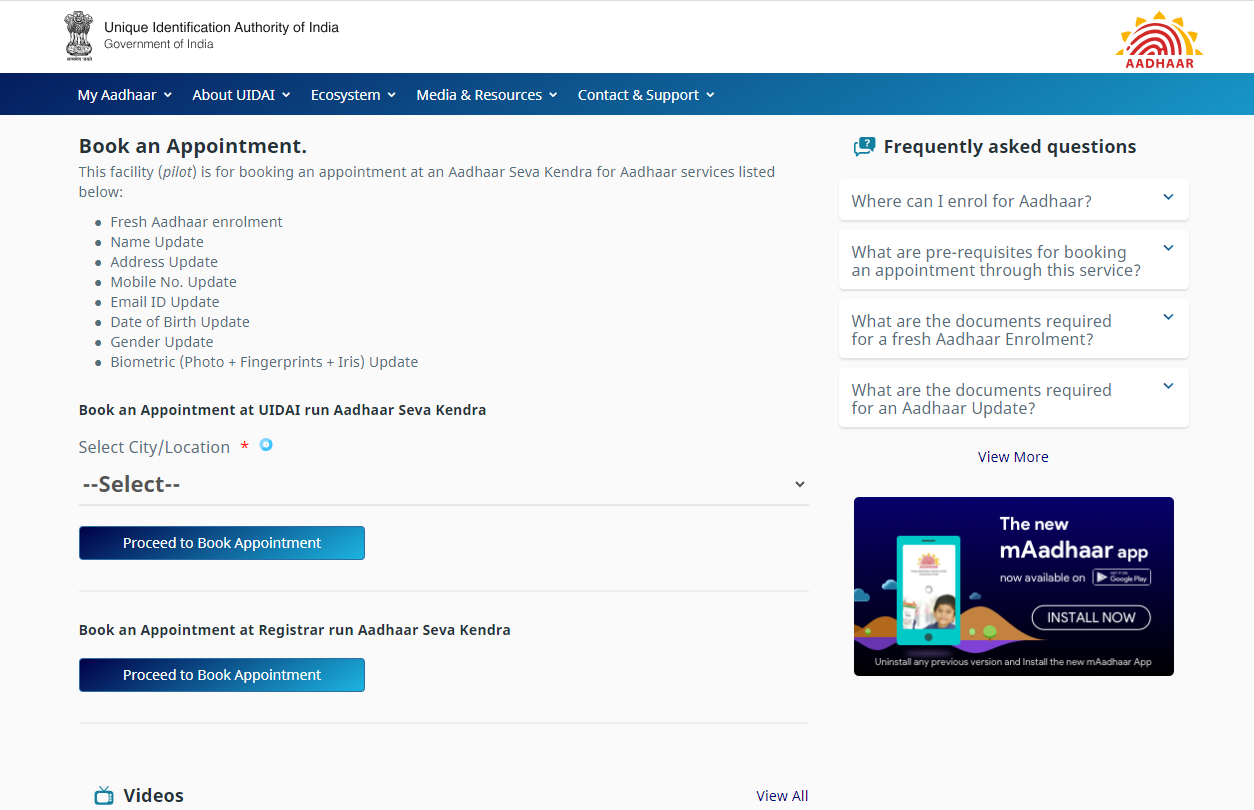
- Step 4: Next head to your authorized Aadhaar enrolment center across India. Remember to carry your identity and address proofs.
- Step 5: Ensure you have valid Proof of Identity (PoI) and Proof of Address (PoA) documents. The UIDAI process accepts various documents like election photo ID card, passport, driving license, etc.
- Step 6: At the enrolment center, fill out the form with your personal details. This includes demographic data such as name, address, date of birth, etc.
- Step 7: Moving ahead, your biometric data, including fingerprints and iris scan, will be collected during the enrolment process.
- Step 8: Finally, review the details you have provided for accuracy. You can make corrections if needed during the enrolment itself.
- Step 9: After enrolment, you will receive an acknowledgment slip containing a temporary enrolment number and other details captured during the process.
Verification
After enrolment, the data undergoes quality checks and verification processes. This ensures authenticity and eliminates duplicates. Corrections are made if any errors are detected.
Once the Aadhaar number is generated, it will be mailed to your address. India Post is responsible for printing and delivering Aadhaar letters. This process typically takes 3–5 weeks.
Remember, you need to enrol only once, as multiple enrolments will be rejected. Also, if you have already enrolled, there is no need to enrol again unless your previous enrolment was rejected due to duplication.
Note: Resident foreign nationals who have stayed in India for 182 days or more in the past 12 months can enrol for Aadhaar by submitting valid documents and biometric details. Forms for enrolment and updates are available via the provided link:
- Form 1: For (a) Resident Indian, or (b) Non-Resident Indian with Proof of Address in India (aged 18 years and above)
- Form 3: For (a) Resident Indian child, or (b) Non-Resident Indian child with Proof of Address in India (aged 5 years and above, but less than 18 years)
- Form 5: For (a) Resident Indian child, or (b) Non-Resident Indian child with Proof of Address in India (below 5 years of age)
- Form 7: For Resident Foreign National (aged 18 years or above)
- Form 8: For Resident Foreign National (aged below 18 years)
List of Acceptable Documents
Aadhaar enrolment and updates require specific documents for identity, address, relationship, or date of birth verification.
UIDAI provides a list of accepted documents for Proof of Identity (PoI), Address (PoA), Relationship (PoR), and Date of Birth (DoB):
| Sl. No. | Document Description | PoI | PoA | PoR | DoB |
|---|---|---|---|---|---|
| 1 | Valid Indian Passport | ✔ | ✔ | ✔ | ✔ |
| 2 | PAN Card / e-PAN Card | ✔ | X | X | X |
| 3 | Ration / PDS Photograph Card / e-Ration Card | ✔ | ✔ | ✔ | X |
| 4 | Voter Identity Card / e-Voter Identity Card | ✔ | ✔ | X | X |
| 5 | Driving Licence | ✔ | X | X | X |
| 6 | Service Photo Identity Card issued by Govt/PSU | ✔ | X | X | ✔ |
| 7 | Pensioner Photo Identity Card / Freedom Fighter ID | ✔ | X | ✔ | ✔ |
| 8 | CGHS / ECHS / ESIC / Medi-Claim Card issued by Govt/PSU | ✔ | X | X | X |
| 9 | Disability Identity Card under the Disabilities Rules, 2017 | ✔ | ✔ | X | X |
| 10 | Photo Identity Card / Certificate by Govt/PSU | ✔ | ✔ | ✔ | X |
| 11 | ST / SC / OBC Certificate issued by Govt/PSU | ✔ | ✔ | ✔ | X |
| 12 | Mark-sheet / Certificate issued by Board or University | ✔ | X | ✔ | ✔ |
| 13 | Passbook with photograph issued by Public Sector Bank | ✔ | ✔ | X | X |
| 14 | Third Gender / Transgender Identity Card | ✔ | ✔ | ✔ | ✔ |
| 15 | Certificate issued on UIDAI Standard format by Govt authorities | ✔ | ✔ | X | X |
| 16 | Electricity bill (not older than 3 months) | X | ✔ | X | X |
| 17 | Water bill (not older than 3 months) | X | ✔ | X | X |
| 18 | Telephone Landline Bill / Postpaid Mobile Bill (not older than 3m) | X | ✔ | X | X |
| 19 | Valid Sale Agreement / Rent Agreement | X | ✔ | X | X |
| 20 | Gas Connection Bill (not older than 3 months) | X | ✔ | X | X |
| 21 | Allotment Letter of accommodation issued by Govt (not older than 1 year) | X | ✔ | X | X |
| 22 | Life or Medical Insurance Policy | X | ✔ | X | X |
| 23 | Birth Certificate issued by Authorised Authority | X | X | ✔ | ✔ |
| 24 | Family Entitlement Document issued by Govt | X | X | ✔ | X |
| 25 | Prisoner Induction Document issued by Prison Officer | ✔ | ✔ | X | X |
| 26 | Document to prove legal guardianship | X | X | ✔ | X |
| 27 | Valid OCI card, along with valid foreign passport | ✔ | X | X | X |
| 28 | Valid Long Term Visa document issued to minority communities | ✔ | ✔ | X | X |
| 29 | Passport of Nepal/Bhutan | ✔ | X | X | X |
| 30 | Valid Visa with foreign passport | ✔ | X | X | X |
| 31 | Valid Registration Certificate/Residential permit issued by FRRO/FRO | X | ✔ | X | X |
Notes
- For Residents and Non-Resident Indians (NRI) born on or after 1st October 2023, a birth certificate is mandatory for Aadhaar enrolment.
- Head of Family (HoF) based enrolment requires the Aadhaar of both parents and biometric authentication from one parent for children below five years of age.
- The name in the supporting document will be replicated as such in the Aadhaar; no additional information like parent/guardian names will be added.
- In the case of foreign nationals, the Aadhaar will be valid only till the expiry of the visa, except for Nepal/Bhutan nationals, whose Aadhaar will be valid for ten years.
Check Enrolment Status
If you have applied for an Aadhaar card and wish to check your enrolment status, you can do so by clicking on the "Check Enrolment & Update Status" link on the My Aadhaar page.
Here, you will need to provide your Enrolment ID, SRN, and URN.