Aadhar Card Mobile Number Update
The Aadhaar card is a unique identification document issued by the Government of India that serves as proof of identity and address for residents. It is linked to various essential services and government schemes.
Keeping your Aadhaar information up to date, including your mobile number, is crucial for accessing services like OTP-based authentication and notifications.
To update your mobile number, you need to visit an Aadhaar Enrolment/Update Center, complete the necessary procedures, and ensure that your latest contact details are registered. This update process helps maintain seamless access to Aadhaar-linked services.
Process to Update
While the mobile number update cannot be completed fully online, you can initiate the process by booking an appointment through UIDAI’s portal. This will save time when visiting the Aadhaar Seva Kendra.
- Step 1: Visit the UIDAI Portal: Head to the UIDAI official website: https://uidai.gov.in/.
- Step 2: Select ‘Book an Appointment’: Under the ‘My Aadhaar’ section, choose ‘Book an Appointment’. From the dropdown, select your city and locate your nearest Aadhaar Seva Kendra.
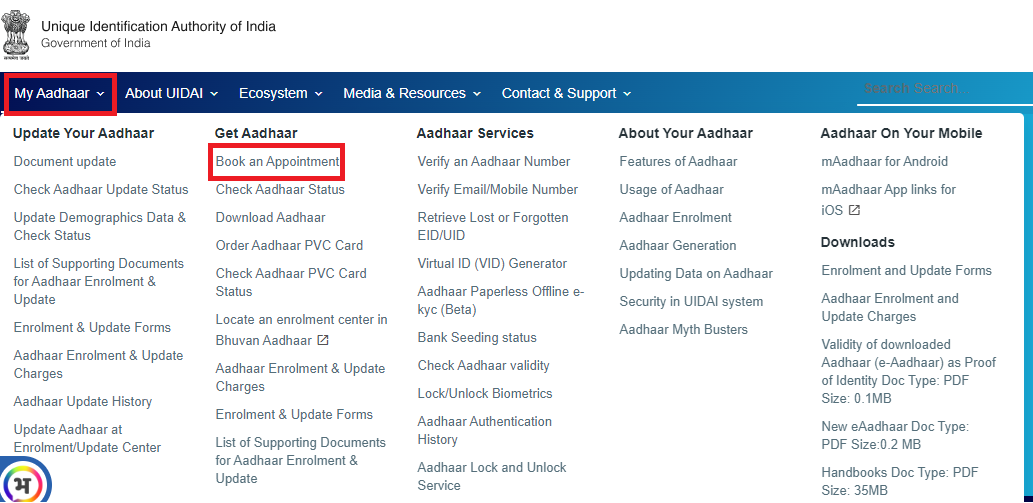
- Step 3: Enter Your Details: Fill in your currently registered mobile number. Generate an OTP for verification, which will be sent to your registered mobile number. Once verified, proceed to select an appointment time slot.
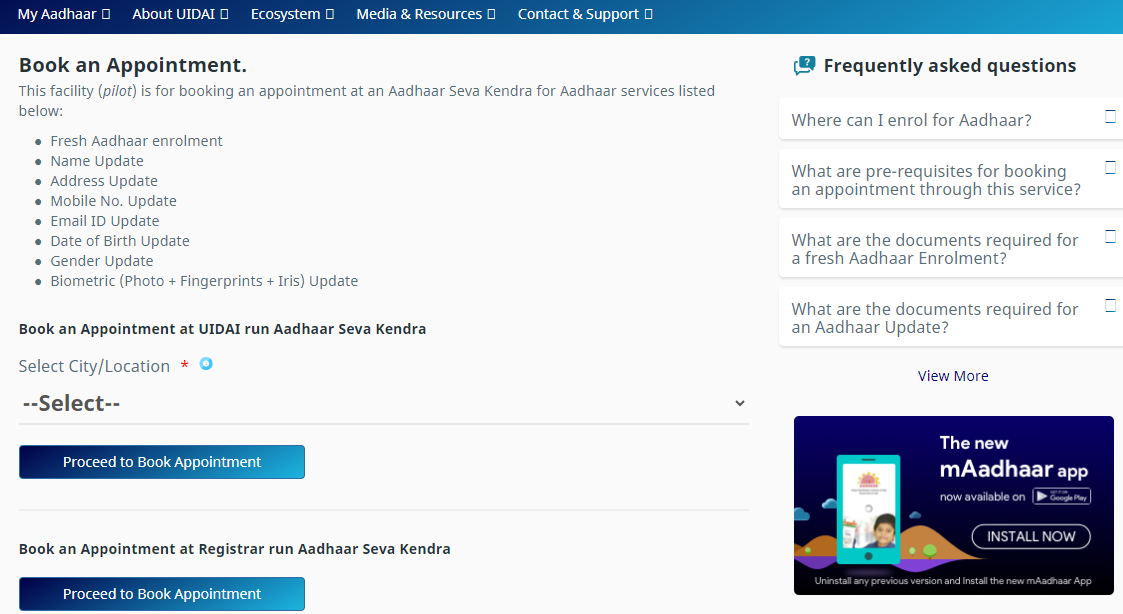
- Step 4: Confirm Appointment: After choosing your slot, confirm the appointment and download the appointment slip. This slip is essential for your visit to the Aadhaar Seva Kendra.
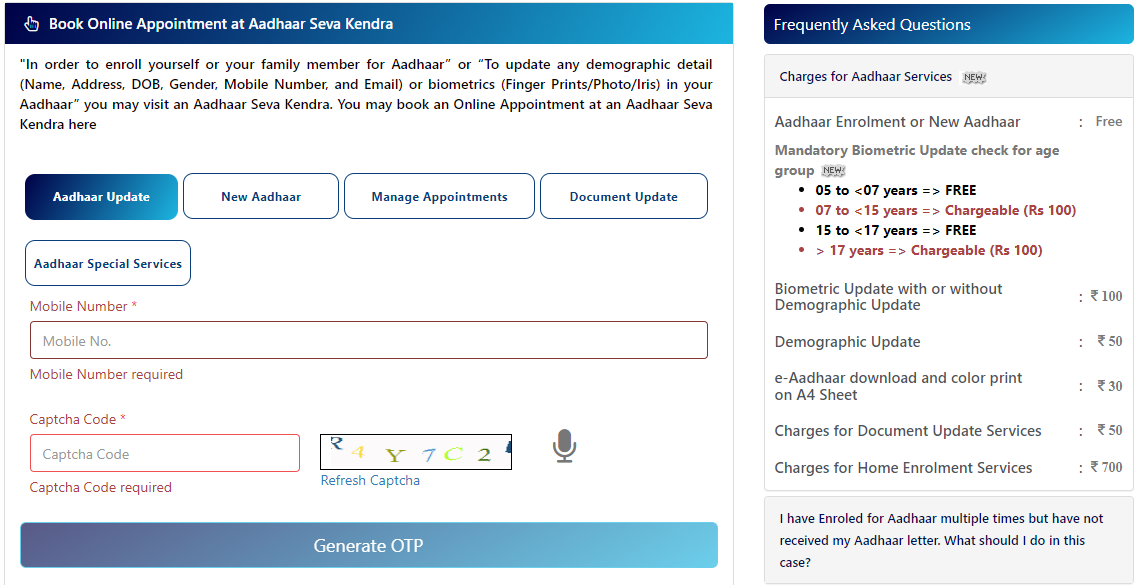
Complete the Process Offline at Aadhaar Seva Kendra
After booking your appointment online, follow these steps to update your mobile number at the enrolment center.
- Step 1: Visit the Aadhaar Seva Kendra: Take your Aadhaar card and a valid photo ID proof when you visit the Seva Kendra. If you’ve booked an appointment, arrive on time to avoid delays.
- Step 2: Fill out the Update Form: Collect the Aadhaar Update/Correction Form at the center and fill in your new mobile number. Ensure all the information is accurate before submitting it.
- Step 3: Biometric Verification: Your identity will be confirmed via biometric verification.
- Step 4: Pay the Update Fee: You will be required to pay a nominal fee of ₹50 for the mobile number update service.
- Step 5: Collect the Acknowledgement Slip
After submitting your request, you’ll receive an acknowledgement slip containing your Update Request Number (URN). This number allows you to track the status of your request.
Additionally, you can watch the official tutorial uploaded by UIDAI on how to update your mobile number in Aadhaar. The video provides a step-by-step guide to assist you in the process:
Required Documents
For mobile number updates, biometric verification (fingerprint or iris scan) is mandatory. No additional documents are generally needed if your Aadhaar is already valid.
Don’t forget to carry your original Aadhaar card for reference and identification.
Track Mobile Number Update Request
After submitting your update request, it can take anywhere between 15 to 30 days for the update to reflect in UIDAI’s system. You can track your request in the following ways:
- Visit the UIDAI Status Page: Go to the UIDAI Status Check page and enter your Aadhaar number along with the URN from your acknowledgement slip to track your update.
- Call the UIDAI Helpline: You can call 1947, UIDAI’s toll-free number, to check the status of your request by providing your URN.
Importance of Updating Your Mobile Number
Your mobile number linked to Aadhaar serves multiple purposes:
- Receiving OTPs for Authentication: Whether it's for banking, government schemes, or online services, many rely on Aadhaar-based OTP verification.
- Accessing Government Services: Many government services, such as subsidies or welfare schemes, require you to have your Aadhaar card linked to your mobile number.
- Aadhaar-Related Online Services: Without a registered mobile number, you won't be able to access online Aadhaar services such as e-KYC, downloading e-Aadhaar, or locking/unlocking biometric data.
Common Mistakes to Avoid
When updating your mobile number in your Aadhaar card, it’s important to ensure accuracy and follow the correct steps.
- Incorrect Mobile Number: Always double-check your new mobile number before submitting it to avoid errors and delays in the update.
- Missing Biometric Verification: Many users mistakenly believe the update is complete after online submission. Remember, biometric verification at a Seva Kendra is mandatory for mobile number updates.
- Incomplete Forms: Ensure all sections of the Aadhaar Update Form are correctly filled out to prevent rejection of your application.
Helpline
For any assistance regarding Aadhaar or updating your mobile number, you can contact the official UIDAI helpline:
- Toll-Free Number: 1947
- Email: help@uidai.gov.in
The helpline is available 24x7 to address any queries or concerns related to Aadhaar services.