PAN Card Status
If you have recently applied for a PAN card or made changes to an existing one, the wait for it to arrive can be frustrating. Wondering about the status of your application?
Luckily, online tracking tools let you get updates quickly and easily. Here's how to find out where your PAN card currently is in the process.
Track PAN Card status Online
You can directly track your PAN status online through the official sites. Below are the steps to track the status from NSDL and UTIITSL website.
Through NSDL Website
- Step 1: Go to the NSDL website.
- Step 2: In the quick links, click on online PAN Services.
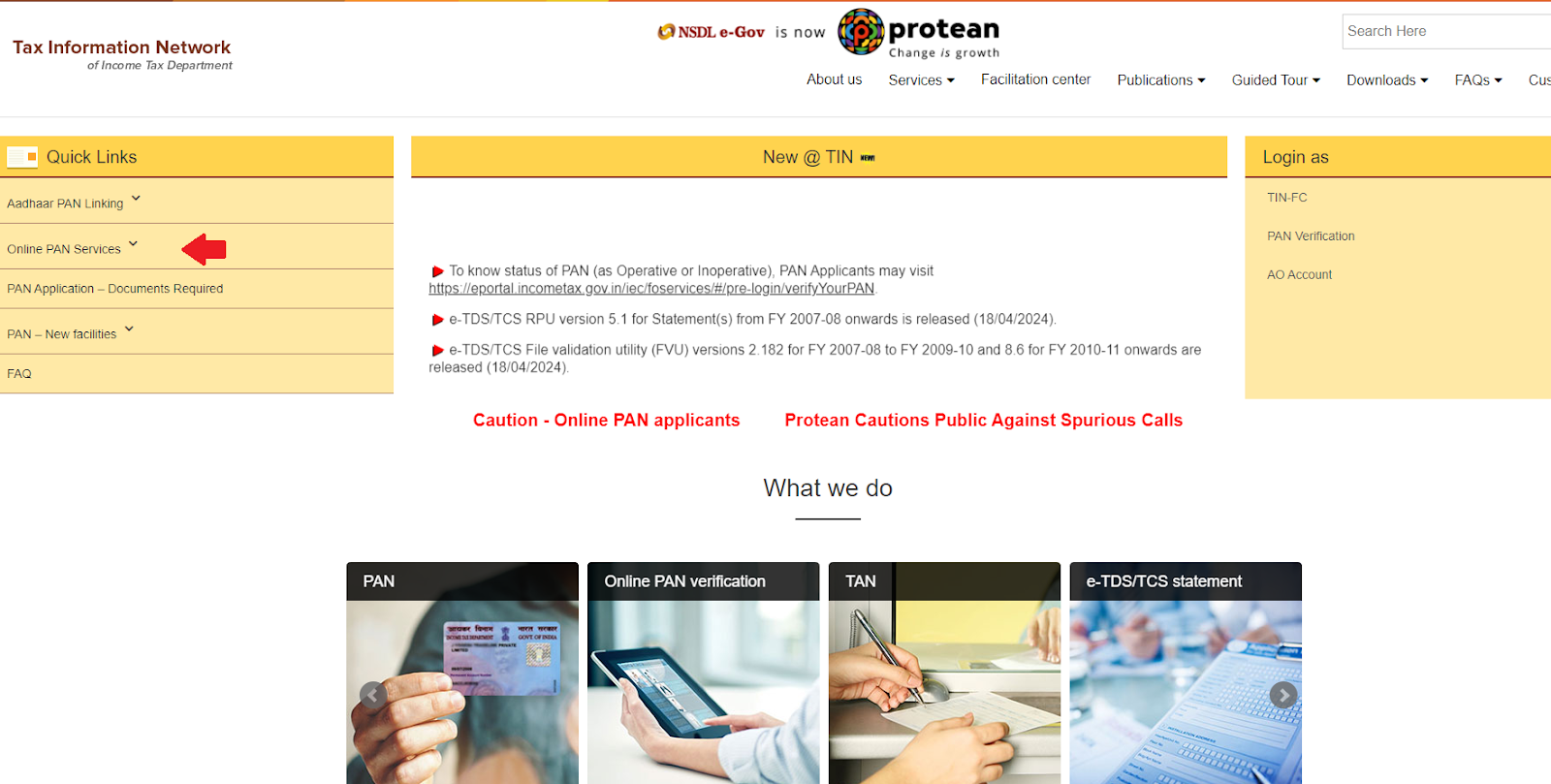
- Step 3: From the dropdown menu, choose Know status of PAN/TAN application.
- Step 4: A new window opens, choose "PAN – New/Change Request" from the options in the dropdown menu of application type.
- Step 5: Enter your acknowledgement number, and the captcha that is shown on the screen.
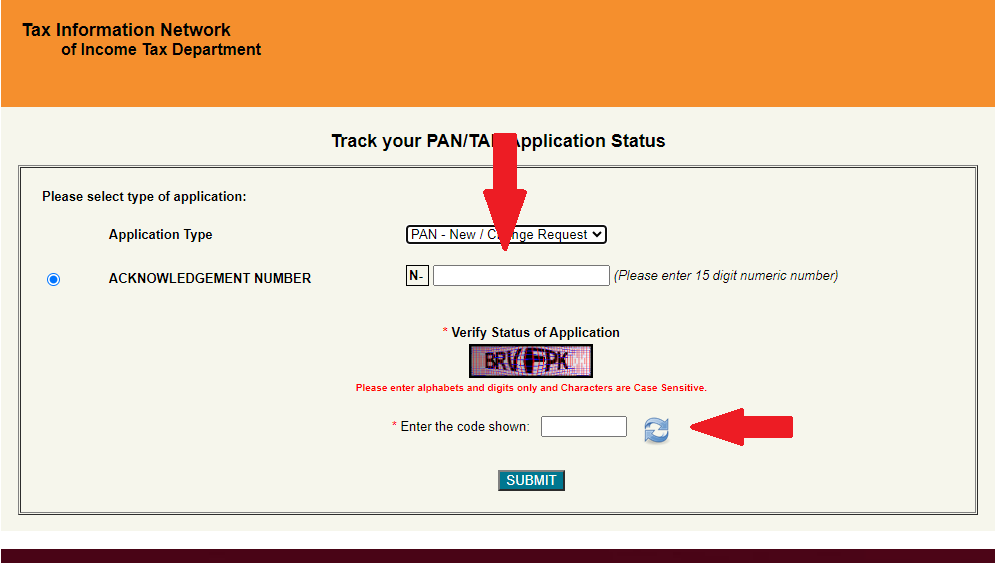
- Step 6: Click submit, and you will see your PAN card application status.
Through UTIITSL Website
- Step 1: Visit the UTIITSL website.
- Step 2: Click on Track PAN Card.
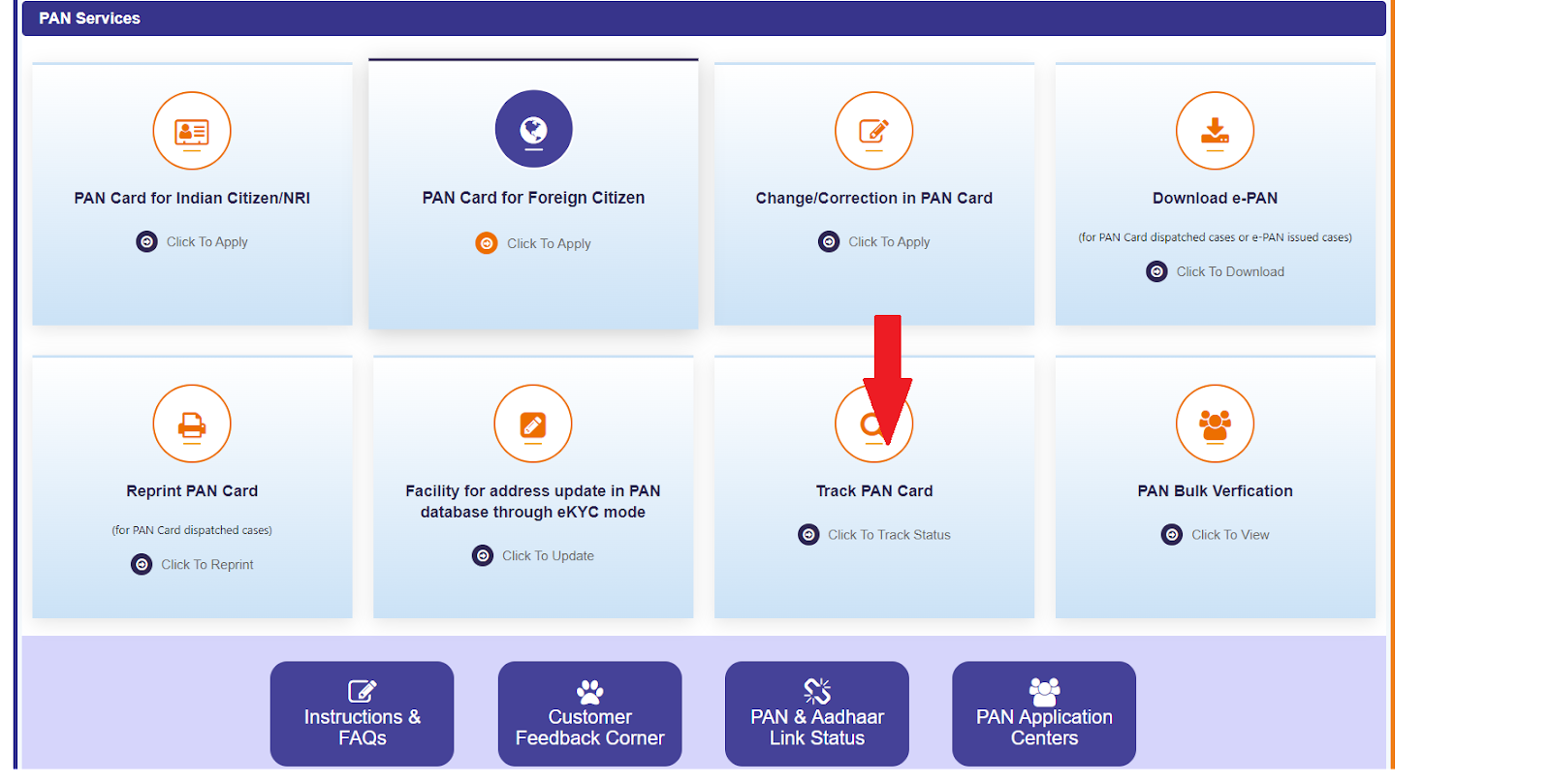
Step 3: Choose between tracking using your "PAN Number" or your "Application Coupon Number".
- If you selected "PAN Number", provide your 10-digit PAN number.
- If you selected "Application Coupon Number", enter the relevant number.
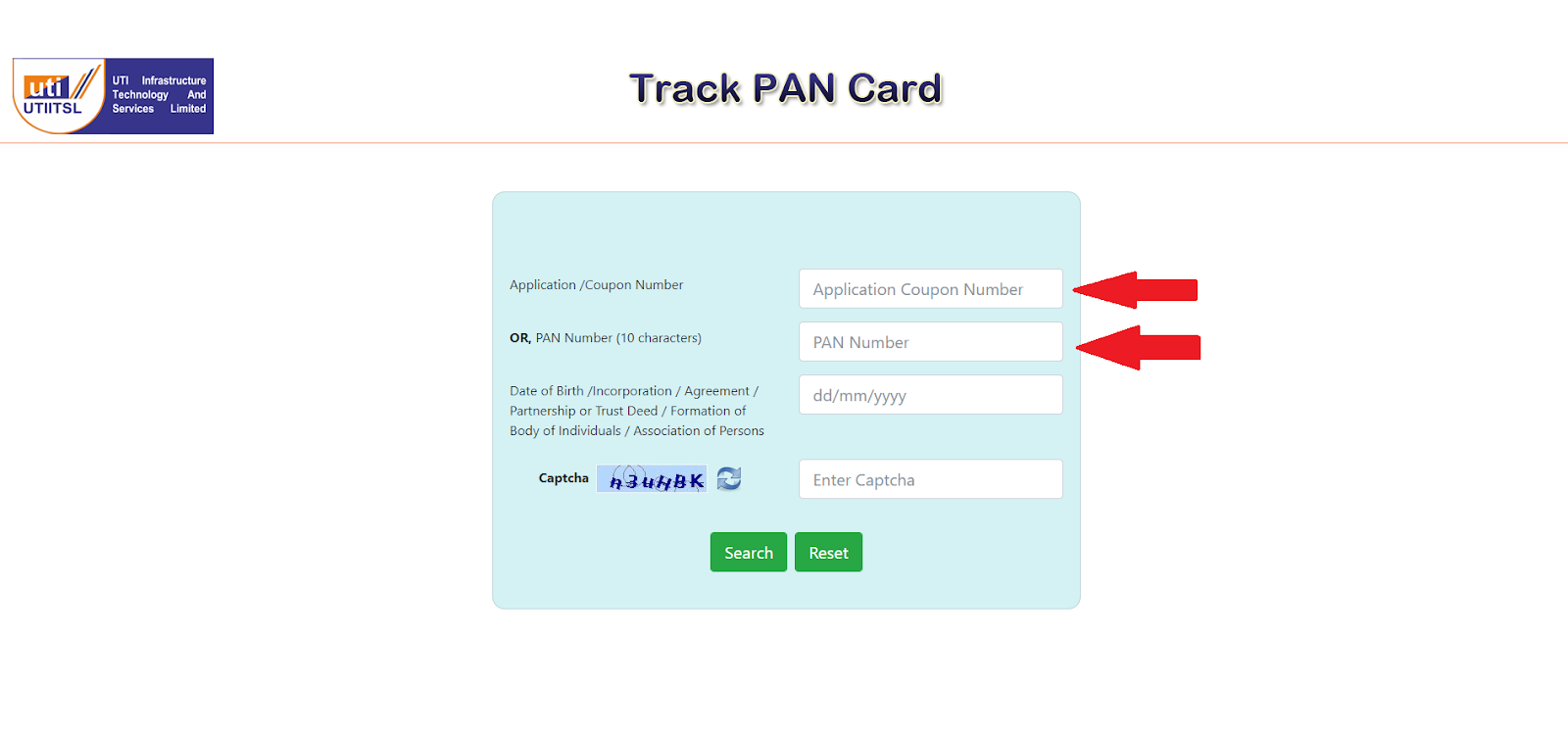
- Step 3: Input your date of birth if you applied as an individual. For entities like companies or organizations, provide the date of incorporation, agreement, or partnership.
- Step 4: Enter the displayed captcha code.
- Step 5: Click on the "Submit" button. The current status of your PAN card application will be shown on the screen.
What if You Don't Have Your Acknowledgement Number?
No worries! NSDL has made it easy to track your PAN card even without the acknowledgement number. Here's how:
- Step 1: Go to the NSDL website - protean-tinpan.com.
- Step 2: Choose "Know status of PAN/TAN application" in the online PAN services menu.
- Step 3: Choose application type and enter the ACKNOWLEDGEMENT NUMBER and captcha.
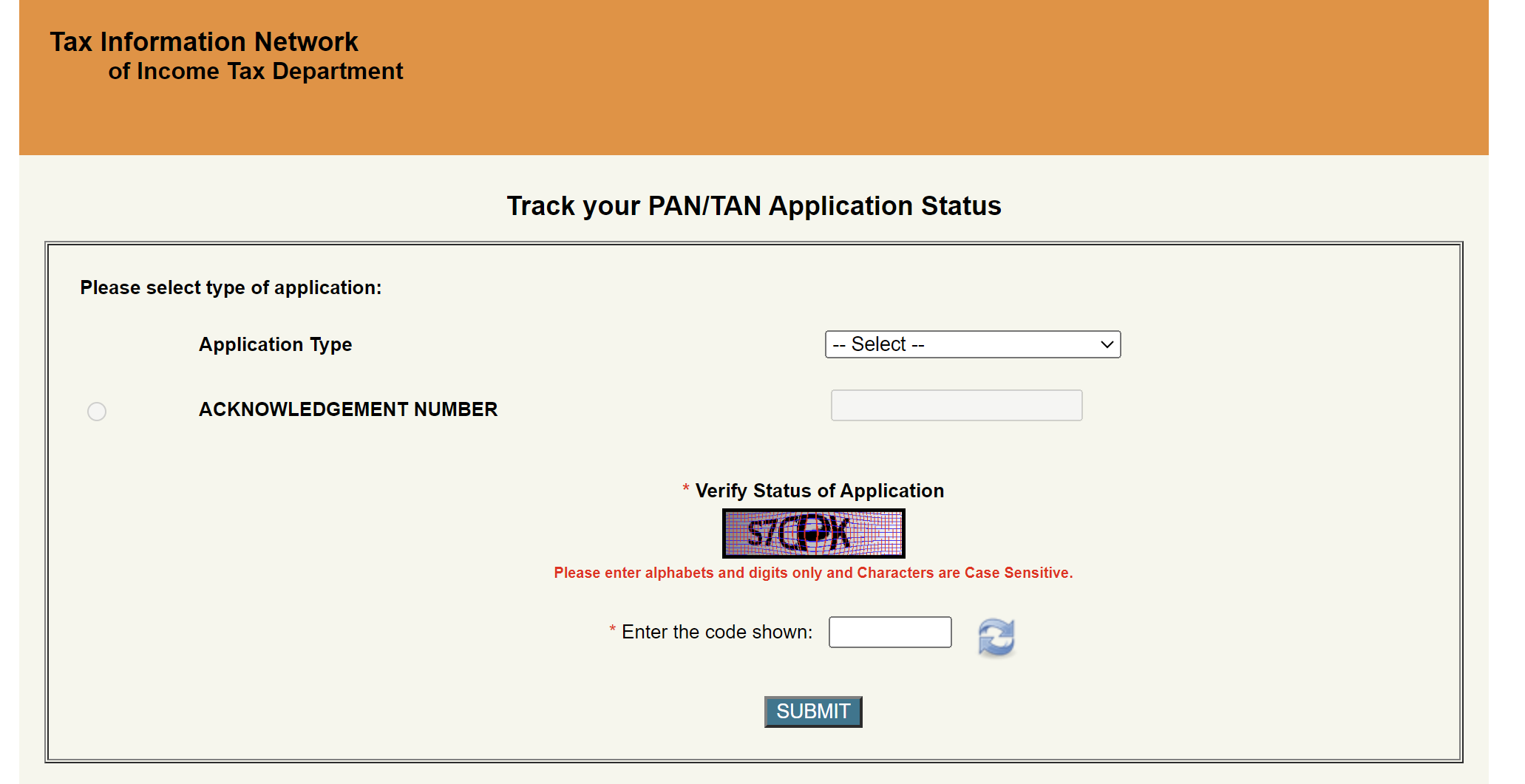
- Step 4: Click submit, and you'll see the status of your PAN.
Check Instant e-PAN Status
If you have applied for an Instant e-PAN, you can check its status using your Aadhaar number. Just follow the steps below:
- Step 1: Go to the Income Tax e-filing website.
- Step 2: Click on "Instant e-PAN"
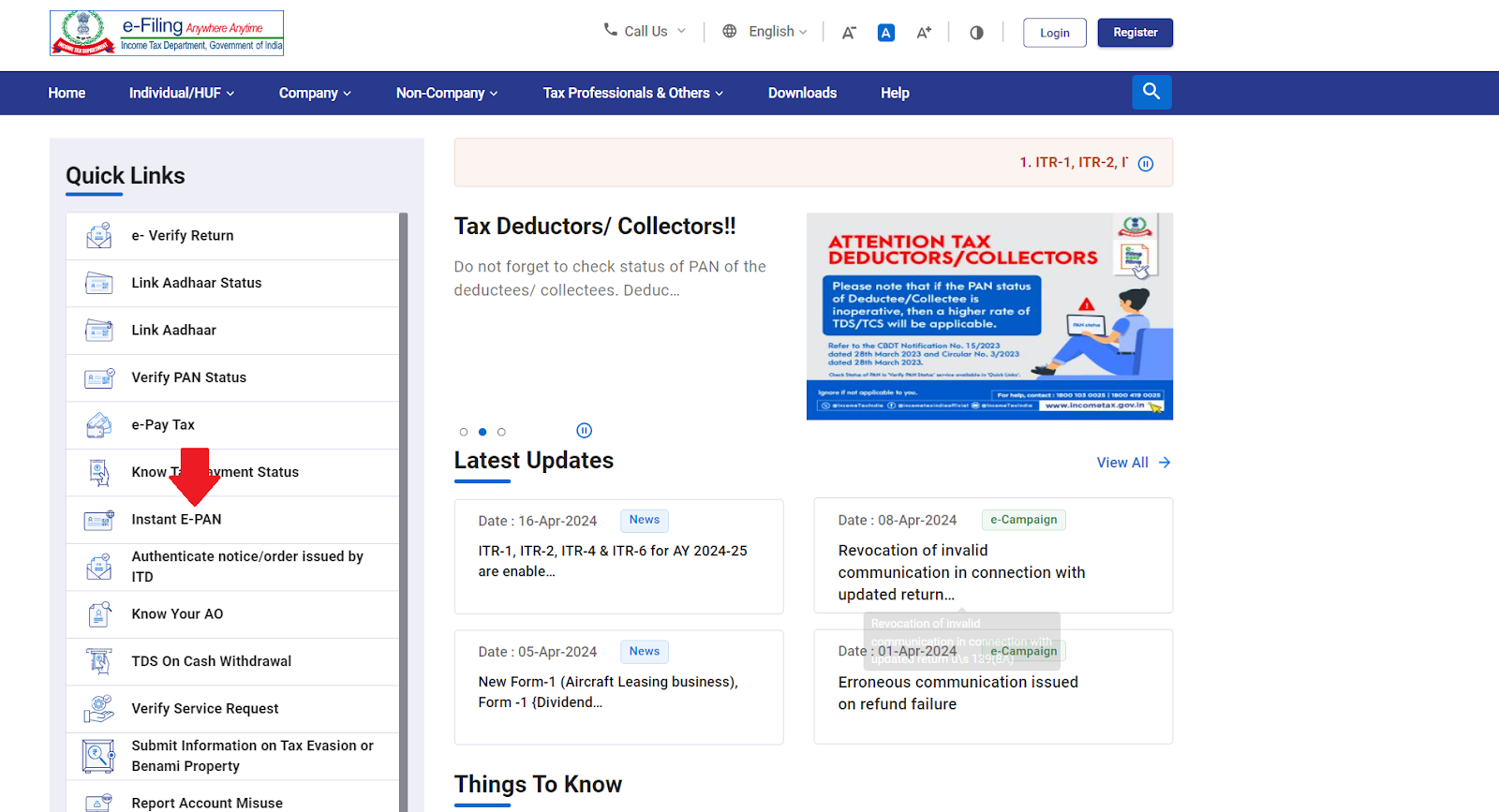
- Step 3: A new window opens, click continue on "Check Status/Download PAN."
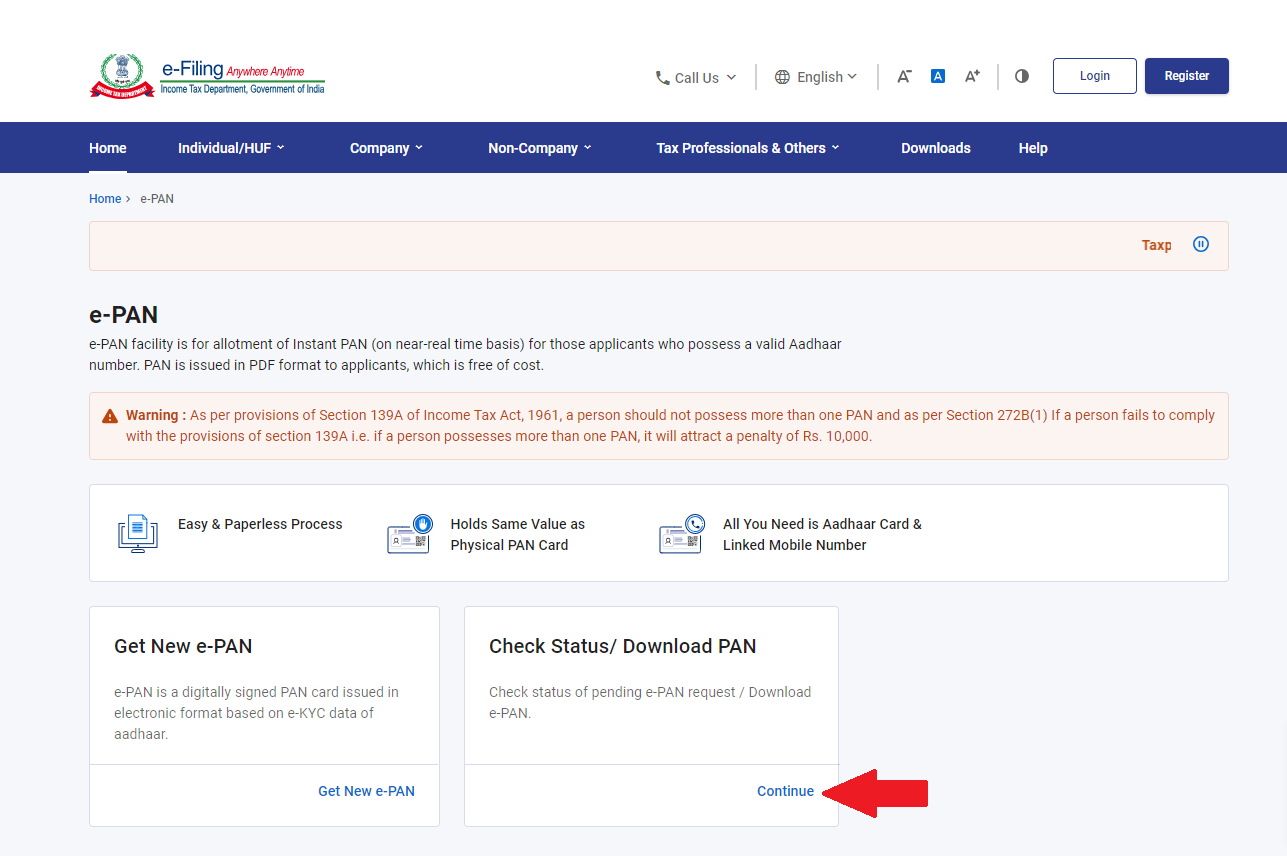
- Step 3: Enter your Aadhaar number and then OTP will be generated which you need to put.
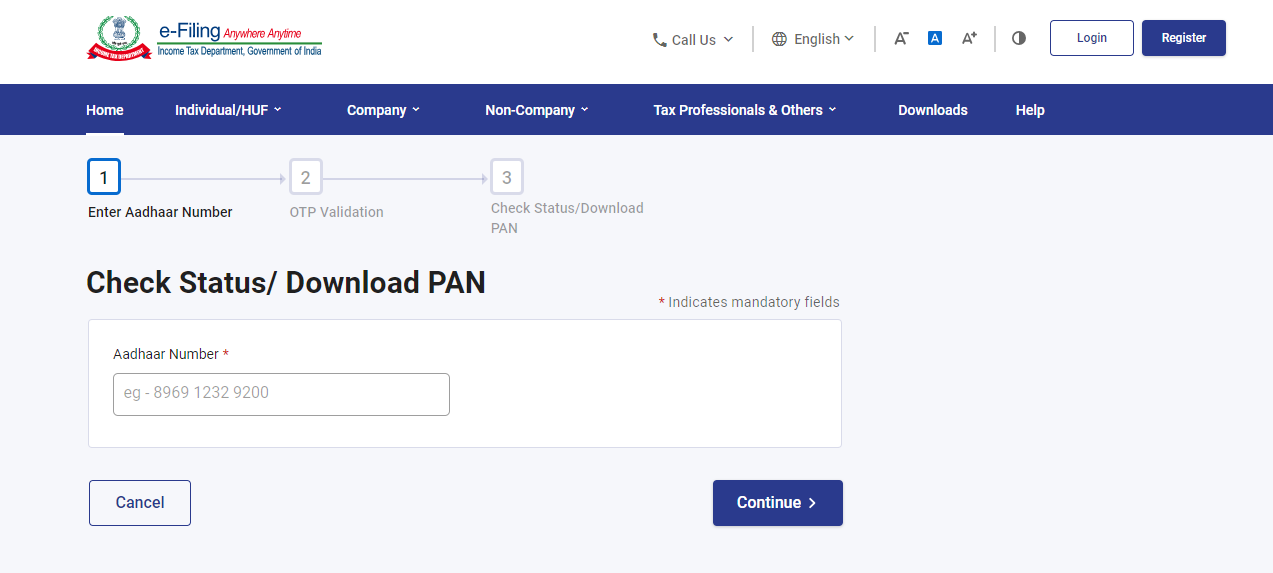
- Step 4: Lastly, you will see your e-PAN status on the screen.