PAN Card Application
Applying for a PAN Card (Permanent account number) has become hassle-free. Today, you can apply for a PAN Card both online and offline. Even if by any chance you have lost or misplaced your PAN card, you can get a reprinted or an E-PAN through the official websites.
Below, we will provide the overall details about how to apply for a PAN Card online if you are not aware. We will also explain the methods to download an E-PAN and check the application status.
Methods
Online application services for PAN Cards are provided by both NSDL and UTIITSL. To make the process easier and more understandable, below is a step-by-step guide for using three different methods: E-PAN generation, NSDL, and UTIITSL for online applications.
Instant e-PAN Application
If you don't have a PAN card and need one instantly within 10 minutes, you can follow the steps provided below:
- Step 1: Head over to the Income Tax Department’s e-filing portal. Once on the homepage, locate the “Instant e-PAN” option conveniently placed under the Quick Links section.
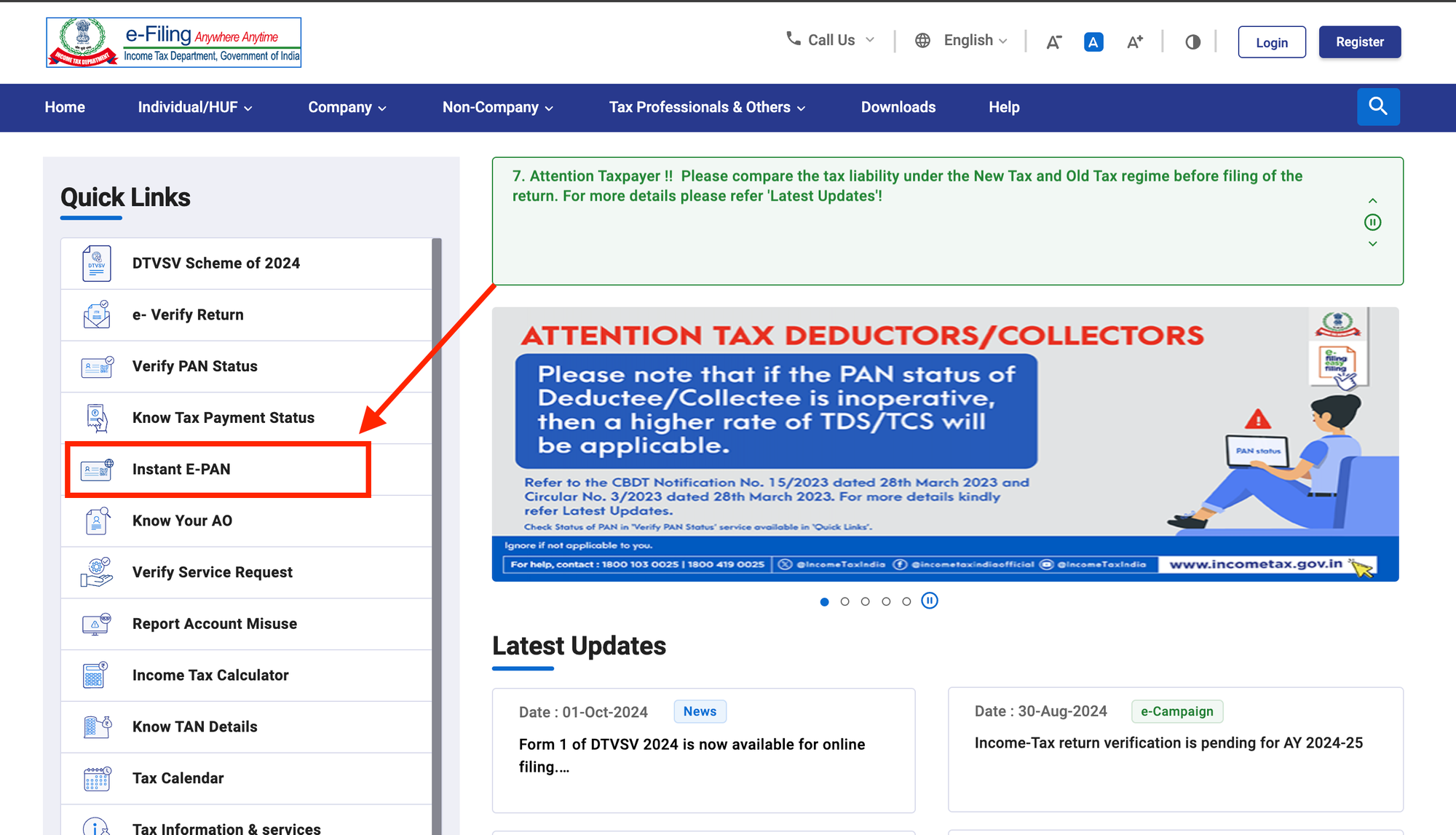
- Step 2: Click on “Get New e-PAN” to initiate the application process seamlessly. This action will prompt you to proceed with entering your Aadhaar details.
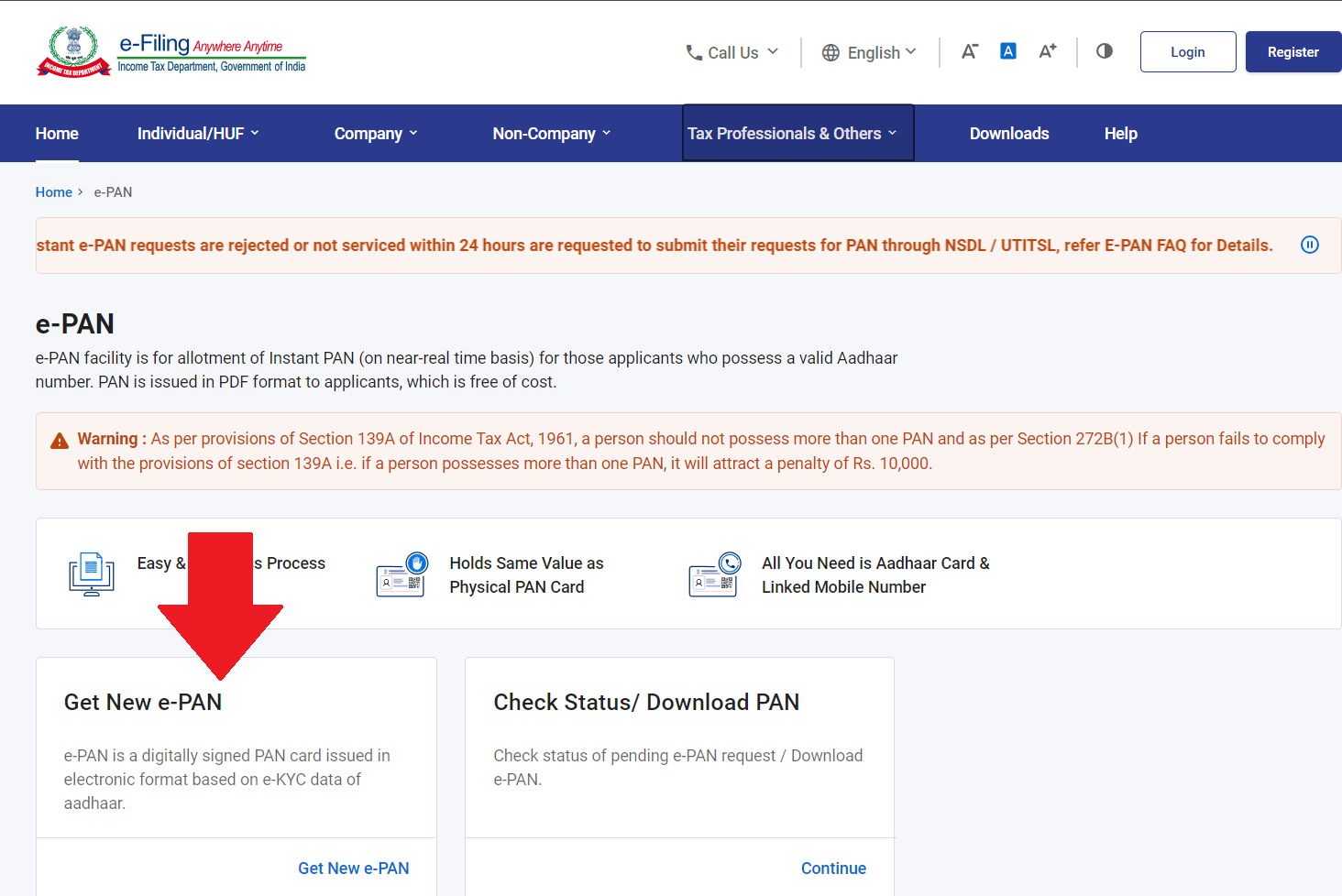
- Step 3: Enter your 12-digit Aadhaar number accurately and confirm your consent by checking the provided box. Upon confirmation, proceed by clicking on “Continue” to move forward in the application process.
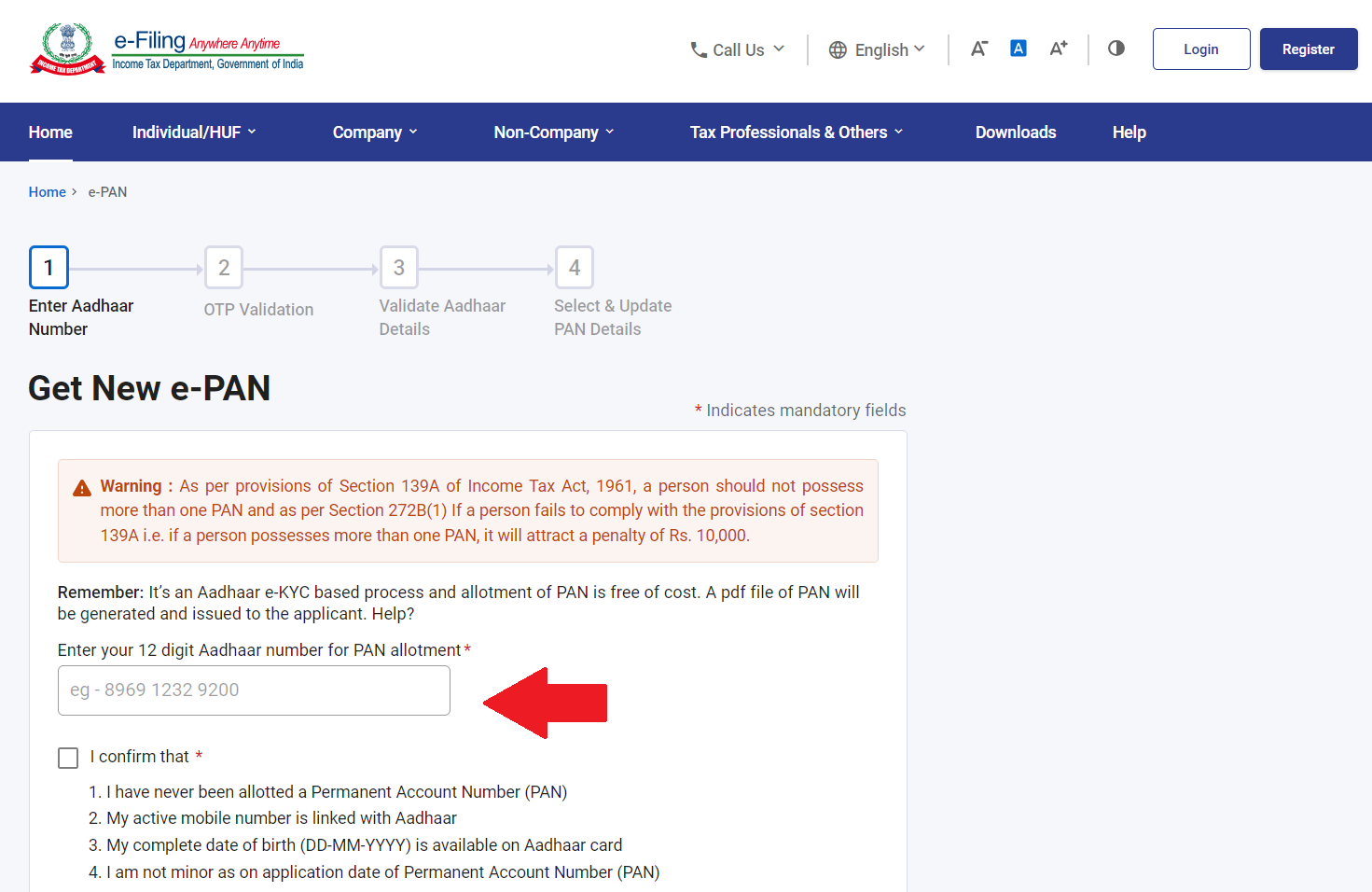
- Step 4: After entering your Aadhaar details, a 6-digit OTP (One-Time Password) will be sent to the mobile number linked with your Aadhaar. Validate the OTP received to authenticate your details and proceed further.
- Step 5: Review and confirm the Aadhaar details displayed on the screen as prompted.
- Step 6: Upon successful submission, a confirmation message will be displayed along with an Acknowledgement Number.
Through NSDL (Protean) Portal
- Step 1: Begin by navigating to the NSDL portal’s PAN application section, accessible through their official website.
- Step 2: Depending on your citizenship status, select the appropriate application form.
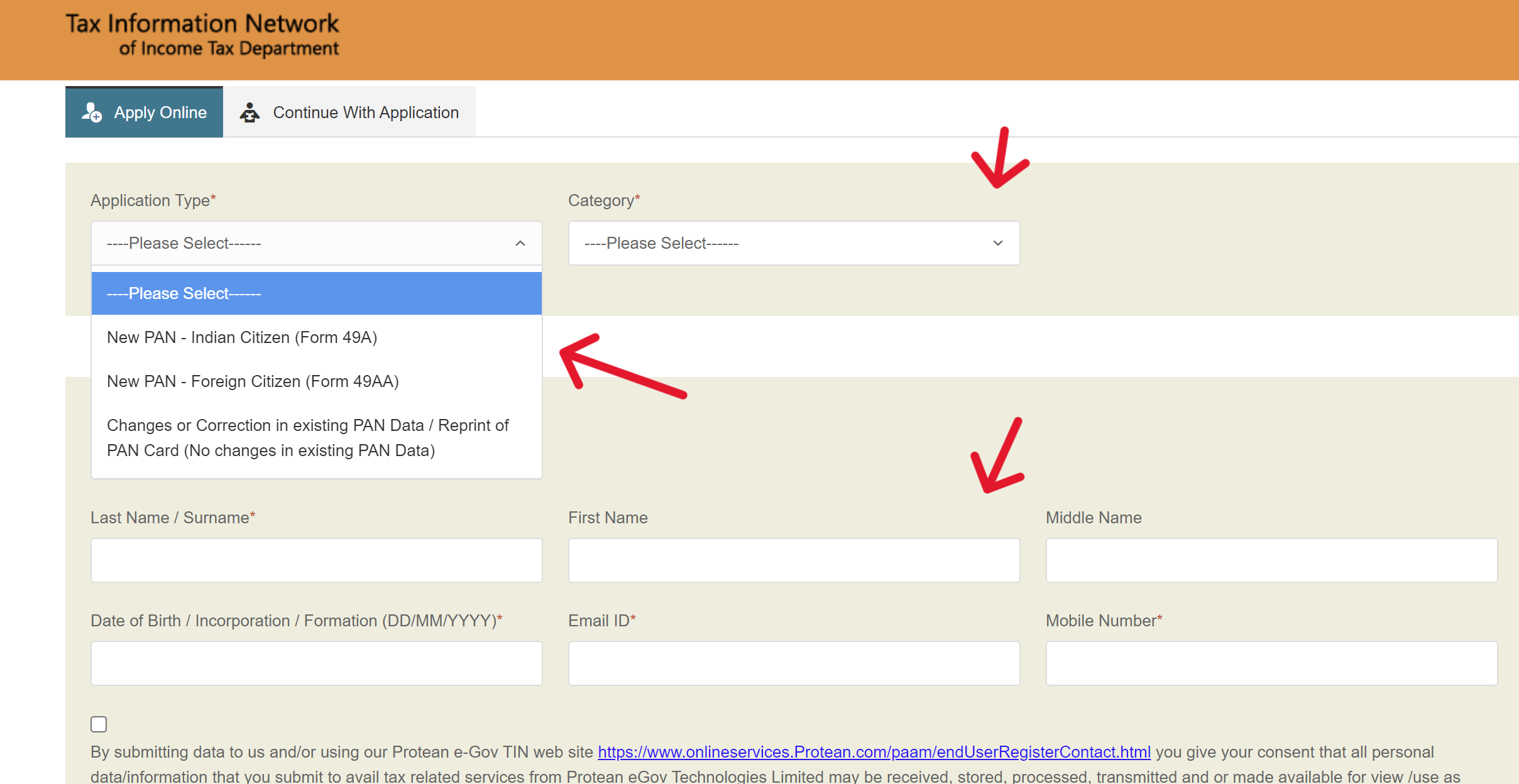
- Step 3: Next, choose your category from the provided options, which include individual, association of persons, firm, government, etc.
- Step 4: Now it’s time to fill in the PAN application form with accurate and complete information. Provide details such as your full name, date of birth, email address, and mobile number as requested.
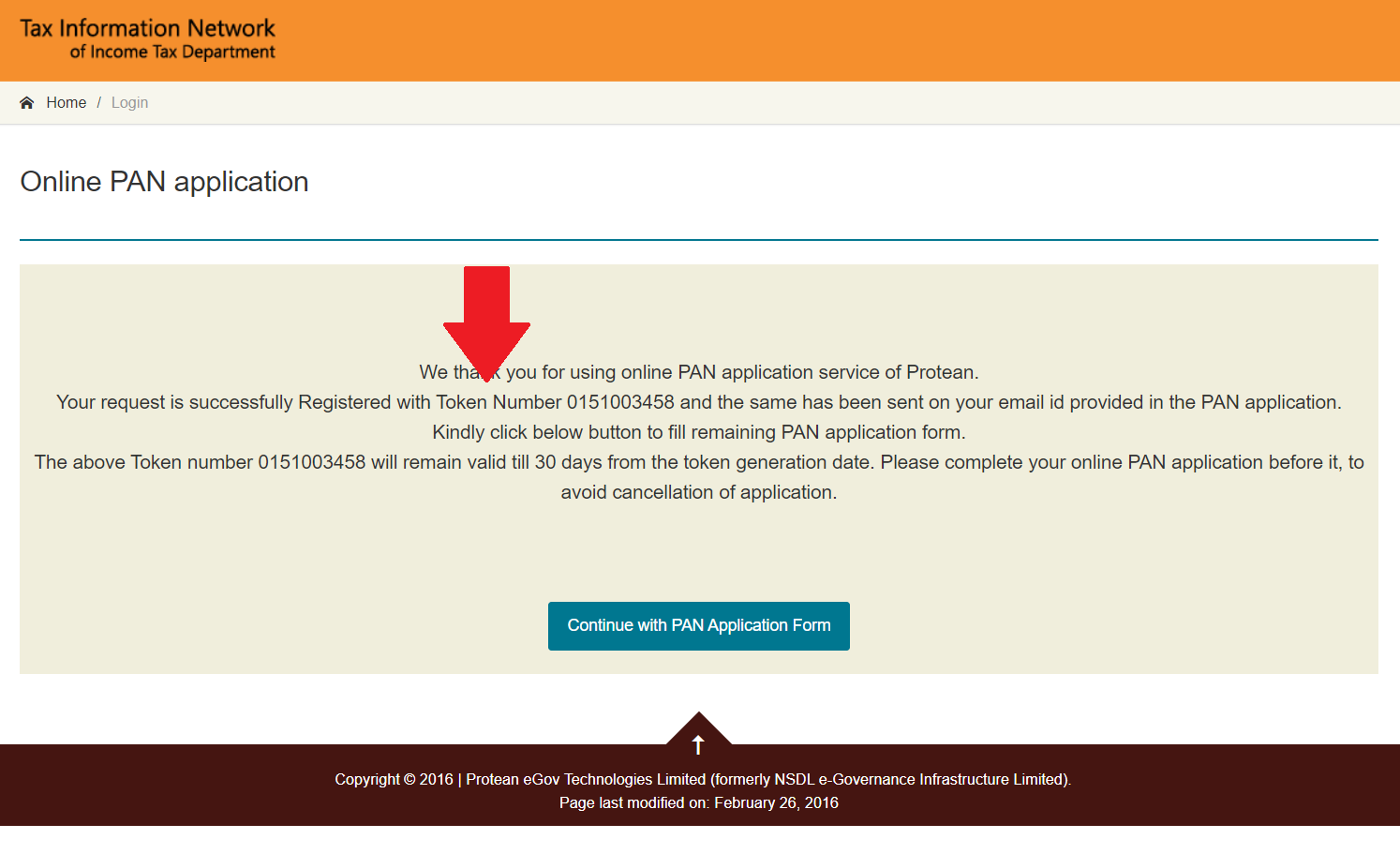
- Step 5: Click on the "Continue PAN application form". Follow the on-screen instructions to navigate to the next step.
- Step 6: As part of the application process, you’ll need to complete the (Know Your Customer) verification. This step is crucial for identity authentication and is typically done using Aadhaar verification.
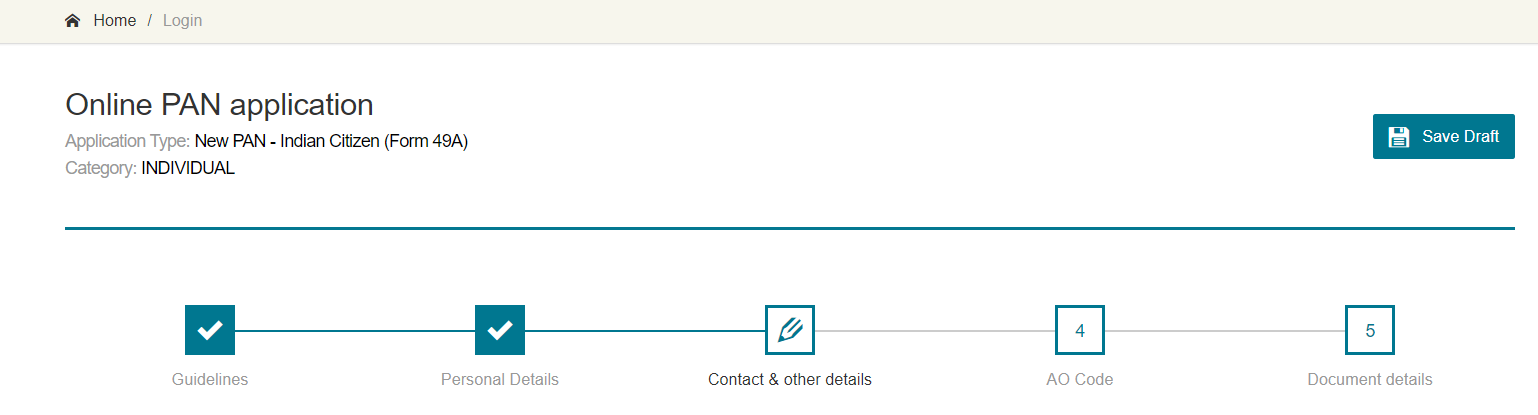
- Step 7: Decide whether you want to receive a physical PAN card or not. If you opt for a physical card, you’ll need to provide the last four digits of your Aadhaar number as part of the application process.
- Step 8: Now, enter additional personal details, contact information, and any other relevant information as required by the application form.
- Step 9: Fill in your area code, AO Type, and any other relevant details as specified in the form.
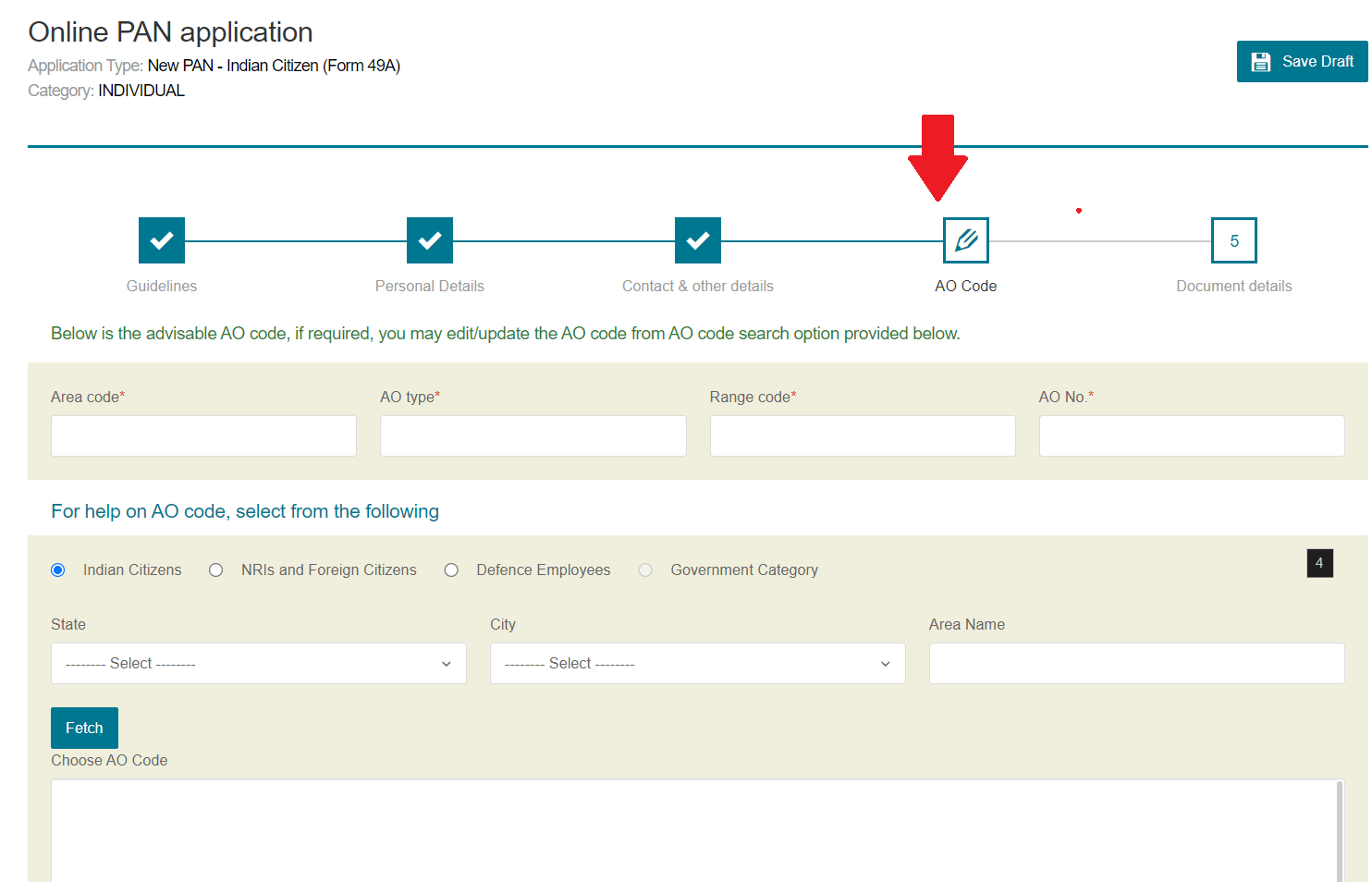
- Step 10: Complete the document submission and declaration section accurately.
- Step 11: Review the completed form and ensure all information is correct. Proceed to apply if no modifications are required.
- Step 12: Select the e-KYC option for verification using Aadhaar OTP. Provide Aadhaar details for proof of identity, address, and date of birth.
- Step 13: Move on to the payment section and choose your preferred payment method. Ensure payment is completed successfully.
- Step 14: Authenticate your Aadhaar details by ticking the declaration and following the authentication process.
- Step 15: Include the OTP sent to your Aadhaar-linked mobile number for authentication.
- Step 16: Continue with e-KYC verification by entering the OTP sent to your mobile number.
- Step 17: Confirm with e-sign by entering your 12-digit Aadhaar number and the OTP received on your mobile.
- Step 18: Apply and receive the Acknowledgement slip in PDF format. Use your date of birth as the password to open the PDF.
Through the UTIITSL Portal
- Step 1: Visit the UTIITSL portal’s PAN card application page through their official website to begin the application process.
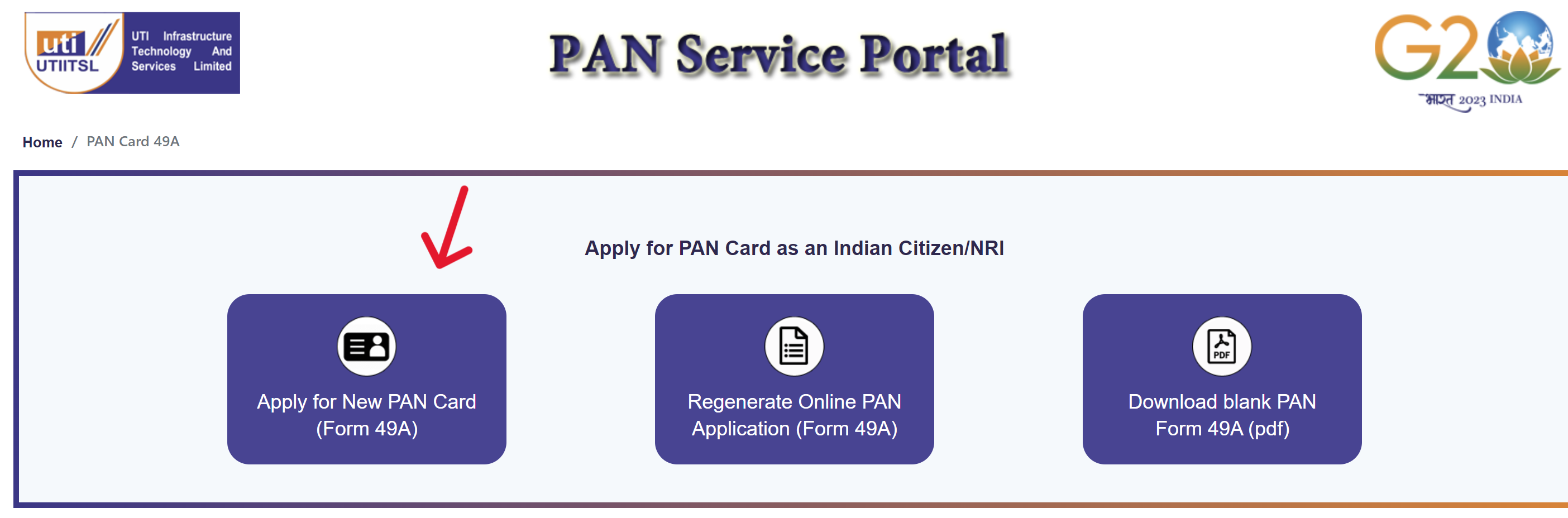
- Step 2: Click on the "Apply for New PAN Card (Form 49A)" for your PAN application.
- Step 3: On the new page, select the "Digital mode" option to complete the entire process online. Then, choose the "status of individual" and click on "submit."
- Step 3: Complete the application form with accurate personal details, ensuring that all required fields are filled correctly.
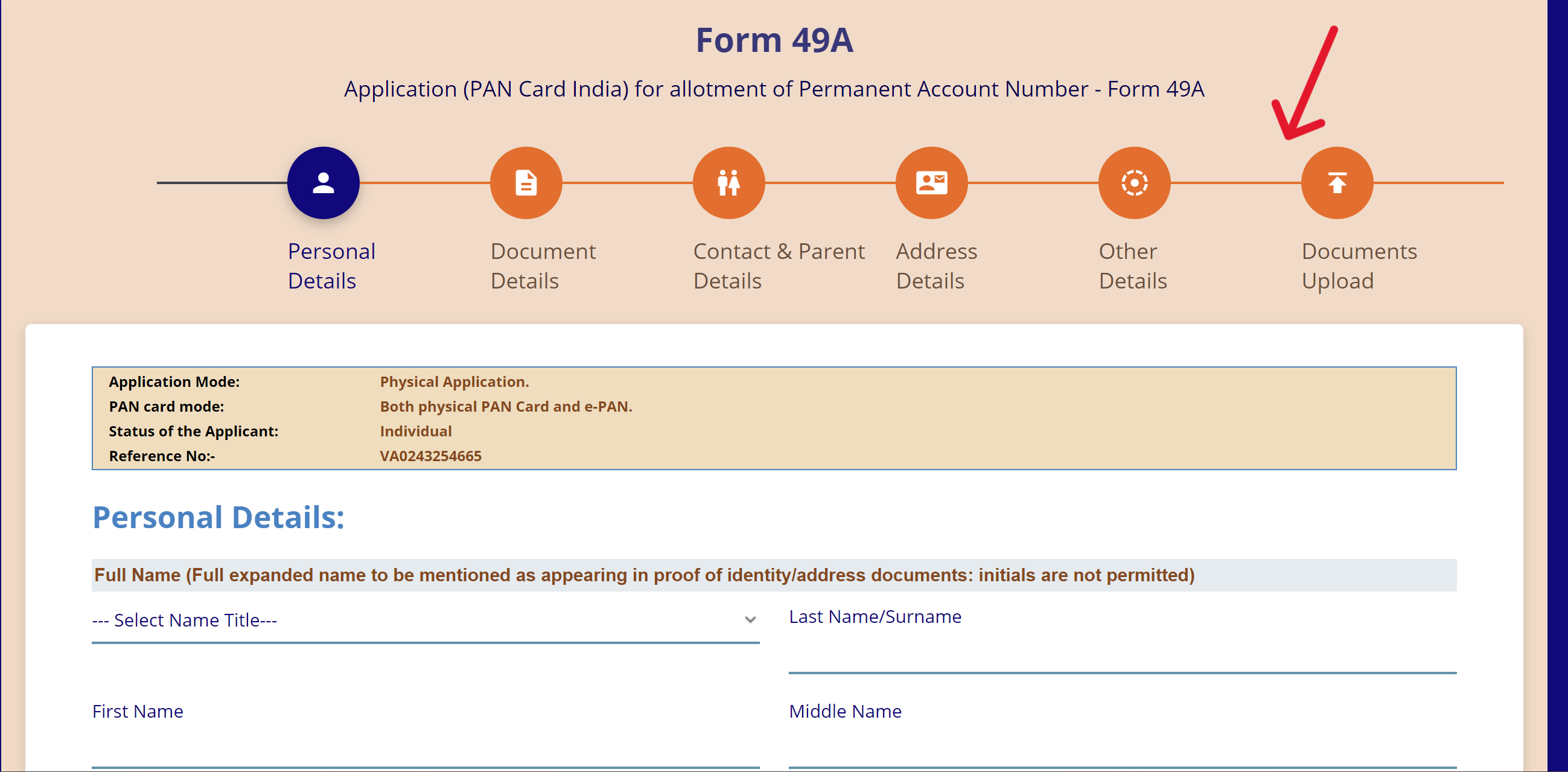
- Step 4: Make the payment for your PAN card application using your preferred payment method. Follow the instructions provided to complete the payment securely.
- Step 5: After successful submission, you will receive an acknowledgement slip containing a unique acknowledgement number. Keep this number safe for future reference.
Once your application is approved, your PAN card will be dispatched to the address provided during the application process. This typically takes a few weeks. Upon successful processing, you will receive your PAN card at the address provided.
Application Fee
| Particulars | Mode of Submission of PAN Application | Fees (Inclusive of Applicable Taxes) |
|---|---|---|
| When a physical PAN card is required | Submitted at TIN facilitation centres/PAN centres or online with physical document submission | Rs. 107 |
| When a physical PAN card is required | Submitted online through paperless modes | Rs. 101 |
| When a physical PAN card is not required (e-PAN card) | Submitted at TIN facilitation centres/PAN centres or online with physical document submission | Rs. 72 |
| When a physical PAN card is not required (e-PAN card) | Submitted online through paperless modes | Rs. 66 |
Download
Once your PAN application is approved, you can download your e-PAN card. If you applied through NSDL or UTIITSL, you’ll receive an email with a download link. For Instant e-PAN, you can download it immediately from the Income Tax e-Filing website.
Track PAN Card Status Online
You can check the status of your PAN card application using the NSDL or UTIITSL websites, depending on where you applied. Visit the NSDL website or the UTIITSL website and find the PAN card status tracking section.
You’ll need your 15-digit acknowledgement number (given when you apply) to check the status. The website will show you where your application is in the process, if it has been approved, or if it is still being reviewed.