NREGA Bihar
ADVERTISEMENT
MGNREGA, launched in 2006, offers 100 days of paid work each year to rural families in India, doing important tasks in villages. It helps improve villages and gives people jobs. In Bihar, it's really helpful for those who need steady work.
This guide shows you how to find your name in job card list, sign up, and download your job card in Bihar, helping you get work and improve your area.
Job Card List in Bihar
To view the NREGA job card list in Bihar, follow these instructions:
- Step 1: Visit the Official Website
Go to nrega.nic.in to start. - Step 2: Find the 'Quick Access' Section
On the homepage, look for and click on 'Quick Access' in the Login menu.
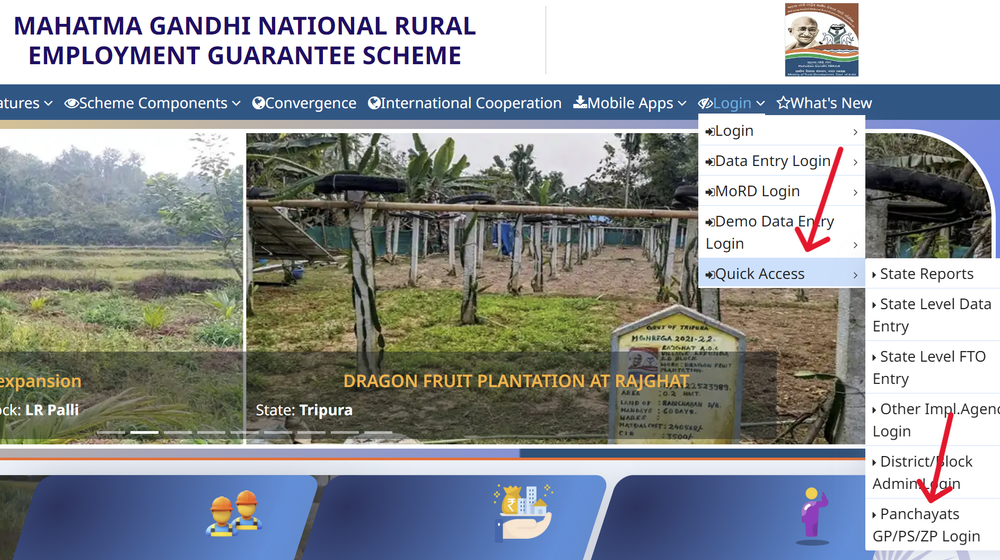
- Step 3: Click on 'Panchayats GP/PS/ZP' and then on Gram Panchayat.
- Step 4: Click 'Generate Reports'.
- Step 5: Provide Your Information.
Select Bihar as your state and fill in the required fields: financial year, district, block, and Panchayat. Click "Proceed."
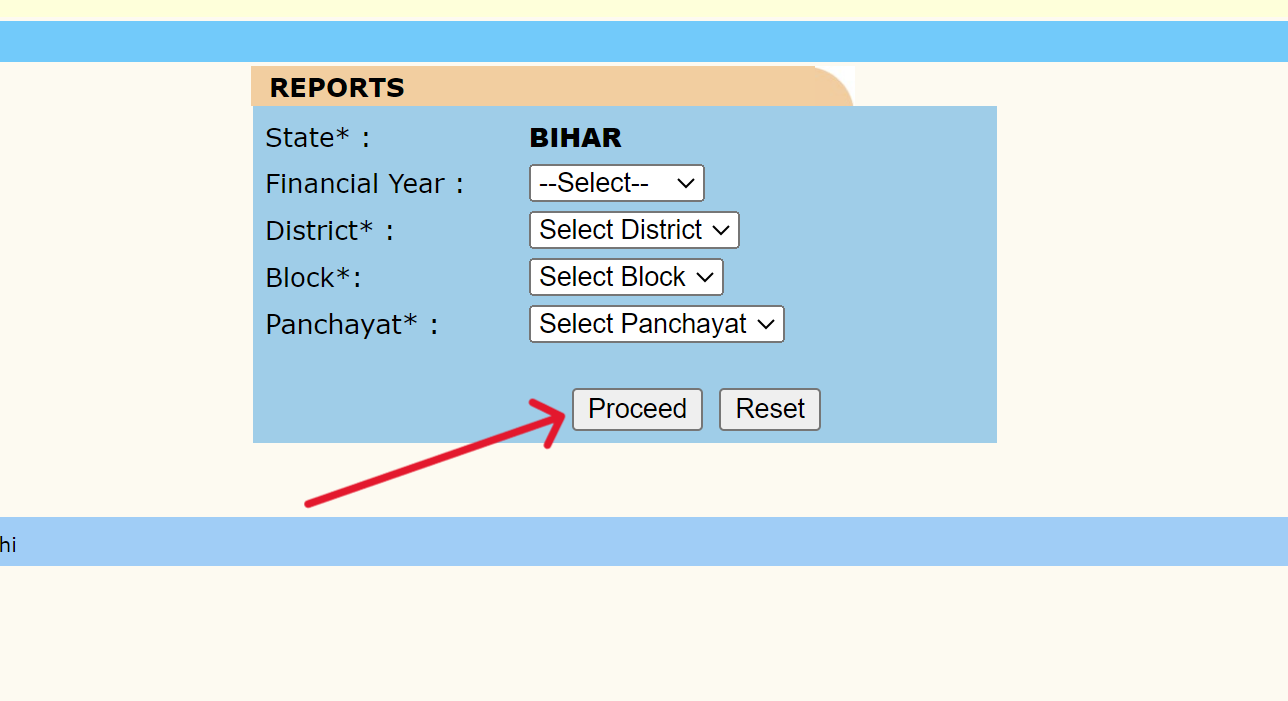
- Step 6: Search for 'Job card/Employment Register'
Under "R1.Job Card/Registration," choose 'Job card/Employment Register' to see the list of job cards.
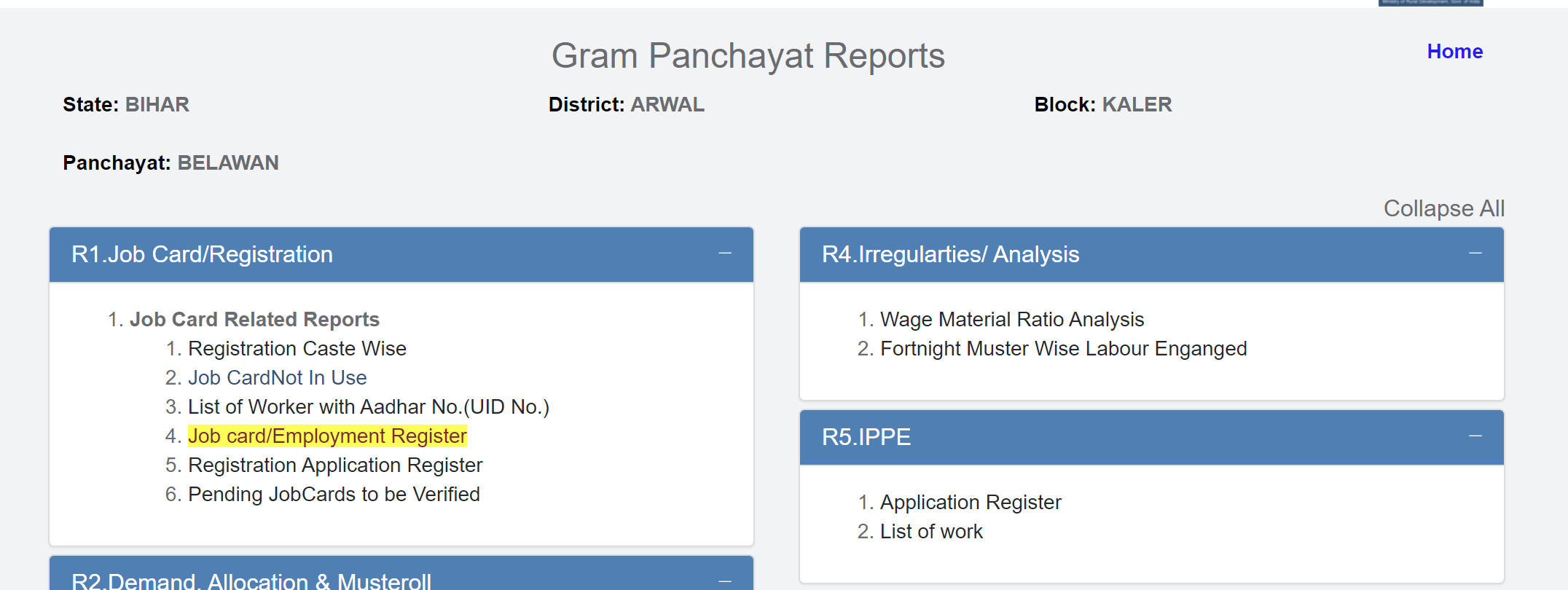
Following these steps will display the job card list for the specific area in Bihar you've selected.
💡
For the financial year 2024-25, the NREGA wage rate for Bihar has been set at ₹245 per day. This increase is part of the government's annual adjustment based on the Consumer Price Index for Agricultural Labourers (CPI-AL) to address inflation and ensure fair compensation for unskilled labor under the Mahatma Gandhi National Rural Employment Guarantee Scheme (MGNREGS).
Registration / Download & Track Status in Bihar
If you're in Bihar and need an job card, here's an easy guide to help you apply, download, or see your status.
- Step 1: Sign Up on UMANG
Register on the UMANG app or their website - web.umang.gov.in. This provides you with access to various government services, including MGNREGA.
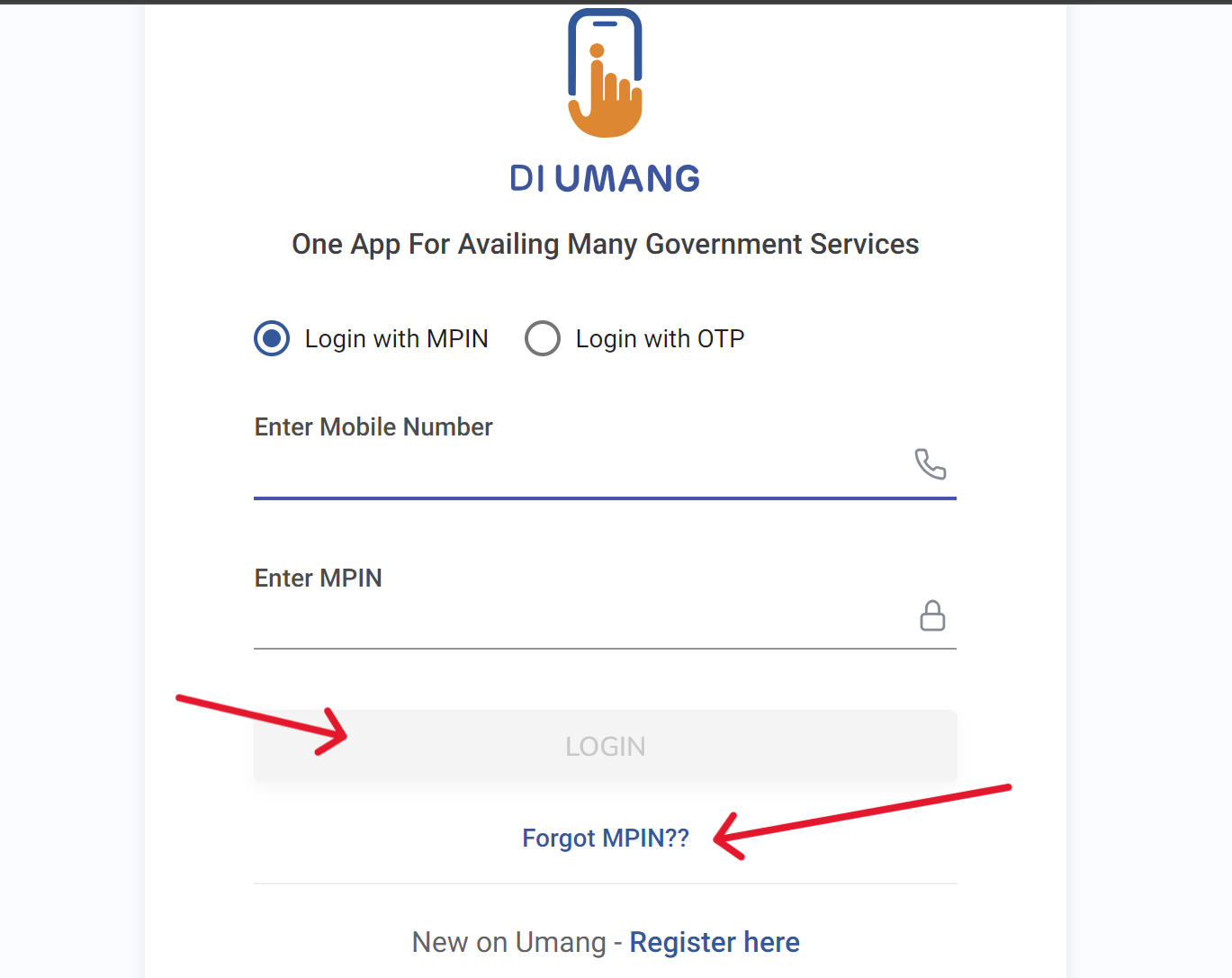
- Step 2: Log In with Your Mobile Number and OTP
Enter your mobile number, receive an OTP, and use it to log in. - Step 3: Find "MGNREGA"
Use the search bar on the UMANG homepage to search for "MGNREGA."
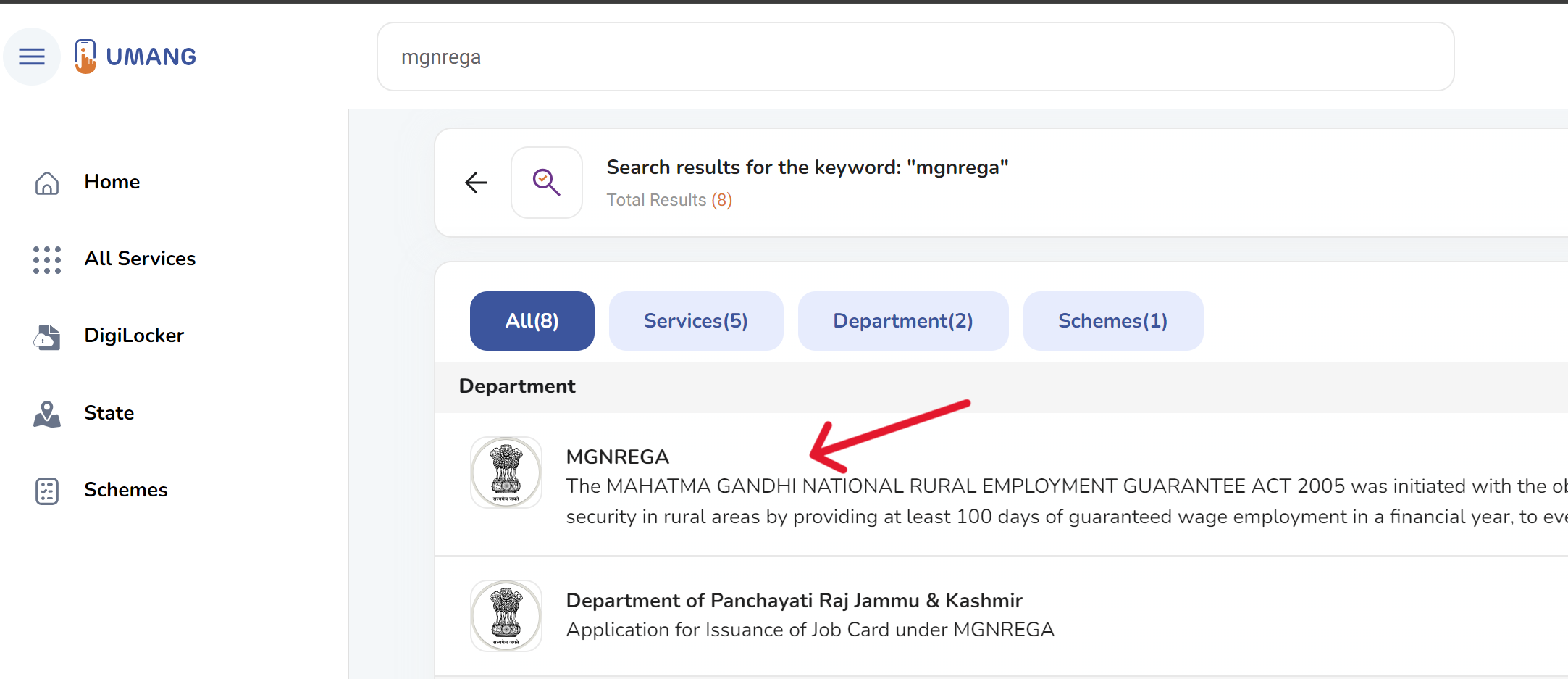
- Step 4: Access "MGNREGA service"
Select this option for tasks such as applying, downloading, or tracking a job card.
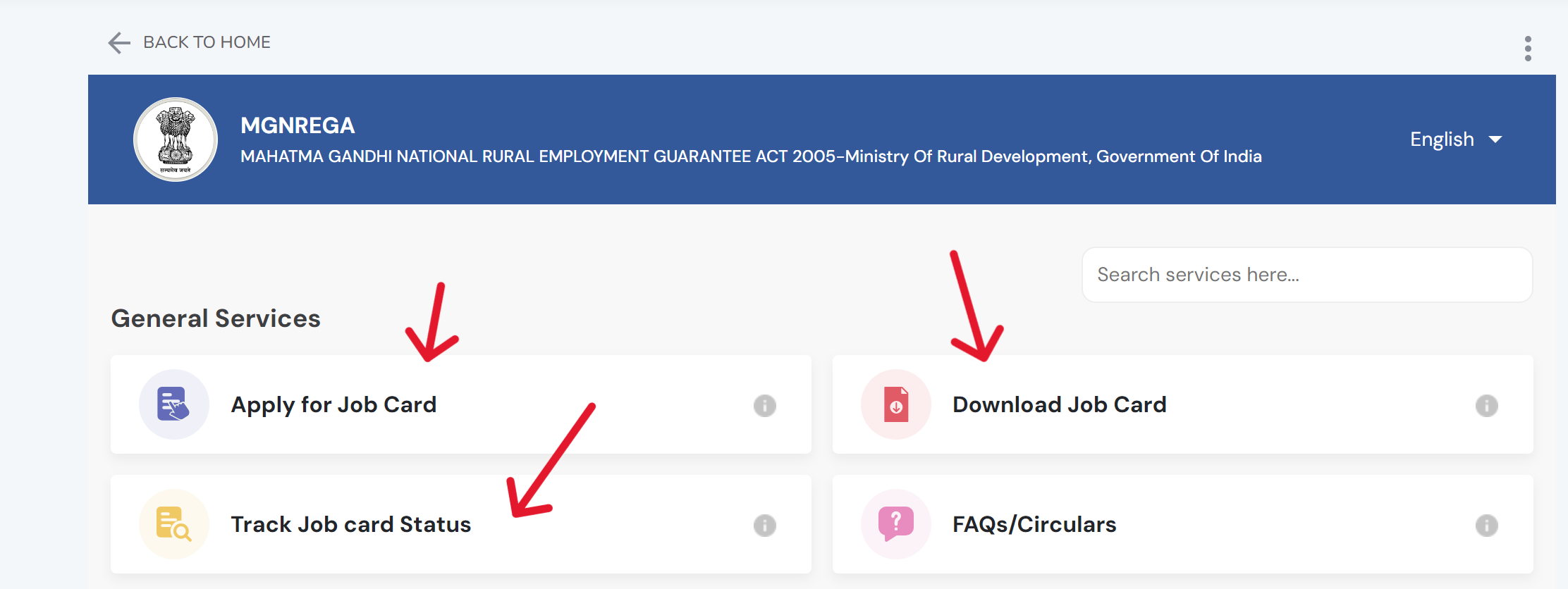
- Step 5: Apply for a Job Card
Choose 'Apply for Job Card,' fill in your details, and submit to get your job card number.
💡
If you need to get your job card, click 'Download Job Card' on the MGNREGA page. To check your new job card's status, click 'Track Job Card Status' and use your application reference number.
MGNREGA Implementation in Bihar
MGNREGA operates in Bihar with the following general features:
- Employment Guarantee: Under MGNREGA, rural households in Bihar are entitled to 100 days of guaranteed wage employment per financial year for those willing to do unskilled manual work.
- Focus on Infrastructure: Common MGNREGA works in Bihar include rural infrastructure projects, like road construction, water conservation, and land development.
- Role of Gram Panchayats: Local bodies such as Gram Panchayats are responsible for implementing the scheme, registering workers, and ensuring work is provided within 15 days of a job request.
- Transparency Mechanisms: Social audits, job card management, and proactive disclosure of work details help maintain transparency in the implementation of MGNREGA in Bihar.