NREGA - National Rural Employment Guarantee Act
The Mahatma Gandhi National Rural Employment Guarantee Act (MGNREGA), initiated by the Government of India (Ministry of Rural development) in 2006, guarantees 100 days of wage employment per year to every rural household willing to do unskilled manual work.
On this page, you will find information about the Mahatma Gandhi National Rural Employment Guarantee Scheme (MGNREGS), including details on the Job Card List, how to download, and registration processes.
Job Card List 2025
If you've applied for a job card and want to see if your name is in the job card list for your village or area, just follow these easy steps:
- Visit nrega.nic.in.
- On the homepage menu, click on "Login," select "Quick Access," and then choose "Panchayats GP/PS/ZP Login."
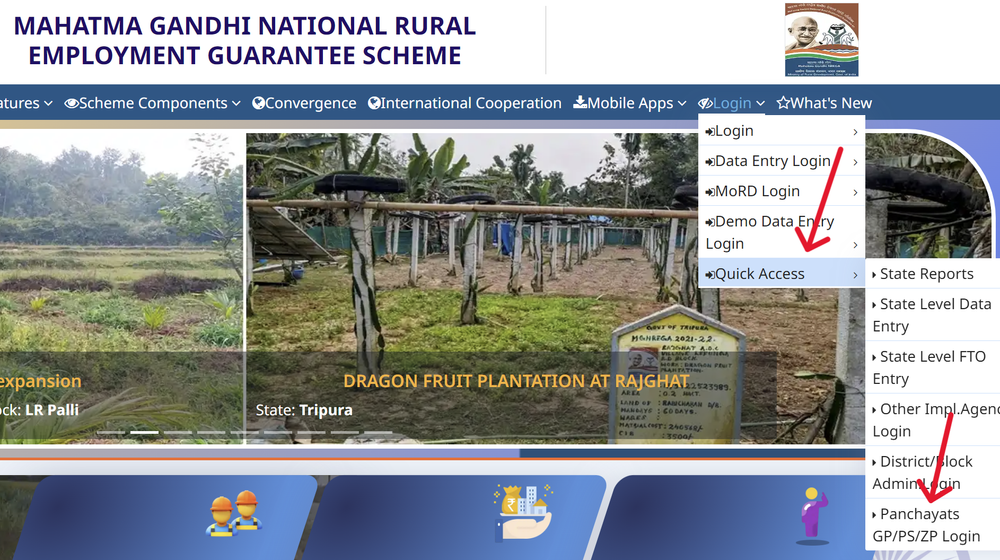
- You'll see this option among six others, like:
- Panchayats GP/PS/ZP Login
- District/Block Admin Login
- Other Implementation Agency Login
- State-level FTO Entry
- State-level Data Entry
- State Reports
- After clicking the first option, you'll get three choices. Click on 'Gram Panchayats'.
- This will show you a list of all the states. Pick your state.
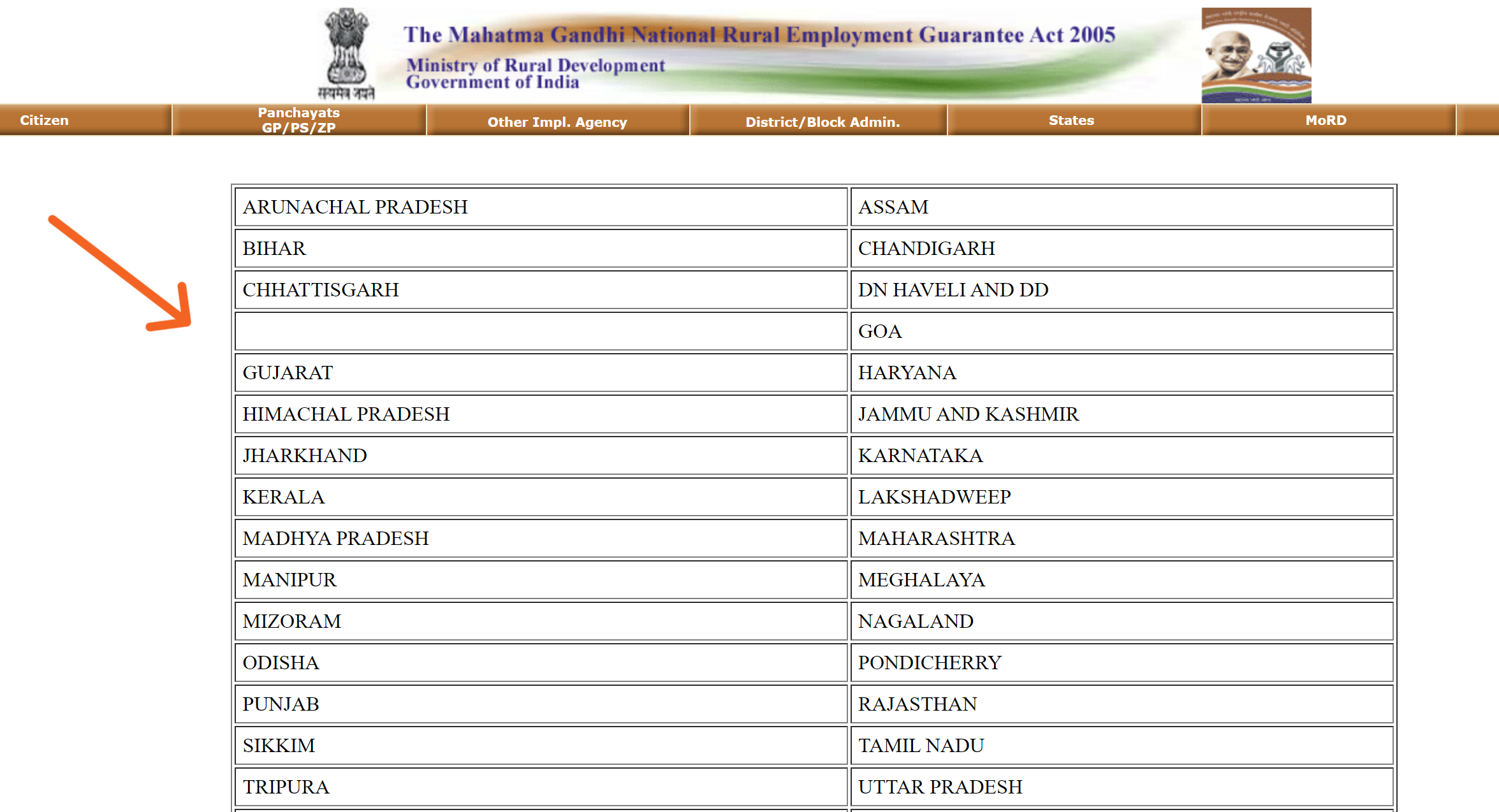
- You'll need to enter information like your State name, Financial Year, District, Block, and Panchayat name on the new page.
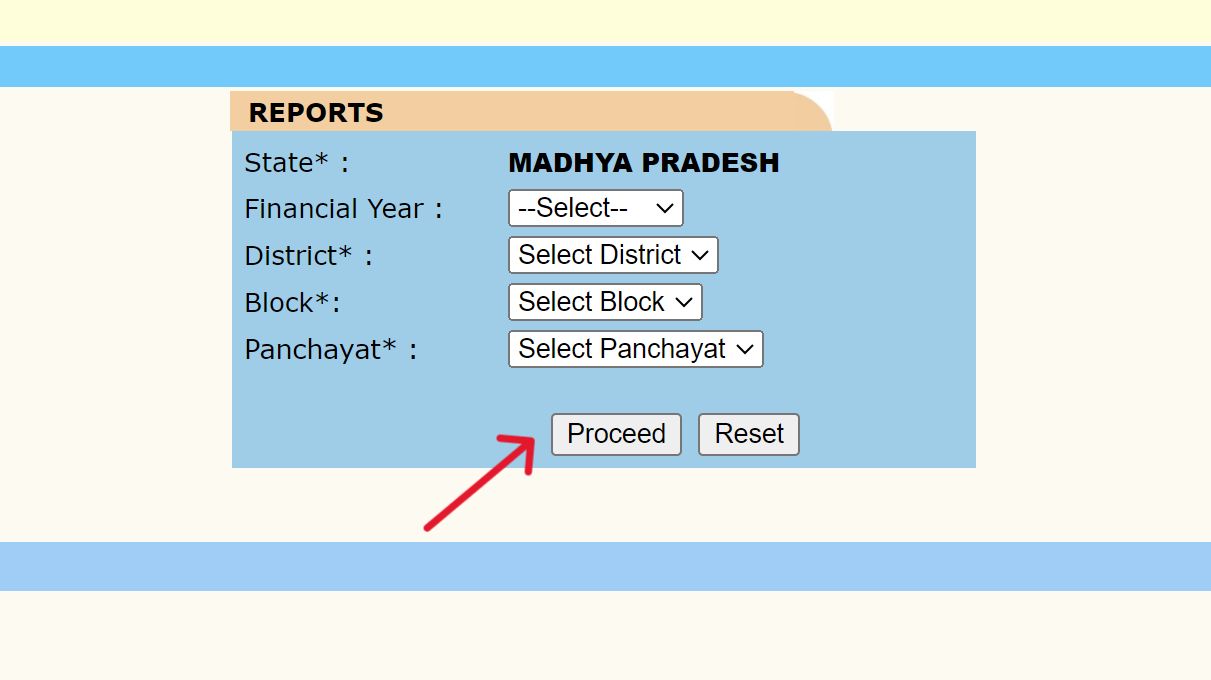
- After filling in the details, hit the 'Proceed' button. This takes you to a page with six options, including:
- Job Card / Registration
- Demand, Allocation & Muster roll
- Work
- Irregularities / Analysis
- IPPE
- Registers
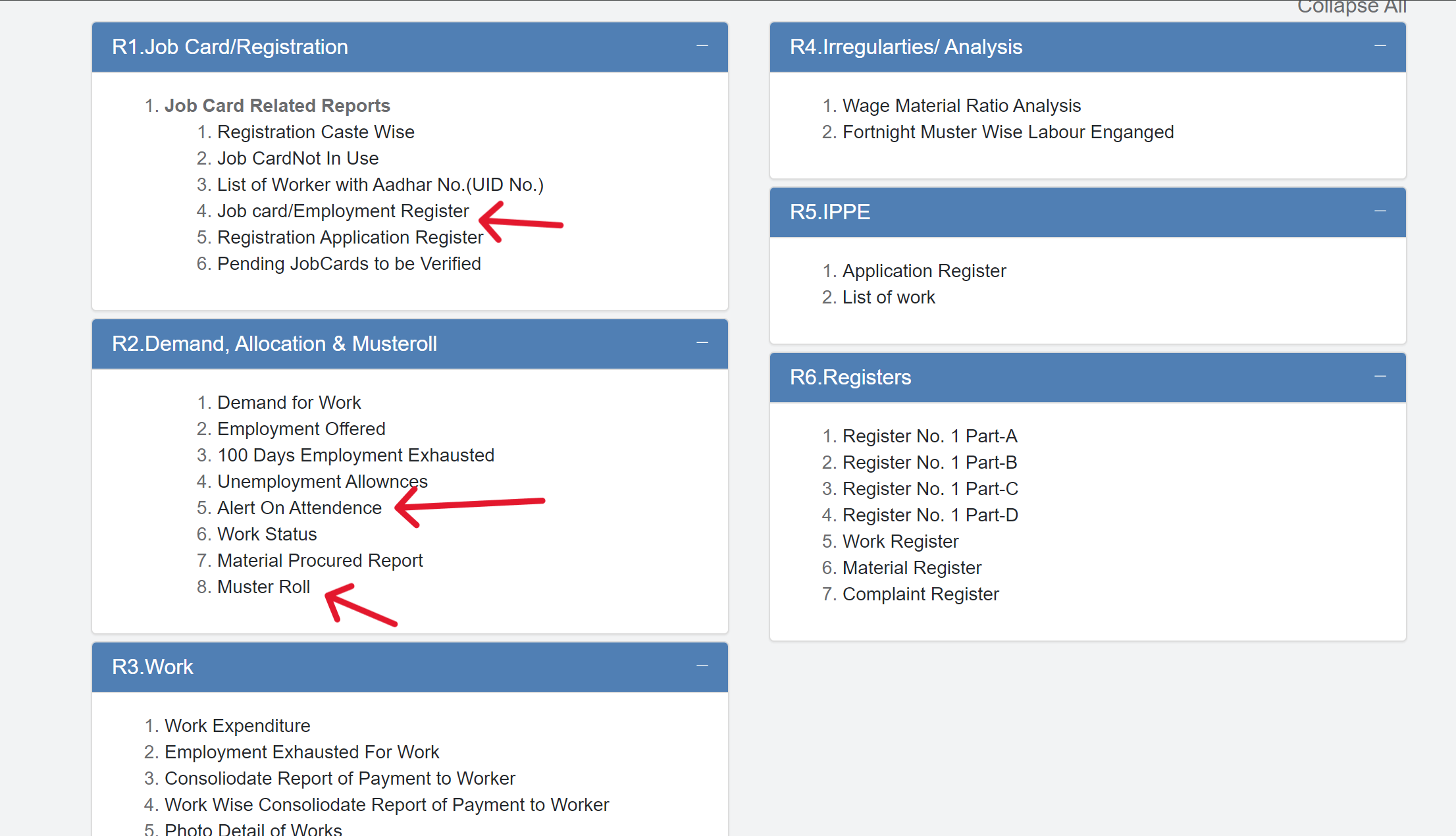
- If you're looking to find your name in the Job Card List, click on 'Job Card / Registration', and then go to 'Job card/Employment Register'.
This will open up the register, where you can look for your name on the list. The job card list uses colors to show different statuses:
| Color | Description |
|---|---|
| Green | Job card with photo, employment availed |
| Gray | Job card with photo, no employment availed |
| Sunflower | Job card without photo, employment availed |
| Red | Job card without photo, no employment availed |
State-wise Job Card List
To see the state-wise list, choose your state from the below table and find your village's list.
Registration
If you're eligible for the NREGA scheme but haven't applied for a job card yet and wish to do so, please follow the steps outlined below.
- First, sign up on the UMANG app or UMANG Portal at web.umang.gov.in.
- Use your mobile number and OTP to log in to the portal.
- On the UMANG homepage, search for MGNREGA in the search bar.
- Click on the MGNREGA service option that appears.
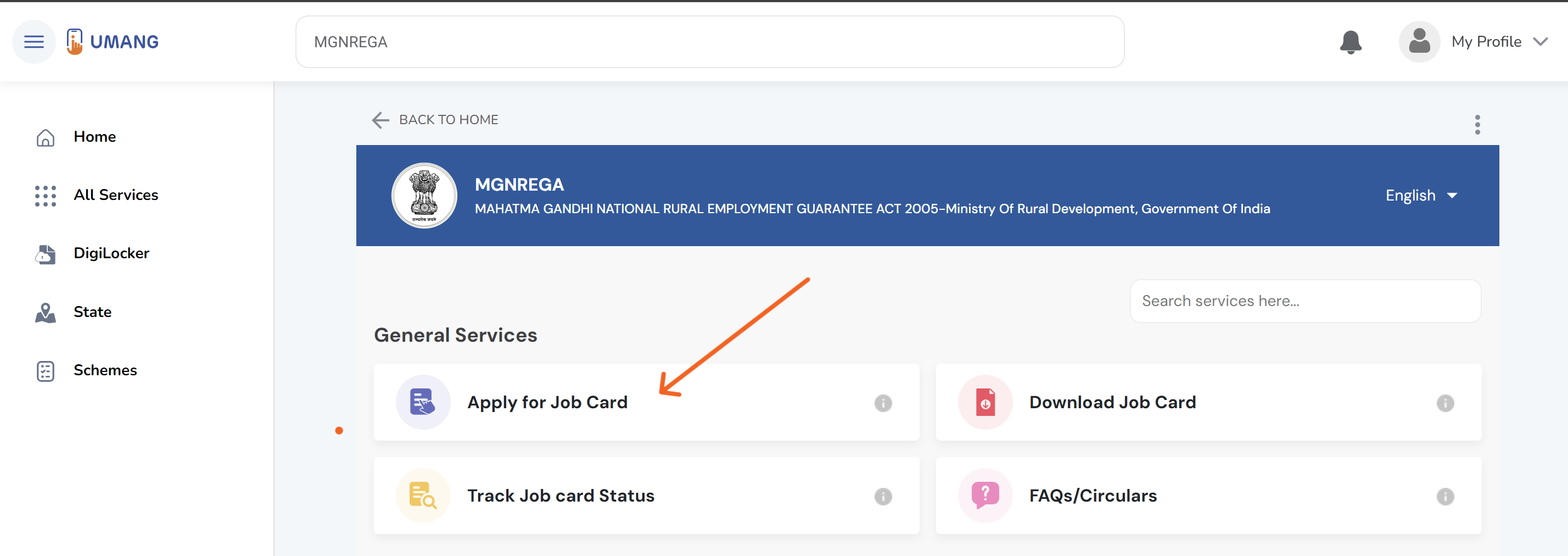
- On the MGNREGA Service Portal page, select 'Apply for Job Card' and enter your General Details and Applicant Details.
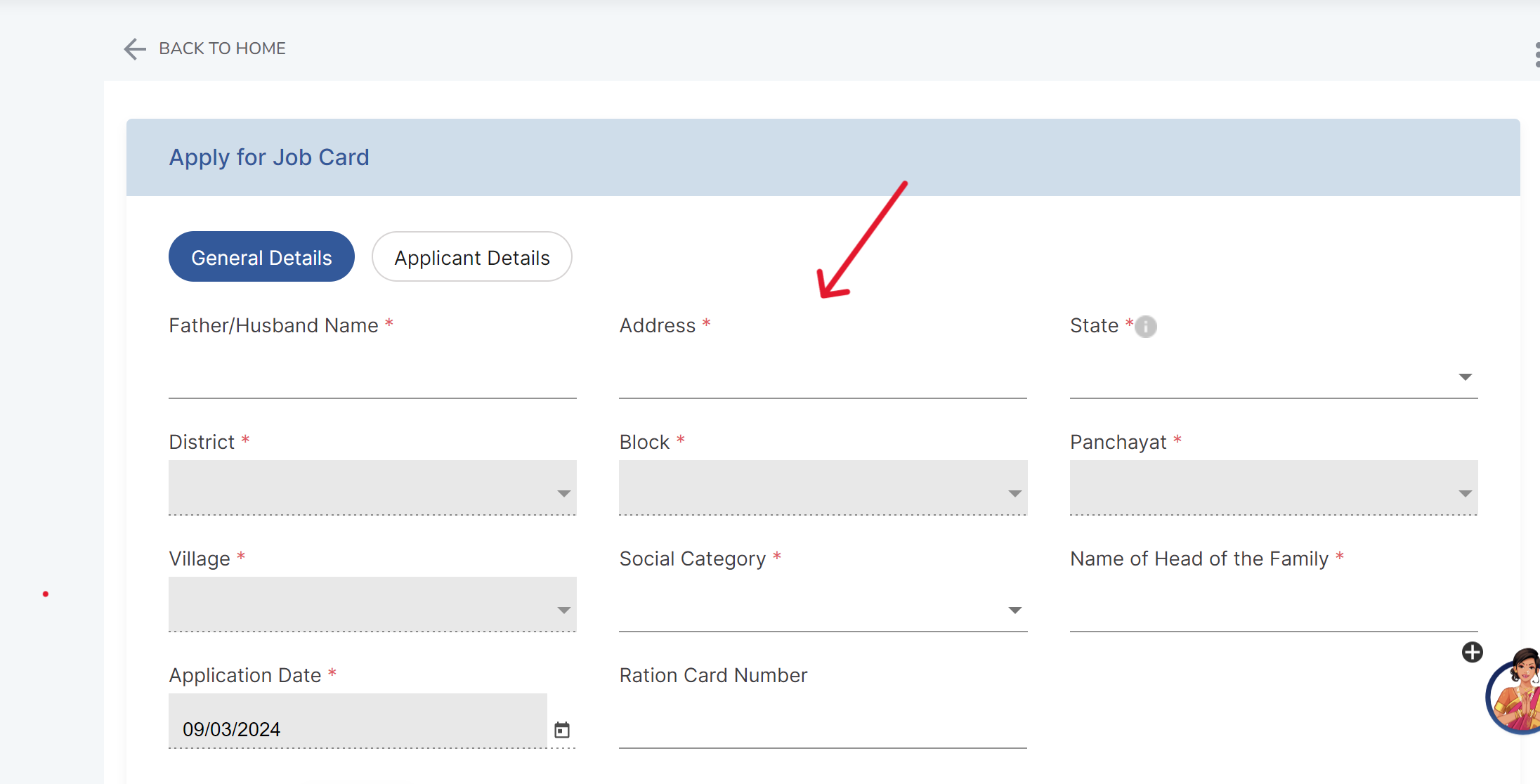
- Complete and submit your application.
MIS Report Check
MIS stands for Management Information System. To view it, you must follow these steps:
- First, visit the official website.
- Then click on the Reports section available on the homepage.
- After clicking, a page will open where you enter the captcha.
- Next, enter your state name and the financial year.
- The MIS Report will then be displayed to you.
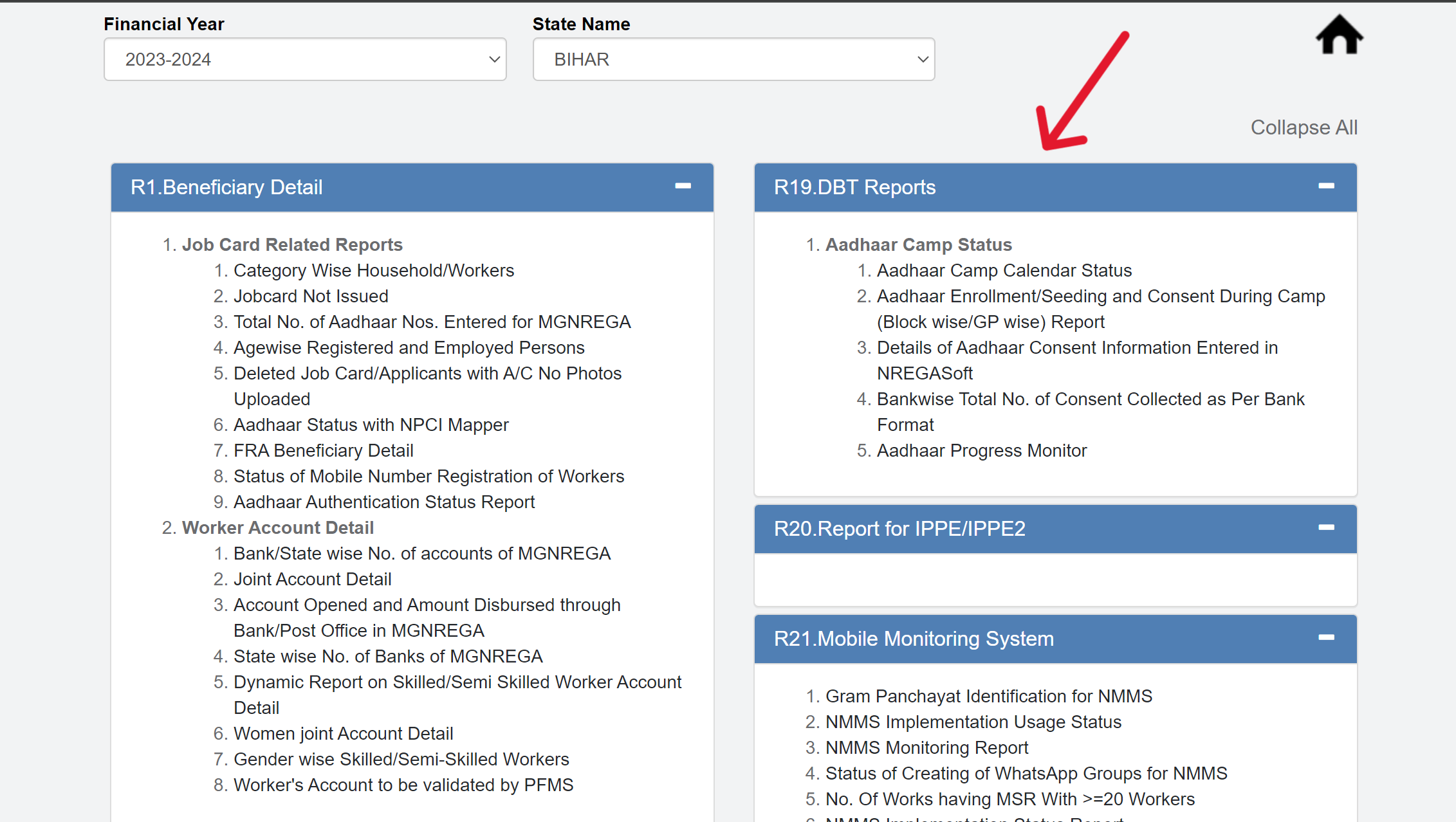
On the NREGA MIS report page, you will see a total of 36 options. You can click on any of these to get the information you need.
NREGA State-wise Wage Rate List
For the fiscal year 2024-25 (from April 1, 2024, to March 31, 2025), the wages for NREGA labor have been increased by between 3% to 10%. State-specific daily wage rates for unskilled manual laborers (in Rupees).
Source - Wage rate notification for FY2023-24.
| State and Union Territory | Daily Wage Rate for NREGA Labor |
|---|---|
| Andhra Pradesh | ₹300.00 |
| Arunachal Pradesh | ₹234.00 |
| Assam | ₹249.00 |
| Bihar | ₹245.00 |
| Chhattisgarh | ₹243.00 |
| Goa | ₹356.00 |
| Gujarat | ₹280.00 |
| Haryana | ₹374.00 |
| Himachal Pradesh (Non-Scheduled Area) | ₹236.00 |
| Himachal Pradesh (Scheduled Area) | ₹295.00 |
| Jammu & Kashmir | ₹259.00 |
| Ladakh | ₹259.00 |
| Jharkhand | ₹245.00 |
| Karnataka | ₹349.00 |
| Kerala | ₹346.00 |
| Madhya Pradesh | ₹243.00 |
| Maharashtra | ₹297.00 |
| Manipur | ₹272.00 |
| Meghalaya | ₹254.00 |
| Mizoram | ₹266.00 |
| Nagaland | ₹234.00 |
| Odisha | ₹254.00 |
| Punjab | ₹322.00 |
| Rajasthan | ₹266.00 |
| Sikkim | ₹249.00 |
| Sikkim (Gyathang, Lachung, Lachen Panchayats) | ₹374.00 |
| Tamil Nadu | ₹319.00 |
| Telangana | ₹300.00 |
| Tripura | ₹242.00 |
| Uttar Pradesh | ₹237.00 |
| Uttarakhand | ₹237.00 |
| West Bengal | ₹250.00 |
| Andaman and Nicobar Islands (Andaman District) | ₹329.00 |
| Andaman and Nicobar Islands (Nicobar District) | ₹374.00 |
| Chandigarh | ₹324.00 |
| Dadra and Nagar Haveli | ₹324.00 |
| Daman and Diu | ₹324.00 |
| Lakshadweep | ₹315.00 |
| Puducherry | ₹319.00 |
Under MGNREGA, wages for work performed must be paid within 15 days from the date the work was completed. If there is a delay in the payment of wages beyond this 15-day period, the workers are entitled to receive compensation.
This compensation is calculated under the same principles as those applied in the Payment of Wages Act, 1936.
What is MGNREGA?
The Mahatma Gandhi National Rural Employment Guarantee Act (MGNREGA) is a demand-driven, rights-based employment program enacted in 2005. It guarantees at least 100 days of wage employment per year to every rural household whose adult members volunteer to do unskilled manual work.
This scheme was notified on September 7, 2005, and its implementation began on February 2, 2006. It represents a significant paradigm shift from past employment programs due to its scale, design, and rights-based approach.
Key Features
- Rights-Based Approach: Unlike previous employment programs, MGNREGA guarantees work as a legal right. It is demand-driven, meaning that work is provided based on the needs of wage-seekers, ensuring that employment is available when demanded.
- Transparency and Accountability: The Act has legal provisions for compensation in case of delayed payments and unemployment allowances when work is not provided within the mandated 15 days after a request is made.
- Self-Targeting Mechanism: The program is designed to be self-selecting, as the poorest and most marginalized rural citizens are the ones most likely to seek employment under it.
- Decentralized Planning: Planning and decision-making processes for works are done at the Gram Panchayat (GP) and Gram Sabha levels, ensuring that local needs and priorities are reflected in the projects taken up under MGNREGA.
Objectives
The NREGA scheme aims to:
- Provide a minimum of 100 days of employment to households with adults ready to perform unskilled physical labor.
- Build beneficial assets to enhance the livelihoods of the poor.
- Empowerment of disadvantaged groups (especially women, SCs, and STs).
- Foster social inclusion actively.
- Water security and soil conservation.
- Decentralized participatory planning
- Strengthen the Panchayati Raj System.
Work Coverage
Under MGNREGA, work involves various projects to boost rural infrastructure and natural resources, such as:
- Water Conservation: Building trenches, dams, and check dams.
- Drought Proofing: Planting trees and forests.
- Irrigation: Creating small irrigation canals and facilities like farm ponds.
- Water Body Renovation: Cleaning tanks.
- Flood Control: Managing drainage and repairing channels.
- Rural Connectivity: Making village roads and culverts.
- Infrastructure: Constructing community buildings like the Rajiv Gandhi Sewa Kendra.
- Agriculture: Implementing organic farming methods like vermicomposting.
- Livestock: Building shelters for poultry and goats, and feed supplements.
- Fisheries: Developing seasonal water body fisheries.
- Coastal Work: Establishing fish drying yards.
- Drinking Water: Installing soak pits.
- Sanitation: Building household toilets and waste management systems.
- Other Works: Any additional activities approved by the government.
Helpline Number
Get state-specific helpline numbers and email addresses for any complaints related to the NREGA scheme.
| Ministry of Rural Development - Govt. of India |
|---|
| Address: Krishi Bhavan, Dr. Rajendra Prasad Road, New Delhi - 110001 INDIA |
Frequently Asked Questions
Below, you can find questions and answers related to MGNREGA.
Read FAQs
When was NREGA launched in India?
NREGA, aimed at providing the 'right to work', was enacted on August 23, 2005, and launched in February 2006. It was introduced under the UPA government led by Prime Minister Manmohan Singh, with the bill being tabled by Raghuvansh Prasad Singh, the Minister for Rural Development.
When was NREGA renamed MGNREGA?
n 2009, NREGA was officially renamed MGNREGA due to an amendment in the National Rural Employment Guarantee Act 2005, altering the Act's name from NREGA to MGNREGA.
Who is eligible for NREGA?
Any adult from a rural household willing to do unskilled manual labor is eligible for MGNREGA, entitling them to 100 days of wage employment per financial year.
What are required documents for MGNREGA Job Card
To get a MGNREGA Job Card, you need a residence proof (like a ration card or electricity bill), identity proof for adults (18–60 years) in the household (Aadhaar card or voter ID), and optionally, two passport-sized photos.