Ration Card Download
A Ration Card allows families to buy cheaper food and goods through the Public Distribution System (PDS), especially helping those with lower incomes. It's sorted by family income levels (like BPL, APL, and Antyodaya) to ensure the right benefits.
In this article, I will show you how to easily get/download your e-ration card online.
UP Ration Card Download
If you want to download a ration card on the FCS UP Portal, https://fcs.up.gov.in/, follow these steps:
- Step 1: On the homepage, in the Important Links section, click on "राशन कार्ड की पात्रता सूची में खोजें."
- Step 2: Enter your ration card number and click to get an OTP on your registered mobile number.
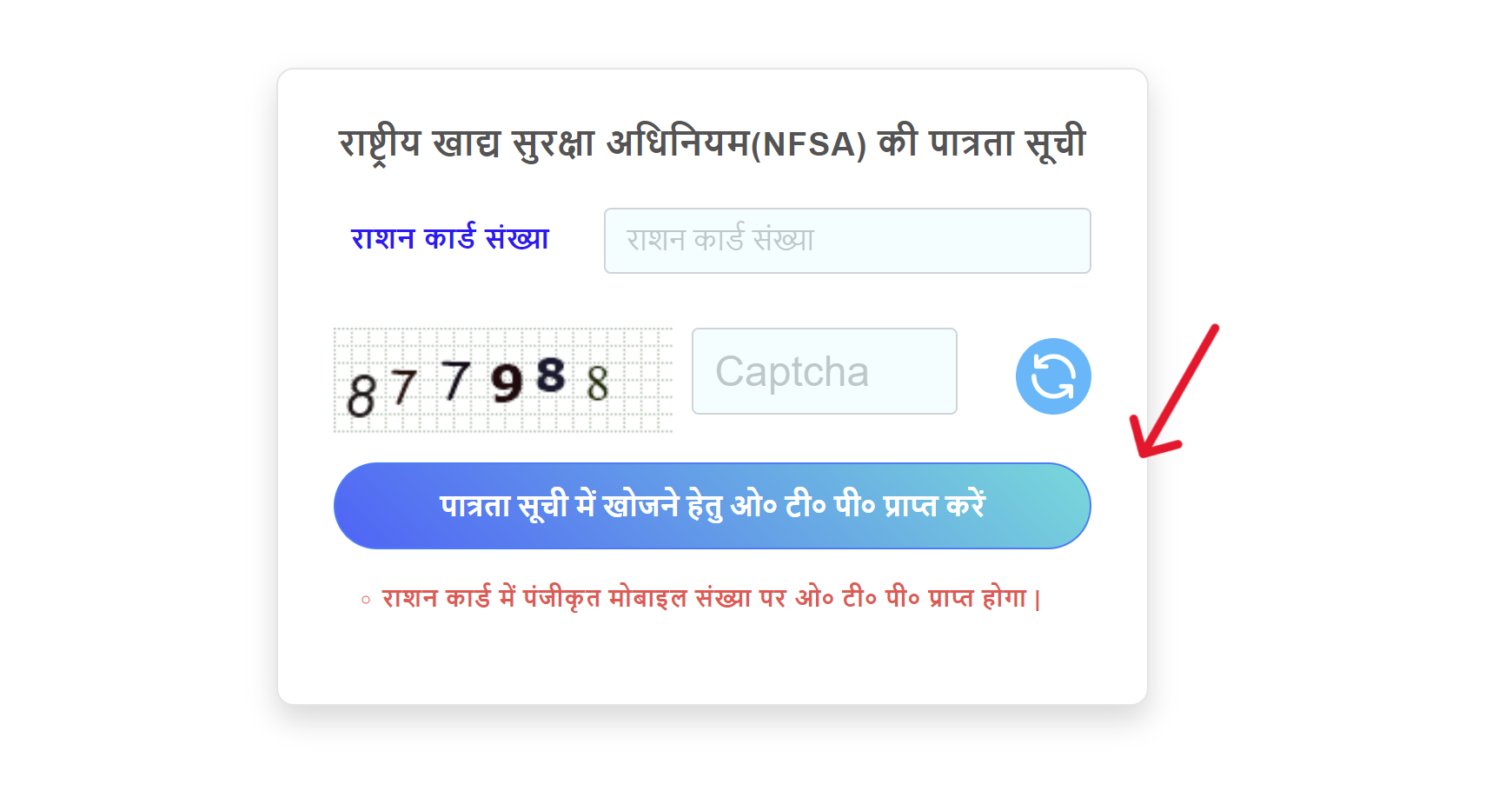
- Step 3: Now your digital ration card will appear, and you can download and print it. This card contains the following information:
- Head of the family's name
- Dealer's name
- Father's/Husband's name
- Residence details
- Gender
- Ward number
- Area (Urban/Rural)
- Block name
- Village Panchayat name
- Village/Town name
Through DigiLocker
To download your e-Ration card, simply follow the steps outlined below.
- Step 1: Visit DigiLocker at https://www.digilocker.gov.in/.
- Step 2: Create an account or log in. To sign up, provide your name, mobile number, and date of birth, then confirm with an OTP.
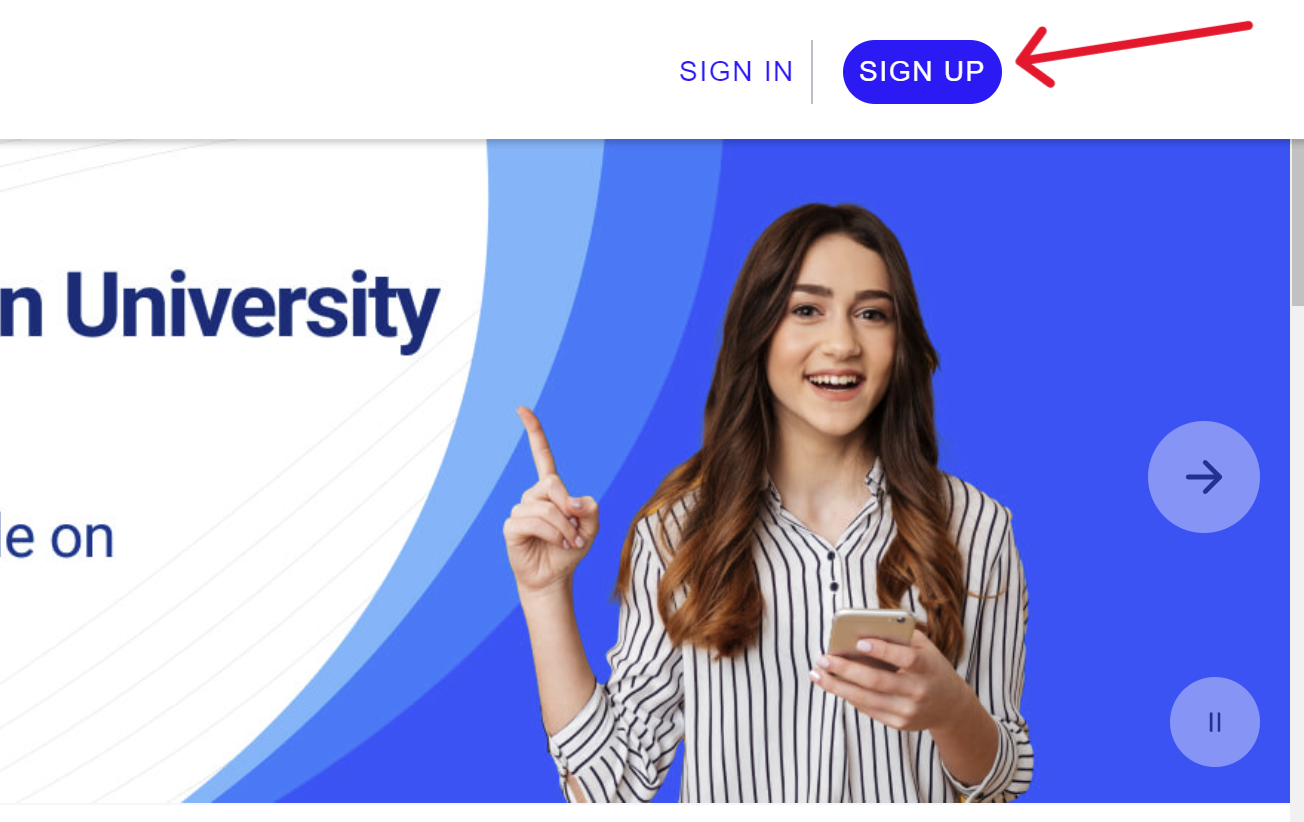
- Step 3: Once logged in, use the search function to look for "Ration Card" and select the option for your state.
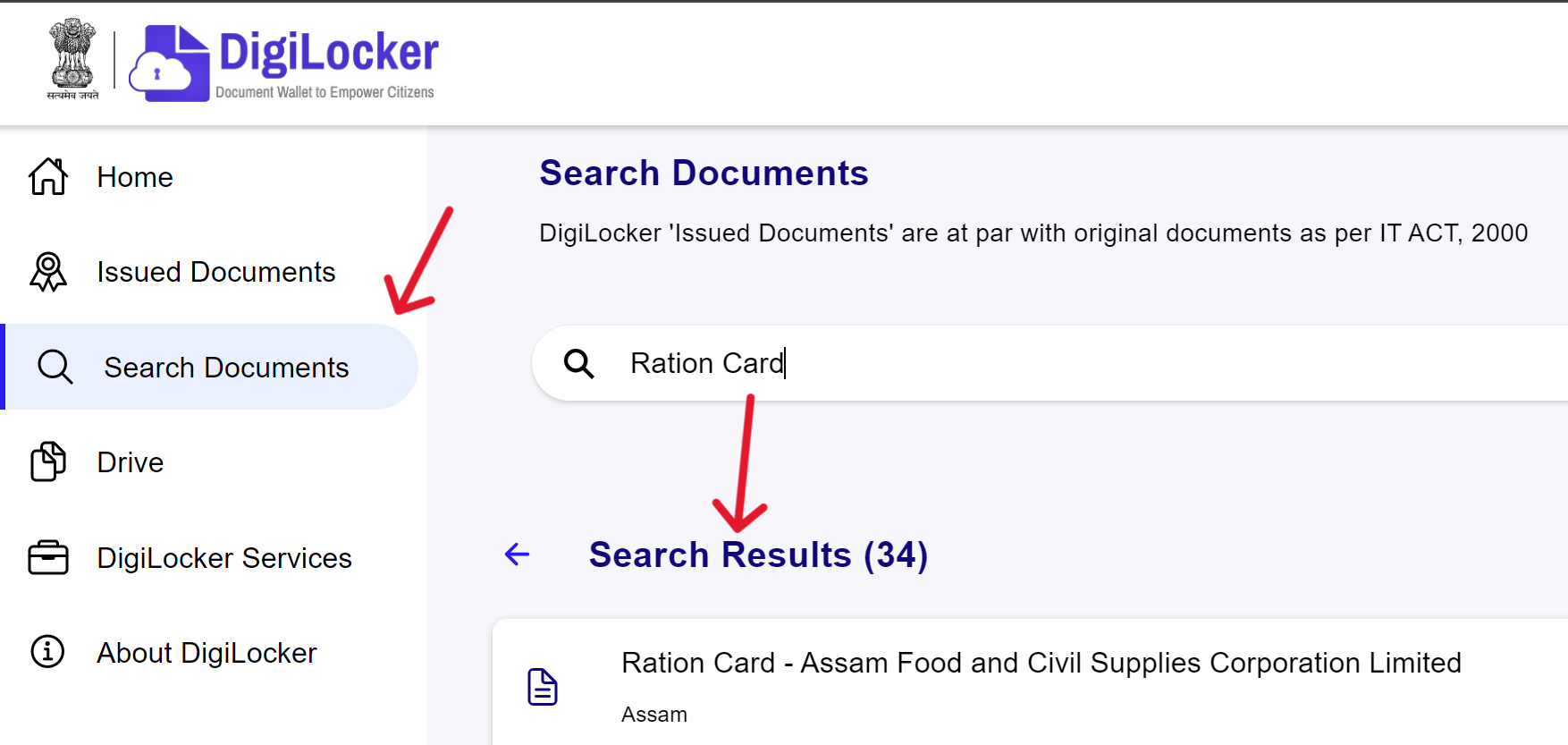
- Step 4: Input your ration card number and district, then click on "Get Document."
- Step 5: Your ration card will now be listed in the "Issued Documents" section, where you can download it in PDF format.
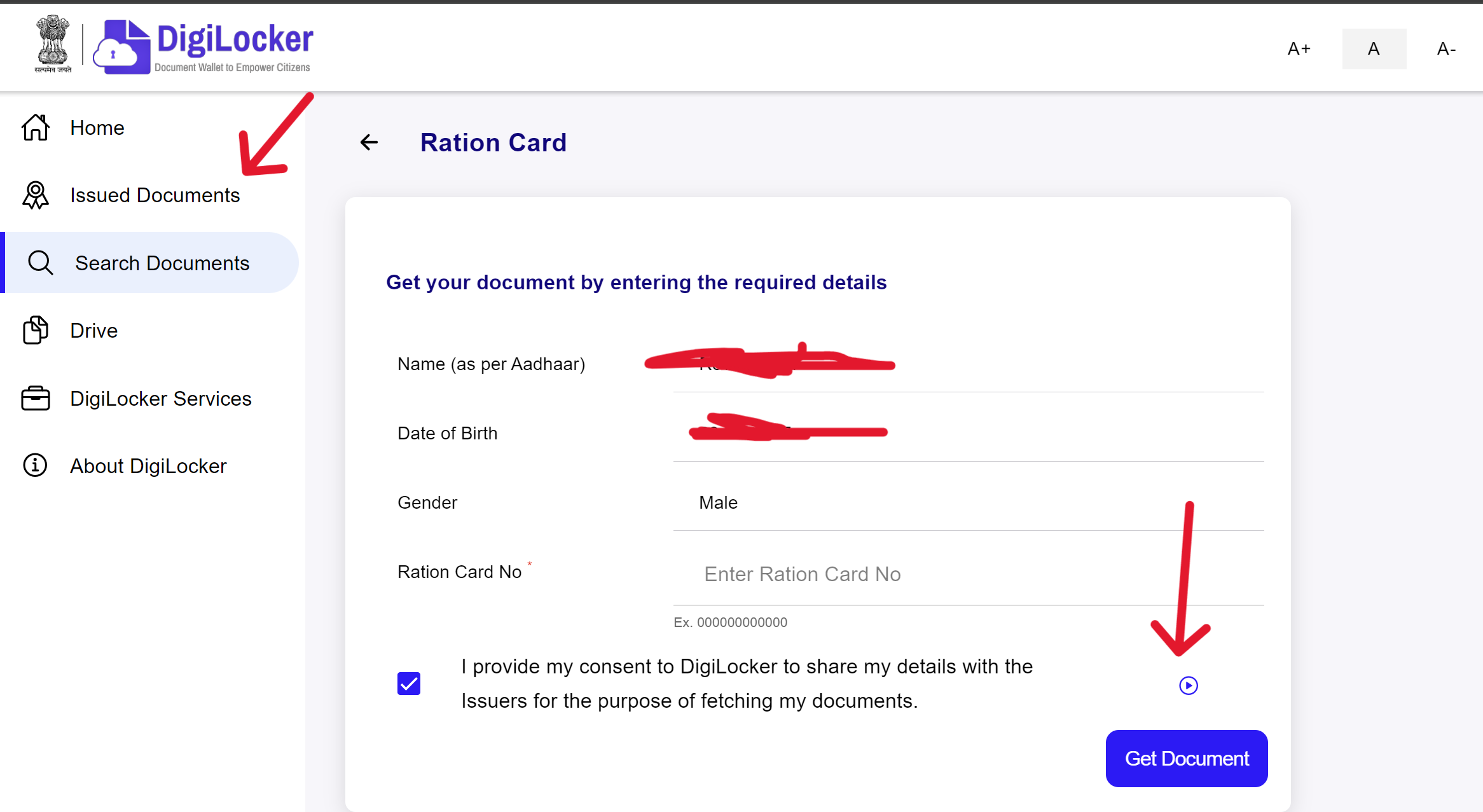
Click the button below to access your state's ration card portal.
What is an e-Ration Card?
An e-Ration Card is a digital version of the traditional ration card, accessible online. It serves the same purpose as a physical ration card, allowing holders to purchase subsidized food grains and essential commodities from the Public Distribution System (PDS).
The e-Ration Card is digital, making it easy to get, update, and use for different things without needing a paper card.