UP Ration Card
The Uttar Pradesh (UP) Ration Card is an important document that enables eligible families to access subsidized food grains and essential commodities under the Public Distribution System (PDS).
In this article, we'll explore how to check the UP Ration Card List, register for a card, download it, and check its status, providing a simple guide for residents.
UP Ration Card List 2025
If you want to check your name in the updated Uttar Pradesh Ration Card List, follow the steps below:
- Step 1: Visit the UP Food and Supply Department website.
Start by going to fcs.up.gov.in and clicking on the 'राशन कार्ड की पात्रता सूची' option on the homepage.
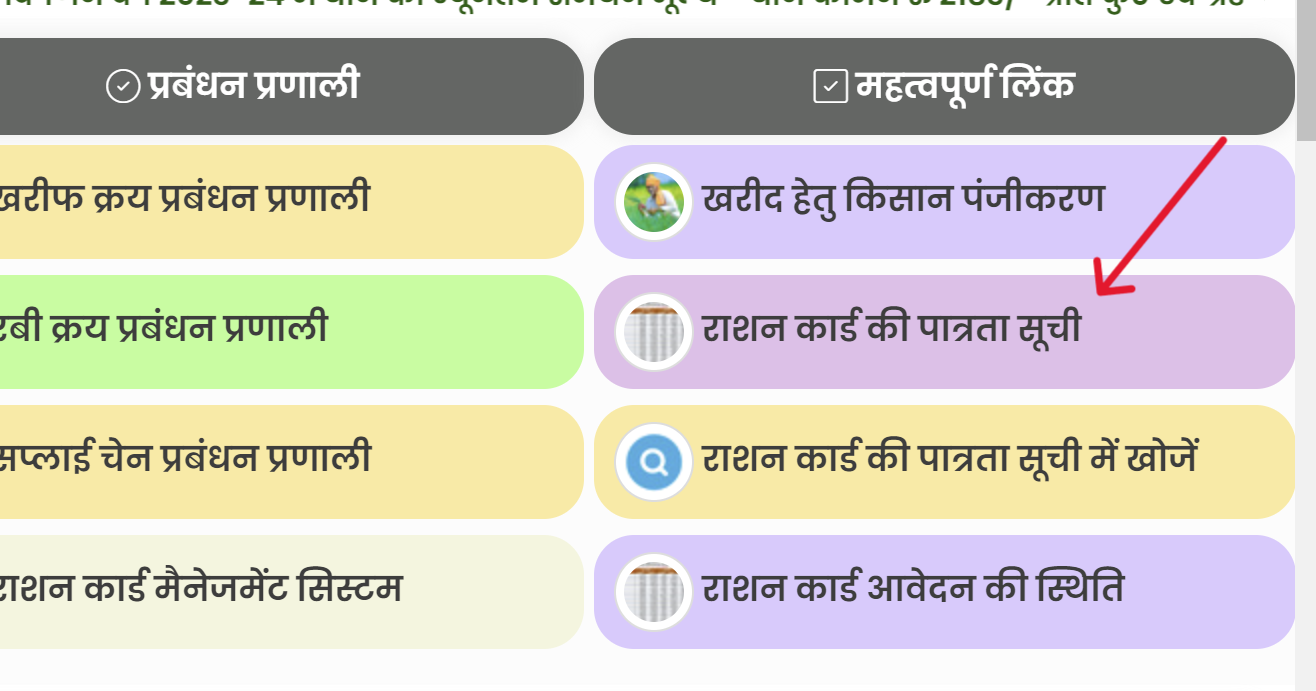
- Step 2: Select your district and town or village.
A new page will open where you need to choose your district. After that, decide if your area is urban or rural and click on your town or village.
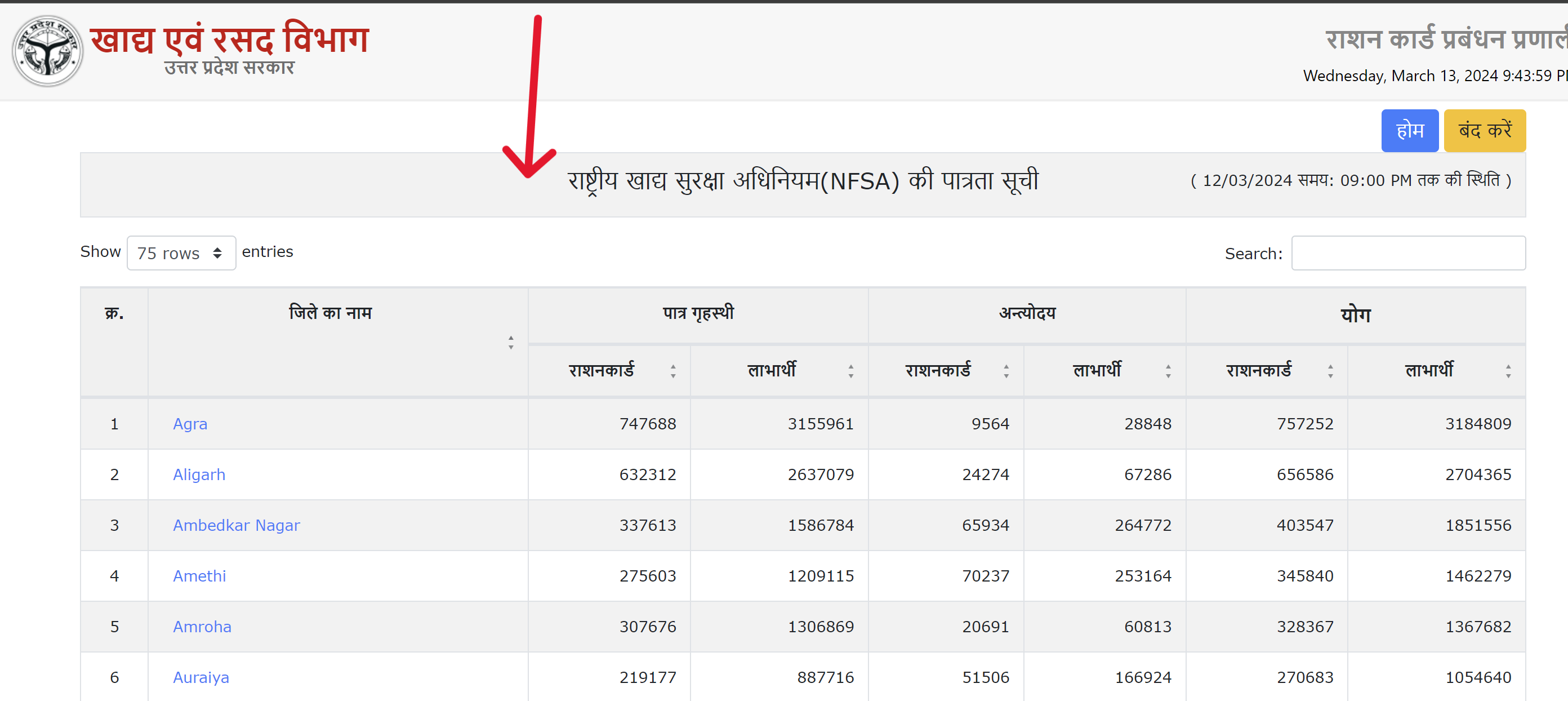
- Step 3: Find your ration shopkeeper's name.
You'll see a list of FPS/PDS shopkeepers on the screen. Next to each name is the number of cards they manage.
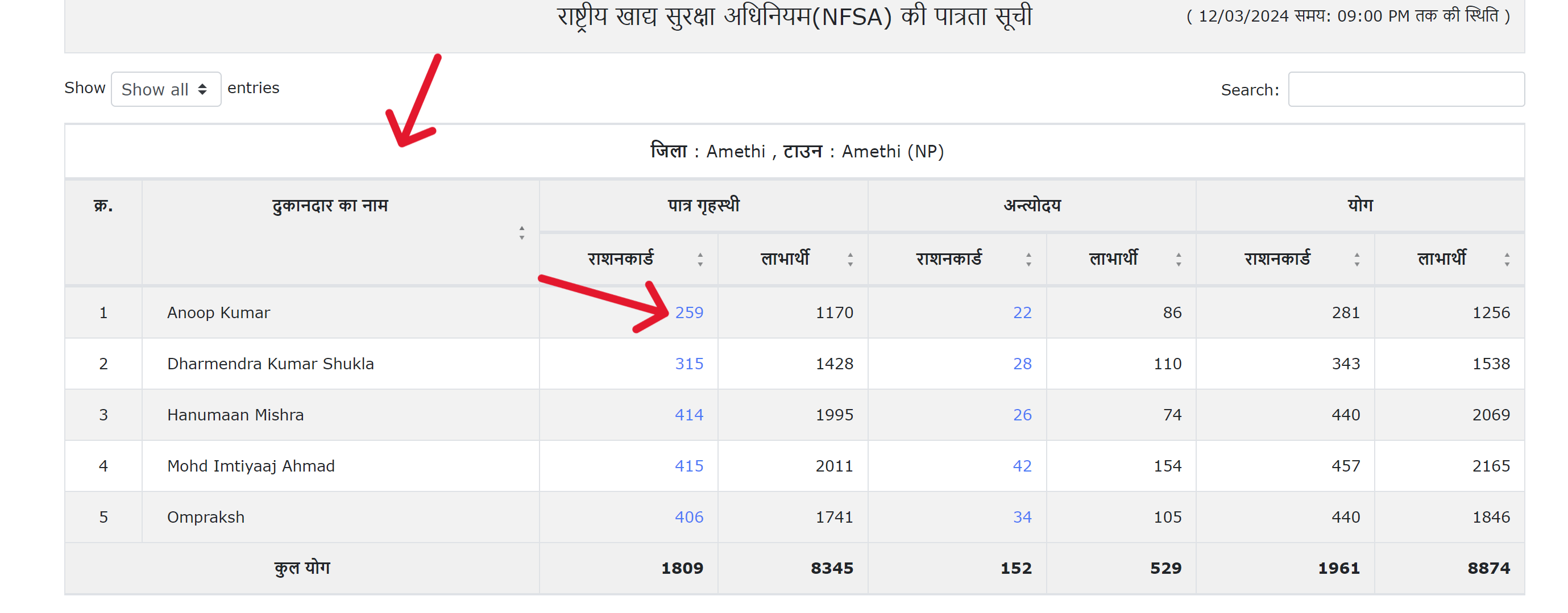
- Step 4: View the Ration Card list.
Click on the number beside your shopkeeper’s name to see a list of all the cards they handle.
Download
If you've applied for a ration card and want to get it online, just follow these simple steps.
- Step 1: Access DigiLocker for e-Ration Card.
You can now access your ration card digitally, known as an e-Ration Card, which works just like the physical version. Start by visiting DigiLocker at digilocker.gov.in. - Step 2: Sign Up or Log In to DigiLocker.
If you're new, sign up by providing your name, mobile number, and date of birth, and then confirm your registration with an OTP. If you already have an account, simply log in.
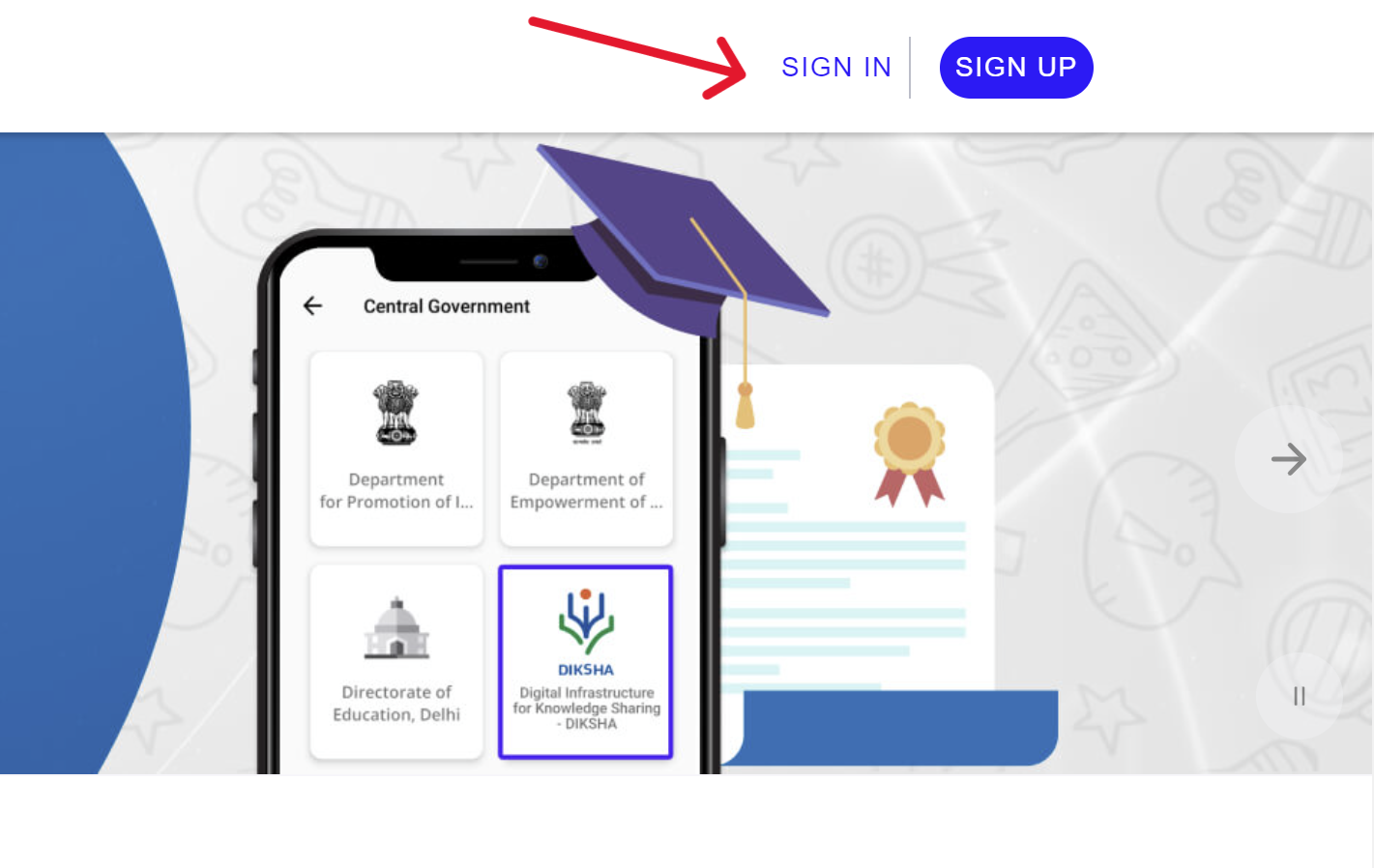
- Step 3: Locate Your Ration Card.
Once logged in, use the search function to find "Ration Card," then select the option for your specific state.
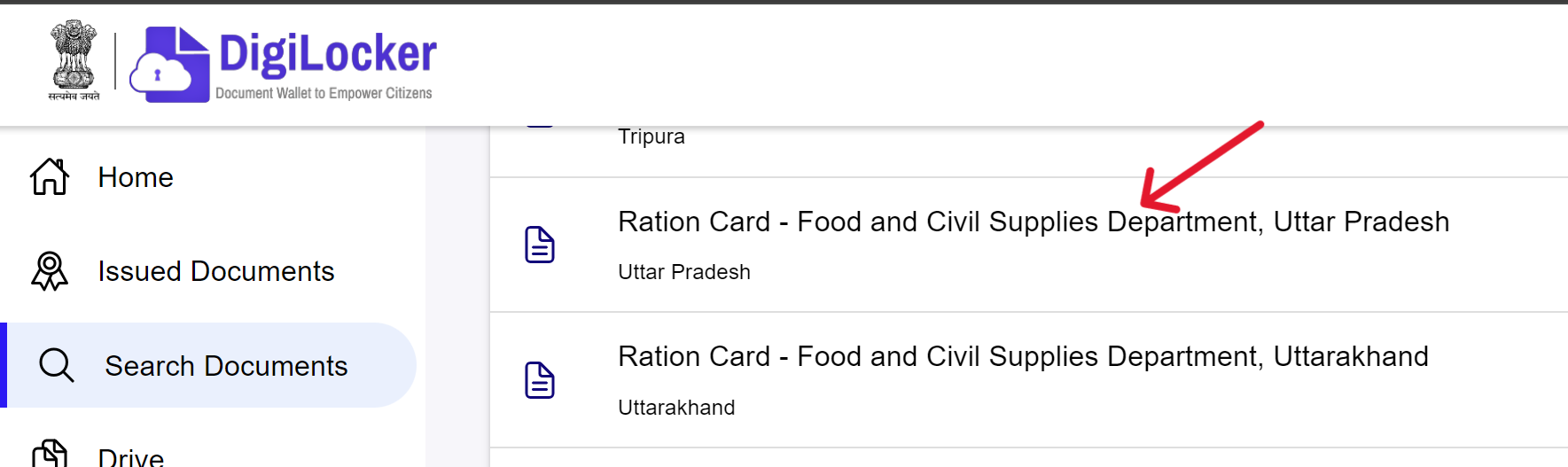
- Step 4: Download Your e-Ration Card.
Enter your card number and district, then click on "Get Document" to retrieve your card.
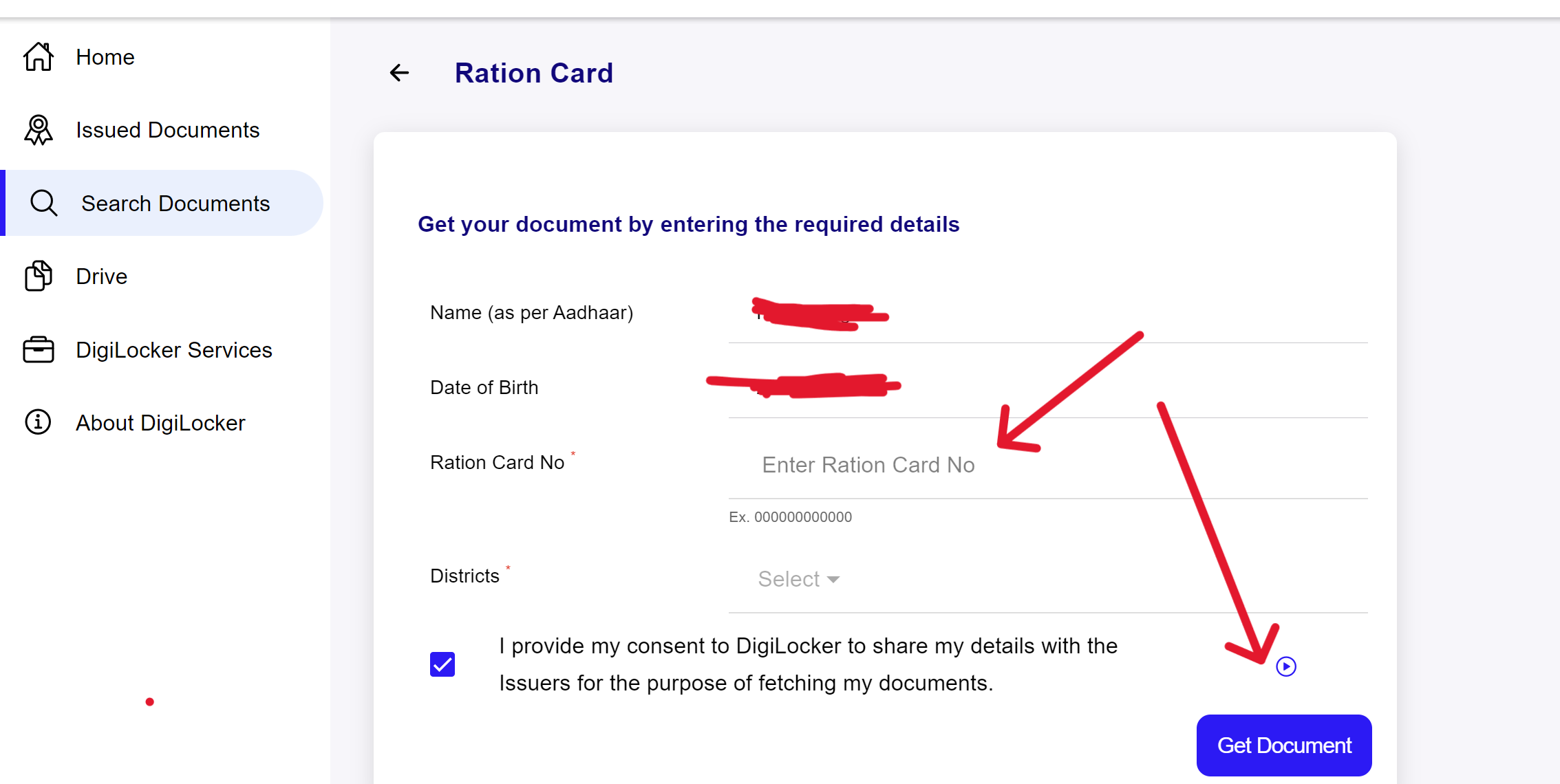
- Step 5: Download the e-Ration Card.
Your e-Ration Card will now be available in the "Issued Documents" section, ready for download as a PDF. This digital version is fully functional and equivalent to the original RC.
Registration
To apply, please follow the steps provided below.
- Step 1: Visit the Official UP Ration Card Website.
Start by going to fcs.up.gov.in. - Step 2: Download the Application Form.
Click on "Download Form" in the home navigation menu. Choose the form that fits your area for either rural or urban areas.
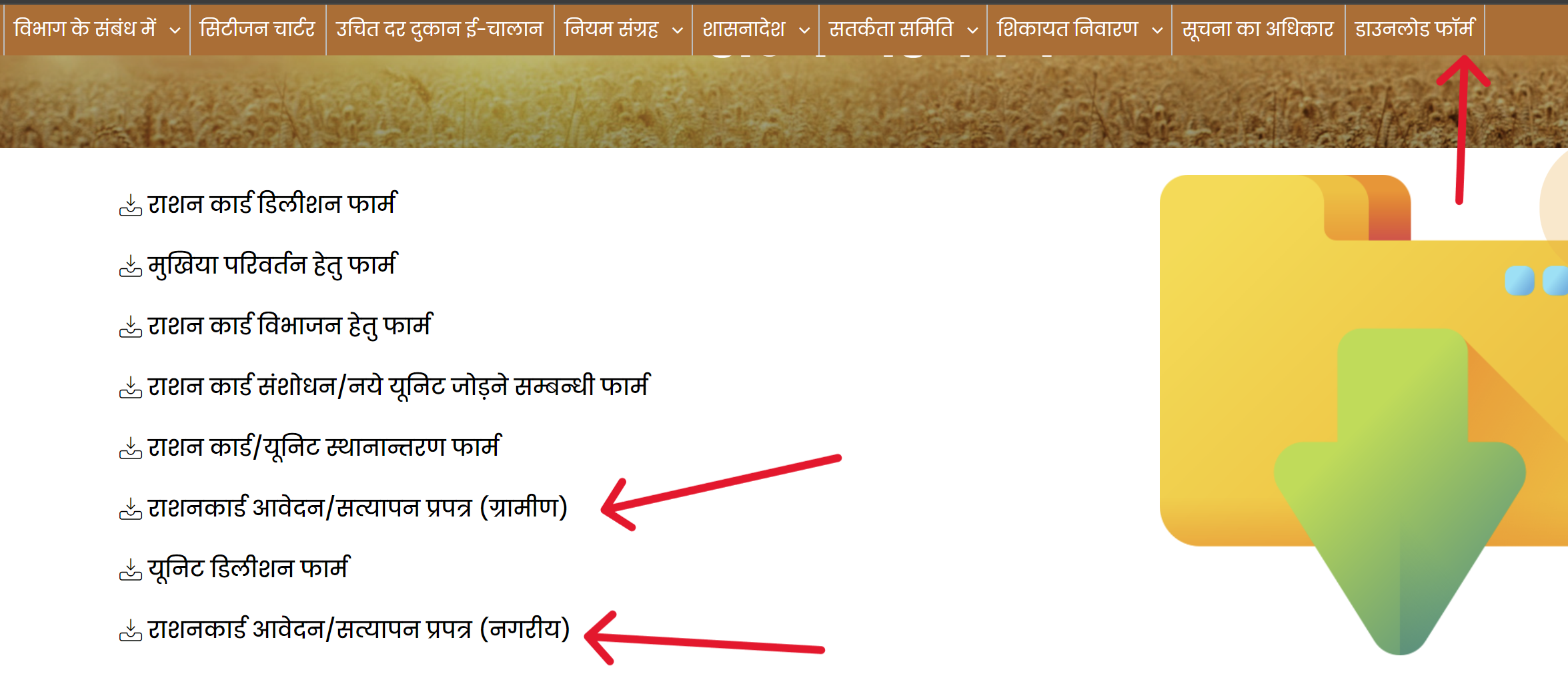
- Step 3: Complete and Submit the Form.
Print out the form, fill it in with the required details, attach the necessary documents, and submit it to the Food Supply Department. You'll receive a receipt that allows you to track your application status. If everything is in order, your name will appear on your area's ration card list within 30 days.
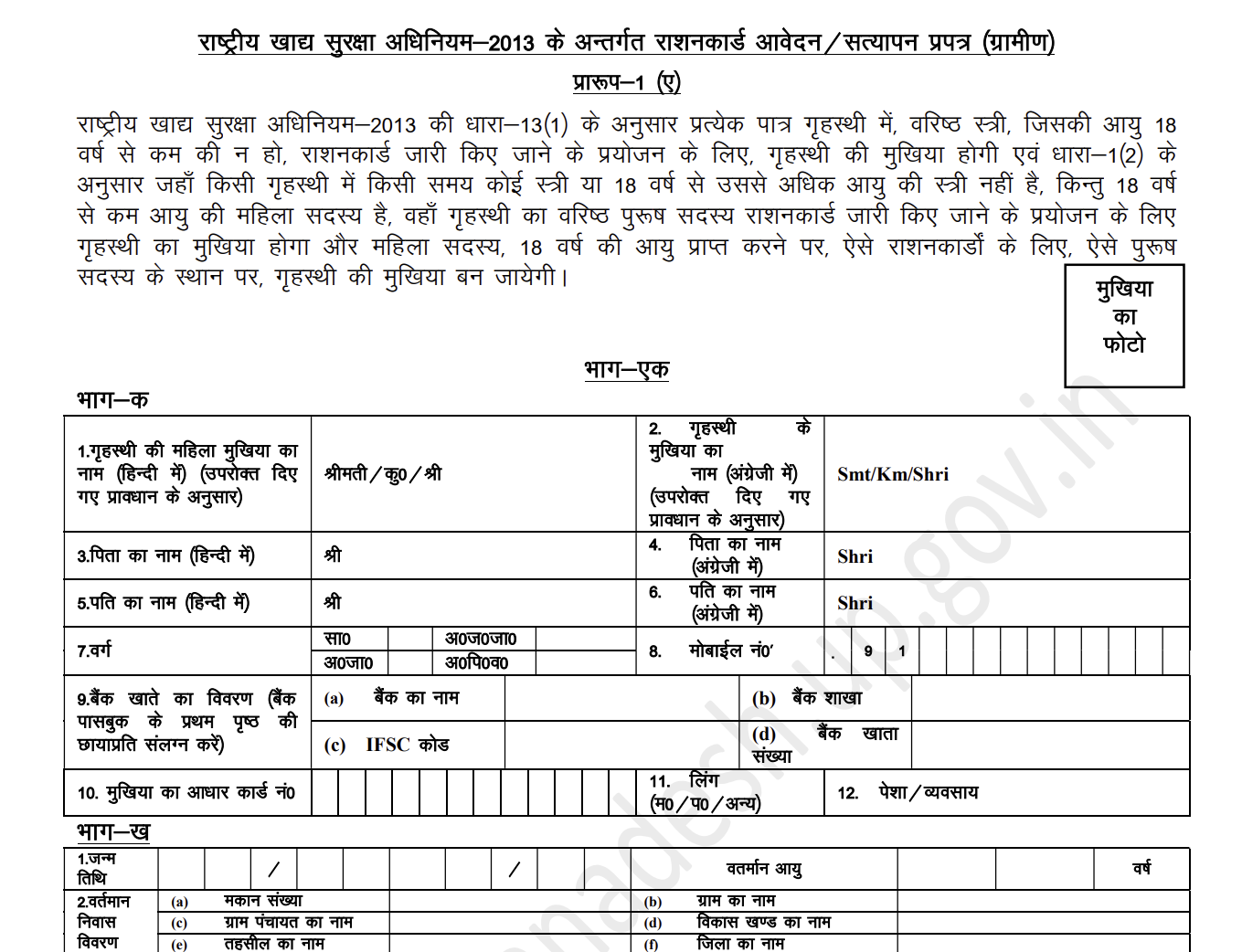
Documents Required
- Aadhaar Card of family members.
- Proof of residence (electricity bill, rent agreement, etc.).
- Income certificate (for BPL and AAY categories).
- Passport-sized photos of family members.
Related Forms in Uttar Pradesh
Download the ration card forms you need, fill them out, attach the required documents, and submit at your nearest CSC to finish your ration card tasks.
- Ration Card Deletion Form
- Form for Head of Household Change
- Form for Ration Card Split
- Form for Ration Card Amendment/Addition of New Units
- Ration Card/Unit Transfer Form
- Ration Card Application/Verification Form (Rural)
- Unit Deletion Form
- Ration Card Application/Verification Form (Urban)
UP Ration Card Status
To check your ration card status, visit the Uttar Pradesh Ration Card official website and click on 'राशन कार्ड आवेदन की स्थिति' on the homepage.
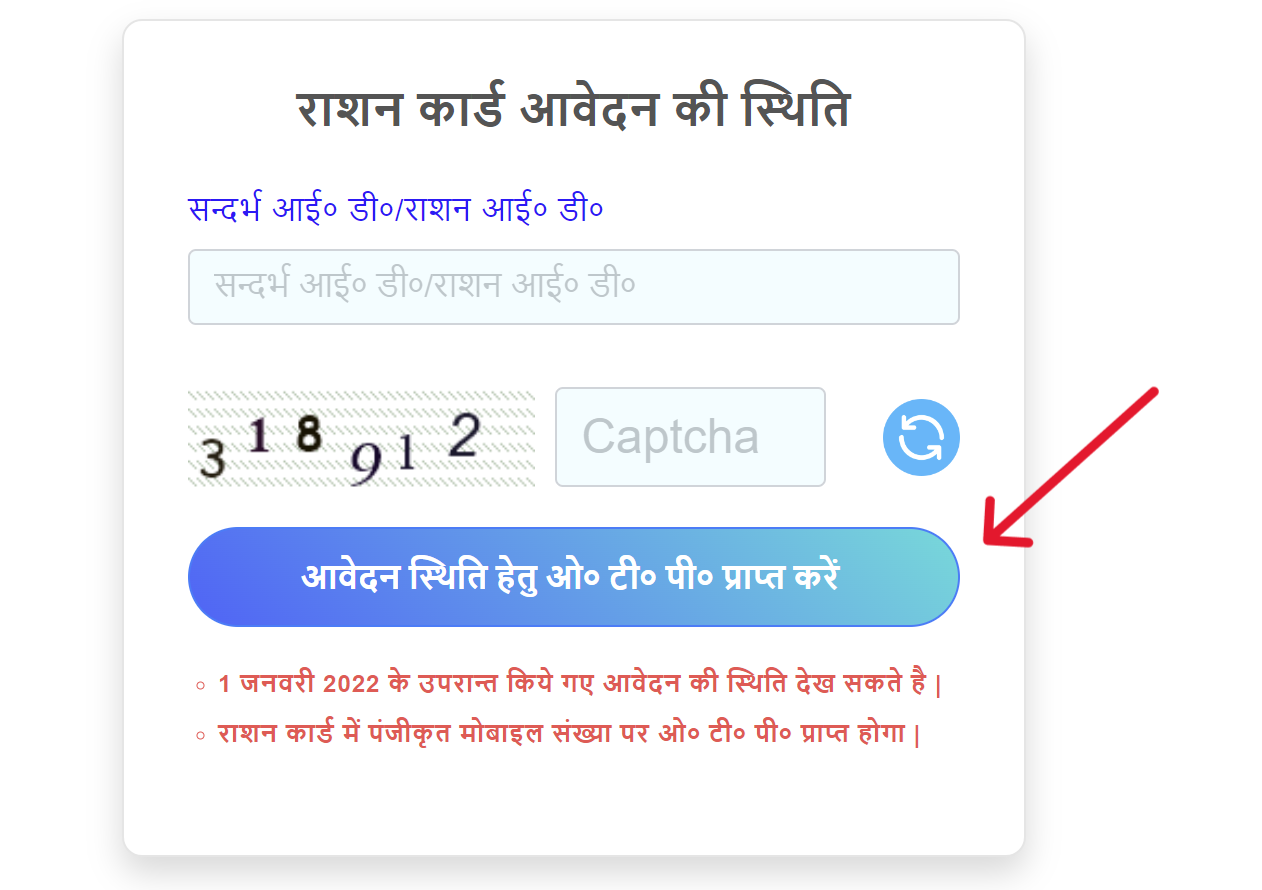
Next, input your Ration ID or reference ID, captcha, and mobile OTP to view the status of your ration card.
Types of Ration Cards in Uttar Pradesh
- Antyodaya Anna Yojana (AAY):
- For the poorest families.
- Families receive 35 kg of food grains per month at highly subsidized rates.
- Below the Poverty Line (BPL):
- For families living below the poverty line.
- Eligible for subsidized food grains under the National Food Security Act (NFSA).
- Above Poverty Line (APL):
- For families above the poverty line.
- APL cardholders may receive fewer or no subsidies.
- Priority Household (PHH):
- For families under the NFSA.
- Each family member is entitled to 5 kg of food grains per month at subsidized prices.
Helpline
For assistance regarding UP Ration Card, please contact the following helpline number:
| Service | Contact Information |
|---|---|
| Helpline Number | 1967 / 14445 |
| Toll-Free Number | 1800 1800 150 |