Samagra ID Print / Download
ADVERTISEMENT
The Samagra ID is a unique nine-digit identification number provided to the residents of Madhya Pradesh, India. It is designed to facilitate access to a wide range of government services and social welfare schemes.
In this article, you'll learn how to download or print your Samagra ID if you already have one, with simple steps to follow.
Download
To download your Samagra ID, follow the steps outlined below.
- Step 1: Navigate to the Samagra Official Website
Proceed to the Samagra official site - samagra.gov.in.
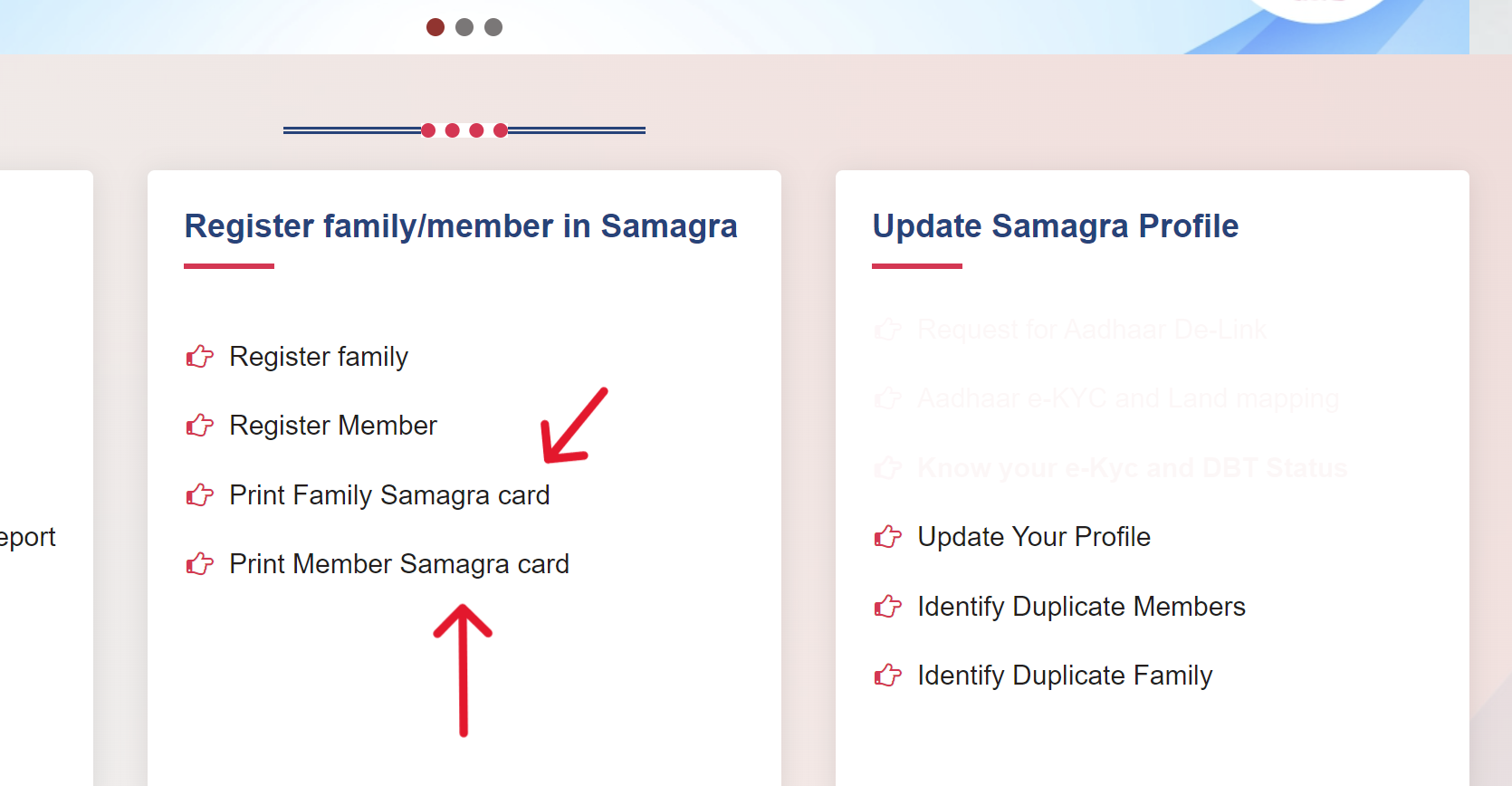
- Step 2: Go to the Register family/member in Samagra Section
Select "Print Samagra Family Card" or "Print Samagra Member Card" found in the "Register Family/Member in Samagra" section for printing your ID card.
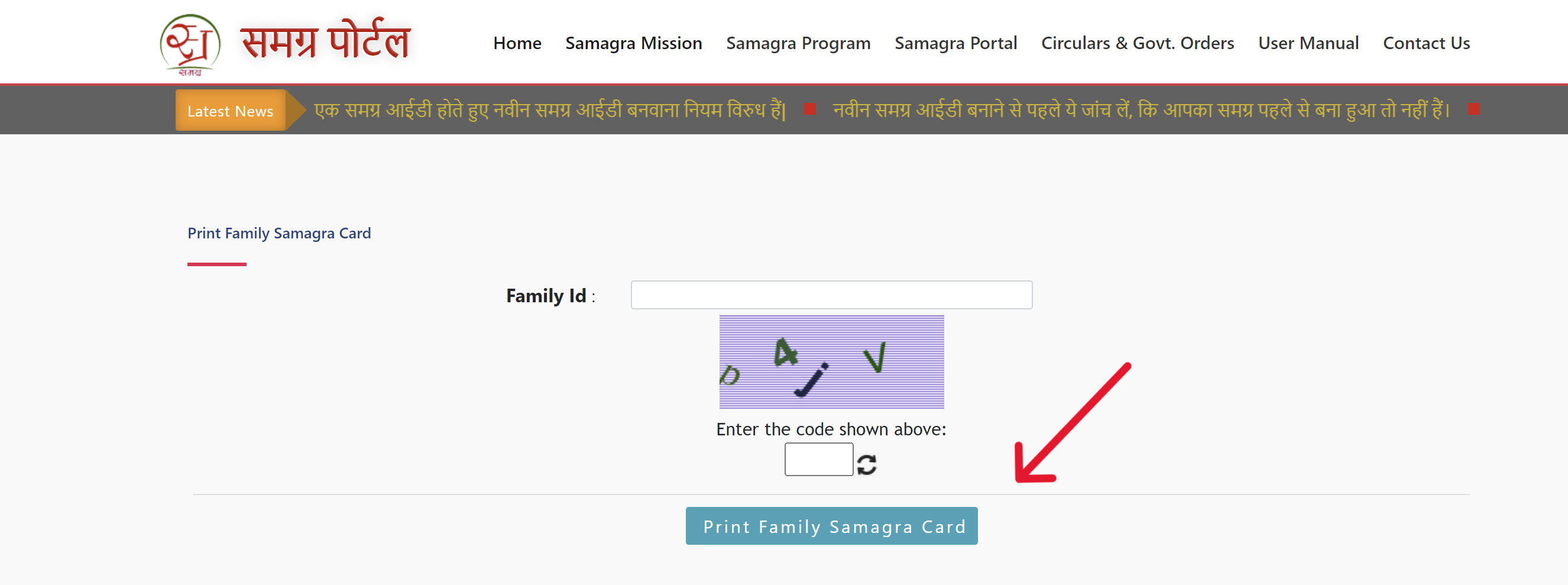
- Step 3: Input Your Samagra Information
On the following page, input either your Samagra member or family ID, then choose the print option to get your card.
💡
If you are unable to download it online, you can visit the nearest Samagra center or Panchayat/Block office to get assistance with your Samagra ID.
💡
Common Uses of Samagra ID are Access to welfare schemes, education scholarships, healthcare benefits, and subsidies for essentials like food and housing.
Important Instructions
You can easily find out your unique 9-digit Samagra ID or download/print it in the following ways:
- With your family's ID or that of any family member, you can discover your own Samagra ID.
- Additionally, if the mobile number of any family member is registered with Samagra, you can use it to find out the Samagra ID.
- If you cannot find your Samagra ID through any of these means, you can visit your local Gram Panchayat/Janpad Panchayat office (in rural areas) or the Ward/Zone office (in urban areas).
💡
Samagra ID comes in two forms: an 8-digit Family ID for the whole family and a 9-digit Member ID for individual members.