Samagra ID
In Madhya Pradesh, the Samagra ID is a unique nine-digit number given to residents, making it easier for them to use government services and benefits.
This nine-digit identifier ensures quick and direct access to government services like education, healthcare, and food assistance for residents of Madhya Pradesh.
Create
Citizens of Madhya Pradesh can apply for Samagra ID through online mode, following these steps:
- Step 1: Visit the Official Samagra Portal
Access samagra.gov.in to start. - Step 2: Register family/member in Samagra
Click on the "Register family" option on the homepage. Enter the family head's Aadhaar-linked mobile number, and enter the OTP sent to the registered mobile number.
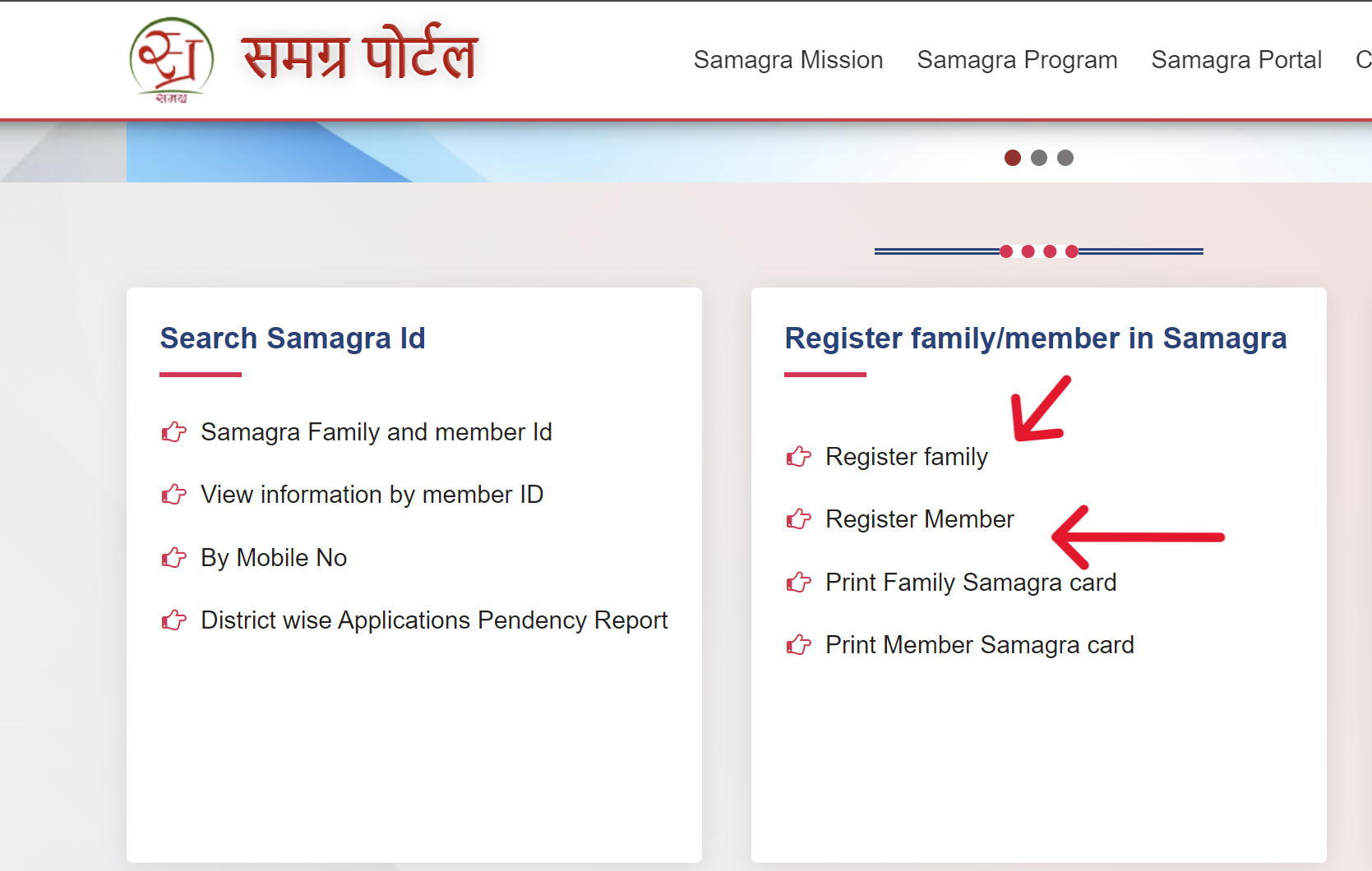
- Step 3: Fill the Registration Form
Provide the family head's details and upload necessary documents, then request and enter OTP for new family registration verification.
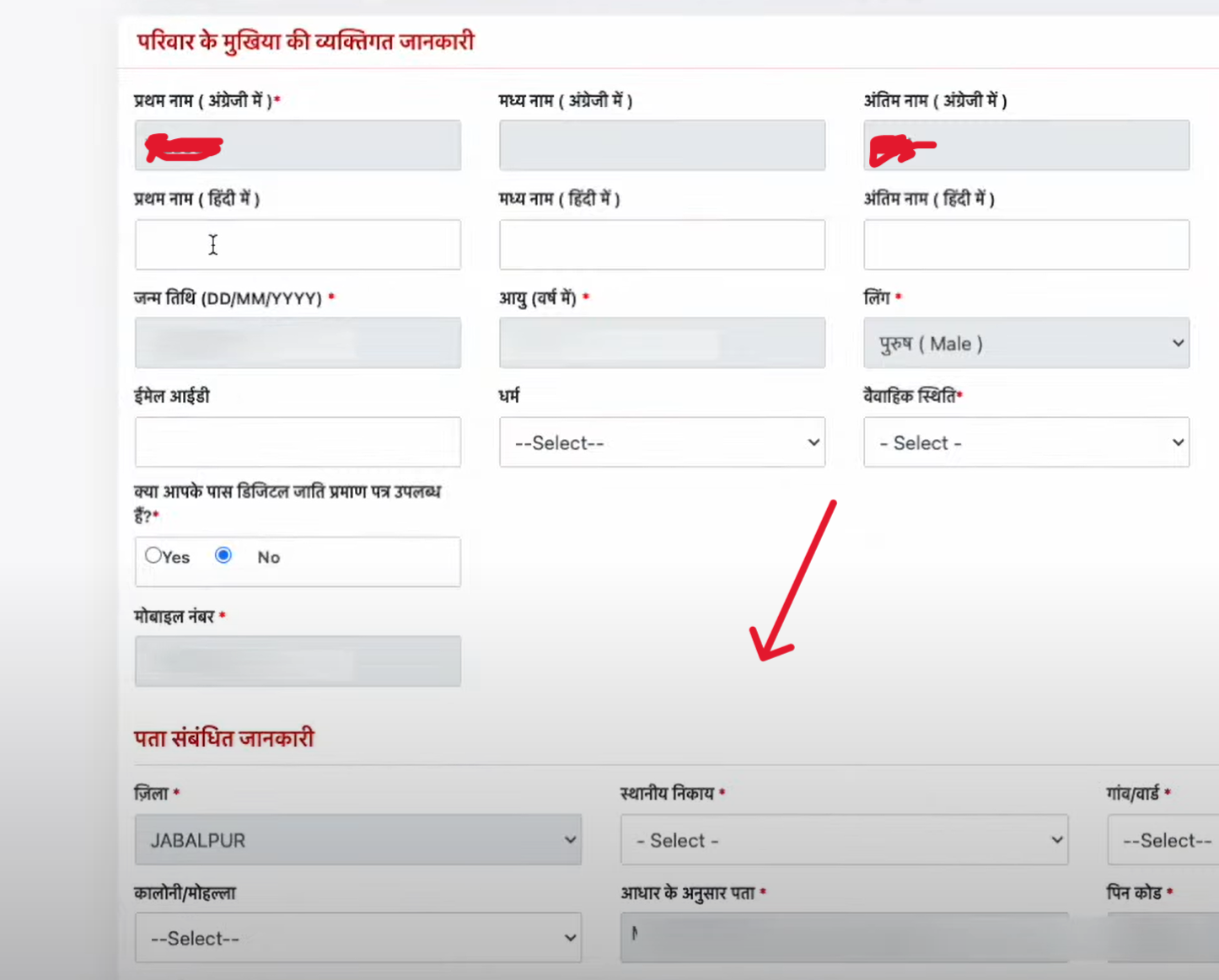
- Step 6: Add Family Members
Optionally, add members individually through "Register Member option".
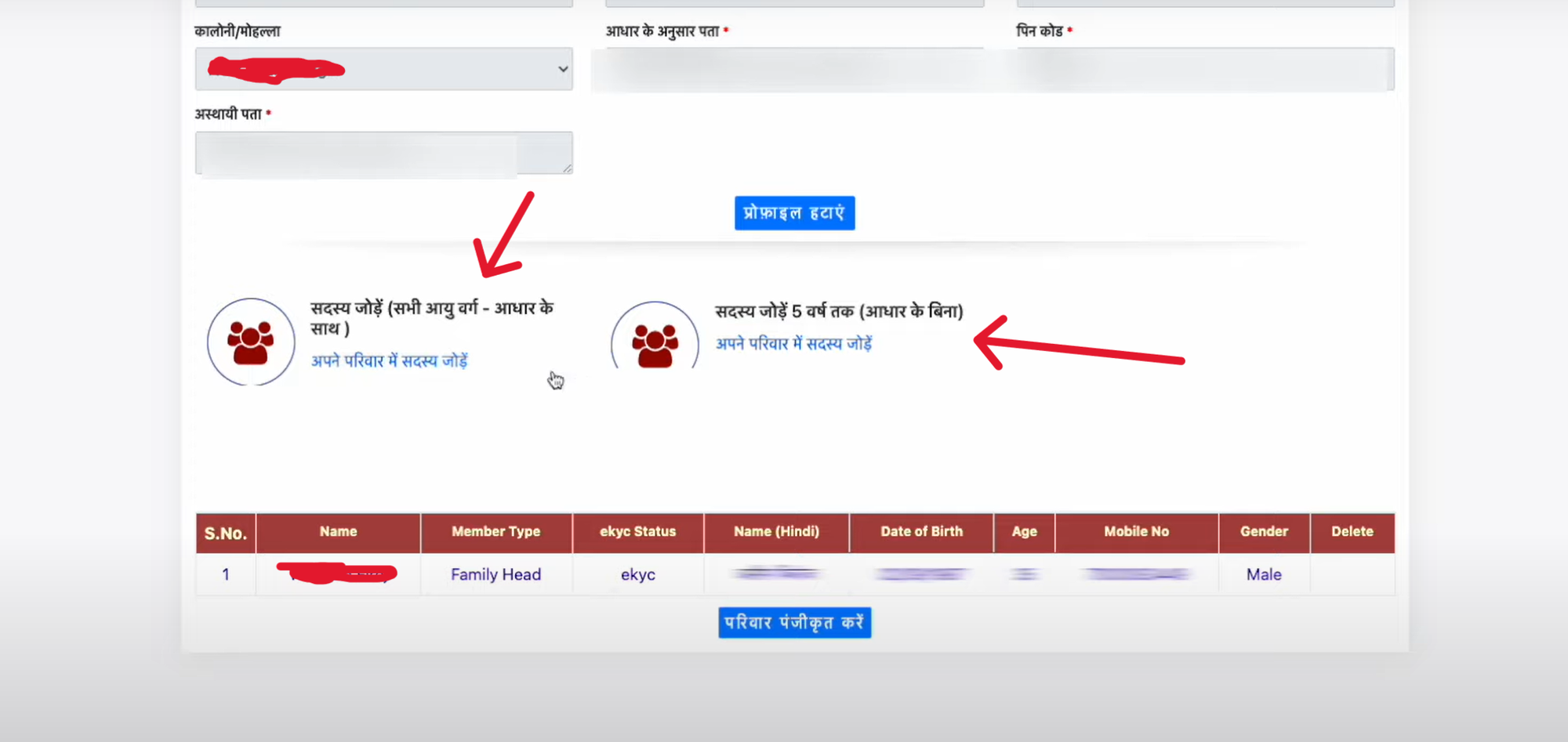
- Step 7: Submit Application
Complete all the details, enter the captcha, and submit your application for processing.
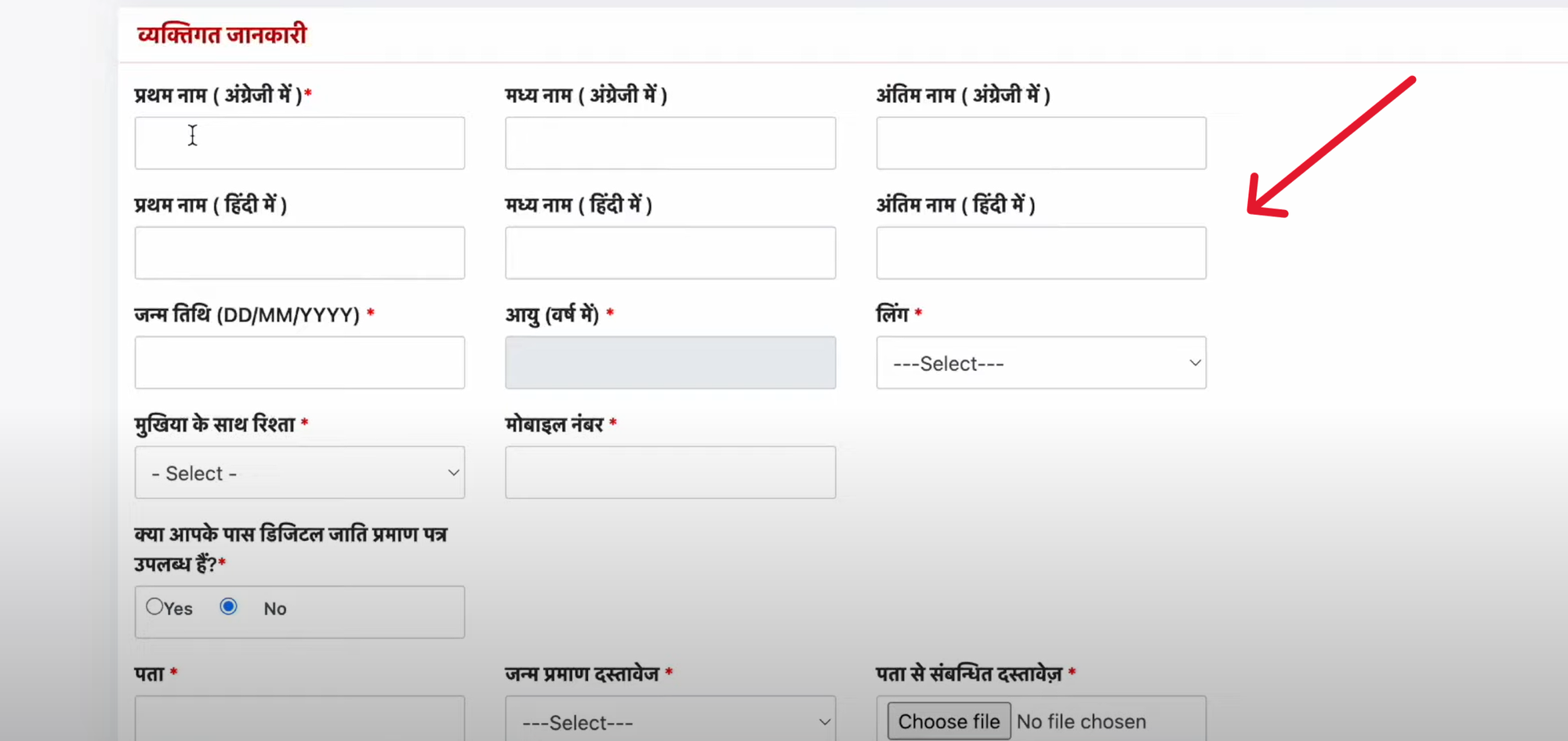
A temporary ID will be given to you after you submit the names and information of the head of the family.
Then, print this out and attach the Aadhaar cards of all the members of your family, and take these documents to the nearest Gram Panchayat or Urban Body office for verification.
Print / Download
To print or download the Samagra ID, follow these steps:
- Step 1: Visit the Official Samagra Portal
Go to the official Samagra portal. - Step 2: Access the Registration Section
Click on the option for "Print Samagra Family Card" or "Print Samagra Member Card" under the "Register Family/Member in Samagra" section.
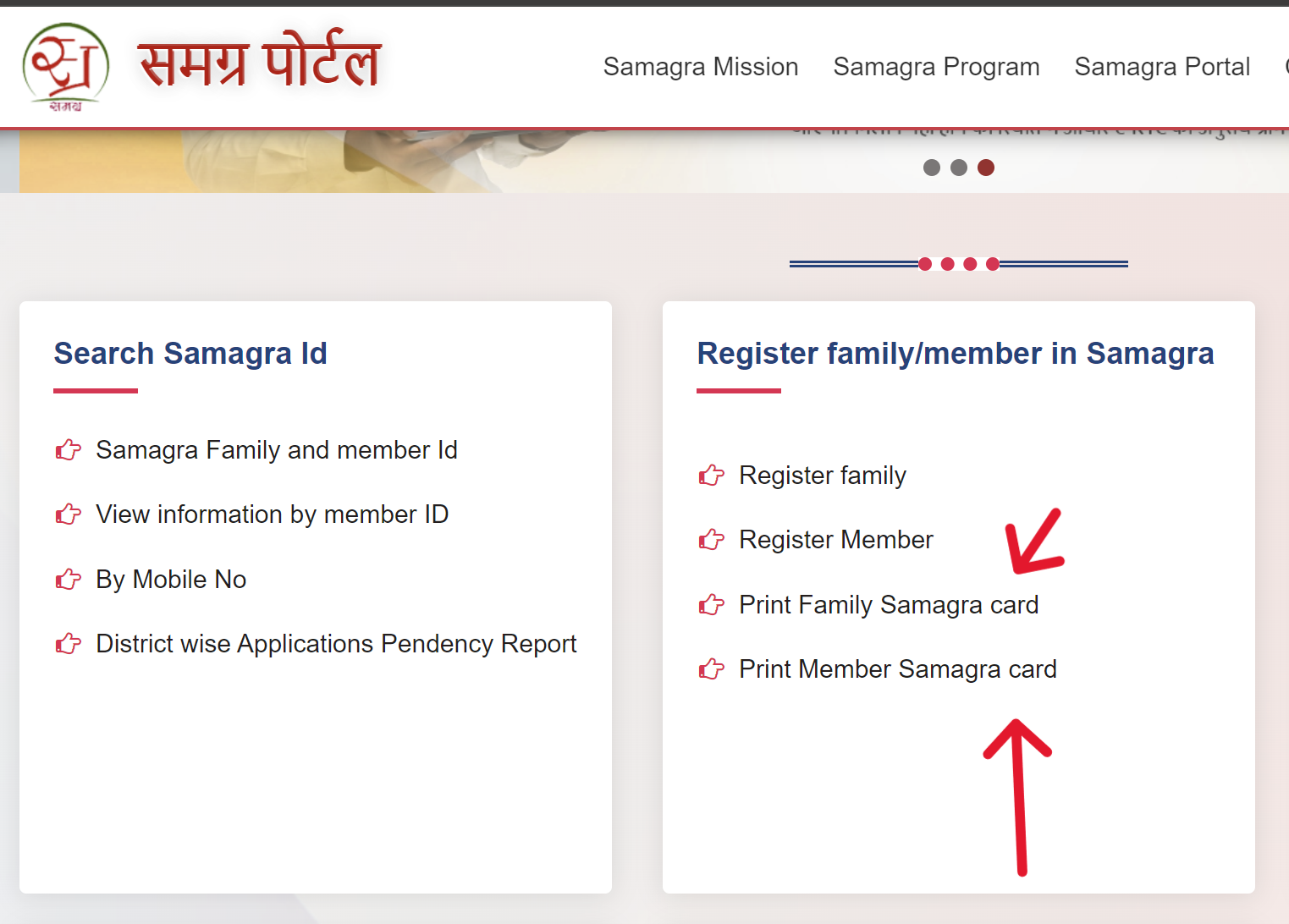
- Step 3: Enter ID Details
On the new page, enter your Samagra member ID or family ID, then click on the option to print the card.
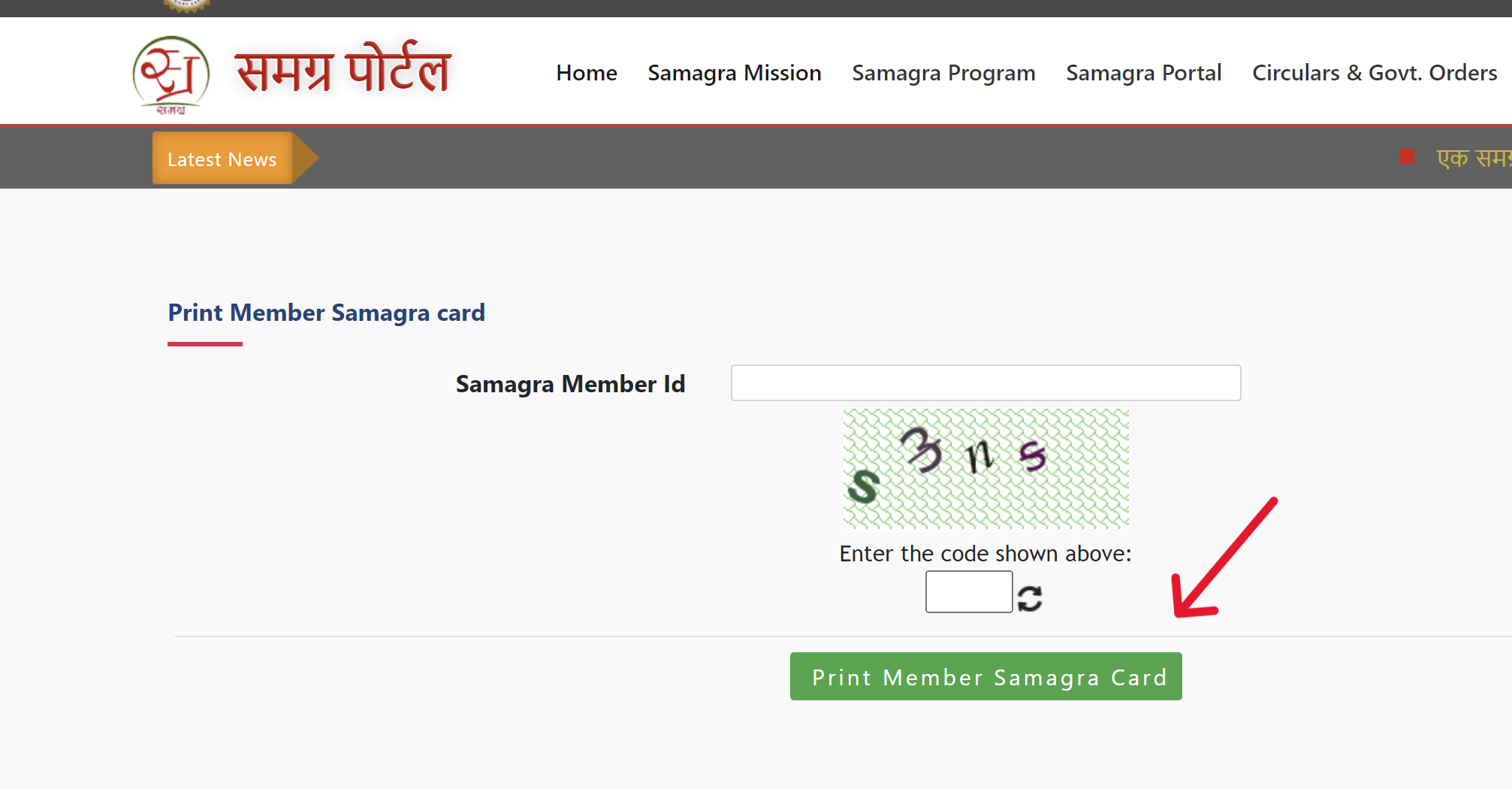
E-KYC Process
To complete e-KYC / Link Your Aadhaar With Your Samagra ID, follow these steps:
- Step 1: Visit the Official Samagra Portal
Navigate to the official MP Samagra portal. - Step 2: Click on e-KYC in the Update Samagra Profile Section
Select the Aadhaar e-KYC and Land mapping option available on the homepage.
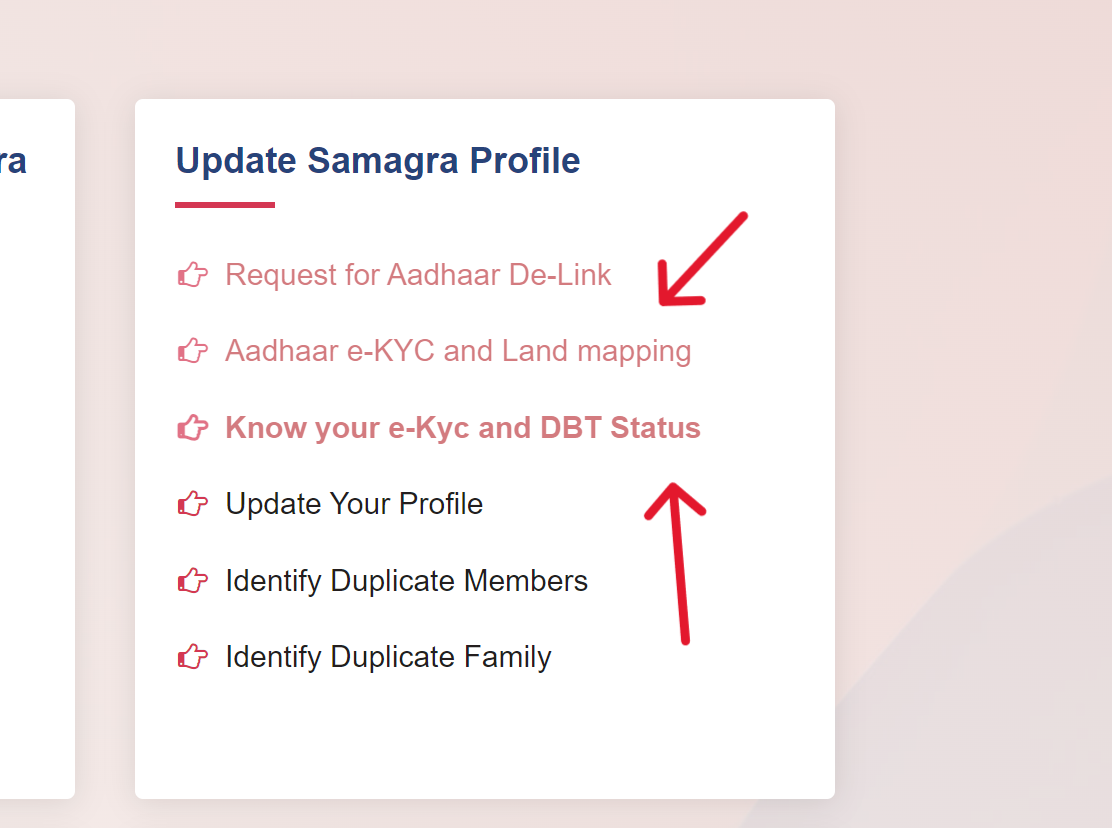
- Step 3: Enter Samagra ID
Input your Samagra member ID to search and select it to proceed.
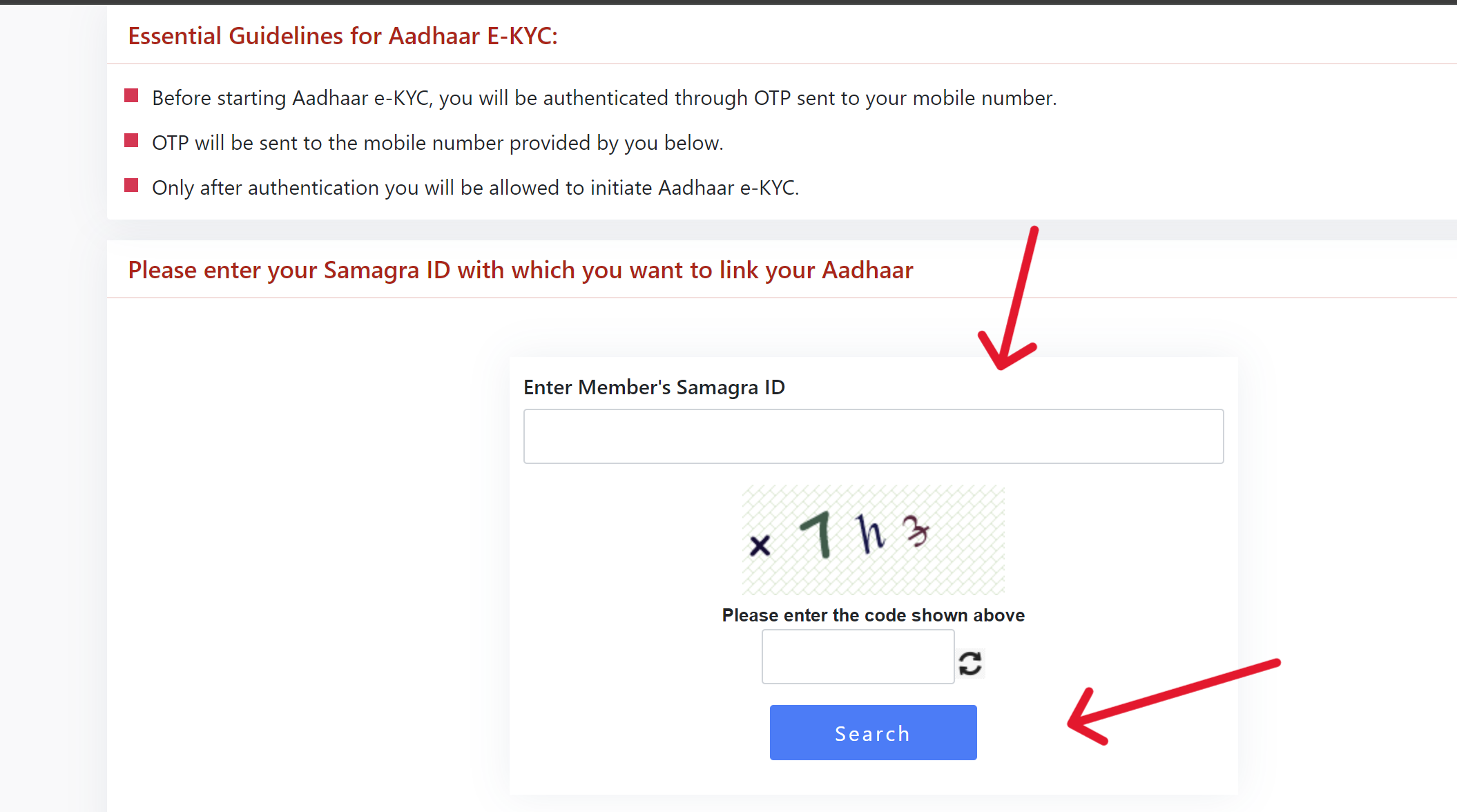
- Step 4: Complete e-KYC
You can complete your e-KYC through Aadhaar verification and also update your profile.
Update Profile
If you want to update your profile, follow these steps:
- Step 1: Access the Homepage
Go to the homepage of the Official Samagra portal. - Step 2: Choose Update Your Profile option.
Click on the Update your profile option under the "Update Samagra Profile section" on the homepage.
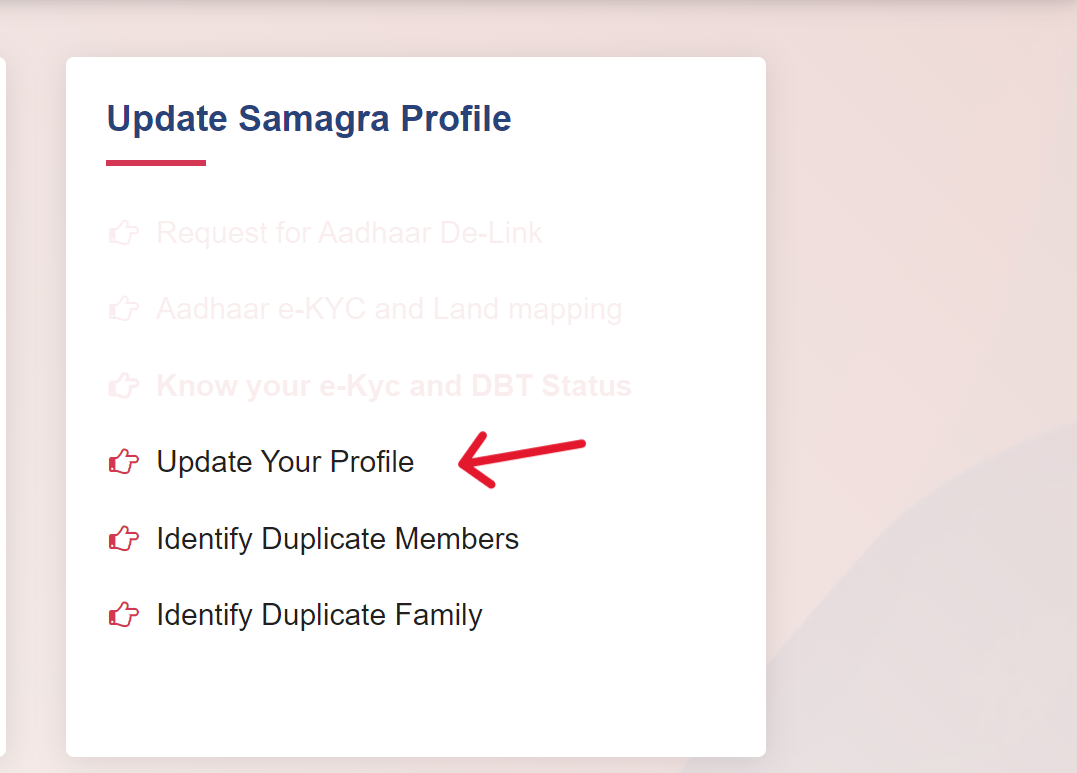
- Step 3: Enter Samagra ID
Enter your Samagra ID to proceed with updates to your profile.
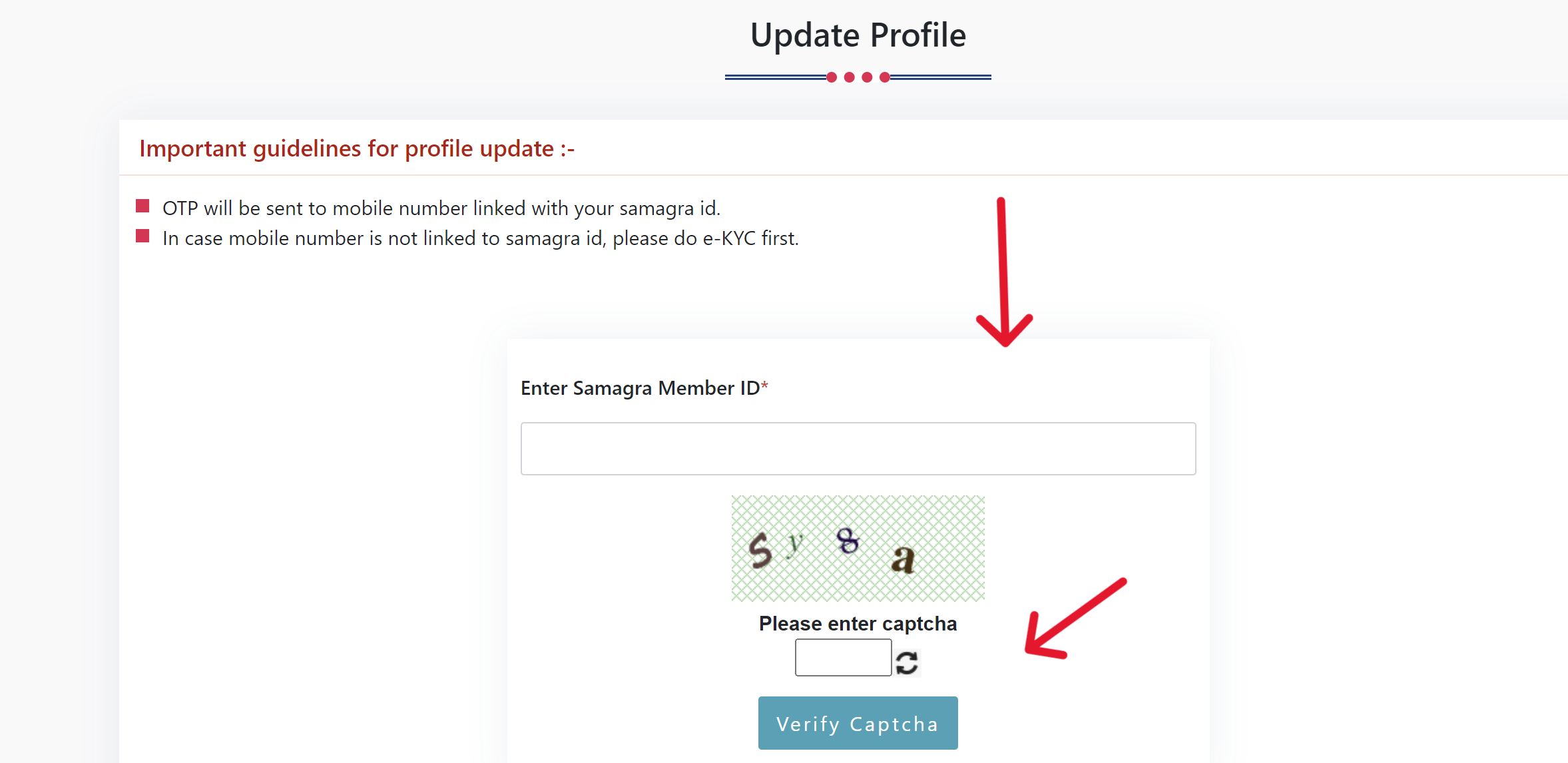
What is Samagra ID?
The Samagra ID is a part of Madhya Pradesh's Samagra Social Security Mission, aimed at providing social security. It includes an 8-digit family ID and a 9-digit individual member ID, necessary for accessing various government services.
Eligibility requires being a permanent resident of Madhya Pradesh. Applications can be made online through the Samagra portal or offline at local government offices.
Types
There are two types of Samagra IDs:
- Family ID: This has 8 digits and is issued for the entire family.
- Member ID: This has 9 digits and is given to individuals registered as family members. If a family member is not registered, they will not receive this ID.
Benefits
The Benefits of Samagra ID include:
- Ration Card / Food Security
- NREGA payments
- Scholarships for students
- Insurance and pension access
- Women's welfare support
- Easier access to government services, etc.
Samagra Helpline
If you encounter any issues related to the Samagra portal, you can use these contact details to get help.
| Service | Contact Information |
|---|---|
| Helpline No. | 0755-2700800 |
| samagra.support@mp.gov.in |
Ladli Behna Yojana
The Ladli Behna Yojana was started in 2023 by Chief Minister Shivraj Singh Chouhan in Madhya Pradesh to help women. This scheme gives ₹1,250 every month to women who qualify, directly into their bank accounts.
Its main goals are to help women stand on their own financially, make sure they and their kids stay healthy and well-fed, and encourage women to have a stronger say in their families and communities.
Frequently Asked Questions
Below, you can find frequently asked questions and their answers.
Read FAQs
What is a Samagra ID Number?
A Samagra ID Number is an 8-digit unique identifier assigned to every family in Madhya Pradesh upon registration on the Samagra portal. Following this, registered individual members of each family receive a distinct 9-digit ID.
What is the Samagra Mission?
The Samagra Social Security Mission (SSSM), initiated by the Government of Madhya Pradesh in 2010, aims to streamline and simplify the delivery of government schemes to beneficiaries, involving all departments within the state.
What is an SSSM ID?
The SSSM ID, also known as the Samagra ID, is a unique identification number provided to all registered citizens under the Samagra Social Security Mission. This ID facilitates access to various government services and benefits.