Samagra Profile Update
The Samagra ID is a unique number given to people in Madhya Pradesh, India, by the government. It helps them easily get government services. There's one number for each person and another for the whole family.
If you already possess a Samagra ID and wish to update your profile for any reason, it's possible. This article will guide you through the process of updating your Samagra profile.
Update
To update your Samagra profile, please follow the steps outlined below.
- Step 1: Visit the Official Samagra Website
Navigate to the official Samagra portal's homepage.
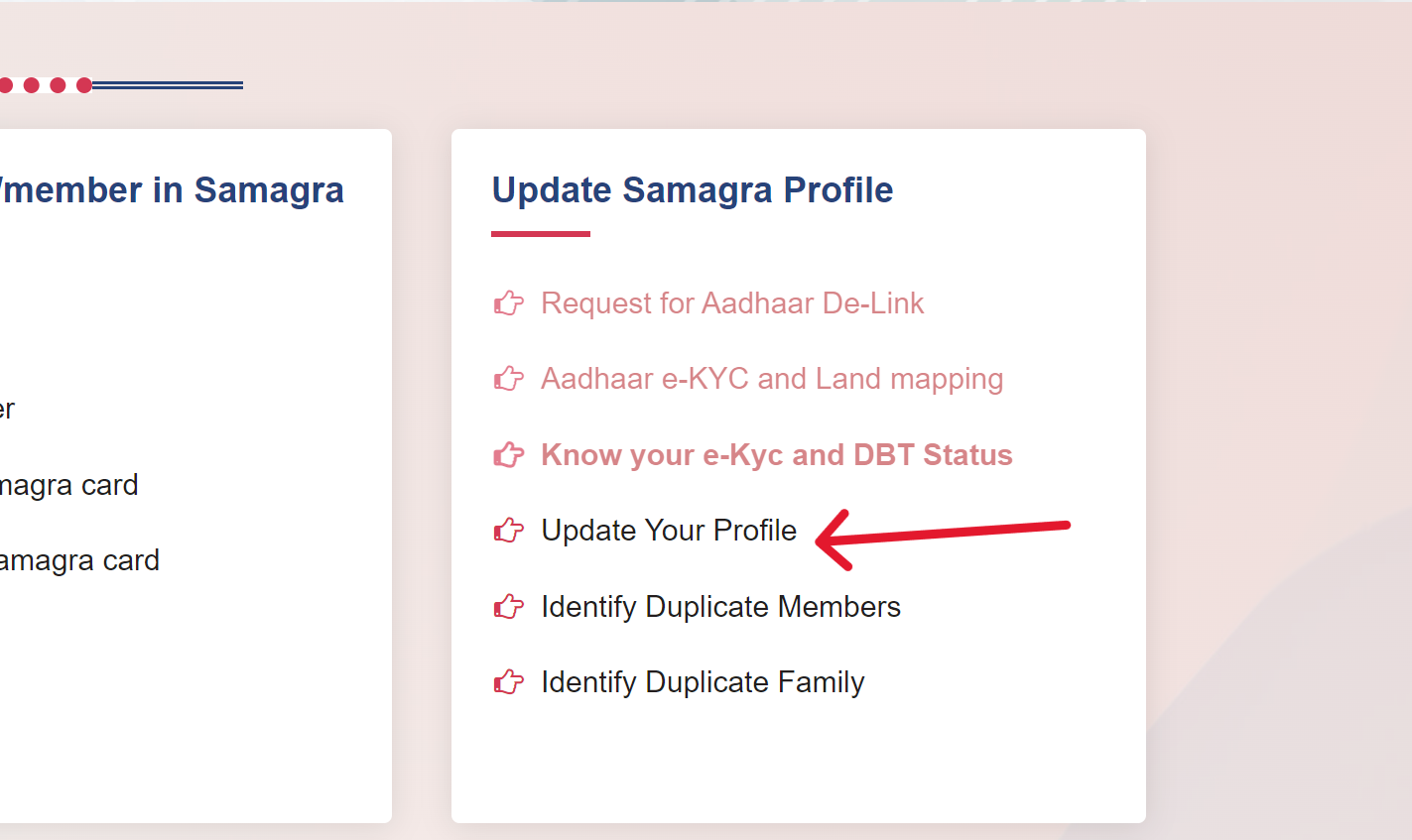
- Step 2: Select the Profile Update Option
Choose the "Update your profile" option located in the "Update Samagra Profile" section on the homepage.
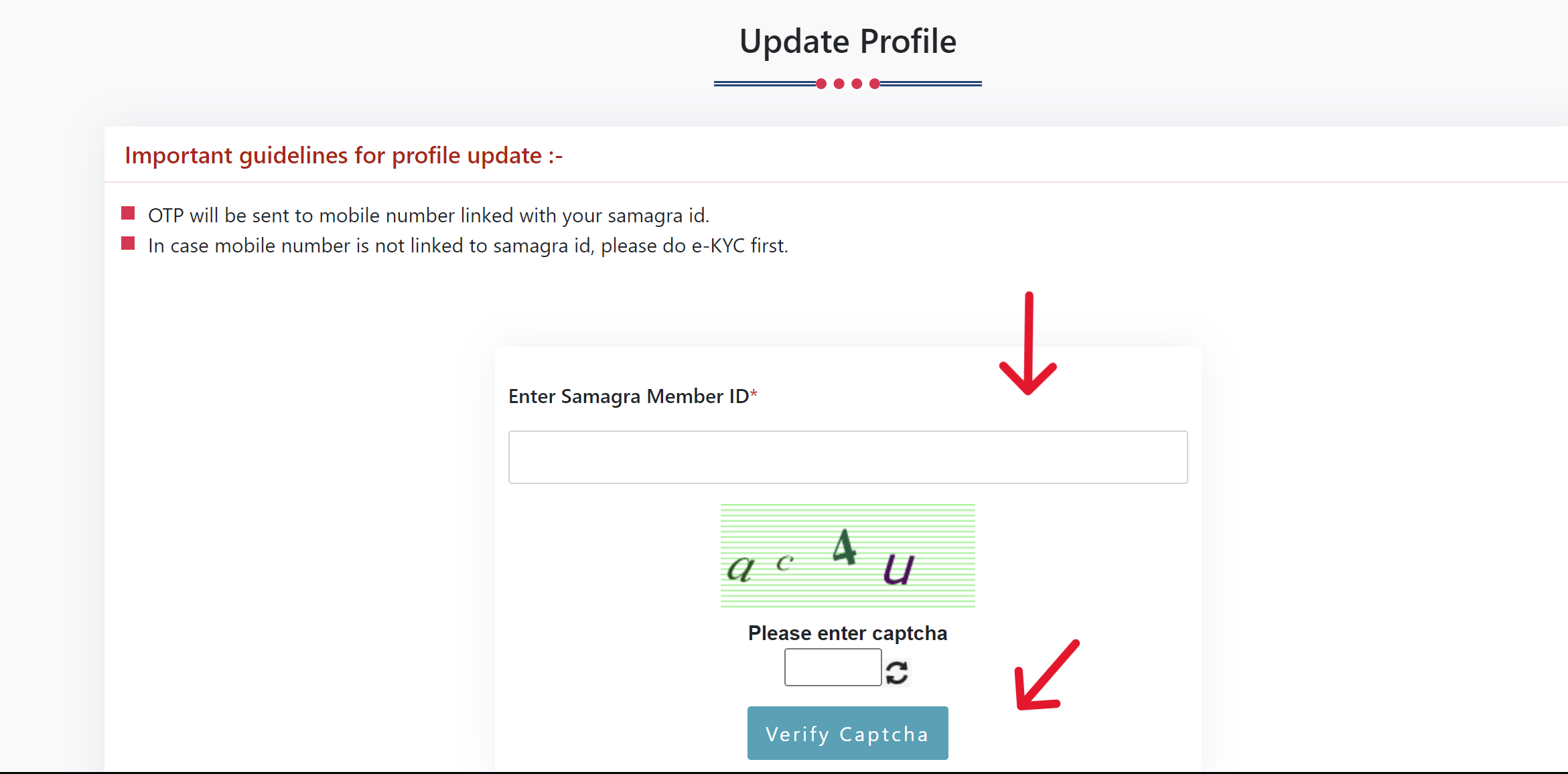
- Step 3: Input Your Samagra ID
Type in your ID to begin modifying your profile.
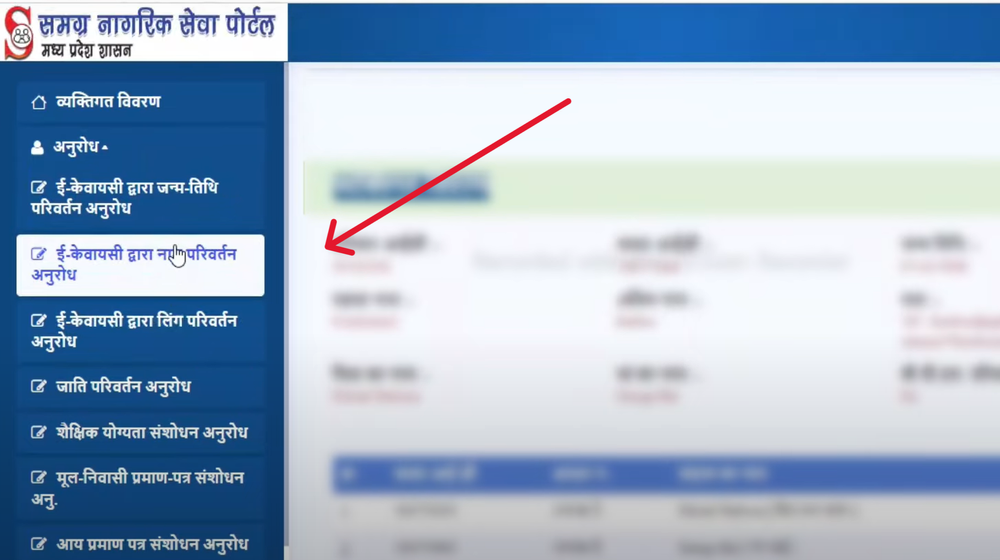
Following this, your profile details will be displayed, allowing you to update information such as your name, date of birth, documents, and more. Click on "submit" once you've made the changes.
Track Update Status
You can track your profile update status by clicking on any option in the "Know Your Search Request" menu on the Samagra portal.
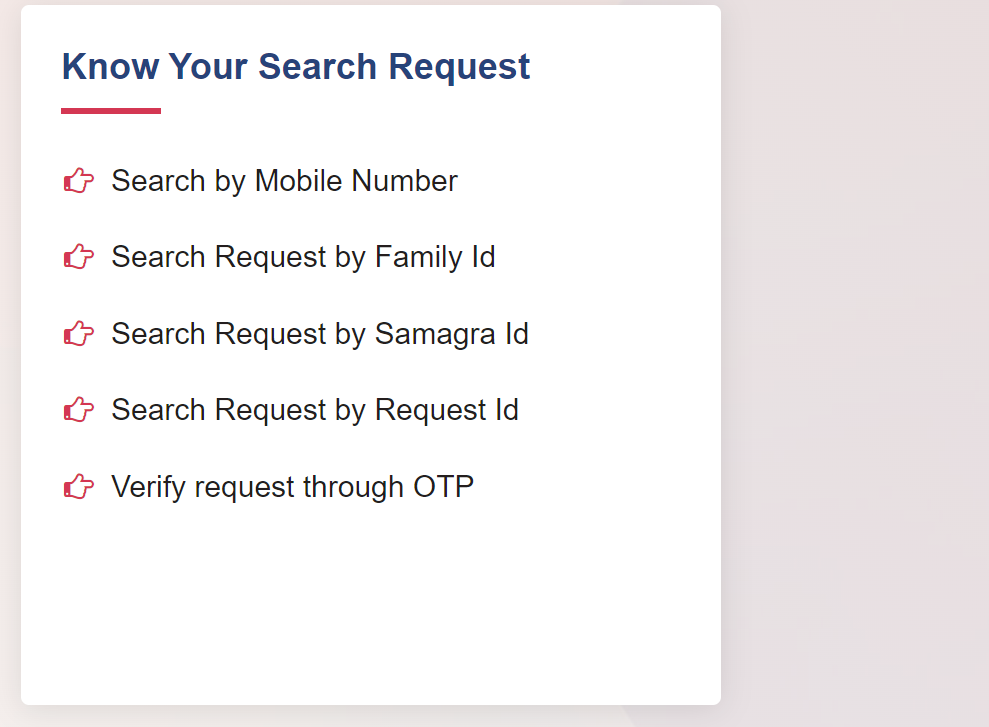
- Search by Mobile Number
- Search Request by Family ID
- Search Request by Samagra ID
- Search Request by Request ID
- Verify request through OTP
After choosing any option, enter your credentials and check your update status.
Important guidelines
- An OTP will be sent to the mobile number associated with your Samagra ID.
- If your mobile number isn't linked to your Samagra ID, you'll need to complete e-KYC first.