Samagra ID e-KYC
ADVERTISEMENT
The MP Samagra ID is a unique identification number. There are two kinds: one for families, which has 8 digits, and one for individual family members, which has 9 digits. It helps people access various government services.
In this article, you'll find information about Samagra eKYC. If you're registered on the Samagra portal and wish to complete your e-KYC or check your KYC status, this page will guide you through the process.
e-KYC Process
To link your Aadhaar with your Samagra ID or complete e-KYC, here's what to do:
- Step 1: Go to the MP Samagra Portal
go to the official MP Samagra website - samagra.gov.in. - Step 2: Select e-KYC from the Update Profile Section
Choose the "Aadhaar e-KYC and Land mapping" option on the main page.
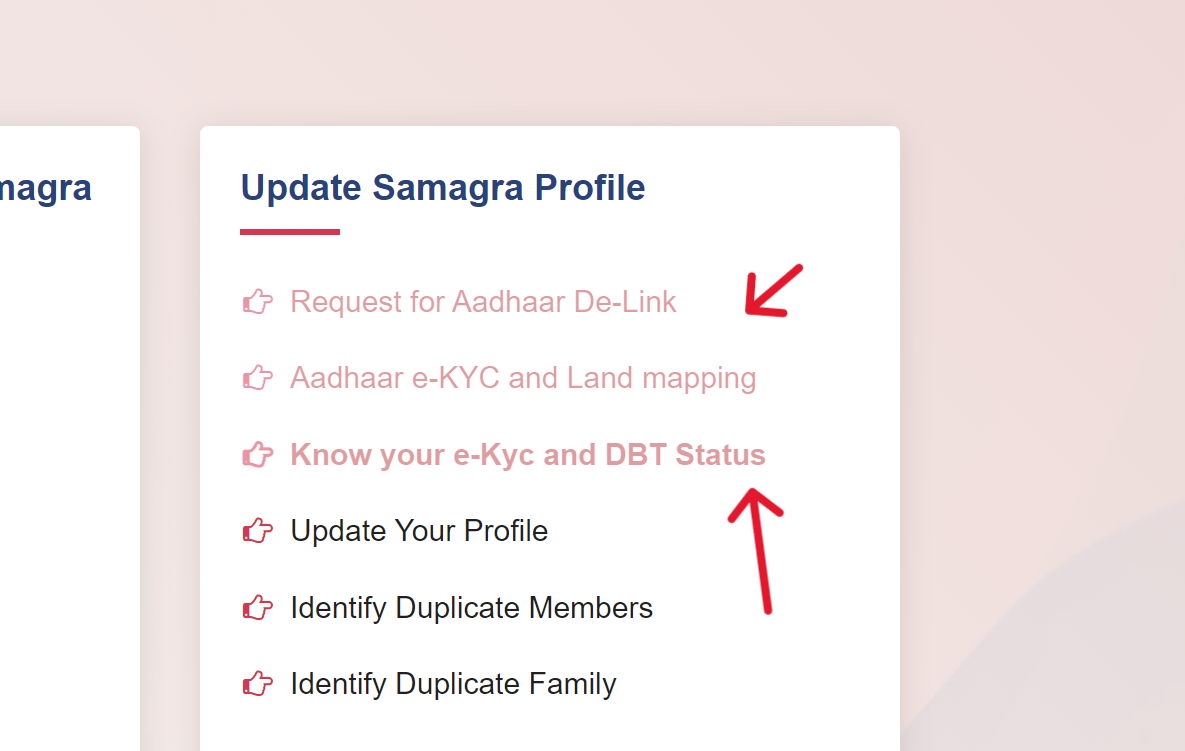
💡
An OTP will be sent to your mobile for verification before you start Aadhaar e-KYC. You need to enter this OTP to move forward.
- Step 3: Input Your Samagra ID
Type in your Samagra member ID, find it, and select it to go on.
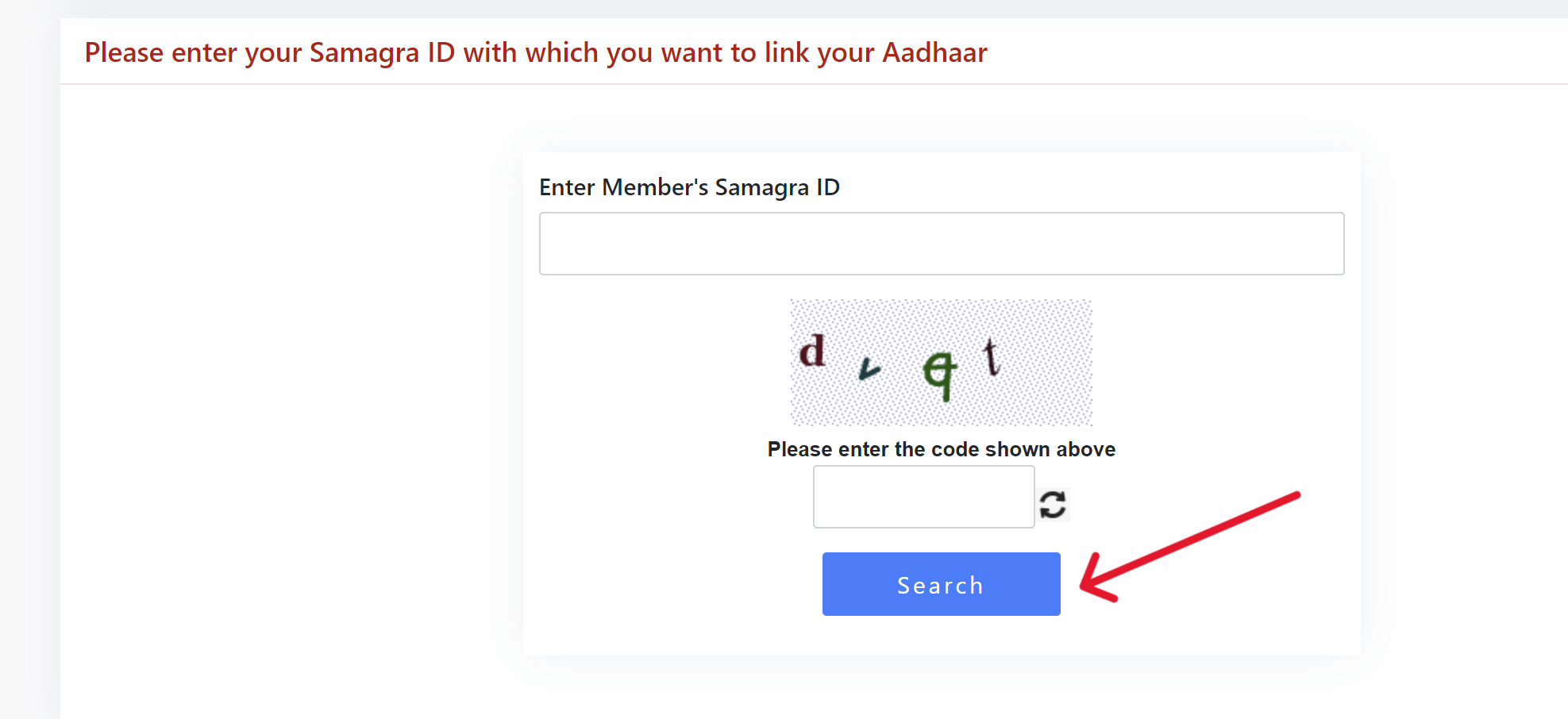
- Step 4: Finish Your e-KYC
Finish your e-KYC by verifying through Aadhaar and update your profile accordingly.
💡
If Samagra and Aadhaar information differ, the Gram Panchayat/Ward In-charge will verify it. Correct Aadhaar errors before e-KYC.
💡
On the Samagra portal, you can link e-KYC verified Samagra IDs with land via the "Aadhaar e-KYC and Land mapping" menu. This can be done through MP Online, Common Service Centers, Lok Seva Kendra, and the Samagra portal. The process is free. After Patwari verification, kiosk agencies receive Rs. 6 per account from MPSEDC.
Check e-KYC Status
If you've completed the e-KYC process and wish to verify its status, please follow these steps:
- Step 1: Go to the MP Samagra Portal
go to the official MP Samagra portal. - Step 2: Select Know your e-KYC from the Update Profile Section
Choose the "Know your e-Kyc and DBT Status" option.
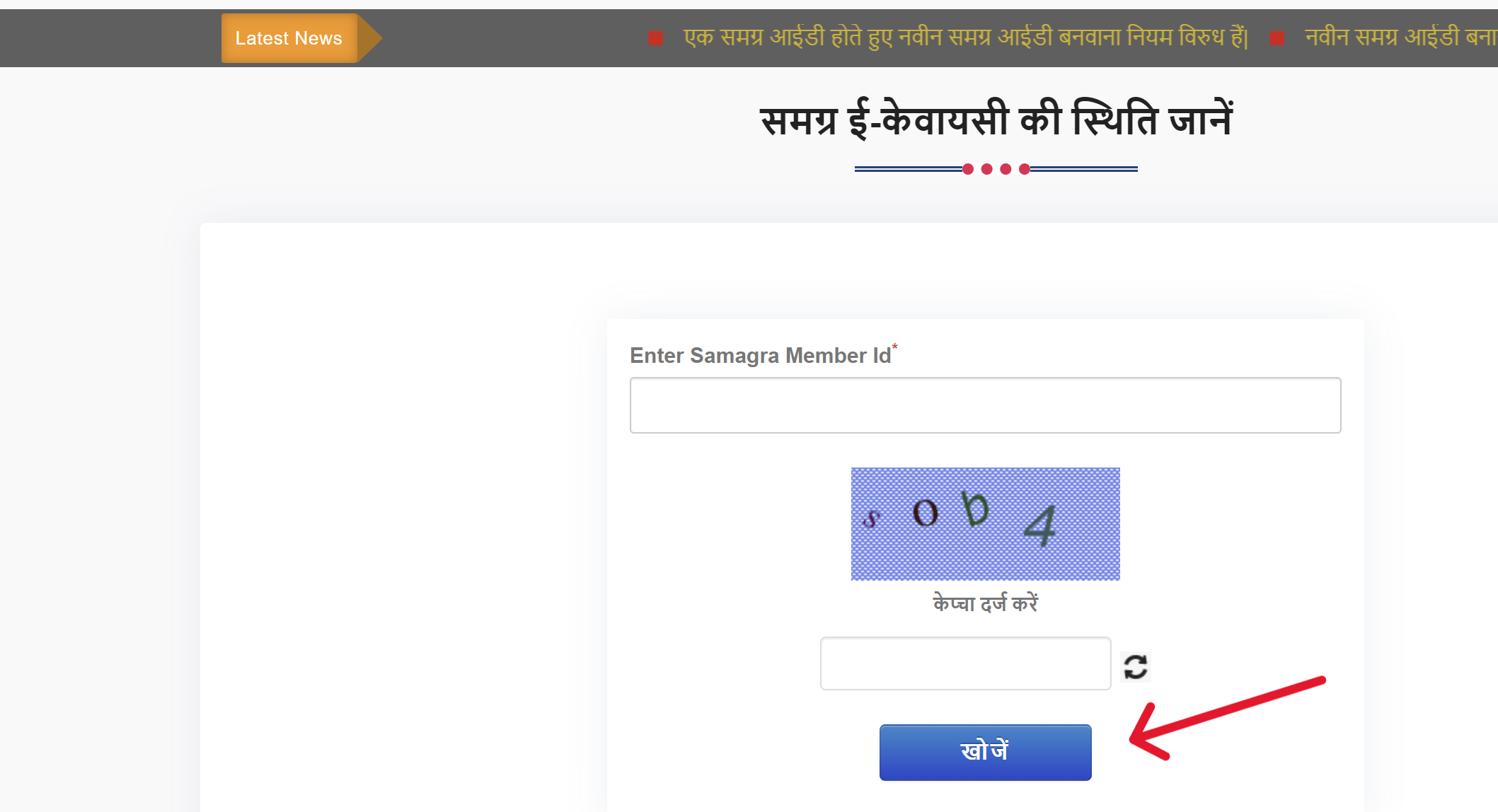
- Step 3: Enter Your Samagra ID
Type in your Samagra member ID and click the search button.
Now, you can check if your Samagra e-KYC is done or if you need to do anything else.
Guidelines for Aadhaar E-KYC
- You'll receive an OTP (One-Time Password) on your mobile before starting Aadhaar e-KYC.
- This OTP is sent to the mobile number you provide.
- You must enter this OTP to verify your identity.
- After this verification, you can begin the Aadhaar e-KYC process.
💡
The e-KYC process is free for citizens, and kiosk agencies receive Rs. 18 per successful transaction from MPSEDC.
Why is Aadhaar e-KYC Necessary?
- Simplification of Schemes: It will make it easier to avail benefits from government-run schemes.
- Elimination of Duplicacy: Once e-KYC is done, Aadhaar will be linked to Samagra, eliminating duplicacy in the system.
- Direct Payment to Active Bank Accounts: In government schemes, the payment process (DBT) is done through Aadhaar, ensuring that the amount reaches the beneficiary's account directly.
- Ease of Application: Once the information is provided, there is no need for repeated verification of the data. This simplifies and accelerates the application process, enabling the use of paperless services.