PM Awas Yojana Gramin New Registration
The Pradhan Mantri Awas Yojana Gramin (PMAY-G) is a government initiative aimed at providing affordable housing to the rural poor. The Pradhan Mantri Awas Yojana-Gramin was officially launched by the Government of India on 20th November 2016.
This article explains how to register for PMAY-G. It explains who can apply, what documents are needed, and what to do to get this important housing program.
Registration
To get the benefits of the Pradhan Mantri Awas Yojana Gramin, applicants must follow the application process.
- Document Preparation: Assemble all documents needed for the application.
- Gram Panchayat Office Visit: Take the documents to your nearest Gram Panchayat office.
- Details Verification: An official Scheme inspector will verify your information at the office.
- Approval and Sanction: Following successful verification, qualified applicants will receive approval and the allocation of financial assistance.
Registration (Inspector Login)
If you're an appointed scheme inspector with data entry privileges for PMAY-G, please follow these steps:
First, go to the PM Awas Yojana Gramin official website, click on "Awassoft - Data Entry" in the navigation menu, then click on "DATA ENTRY For AWAAS+" on the new page, select your state and district, and log in with your credentials.
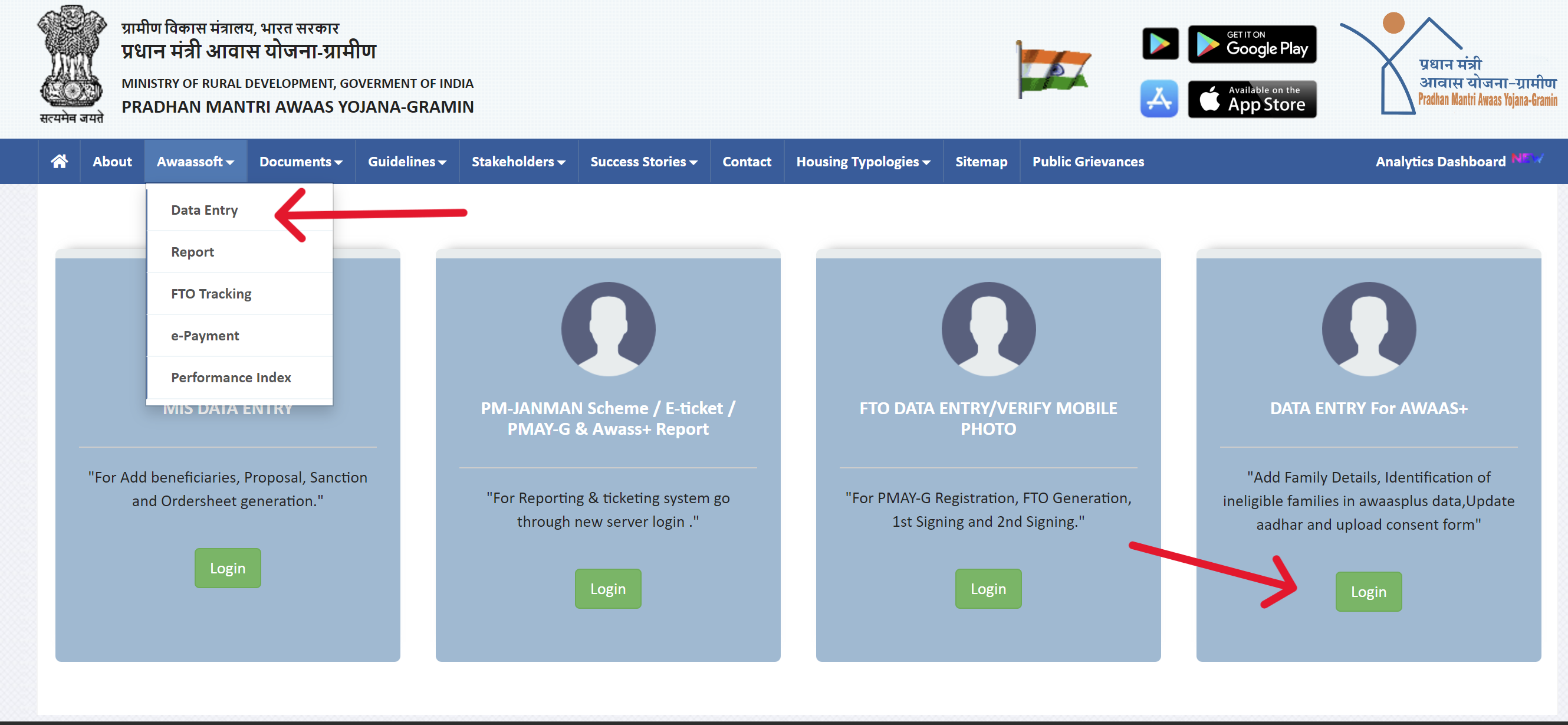
Step 1: Add Beneficiary
- Start by entering the beneficiary into the system.
Step 2: Input Personal Details
- Fill in details related to the beneficiary's Panchayat and social category, then search to display relevant households.
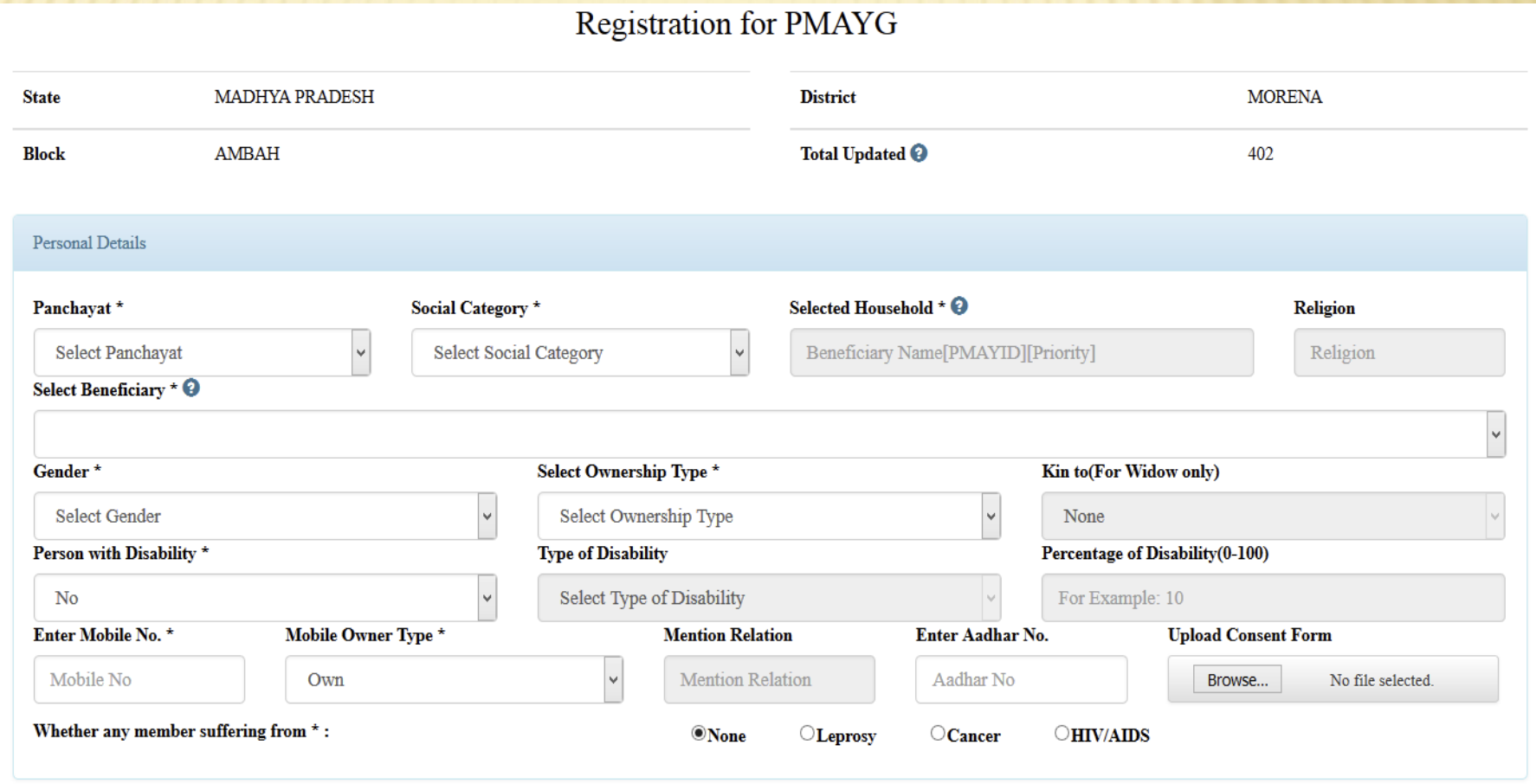
Step 3: Convergence Details
- Enter the MGNREGA Job Card Number and SBM Number.
Step 4: Office-Completed Section
- The office confirms if the beneficiary opts for Mason Training and the regional house design, both defaulting to "Yes."
Step 5: Edit Registration
- Allows for changes in registration details, with a search function for households.
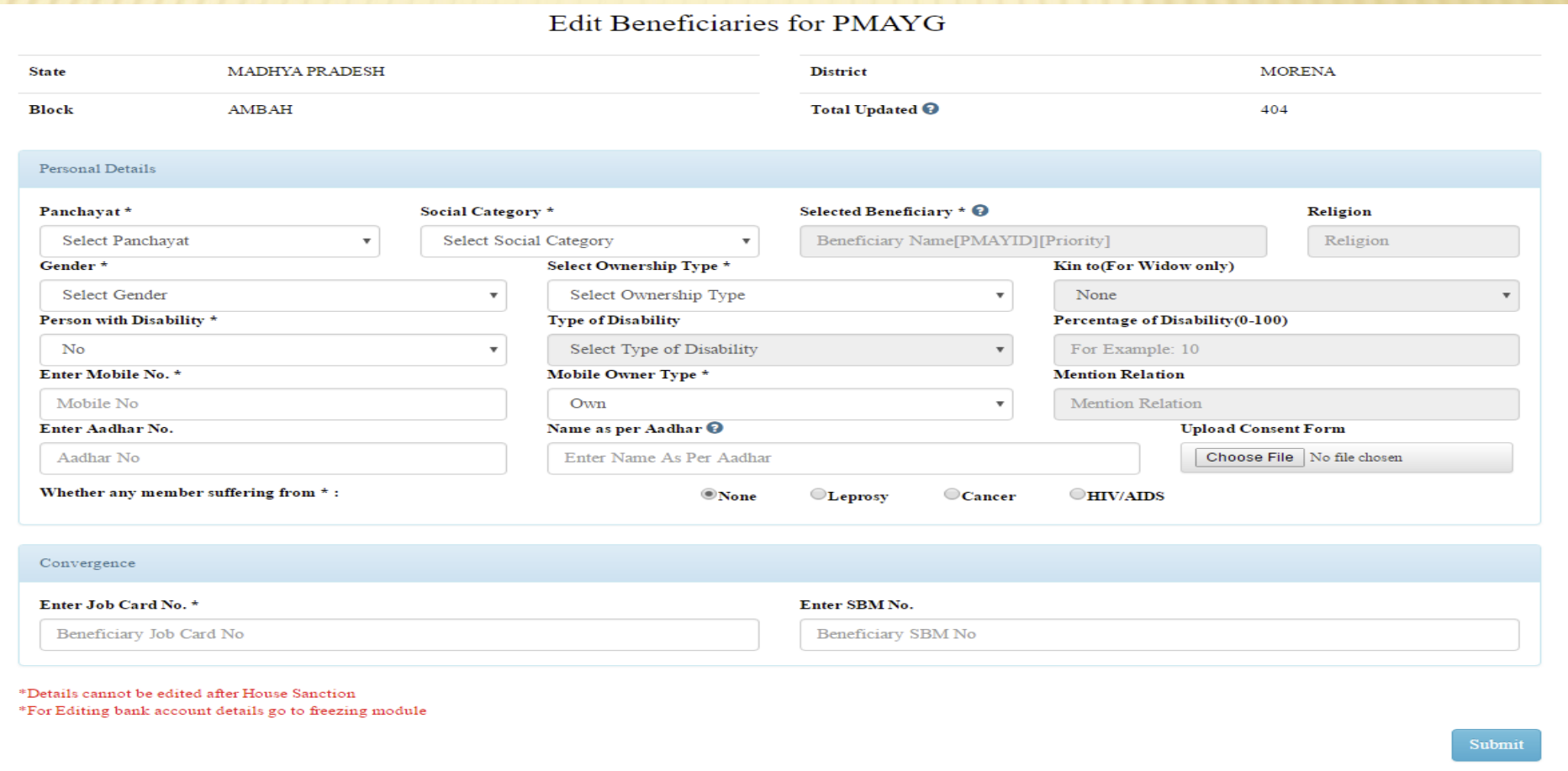
Step 6: Edit Personal Details
- Update any personal information. If the name is blank, then the Aadhaar number will be used.
Step 7: General Editing
- The application provides a comprehensive range of options for editing both personal and registration details.
Sanctioning of Houses
After registration, a sanction order is generated for each beneficiary. This order includes a Quick Response (QR) code for tracking and is made available to the beneficiary via SMS or through the PMAY-G portal.
The sanction letter is typically issued in the name of the woman in the household, or jointly in the name of both the husband and wife, promoting gender equity in property ownership.
Release of Funds
Upon the generation of the sanction order, the first installment of the financial assistance is released directly to the beneficiary’s bank or post office account within seven working days through Direct Benefit Transfer (DBT).
Subsequent installments are released based on the progress of the house construction, which is monitored digitally through AwaasApp and AwaasSoft.
Eligibility Criteria
Eligibility for Guaranteed Inclusion in PMAY-G:
- Families without a home.
- Individuals in extreme poverty or reliant on begging.
- Manual scavengers.
- Members of Primitive Tribal Groups.
- Individuals who have been legally freed from bonded labor.
Priority is given to houseless families and those living in kutcha houses with non-durable walls and roofs.
Required Documents
Documents Needed for PMAY-G Registration:
- Aadhaar Verification: Submit your Aadhaar number and a self-attested copy of your Aadhaar card. Illiterate applicants must provide a consent letter with their thumbprint.
- MGNREGA Job Card: A valid Job Card from MGNREGA.
- Bank Account Information: Original and photocopies of your bank account details.
- SBM Number: If you have one, provide your Swachh Bharat Mission Number.
- Affidavit: A declaration affirming that neither the applicant nor any family members own a permanent house.