RTPS Bihar
Right to Public Service (RTPS) Bihar, operating under the e-District Mission Mode Project, welcomes online applications for various certificates including residential, caste, income, character, Non-Creamy Layer (NCL), and Economically Weaker Section (EWS) certificates.
All eligible and interested candidates of any gender are encouraged to apply through the official RTPS Bihar website at serviceonline.bihar.gov.in for obtaining Nivas Praman Patra, Jati Paraman Patra, Aay Praman Patra, Charitra Praman Patra, NCL, and EWS certificates.
Check Application Status
After successfully applying for any certificate, the applicant should check their application status by following the steps below.
- Visit the official website - serviceonline.bihar.gov.in, and go to the "Citizen" section.
- Select the "Track Application Status" link.
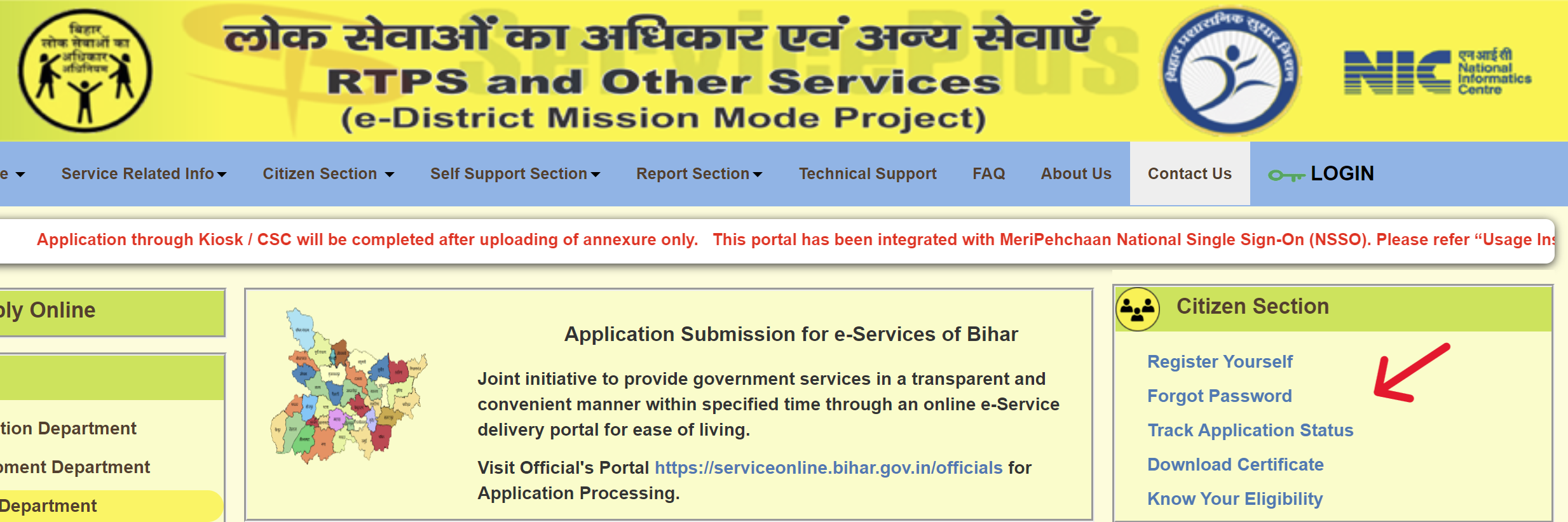
- A new page will open. Enter the required information like - Application Reference Number or OTP/Application Details to check the status of your application.
Download Certificate
If your certificate is issued and ready to download, you can download it by following these simple steps:
- Visit the RTPS Bihar official website - serviceonline.bihar.gov.in.
- On the right side of the homepage, under the Citizen Section, click on "Download Certificate."
- You'll be taken to the Download Certificate page.
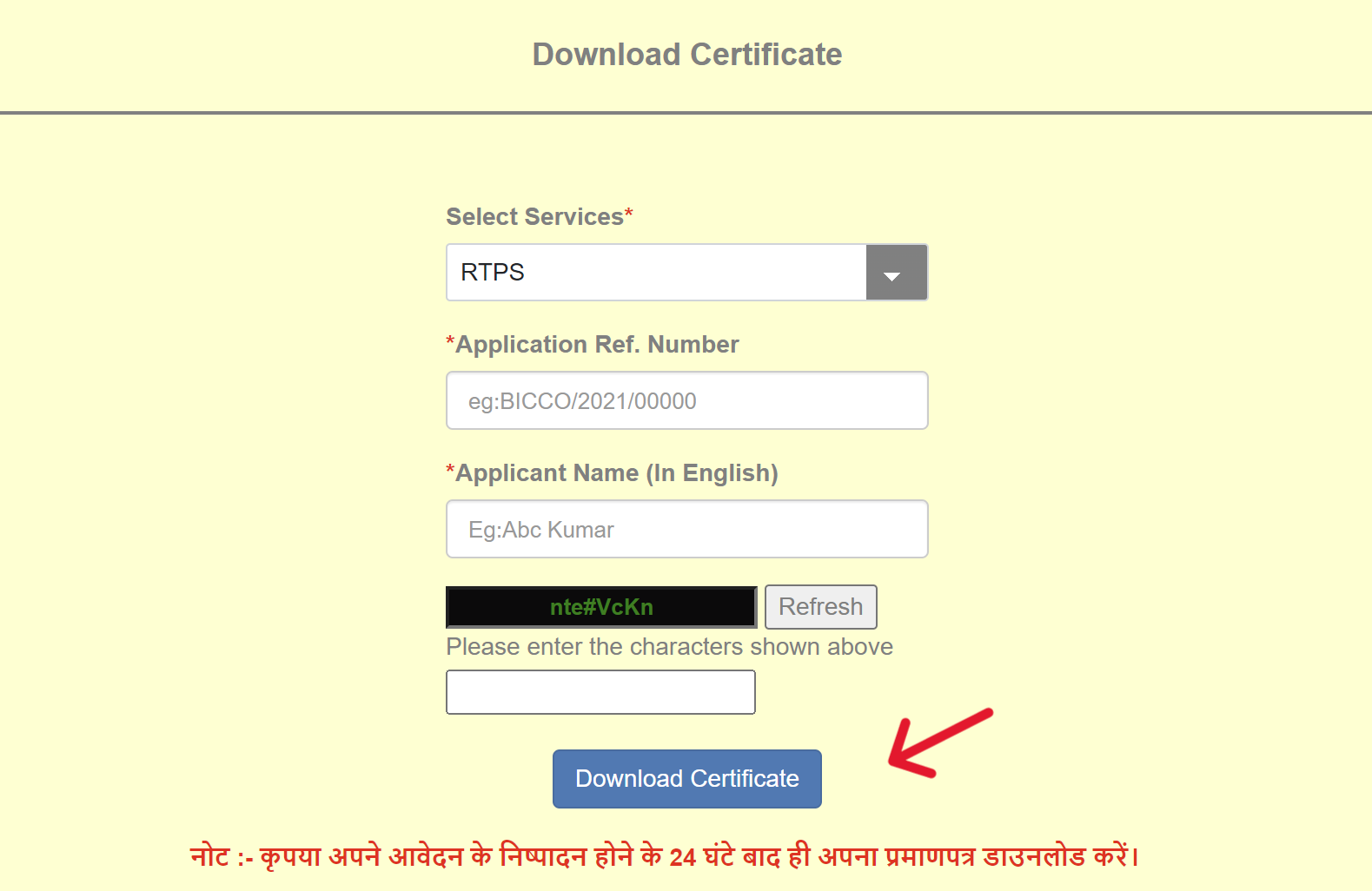
- Choose "RTPS/ Others" from the drop-down menu.
- Enter your Application Ref. Number (e.g., BICCO/2021/00000) and Applicant Name in English.
- Click on the "Download Certificate" button to download your certificate from RTPS server 1,2,3,4, etc.
Registration and Login
To apply for any certificate on the RTPS Bihar portal, you must first register yourself. To register, follow these steps:
- Go to RTPS-2 portal - serviceonline.bihar.gov.in.
- On the homepage, click "Register Yourself" from the Citizen section.
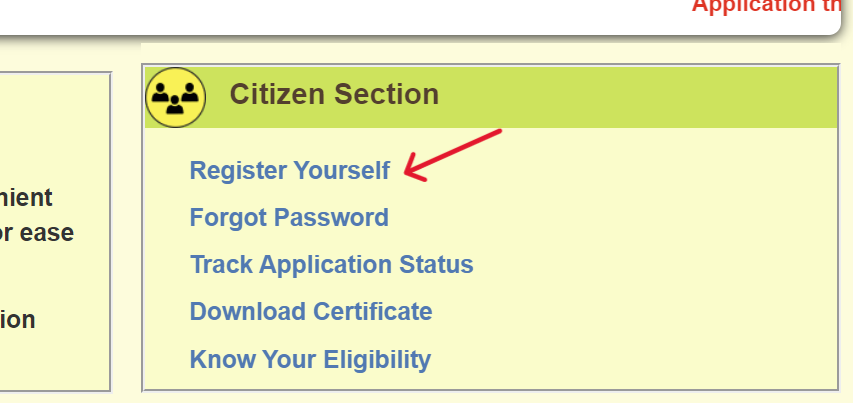
- You'll be taken to a new page. Click on "Sign Up For MeriPehchan."
- Fill in the required details such as mobile number, name, date of birth, and password.
- Complete the registration by clicking the "Register" button.
Required Document
In Bihar, when applying for any certificate, you must have the following essential documents:
- ID Proof: Aadhaar Card, Voter ID, Passport, or PAN Card.
- Address Proof: Aadhaar Card, Driving Licence, Residential Certificate, Rent Receipt, or Utility Bill.
- Ration Card Photocopy: Optional, only if available.
- Age Proof: Birth Certificate or Mark sheet.
Abbreviation Used
| Abbreviation | Full Form |
|---|---|
| RTPS | Right To Public Service Act |
| ADIO | Addition District Informatics Officer |
| CFC | Citizen Facilitation Centre |
| CO | Circle Officer |
| CSC | Common Service Centre |
| DIO | District Informatics Officer |
| DIT | Department of Information Technology |
| DM | District Magistrate |
| DO | Designated Officer |
| DSC | Digital Signature Certificate |
| EA | Executive Assistant |
| GAD | General Administration Department |
| KC / CI | Karamchari / Circle Inspector |
| OGRAS | Online Government Receipt Account System |
| OTP | One-Time Password |
| RDO | Rural Development Officer |
| SDO | Sub-Division Office |
| VO | Verification Officer |
What is RTPS Bihar?
RTPS stands for Right To Public Service. It's part of the e-District mission mode project launched by the Government of India under the National e-Governance Plan, aimed at providing electronic access to government services in Bihar.
Residents can access various services online or through common service centers (CSC). Key services include issuing certificates for income, caste, residence, and more on the portal serviceonline.bihar.gov.in.
Key Services
- General Administration Department: Issues six types of certificates including income, caste, domicile, non-creamy layer (state and central), and economically weaker section (EWS) certificates.
- Home Department: Issues conduct and character certificates, essential for verifying personal background.
- Labour Resources Department: Provide Application facility for Bihar State Non-Resident Labour Accident Compensation Scheme.
- Planning and Development Department: Manages the issuance of birth and death certificates. Residents can apply at their local RTPS Counter at the block level.
Important Information
- RTPS Bihar portal uses MeriPehchaan National Single Sign-On (NSSO). Please review the "MeriPehchaan (NSSO) Login process for ServicePlus users" in the "Self Support Section" before logging in.
- Applicants can access e-Services online without visiting Public Service Centers (RTPS Counter) or offices.
- Certificates/licenses are delivered via SMS download link, email attachment, DigiLocker, ServicePlus Inbox, portal download link, and through Kiosks/CSCs/Public Service Centers.
- Certificate verifications (Residence, Caste, Income, NCL, EWS) via the portal are provisional pending final approval by the issuing authority.